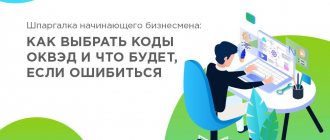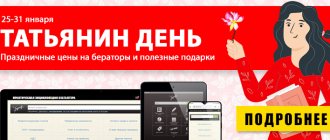Users have the opportunity to find out OKVED online for free by TIN on the Federal Tax Service website or using special assistant services. The code for the type of economic activity according to the all-Russian classifier is assigned to organizations and individual entrepreneurs upon registration. An organization or entrepreneur declares its occupation by application when registering a business. One enterprise has the right to formalize several types of activities and change them over time. There are also many corresponding digital codes. When changing specialization or adding a new direction, an application is submitted. On its basis, changes are made to the Unified State Register of Legal Entities (USRLE) or the Unified State Register of Individual Entrepreneurs (USRIP). When checking information about a counterparty, it is important to obtain fresh, up-to-date information about the direction of its activities, since this data is changeable.
How to find out OKVED through the Federal Tax Service
The easiest way to get information is to find out OKVED by TIN on the Tax Service website. If you have information about an individual taxpayer number, check the extract from the Unified State Register of Legal Entities or Unified State Register of Individual Entrepreneurs, which contains the necessary data. Users of special services for checking counterparties learn the necessary code and receive much more detailed information about the partner, assessing the risks and benefits of cooperation.
Step-by-step instructions on how to check an organization’s OKVED ID on the Tax Inspectorate (FTS) website:
Step 1. Go to the official website of the Federal Tax Service, to the Unified State Register of Legal Entities/Unified State Register of Individual Entrepreneurs.
Step 2: Enter the ID number in the search bar. If there is no information about the TIN, but there is a OGRN code, enter it. The service regulations indicate how to find out the OKVED ID of an organization by TIN for free - if there is neither an identification number nor a OGRN, enter the name of the legal entity or individual entrepreneur in the search bar.
Step 3: Select your region.
Step 4: Start your search by clicking the Find button.
Step 5. As a result, the user receives an extract from the Unified State Register of Legal Entities or Unified State Register of Individual Entrepreneurs, which lists all current types of economic activity of the organization or individual entrepreneur.
The advantage of using a single 7docs service
Using the free service, you can quickly and easily obtain information about the company’s OKVED code. But more detailed data on them is not available. The situation becomes much more complicated when information about several organizations is needed at once. In this case, you must first check the TIN on one service, then use it to find out OKVED, as well as other necessary data. Since everything happens electronically, you need to save the information received and print it out in order to receive a paper confirmation. This is time-consuming, and besides, the inspector may forget to check something and receive confirmation on paper, which will provoke further problems.
It is much easier and more convenient to use a special service where you can immediately get all the information you are interested in. This service allows you to save significant time. As a result, the inspector receives a single certificate with a complete list of data about a specific company. One of these services is Information about organizations from the Unified State Register of Legal Entities and the Unified State Register of Individual Entrepreneurs. It collects information about the organization from all official registers, combining them into a single document. The inspector does not have to do this himself.
It is worth noting that all data is divided into several categories. It is easy to select the desired bookmark and navigate to the information of interest. It is important to note that all materials from the electronic dossier are first checked for accuracy. The obtained data can be presented to the tax authorities.
To safely conduct a transaction between organizations, it is recommended to find out how honest and legal the company is. To do this, you can find out its OKVED ID by TIN, using a free check through the tax portal, paid services, personally contacting the tax authority, or by submitting an official request to the Federal Tax Service.
In addition to viewing information in the application, you can generate documents:
- Application for obtaining an extract;
- Application to receive a copy of the charter.
- Application for obtaining information about current accounts
- Application for obtaining a certificate of fulfillment by the taxpayer of the obligation to pay taxes, fees, insurance premiums, penalties and tax sanctions
- Certificate for the auction organizer
How to check codes through Rosstat
Another way to check is to find out OKVED by TIN in Rosstat online: the code for the type of economic activity is not determined separately, but users are shown all the current codes for the organization. The Rosstat service reflects OK TEI - coding according to all-Russian classifiers of technical, economic and social information. Here they also check which statistical reports are required for the respondent.
Instructions on how to find the OKVED ID of an organization by TIN on the statistics website and all statistical codes:
We go to the official website of Rosstat - to the section “Information on established codes according to OK TEI”.
Let's go to the FSGS service: Reporting collection system. A service opens to receive data on statistics codes and a list of forms.
We enter one of the indicators - TIN, OGRN or OGRNIP, OKPO or TOSP identification number.
Click “Get” and look at the list of encodings of the organization or individual entrepreneur. And this is the list of mandatory statistical reports of the institution:
How the OKVED code is formed
To make it easier to navigate the list and understand in which section of the given ones to look for certain types of activities according to OKVED, you need to understand how this numerical code is formed.
The OKVED code is a numeric identifier that has a hierarchical structure. In order from left to right, the numbers indicate groups and subgroups from the most general formulation to the most specific.
The first two numbers indicate the class, followed by a number indicating the subclass, the fourth position indicating the group, the fifth - the subgroup and the sixth - the types of activities. When registering a company, you only need to indicate the first four numbers, which is why the website provides this level of specificity.
This way you can find information about companies in any business field, even without knowing their names, easily and quickly.
How to find out OKVED through other online services
There are many specialized programs and portals on the Internet that can be used to check registration information about an organization or individual entrepreneur. They are paid, but some resources have demo or trial versions. One of the services where you can view an organization’s OKVED ID by TIN is Kontur. Here are instructions for searching for encoding by type of economic activity.
Log in to the paid contractor verification service Kontur.Focus or request access to the demo version. In the search bar, enter the individual number of the taxpayer whose OKVED ID you want to find out. For example, let’s enter the details of Sberbank PJSC. Clicking on the search icon will provide you with registration information.
Among the information you will find a link to download the current extract from the Unified State Register of Legal Entities.
An extract from the register contains information about the economic activities carried out by the enterprise. PJSC Sberbank carries out one type of activity - monetary intermediation (code 64.19).
How to find the right area
The page presents in the form of links types of activities according to OKVED with decoding. Select the area that matches the area you are looking for. The list is organized in a hierarchical structure. It is formed in accordance with the structure of OKVED numbers, so it will easily orient and direct you when searching for the required list in the most convenient way. By clicking on the appropriate link in the first list, you will be taken to the next page, where a clarifying list will be presented that allows you to narrow your search. Thus, you can easily and quickly find the entire list of organizations registered with the specified OKVED.
Also on the results page you can display organizations that have the required code listed as the main one, or those companies that simply included it in the list of codes, but as an additional one.
Checking an organization by TIN online
The Privacy Policy (hereinafter referred to as the Policy) was developed in accordance with the Federal Law of July 27, 2006. No. 152-FZ “On Personal Data” (hereinafter referred to as FZ-152). This Policy defines the procedure for processing personal data and measures to ensure the security of personal data in the vipiska-nalog.com service (hereinafter referred to as the Operator) in order to protect the rights and freedoms of humans and citizens when processing their personal data, including the protection of rights to privacy , personal and family secrets. In accordance with the law, the vipiska-nalog.com service is for informational purposes and does not oblige the visitor to make payments or other actions without his consent. The collection of data is necessary solely to communicate with the visitor at his request and inform him about the services of the vipiska-nalog.com service.
The main provisions of our privacy policy can be formulated as follows:
We do not share your personal information with third parties. We do not transfer your contact information to the sales department without your consent. You independently determine the amount of personal information disclosed.
Information collected
We collect personal information that you have knowingly agreed to disclose to us in order to obtain detailed information about the company's services. Personal information comes to us by filling out a form on the website vipiska-nalog.com. In order to receive detailed information about services, costs and types of payments, you must provide us with your email address, name (real or fictitious) and telephone number. This information is provided by you voluntarily and we do not verify its accuracy in any way.
Use of the information received
The information you provide when filling out the questionnaire is processed only at the time of the request and is not saved. We use this information only to send you the information you signed up for.
Providing information to third parties
We take protecting your privacy very seriously. We will never provide your personal information to third parties, except in cases where this may be directly required by Russian legislation (for example, at the request of a court). All contact information you provide to us is disclosed only with your permission. Email addresses are never published on the Site and are used by us only to communicate with you.
Data protection
The Site Administration protects information provided by users and uses it only in accordance with the accepted Privacy Policy on the Site.
What is Goskomstat Rosstat?
The division of labor began in ancient times. The first professional metallurgists, at the same time traders, roamed the roads of Europe back in the Bronze Age. Each settlement had its own leaders, clergy and farmers. Later, doing something that requires special knowledge and skills began to be called a type of activity. At first the business grew uncontrollably. Over time, a need arose to classify and collect statistical information for each type of activity in order to develop particularly necessary areas of business at the state level, plan and evaluate the development of the economy as a whole. This is how OKVED appeared .
Government agencies collect and analyze statistical information. In the USSR, from 1918 to 1987, such a body was the Central Statistical Office, from 1987 to 1991, the USSR State Committee on Statistics (Goskomstat), and in Russia, since 1991, the Federal State Statistics Service (Rosstat). Rosstat approves statistical reporting indicators and statistical reporting forms. Data sources for analysis include periodic reporting of enterprises, censuses and sample surveys. Obviously, providing additional information about a business takes a significant amount of time. To organize this process, a number of separate laws were prepared, which defined the principles and methodology of statistical observation, introduced statistical reporting and liability for failure to report. However, we have prepared a separate article for this - What reports to submit to Rosstat.
We will concentrate on our goal - OKVED (statistics code or Rosstat code), where to get it and what it is needed for.
What are other statistics codes - OKPO, OKATO, OKTMO, OKOGU, OKFS, OKOPF
In addition to OKVED, there are several more codes that are assigned and indicated in the information letter mentioned above by Rosstat.
- Code according to OKPO (All-Russian Classifier of Enterprises and Organizations) - is used to uniquely identify an economic entity on the territory of the Russian Federation. Must be indicated in accounting documents.
- Code according to OKATO (All-Russian Classifier of Administrative-Territorial Objects) - is intended to unify the address and has a length of 2 to 8 digits according to a three-level system: First level - constituent entities of the Russian Federation (republics, territories, regions, etc.) Second level - cities, urban-type settlements. The third level is village councils, intra-city districts, etc.
- Code according to OKTMO (All-Russian Classifier of Administrative Municipal Entities) - is intended to determine the territorial affiliation of an economic entity to a municipal entity.
- Code according to OKOG (All-Russian Classifier of State Power and Management Bodies) - indicates the owner of the enterprise.
- Code according to OKFS (All-Russian Classifier of Forms of Ownership) - from the name it is clear that the classifier determines the forms of ownership. In OKFS, forms of ownership are classified depending on the type of owner. For example, property owned by a municipality is municipal property, etc.
- Code according to OKOPF (All-Russian Classifier of Organizational and Legal Forms) - classifies business entities according to the method of securing and using property, as well as the goals of their activities.
All of the listed classifiers are needed by the state for the formation of information resources, property management, and forecasting of economic processes. From a technical point of view, they ensure compatibility of government databases.
Information resources are generated by statistical bodies based on data provided by organizations and individual entrepreneurs. The scope of reporting depends on the size of the business entity (large, medium or small) and on the main type of activity.