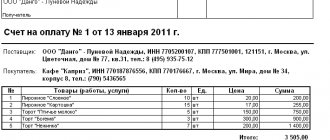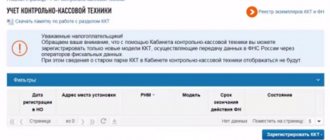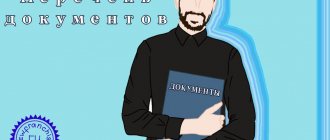When filling out an application on form P21001, an individual entrepreneur must indicate what areas of business he will be engaged in. To do this, codes of the types of activities of an individual entrepreneur are entered into sheet A of the application for registration of individual entrepreneurs.
Codes are digital designations of types of activities; they are selected from the OKVED classifier. For example, if an individual entrepreneur opens a beauty salon, then its OKVED codes will be:
- 96.02 Provision of services by hairdressing and beauty salons;
- 96.04 Sports and recreational activities;
- 96.09 Provision of other personal services not included in other categories.
If, in the course of his activities, an entrepreneur decides to engage in areas of business that were not immediately indicated in the application for registration of an individual entrepreneur, then it is necessary to add OKVED codes. Suppose that a small store selling professional cosmetics will be organized in a beauty salon, in this case it is necessary to inform the tax office about adding OKVED codes for individual entrepreneurs.
We have developed step-by-step instructions for you on how to add OKVED codes for individual entrepreneurs in 2021. With its help, you can independently add new types of individual entrepreneur activities or exclude those that you no longer plan to engage in. Let us consider in detail step by step how an individual entrepreneur can add new OKVED codes in 2021.
A little about activity coding
OKVED is the All-Russian Classifier of Types of Economic Activities. Simply put, it is a directory in which all types of activities are listed and collected into different groups. The directory has a hierarchical structure, each level of which corresponds to a digital designation.
There are 17 sections in OKVED, each of them has several classes - they are designated XX. Classes are divided into subclasses, subclasses into groups, which in turn are divided into subgroups. The last link of the classifier is the type, the code of which consists of 6 characters and looks like this: XX.XX.XX.
When an individual entrepreneur registers his activities, he selects OKVED and enters them into the application in form P21001. This information goes to the Unified State Register of Individual Entrepreneurs. Some entrepreneurs immediately choose codes with a reserve because they plan to expand their activities in the future. But many are determined only with current codes, because you can add OKVED for individual entrepreneurs at any time when the need arises.
Free selection of OKVED
And now step-by-step instructions for 2021, which will help entrepreneurs supplement the types of activities chosen during registration. It will also be useful for those individual entrepreneurs who want to exclude unnecessary codes from the Unified State Register of Individual Entrepreneurs or simply change the main OKVED.
Application form for entering a new activity code (OKVED) for individual entrepreneurs
To complete this procedure, you need to submit an application to the tax authority closest to your place of residence or location of the individual entrepreneur. This application must be filled out using form P24001 to enter the OKVED code.
Step by step guide:
Find out the OKVED activity code number.
Remember that the latest OKVED 2014 register is currently used (OK 029-2014 approved by order of Rosstandart dated January 31, 2014 No. 14-ST).
Use the online service for selecting OKVED activity codes - go to the online service for selecting activity codes >>
Also, do not forget that an individual entrepreneur cannot add new activity codes related to:
- production of pyrotechnic products;
sales of pyrotechnic goods of types 4 and 5;
- production and sale of alcoholic products.
It is also prohibited to open any activity related to:
- functioning of security activities;
- sales of electricity to ordinary citizens;
- weapons, military equipment, explosive materials and similar activities, production of explosive materials;
- sale of any assets and securities;
- deposit funds;
- searching for jobs for Russian people abroad;
- pension insurance and non-state pension provision;
- study of industrial safety;
- production of medicines;
- prohibited or restricted drugs;
- influence on meteorological and hydrometeorological processes.
In addition to introducing additional types of activities, an individual entrepreneur can also change the main OKVED code. The main activity code is the type of work that brings the businessman the greatest profit than other types of activity. If it remains the same, it is enough to change the codes only of the new activity codes.
Entering data into the application for changing the type of activity according to type P24001.
Title page:
- Part 1 – fill in your personal information using the individual entrepreneur registry data;
part 2 – enter number 1;
Sheet D, page 1:
- Main activity code - if you plan to change the main direction of your work;
- Codes of additional activities - if you want to change the list of additional codes;
Sheet D, page 2:
- Main activity code - if you plan to abandon the current main activity code;
- Codes of additional activities - if you refuse additional codes;
Sheet E:
- It is required to provide an email. It is to the specified address that documents will be sent after the change and entry of information into the Unified State Register of Individual Entrepreneurs. If you need to obtain a decision on paper, then you must enter the number 1 in the appropriate field.
- The third paragraph is intended to indicate a contact phone number. When providing information, you must adhere to the following rule. First, the country code (+7) is indicated, then the city code (up to five characters), instead of the city code, the mobile operator code (three characters) can be indicated, then the subscriber number is indicated. All numbers are indicated without spaces, brackets, dashes or other additional characters.
- Below you need to indicate your last name, first name and patronymic. Personal data is filled in by the applicant himself. Then a signature is added. This item must be completed in the presence of a notary.
Sample application form P24001
Download the application form
You can download the application form P24001 for filling out yourself in Excel format using the link >>.
You can use the online service for filling out form P24001 by following the link >>
Submission of an application by an individual entrepreneur to the Federal Tax Service
You need to know that you can submit an application to the tax authorities:
- during a personal visit;
by asking your representative by power of attorney;
More details about each of them:
- By visiting the tax authority in person, there is no need to go to a notary office to have your signature certified. Grab your passport, application form and feel free to go to the tax office.
- In the second case, you will have to certify a power of attorney for an individual with a notary and apply for certification of your own signature, paying for all expenses.
- The mailing also requires your notarized signature.
- The most convenient option is the electronic version of filing an application. You don't even have to leave the house.
IT and Internet
OKVED code: Website creation and development (USN)
We will help you select or check the correctness of the OKVED code for FREE >>>
(72.60) Other activities related to the use of computer technology and information technology
(72.40) Activities for the creation and use of databases and information resources
(72.30) Data processing
(74.40) Advertising activities
(74.84) Provision of other services
OKVED code: Freelance, design (Internet, advertising) (USN)
We will help you select or check the correctness of the OKVED code for FREE >>>
(72.60) Other activities related to the use of computer technology and information technology
(92.31.22) Activities of actors, directors, composers, artists, sculptors and other representatives of creative professions performing on an individual basis
(22.22) Printing of advertising materials
(22.25) Other printing activities
(74.81) Activities in the field of photography (UTII, simplified tax system, patent)
(74.40) Advertising activities
(74.84) Provision of other services
OKVED code: Design (interiors, architecture, land management) (USN)
We will help you select or check the correctness of the OKVED code for FREE >>>
(74.20.12) Design of industrial premises, including placement of machinery and equipment, industrial design
(74.20.11) Architectural activities
(74.84) Provision of other services
OKVED code: Programming, development and testing. (USN)
We will help you select or check the correctness of the OKVED code for FREE >>>
(72.20) Software development and consulting in this area
(72.30) Data processing
(72.40) Activities for the creation and use of databases and information resources
(72.50) Maintenance and repair of office machines and computer equipment
(72.60) Other activities related to the use of computer technology and information technology
(72.10) Computer hardware consulting
OKVED code: Promotion, website promotion (SEO, CEO) (USN)
We will help you select or check the correctness of the OKVED code for FREE >>>
(72.60) Other activities related to the use of computer technology and information technology
(72.40) Activities for the creation and use of databases and information resources
(72.30) Data processing
(74.40) Advertising activities
(74.84) Provision of other services
OKVED code: System administration (sysadmin) and PC repair (USN)
We will help you select or check the correctness of the OKVED code for FREE >>>
(72.50) Maintenance and repair of office machines and computer equipment
(72.40) Activities for the creation and use of databases and information resources
(72.60) Other activities related to the use of computer technology and information technology
(72.10) Computer hardware consulting
(72.20) Software development and consulting in this area
What is OKVED of an organization?
OKVED is an organization's code that determines the direction of its activities. As a rule, the codes of individual entrepreneurs and organizations do not differ, since there is a single all-Russian classifier. The OKVED code of an organization can be found out not only by those managing the organization, but also by third parties. To do this, it is enough to know the organization’s TIN or other details. With their help, it is easy to access OKVED, even online on the FMS website.
Instructions for adding after registering an individual entrepreneur
Taxi OKVED codes for individual entrepreneurs - what is it, information for entrepreneurs
There is no need to indicate objective and important reasons why such a procedure was necessary. The entrepreneur has the right at any time to change the decision regarding which type of activity will be the main one and which one will be the additional one.
Selecting codes
The sequence of actions if you want to change the codes is as follows:
- When creating an application using the form developed by the Federal Tax Service, nothing needs to be added.
- Preparation of additional acts. The civil service approves the list of documentation required in such circumstances.
- Transfer of all additional information to the tax authority at the address where the individual entrepreneur was initially registered.
The tax office will need some time to fully verify the information provided. The completed statement with changes is sent after 5-7 days. Payment of state duty when making such adjustments is not provided; additions are used free of charge.
Why is OKVED necessary?
Registration of documents for a business will not be complete without individual determination of OKVED codes. They are designed to help a novice businessman legally open his own business. For what other purposes is OKVED used?
- Simplification of the business registration procedure . These codes help not only in collecting documents, but also open the way for registering your business. Moreover, if the code is chosen incorrectly, then registration may be refused.
- Tax calculation . It is known that the tax rate is calculated in accordance with the type of employment of the businessman. The OKVED code helps determine exactly your tax rate.
- Analysis of the type of business activity . It is much easier to view statistics about a particular type of activity if you use the classification according to the code.
- Regulation of economic activity . Not only in a certain city, but throughout the country, various regulations relating to various types of business are developed annually. The OKVED code, like the second name of the occupation, will also help you track changes specific to your business.
It is important to remember when individually selecting an OKVED code that many of the activities require additional licensing. If they suit you, you will need to collect a number of documents to finally register your business.
Do OKVED codes affect anything?
It has already been noted why it is necessary to obtain codes. But does the core activity code affect the range of services and, if so, how? Let's look at some of the nuances of this issue:
- The OKVED code does not limit your work. That is, if a company takes an order that does not 100% correspond to its profile, then this is not considered an error or violation. However, if such a situation is repeated systematically, then you will either have to change the OKVED code or bear responsibility in accordance with the law.
- The main activity of the company is usually the one that generates the most income. If the company consistently receives more income from additional activities, then the codes will have to be changed.
- If the director of an organization decides to change his profile (and, accordingly, change OKVED), then he will have to gather the company’s management council in order to obtain official approval for this change.
In addition, the amount of transfers to the social insurance fund for each employee depends on how risky the chosen type of activity is. The more complex and dangerous the activity being carried out, the higher the deductions.
Determination of the main activity
Each businessman has the right to indicate as many types of OKVED as he sees fit. But one of them must appear as the main one (even when the individual entrepreneur switches to an LLC). It includes the format of activity that brings maximum revenue. But when it comes to adding OKVED, it is not always possible to predict which direction will be most profitable. In the latter case, business entities are left to analyze where exactly the bulk of financial resources and efforts will be invested in order to develop the business. When it is decided to designate new areas of activity as auxiliary areas, the priority code should be left the same.
Note! The amount of contributions to the FSS (Social Insurance Fund) depends on the main OKVED, except for the case when the individual entrepreneur has no employees.
When should you change codes?
According to paragraph 5 of Article 5 of Law No. 129-FZ, OKVED codes need to be changed if an entrepreneur conducts activities that are not registered in the register. That is, this procedure is not necessary when concluding one-time transactions. At the same time, there are no clear distinctions between systematic business activities and one-time transactions in the legislation.
At the same time, profit received from transactions that do not comply with the specified OKVED codes is considered non-entrepreneurial from the point of view of the Federal Tax Service. Therefore, when paying funds, the entrepreneur’s counterparty (company or other individual entrepreneur) must withhold personal income tax from this amount, even if you are in a special regime. If the profit comes from an individual, then the entrepreneur needs to indicate the money in the reporting and deduct personal income tax from it. Therefore, even for one-time transactions, it is better to register new OKVED codes in the Unified State Register of Individual Entrepreneurs. This is done in advance and allows you to avoid unnecessary attention from the Tax Service.
How to add OKVED through State Services
Currently, on the State Services portal you can only make an application using form No. P24001.
To do this, you need to select the “Services” category on the main page and go to the “Business, Entrepreneurship, NPO” section. Next, click on the link “Registration of legal entities and individual entrepreneurs”. In the window that appears, you need to go to the “Non-electronic services” section, where the link “Making changes to information about an individual entrepreneur contained in the Unified State Register of Entrepreneurs” will be available.
It will not be possible to send an application through the State Services portal required to add OKVED for individual entrepreneurs in 2021.
What documents will be required?
Submitting an application does not require any additional paperwork. All you need is an application form and a passport. If a passport is not available, then another identity document is used (residence permit, temporary ID, etc.).
Additionally, a power of attorney, a certificate of temporary registration or permission from legal representatives may be required if the action is carried out by a minor individual entrepreneur.
Read: Application for simplified tax system (simplified tax) when registering an individual entrepreneur
How to add OKVED in your personal account of the Federal Tax Service
The Tax Service on its website offers a special service “State registration of legal entities and individual entrepreneurs”.
This service is connected to the taxpayer’s personal account and allows, among other things, to fill out and submit electronically an application in form No. P24001. An application drawn up electronically must be signed with an enhanced, qualified electronic signature before sending. If the individual entrepreneur does not have such a signature, then he will not be able to send the finished document through the Federal Tax Service website.
Receive an enhanced qualified electronic signature certificate in an hour
What are the consequences of the decisions “the more codes, the better” and “if there’s anything, I’ll add it later”
Such options are often offered in various instructions for determining OKVED codes. They can be guided, but wisely.
How many OKVED codes can you choose? As many as you like - there are no restrictions. But acting “in reserve”, it would be nice to make sure that additional codes will not become an obstacle to choosing a preferential tax regime, that due to them the contribution rates will not increase or that you will not have to issue a license.
Relying on the ability to add the necessary codes later is also not always justified. If you do not yet conduct activities whose code is not registered, that’s one thing. But if the situation is the opposite, problems are possible:
- Exactly the same consequences may occur as if the activity does not comply with the declared OKVED codes (the next section of the article is devoted to them).
- Adding new codes may lead to the need to reconsider an already established business model. It happens that changes have been made, but it turns out that now you can’t use the preferential tax regime. For example, a newly registered individual entrepreneur provides household services to the population without hiring employees and enjoys tax holidays for two years after registration. If he begins to provide services to legal entities, he will lose the right to tax holidays. It also happens that due to changes it is necessary to increase the size of the authorized capital (for example, in the retail trade of alcoholic beverages, each subject of the Federation sets its own), but the owners do not give consent, or the company does not have the resources. Or a new registered type of activity requires obtaining a license or changing the status of an individual entrepreneur to a legal entity, but funds have not been allocated for this. For example, an individual entrepreneur does not have the right to engage in the production and sale of alcoholic beverages, or organize and conduct gambling.
Submitting an application for changes
It is allowed to draw up the document manually or using modern technology. In the first option, write in black ink using capital letters. In the case of a computer, you need to install the Courier New font, with a height of up to 18 points. Letters are then put in capitals only. One cell is filled with only one symbol. The sheet, which is designated as F, is filled strictly with a pen of black paste; changing the color is prohibited in most cases.
Now it’s worth considering the order in which each page is filled out:
- The entrepreneur’s personal data is placed on the page, which is called the title page, without replacement.
This usually applies to OGRNIP and TIN, full name. You need to write about the reason why the document is sent to the regulatory authority in the first place. Information is entered without taking into account planned adjustments. That is, they write information that remains relevant at the current moment.
- Each page E has two paragraphs. They need to be dealt with separately.
The first is dedicated to the main code, the second to the additional code. It is necessary to fill out only the second paragraph of the first page if additional codes are entered, without changes to the main ones. The second point on the second page is for those interested in removing ciphers. The new details are entered in the first paragraph of the first page if the main code needs to be changed. On the second page they write about old numbers, which require removal when filling out.
- On sheet G, indicate your full name and fill out the fields only by hand. There you also indicate information for contacting, and choose the method that is most convenient for receiving answers. In the presence of the inspector, a personal signature is placed in the same part; nothing else will need to be filled out.
Attention! The documents are submitted to the tax office, which was responsible for registering individual entrepreneurs. In the suburbs, this function is usually performed by MFCs; in large cities, we are talking about the Federal Tax Service.
To submit papers, choose one of the available methods when interacting with the tax authority:
- Electronic.
For this purpose, use a special service on the official portal of the Federal Tax Service. It allows you to transmit information remotely. But this requires obtaining a personal electronic signature.
- Through proxies of the taxpayer.
To do this, you need to issue a power of attorney from a notary. The document describes the powers of citizens when participating in certain processes.
- By mail. New technology options also work with this type of service.
Here, too, you cannot do without having your papers certified by a notary. He will witness the signature and submit the application along with the required evidence. Sending – by registered mail, with a list of attachments, without changing the addressee.
- Personal visit. This decision is not new.
The applicant simply comes to the service office, with the application itself and a civil passport in hand. Updated documents will be issued after a maximum of 5 days, then nothing will be changed in them.
During a personal visit, the inspector will inform you on what day you need to appear to receive the appropriate answers. Passport and issued receipt are mandatory requirements, subject to any changes.
5 days is the minimum period allotted by law for making decisions. Entrepreneurs who ordered the transfer of papers by mail can wait up to 9 days. How long you need to wait depends on the chosen method of interaction.
How many codes can you choose?
Sometimes the question arises, how many codes to choose? The answer is simple - as many as the types of activities you are going to engage in in the near future . In principle, there are no restrictions, although reasonable limits should not be exceeded.
When selecting several OKVEDs, one must be indicated as the main one , and all the others will be additional. It is important to choose the main OKVED code correctly, since the rate of insurance premiums for injuries that the entrepreneur-employer will pay for his employees to the Social Insurance Fund will depend on this. The greater the risk associated with the main activity, the higher the contribution rate will be.
Trade
OKVED: Retail trade of footwear and clothing, etc. (UTII, Patent, USN)
We will help you select or check the correctness of the OKVED code for FREE >>>
(52.4) Other retail trade in specialized stores
(52.41) Retail trade of textiles and haberdashery
(52.41.1) Retail trade of textile products
(52.41.2) Retail sale of haberdashery
(52.42) Retail trade of clothing
(52.42.1) Retail trade of men's, women's and children's clothing
(52.42.2) Retail sale of underwear
(52.42.3) Retail sale of fur products
(52.42.4) Retail sale of leather clothing
(52.42.5) Retail sale of sportswear
(52.42.6) Retail trade of hosiery
(52.42.7) Retail sale of hats
(52.42.8) Retail sale of clothing accessories (gloves, ties, scarves, belts, suspenders, etc.)
(52.43) Retail trade of footwear and leather goods
(52.43.1) Retail sale of footwear
(52.43.2) Retail sale of leather goods and travel accessories
OKVED: Second hand, consignment store (UTII, Patent, USN)
We will help you select or check the correctness of the OKVED code for FREE >>>
(52.5) Retail sale of used goods in stores
(52.4) Other retail trade in specialized stores
OKVED code: Retail trade in building materials, paints, technical equipment (UTII)
We will help you select or check the correctness of the OKVED code for FREE >>>
(52.46) Retail sale of hardware, paints and glazing materials
(52.46.1) Retail sale of hardware
(52.46.2) Retail trade of paints, varnishes and enamels
(52.46.3) Retail sale of glazing materials
(52.46.4) Retail sale of materials and equipment for making crafts
(52.46.5) Retail trade of sanitary equipment
(52.46.6) Retail trade of gardening equipment and tools
(52.46.7) Retail trade in construction materials not included in other groups
(52.46.71) Retail trade in timber
(52.46.72) Retail trade in bricks
(52.46.73) Retail trade of metal and non-metal structures, etc.
OKVED code: Retail trade of furniture, goods for office and home (UTII, Patent, USN)
We will help you select or check the correctness of the OKVED code for FREE >>>
(52.44) Retail trade of furniture and household goods
(52.44.1) Retail sale of furniture
(52.44.2) Retail sale of various household utensils, cutlery, dishes, glassware and ceramics; including porcelain and earthenware
(52.44.3) Retail sale of lamps
(52.44.4) Retail sale of drapes, tulle curtains and other household articles of textile materials
(52.44.5) Retail sale of wood, cork and wickerwork
(52.44.6) Retail sale of household products and appliances not included in other groups
(52.48.1) Specialized retail trade of office furniture, office equipment, computers, optical instruments and photographic equipment
(52.48.11) Retail trade of office furniture
(52.48.12) Retail trade of office machinery and equipment
OKVED code: Retail trade of irons, microwave ovens, vacuum cleaners, electric kettles, literature, computers, etc. (UTII, Patent, USN)
We will help you select or check the correctness of the OKVED code for FREE >>>
(52.4) Other retail trade in specialized stores
(52.45) Retail trade of household electrical goods, radio and television equipment
(52.45.1) Retail sale of household electrical goods
(52.45.2) Retail sale of radio and television equipment
(52.45.3) Retail sale of audio and video equipment
(52.45.4) Retail sale of technical media (with and without records)
(52.45.5) Retail sale of musical instruments and music publications
(52.47) Retail trade of books, magazines, newspapers, stationery and stationery
(52.47.1) Retail sale of books
(52.47.2) Retail sale of newspapers and magazines
(52.47.3) Retail trade of stationery and stationery supplies
(52.48) Other retail trade in specialized stores
(52.48.1) Specialized retail trade of office furniture, office equipment, computers, optical instruments and photographic equipment
(52.48.12) Retail trade of office machinery and equipment
(52.48.13) Retail sale of computers, software and peripheral devices
(52.48.14) Retail trade in photographic equipment, optical and precision instruments
(52.48.15) Retail trade in telecommunication equipment
OKVED code: Other retail trade of non-food products (UTII, Patent, simplified tax system)
We will help you select or check the correctness of the OKVED code for FREE >>>
(52.48.2) Specialized retail sale of watches, jewelry, sporting goods, games and toys
(52.48.21) Retail trade in watches
(52.48.22) Retail sale of jewelry
(52.48.23) Retail sale of sporting goods, fishing equipment, camping equipment, boats and bicycles
(52.48.24) Retail sale of games and toys
(52.48.3) Specialized retail trade of non-food products not included in other groups
(52.48.31) Retail trade in household chemicals, synthetic detergents, wallpaper and floor coverings
(52.48.32) Retail trade of flowers and other plants, seeds and fertilizers
(52.48.33) Retail sale of pets and pet food
(52.48.34) Retail trade in souvenirs, folk arts and crafts, objects of worship and religious purposes, funeral supplies
(52.48.35) Retail trade in household liquid boiler fuel, bottled gas, coal, wood fuel, peat fuel
(52.48.36) Retail trade in philatelic and numismatic goods
(52.48.37) Retail sale of works of art in commercial art galleries
(52.48.38) Retail sale of pyrotechnics
(52.48.39) Specialized retail trade of other non-food products not included in other groups
OKVED code: Retail trade in products (UTII, Patent, USN)
We will help you select or check the correctness of the OKVED code for FREE >>>
(52.1) Retail trade in non-specialized stores
(52.11) Retail sale in non-specialized stores primarily of food products, including beverages, and tobacco products
(52.11.1) Retail sale of frozen foods in non-specialized stores
(52.11.2) Retail sale in non-specialized stores of non-frozen products, including drinks, and tobacco products
(52.12) Other retail trade in non-specialized stores
OKVED code: Commission and agency services (intermediary services) in retail trade (USN)
We will help you select or check the correctness of the OKVED code for FREE >>>
(74.84) Provision of other services
(93.05) Provision of other personal services
OKVED code: Online store, Internet trade (USN)
We will help you select or check the correctness of the OKVED code for FREE >>>
(52.61) Retail trade by order
(52.61.1) Retail postal (parcel) trade
(52.61.2) Retail trade carried out through teleshopping and computer networks (electronic commerce, including the Internet)
(72.60) Other activities related to the use of computer technology and information technology
(52.63) Other retail trade outside stores (USN, UTII)
This grouping includes:
– retail trade of any type of goods carried out by mobile means of distribution and distribution trade
OKVED code: Vending machines, payment terminals (Vending) (UTII, USN)
We will help you select or check the correctness of the OKVED code for FREE >>>
(52.63) Other retail trade outside stores
(74.84) Provision of other services
(72.60) Other activities related to the use of computer technology and information technology
Procedure for registering changes
When submitting documents in person to the Federal Tax Service, the entrepreneur receives a receipt confirming the fact of their acceptance, indicating the date of the applicant’s re-appearance. On the appointed day, the interested person, having presented a passport to the tax inspector, receives an official document about expanding the list of OKVED.
According to Federal Law No. 129 of 08.08.01 (clause 3 of Article 22.2), Federal Tax Service employees must complete registration actions on application R24001 no later than 5 working days from the date of acceptance of the document. If the businessman wishes the correspondence from the tax office to be delivered by mail, then the period will increase to 9-10 days. But if errors, distorted information in the submitted papers and other omissions are discovered, representatives of the government agency do not have the right to make changes to the Unified State Register of Individual Entrepreneurs. For example, if, having sent documents by mail, an entrepreneur planning to change the format of his business did not notarize the pages of his passport and the signature on the application. Also, a businessman can ignore the principle of jurisdiction when applying to the Federal Tax Service, which is also a mistake.
Refusal to register additional OKVED codes is quite possible
Registration activities will resume only after the violations have been eliminated. If the applicant believes that he was unreasonably refused to expand or change business formats, then he has the right to appeal the decision of the registration authority in court with subsequent compensation for the costs associated with filing a claim from the defendant. A judicial act issued in a dispute with representatives of the Federal Tax Service can also be challenged in a higher authority.