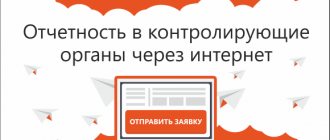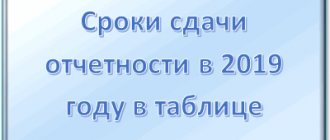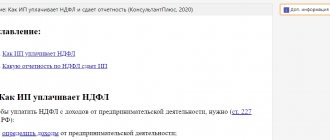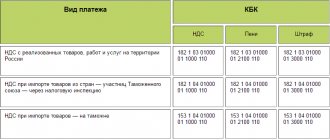For what purposes does the SZV-M report serve?
First of all, let us remind you what goals the Pension Fund of the Russian Federation pursues by requiring organizations to provide a report in the SZVM form.
The legislation of the Russian Federation is constantly undergoing changes. In the area of pension provision, innovations have recently occurred - the indexation of pensions for pensioners who continue to work in various companies has been cancelled. In order to avoid errors in calculating pension accruals for such citizens, they need to be tracked. That is why, in 2021, the Board of the Russian Pension Fund issued a resolution obliging all employers to submit a report to this fund in the SZV-M form.
Requests for clarification of payments to the Pension Fund of Russia
To create a request for clarification of payments (reconciliation) in the Referent program, you must:
- On the toolbar, click on the “PFR payments clarification” icon.
- In the request window, select an organization from the list (if there are several organizations), in the “RNS / UPFR” field, select the corresponding parameters:
The request will be generated after clicking on the “Generate a file to send to the Pension Fund” button; it will be displayed on the “Output control” tab. To send a request, you need to mark the line with it and click the “By Email” button.
To create a request for reconciliation or clarification of payments in the Online Sprinter system:
- go to “Drafts” and click the “Create” button;
- In the document creation window, select “Reporting to the Pension Fund”;
- Specify the document form “Request to the Pension Fund”;
- click the “Go to editing” button;
- indicate the “Response Code”;
- Click the “Check” and “Submit” buttons.
Further document flow occurs in accordance with the scheme:
The description of this project and the document flow regulations are published on the Pension Fund website.
Who is required to submit a report in the SZV-M form in 2021?
All organizations and individual entrepreneurs that have at least one employee on their staff must report to the Pension Fund. There are also no concessions for such employers when passing the SZV-M.
Thus, answering the question of who is required to submit the SZV-M report in 2021, we can confidently say that all employers (both organizations and individual entrepreneurs) are required to prepare and send this document to the Pension Fund.
Important ! The report includes all employees who are employed on the basis of civil law and labor contracts. That is, the report indicates not only those currently employed, but also employees on maternity leave, annual leave and long-term sick leave.
Sanctions and fines
For failure to submit the SZV-M form within the prescribed period, a fine of 500 rubles is provided. This amount will have to be paid for each employee for whom information has not been provided (Part 4, Article 17 of Law No. 27-FZ). The same fine will be punished for submitting incomplete and/or false information in relation to each employee (Part 4, Article 17 of Law No. 27-FZ). In addition, for filing reports in the wrong form, the Pension Fund of Russia will fine the employer 1,000 rubles. In case of erroneous information, a fine can be avoided if you correct the inaccuracy yourself.
Completing this report does not take much time, and the SZV-M instructions for filling it out will help with this.
What is the procedure for preparing the SZV-M report?
The SZV-M report is small and consists of four sections:
- Information about the policyholder, who is the employer;
- Information about the reporting period;
- Information about the type of form to be filled out;
- Information about insured persons - employees of organizations and individual entrepreneurs.
In the first section, be sure to fill in the employer’s number for identification with the Federal Tax Service, its checkpoint, as well as the name and registration number with the Pension Fund of Russia.
The second section should contain the name of the month for which the report is being compiled.
In the third section, the responsible employee, when submitting the report for the first time, indicates that SZV-M is primary. If the report for the specified period is submitted again, since not all data is indicated in the primary report, then the form type is selected - supplementary. In the case where erroneous data was previously sent, indicate the cancellation form.
Next, fill out the main section, where the following information about all employees should be indicated:
- Last name and initials of the employee;
- His SNILS;
- His Taxpayer Identification Number.
Important ! The employer does not always have information about the employee’s TIN or SNILS, so in this case it is allowed not to fill out the corresponding field, but to put a dash in its place. At the same time, Pension Fund specialists strongly advise attaching an explanatory letter to such a report, which will indicate the reason for the employer’s lack of this information.
Filling Features
The employer is obliged to include in the SZV-M information about all employees with whom a contract or labor contract was in effect during the reporting period (even if it is for one day), regardless of whether payment for labor was made in the current month.
The following information is indicated:
- FULL NAME;
- SNILS;
- TIN.
Data on SNILS must be indicated. If the employee does not have a tax identification number or patronymic, the relevant information may not be provided.
What are the deadlines for submitting the SZV-M report?
The SZV-M report must be submitted by employers on a monthly basis. Like any other reporting, SZV-M has its deadline for submission - the 15th day of the month following the reporting month. Thus, in 2021, the Pension Fund of Russia requires submitting a report in the SZV-M form no later than the dates indicated in the following table.
| Reporting period | Submission deadline |
| January 2021 | February 15, 2021 |
| February 2021 | March 15, 2021 |
| March 2021 | April 16, 2021 |
| April 2021 | May 15, 2021 |
| May 2021 | June 15, 2021 |
| June 2021 | July 16, 2021 |
| July 2021 | August 15, 2021 |
| August 2021 | September 17, 2021 |
| September 2021 | October 15, 2021 |
| October 2021 | November 15, 2021 |
| November 2021 | December 17, 2021 |
| December 2021 | January 15, 2021 |
What letter should I use to send reports to the tax office?
The subject himself can choose how to send reports to the tax office by mail. The only obligatory condition is that the letter with the reporting must have an inventory of the attachments.
Thus, the following options are available to the taxpayer:
- Regular mail is the cheapest postal service. You will only need to pay for the envelope and its weight. An inventory of the attachment is drawn up independently on company letterhead, but usually the postal worker refuses to put a stamp on it. Due to the fact that the letter is not registered, if it is lost, it will be impossible to prove the fact of sending.
- Registered shipping is a low-cost option for registered shipping. When submitting it, the employee is given a receipt confirming acceptance of the envelope for forwarding, which will be proof of submission of the report if the letter is lost. But the accountant must draw up the inventory himself, and the postal worker does not stamp it. Thus, the fact of sending and the date can be proven using a receipt. If it is lost, then it will be difficult to confirm the date and fact of departure. You can attach a receipt receipt to the letter.
- A valuable letter with a description of the attachment is also a registered item. However, the sender can assign a “price” to it, which will be paid in case of loss. In this regard, the post office draws up an inventory of the attachment on its own letterhead and puts a stamp on it. With this type of shipment, the inventory can serve as confirmation of the date and fact of sending the declaration to the tax office. If necessary, return receipt can also be used here.
Important! When sending reports to the tax office via mail, it is best to do this in a valuable letter with a list of attachments! Otherwise, the letter may simply be lost. In this case, an inventory with a postal stamp describes the contents of the envelope.
Is it possible to submit SZV-M by mail?
To submit reports to the Russian Pension Fund, you can use several options:
- Visit your local Pension Fund branch in person;
- Send documents to the territorial Pension Fund service by mail;
- Use the services of companies providing electronic services.
Sending a SZV-M report to the Pension Fund is no exception and allows all of the above methods. However, it should be remembered that not everyone has the right to submit reports to the Pension Fund on paper. Only those organizations and individual entrepreneurs whose subordination includes no more than 25 people can do this.
Important ! Companies with 25 or more employees must provide reporting only in electronic form.
Thus, answering the question whether it is possible to submit the SZV-M report by mail, we note that those individuals and legal entities whose subordination is no more than 25 employees can use the services of the Russian Post when submitting this report, since they have the opportunity to independently choose the delivery method depending on what is convenient for them. For those who manage 25 or more employees, there is no opportunity to submit the SZV-M on paper; therefore, for them, sending this document by mail can be done, but is far from desirable, since it can lead to unpleasant consequences, such as impositions on organizing a fine.
For those employers who do not want to waste time traveling and still decide to send a report to the Pension Fund of Russia in the specified form through the post office, pension service employees advise sending it by registered mail, to which a list of attachments is attached. It must include the name of the addressee and his location, as well as information about the sender and the documents being sent. This inventory must be compiled in two copies: the first copy is placed in the envelope, and the second remains in the hands of the sender.
Referral through a special operator (provider) via telecommunication channels
This method is practically no different from submitting any other reports. For the policyholder, practically nothing will change. The only thing you need is to submit an application to connect to the EDF. The form of this document is implemented in the programs of all major operators and is filled out automatically. You only need to check the correctness of filling and confirm sending. After sending the application, within 2 days the Pension Fund will receive a notification about the result, and after that you can send a report. If your provider does not have such an opportunity, then the application can be submitted through the “Insured Account” or in person.
What is the responsibility for submitting the SZV-M report in paper form?
In the case when SZV-M is sent by mail to organizations or individual entrepreneurs with 24 or fewer employees, liability is provided only if this document is sent untimely; in another situation there will be no fine, since this is the legal right of such an employer.
However, there are many situations when an organization with more than 25 employees still does not have the opportunity to “drop” it into its territorial service of the SZV-M Pension Fund in electronic form and sends it in paper form by mail. In this situation, a company or entrepreneur may be fined one thousand rubles.
Rules for sending reports
All forms are submitted to the Pension Fund branch with which the employer is registered as an insurer. If the number of employees is up to 24 people inclusive, forms can be submitted in paper form. If there are more employees, then reports to the Fund are sent strictly electronically.
So, we reviewed reporting to the Pension Fund in 2021. In conclusion, we would like to remind you that employers face fines for failure to provide it or for submitting incorrect information. At first glance, the amount is small - 500 rubles, but it is assigned for each individual for whom the report was not submitted on time or was submitted with distorted information. Additionally, they will be punished for failure to submit / late / distortion of the SZV-TD. An official or individual entrepreneur will be fined 1-5 thousand rubles, an organization – 30-50 thousand rubles.
Setting up automatic check CheckPFR in the Referent program
To set up automatic verification of PFR information using the CheckPFR program, you must:
- launch the “Referent” program;
- go to the program settings (“Options” - “Program settings”);
- open the “Check programs” tab and use the “…” button to specify the path to the CheckPFR program:
- Click “Ok” in the program settings.
Checking information using CheckXML and CheckPFR
CheckXML verification is built into all Taxcom software products and is performed automatically before sending information. The verification log contains “Errors” and “Warnings” that must be corrected before sending information:
To check information using CheckPFR, you need to run this program and add a file to check (or move the file to the program workspace):
Then click on the “Check selected file” button and wait for the scan result:
If warnings or errors appear in the test report, you must make corrections and perform the test again.