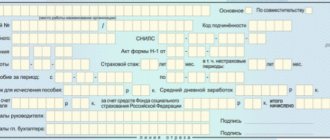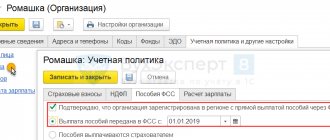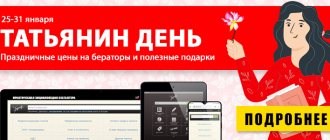Error in calling the data transfer/receipt service ORA-20015: Failed to determine the state of the ELN ORA-20013: Failed to update data. The record being updated has lost its relevance ORA-20001: Access to electronic identification number with No., SNILS, status - limited Error in calling the data transmission / receiving service. Failed to decrypt the message Error in calling the data transmission/reception service Error when installing the automated workplace health care facility: Unable to write inside TEMP environment variable path Error when trying to load data from the database Error when trying to enter the signature settings in the automated workplace medical facility software Error in calling the transmission/reception service data “Invalid element in ru.ibs.fss.eln.ws.FileOperationsLn_wsdl.ROW – SERV1_DT1”
Procedure for working with ELN
More and more medical institutions are switching to issuing electronic certificates of incapacity for work.
To handle them, special formats have been developed that use coding of many operations. Let's figure out how to set up an employer's work with electronic sick leave, what the status of electronic sick leave is 030, 010, 020 and others, and what to do if you receive a sick leave certificate with an error. IMPORTANT!
The Ministry of Labor proposed to abolish paper sick leave! Draft law 01/05/07-20/00106462 on a complete transition to electronic certificates of incapacity for work is being developed.
To start working with electronic certificates of incapacity for work, the employer must:
- Conclude an agreement on interaction with the regional branch of the Social Insurance Fund.
- Obtain an electronic digital signature and install the necessary software to work with it (cryptoprovider).
An organization has the right to exchange data with the fund:
- through the employer’s personal account on the Social Insurance Fund website;
- through an authorized telecommunications operator (“Tensor”, “Kontur”, etc.).
To request an electronic identification number, all you need is its number and full name. sick person, his SNILS. The FSS will send a sick leave certificate based on this data. But sometimes, instead of the requested document, the employer receives an error notification.
Errors in the operation of the automated workplace of health care facilities
Expert opinion
Voitova Anna Anatolyevna
Experience in advising on legal issues of individuals - more than 5 years
I would like to focus readers’ attention on patience. Errors happen in any system; the bureaucratic machine is not protected from both technical and human errors. Remember, mistakes can and should be corrected. Officials are given up to three working days to do this by virtue of the Law. Technical support services have their own specific regulations for resolving certain issues.
Warning against stressful situations, I note that all documents on your part should be maximally protected from errors and provided in advance, so that there is time to resolve technical force majeure situations.
8 (800) 350-29-87
Error calling data transfer/receive service
Occurs if the existing digital signature certificate is intended only for signing, but not encrypting messages. You need to order a digital signature that will support both operations.
ORA-20015: Unable to determine the state of the electronic device
It may occur when sending a duplicate copy of the electronic tax record or due to the fact that the sent data does not correspond to the status of the electronic registration document. To eliminate duplication, the ENL should be updated with the information contained in the system. To move to the next status, the sheet must be supplemented with the missing information.
ORA-20013: Data update failed. The entry being updated is no longer relevant
Occurs for the same reasons as error ORA-20015. It can be solved in the same way.
ORA-20001: Access to ELN with No., SNILS, status - limited
Occurs when an attempt is made to receive an ETN in a status that is inaccessible to the recipient. For example, an employer is trying to obtain an ELN that has not yet been closed by a medical institution. You should make sure that the sheet number is indicated correctly and wait for it to transition to the appropriate status, then access to the ENL will be open.
Error calling data transfer/receive service. Failed to decrypt message
Occurs when the keys of the message cipher and the authorized person of the FSS do not match . You can download the correct certificate on the Foundation’s website in the ELN section.
Error calling data transfer/receive service
In this case, the message being transmitted does not conform to the XML Encryption format.
The solution is to configure the automated workplace of the healthcare facility and verify the correctness of the FSS certificate. In the “Connection string” item you need to specify one of the following addresses:
- https://docs.fss.ru/WSLnCrypto/FileOperationsLnPort?WSDL (for work);
- https://docs-test.fss.ru/WSLnCrypto/FileOperationsLnPort?WSDL (for testing).
After that, in “Setting up signatures for services”, set o, specify “FSS certificate name” and “Container type”. Certificates for installation are located on the FSS website in the ELN section. To test the settings, the FSS TEST certificate is used.
Additionally, you should contact the software developer and provide him with the following information: “The element EncryptedData class ru.ibs.cryptopro.jcp.crypt.CryptoException is missing.”
Error when installing automated workplace of health care facility: Unable to write inside TEMP environment variable path
The message appears when the database is installed incorrectly. To eliminate the error, you must repeat the installation of the workstation with administrator rights in full accordance with the instructions. You must also provide the administrator with the following information: “Unable to build entity manager factory.”
Error when trying to load data from the database
Occurs when the database is installed incorrectly. You must reinstall the program. During the installation process, at the database selection step, you should o. In this case, the information is sent to the administrator: “org.hibernate.exception.SQLGrammarException: could not extract ResultSet”.
Error when trying to enter the signature settings in the automated workplace medical facility software
Occurs if the GostCryptography.dll library was not registered during installation. In this case, you should first check the correspondence between the bitness of the operating system and the bitness of the software installer (they must match).
After this, the system is checked for the presence of Microsoft.Net Framework components version 4 and higher (if necessary, install the latest version). In the next step, check the program folder (C:FssTools by default) for the presence of the GostCryptography.dll file.
If it is missing, you must install it again. If the previous steps have already been completed, then two commands should be entered sequentially on the command line:
- cd C:FssTools – to go to the folder where the GostCryptography.dll library file is located;
- C:WindowsMicrosoft.NETFrameworkv4.0.30319RegAsm.exe /registered GostCryptography.dll – for registering the library.
After this, you can run the program again.
Error calling the data transfer/reception service “Invalid element in ru.ibs.fss.eln.ws.FileOperationsLn_wsdl.ROW – SERV1_DT1”
Occurs due to the deletion of the "SERV1_DT1" field in the new 1.1 specification and a change to the connection string. This can be corrected by specifying one of the following addresses in the settings:
- https://docs.fss.ru/WSLnCryptoV11/FileOperationsLnPort?WSDL (for work);
- https://docs-test.fss.ru/WSLnCryptoV11/FileOperationsLnPort?WSDL: (for testing with encryption);
- https://docs-test.fss.ru/WSLnV11/FileOperationsLnPort?WSDL (for testing without encryption, the “Encrypt message” flag must be cleared in the digital signature settings).
Any information system is capricious in its own way , and sometimes errors occur. But if you know how to easily overcome them, the introduction of an electronic turnover document will significantly simplify the work of all participants in the process. The introduction of ENL makes it possible to speed up the filling out of documents, eliminate errors in filling out and the need to issue duplicates in case of loss, and also poses a serious barrier to the issuance of false certificates of incapacity for work.
If you find an error, please select a piece of text and press Ctrl+Enter.
Possible error codes
The employer will receive information about the certificate of incapacity for work only with a certain status.
Otherwise, the protocol will be returned - sick leave is unavailable due to an error and its code. To understand the reason, refer to the list of statuses of the electronic certificate of incapacity for work. Decoding status codes
| Code | Explanation |
| 010 | Open |
| 020 | Extended |
| 030 | Closed |
| 040 | Sent to ITU |
| 050 | Supplemented with ITU results |
| 060 | This means that the sick leave is filled by the policyholder |
| 070 | The PVSO register has been transferred (this code is used in the regions of the pilot project for direct payment of benefits from the Social Insurance Fund) |
| 080 | Benefit paid |
| 090 | Canceled |
The electronic number that is still being processed at a medical institution has limited access, which means status 010 in the email. sick leave, as well as 020, 040 and 050. Neither the employee nor the employer will be able to see this sheet until the registration is completed by the medical institution.
Who has access to the electronic sick leave?
The electronic sick leave is designed in such a way that everyone who has the right to enter data into it sees only the part that they are entitled to. For example, until the sheet is closed, its data is available only to the doctor and the medical institution where you went. And at the next stage, the line with the diagnosis code will be hidden from your colleagues at work. The doctor will not see how much money you have been accrued for sick leave when the accounting department fills it out.
So, health workers and an accountant and a personnel officer can only check “their” part of the information in the social insurance information system. And correct it too (and only at “its” stage). There are two more participants who “see” your electronic sick leave - you and, of course, the FSS itself. Both you and him can see all the information at any stage, but without the ability to correct it.
How to respond to error messages
Having received a protocol with an error instead of an ELN, act depending on the error code. For example, what does status 020 mean in an electronic sick leave? This error indicates that the certificate of incapacity for work has not been closed by the medical institution, the illness has not ended, and the employee has not started work. Wait until the employee is discharged and submit your request again. Proceed in the same way if you receive an error with code 010; 040 or 050.
IMPORTANT!
Special situation - what does status 090 mean in email. sick leave is the cancellation of the ELN. Such sick leave is not subject to payment. In this case, inform the employee that his ELI has been canceled and the benefit will not be assigned or paid.
The ELN available for calculating benefits has the status “Closed”, which means status 030 in the electronic sick leave certificate. Only after receiving a document with such a code, the employer has the right to begin calculating benefits.
Deadlines for paying sick leave during quarantine
Thanks to the new rules, an employee will be able to receive benefits faster. According to clause 15 of the Temporary Rules, the FSS makes payment for sick leave with code “03” for quarantine within the following terms:
- for the first 7 days, after receiving all the necessary information from the employer, within 1 working day (no later than the 7th day of incapacity for work);
- for the remaining days - within 1 working day after the closure of the certificate of incapacity for work.
Payment of benefits to persons over 65 years of age is made by the Social Insurance Fund in a lump sum for the entire period within 7 days from the date of opening of sick leave.
The Fund transfers the money directly to the employee; the employer is only required to send all the data to the Social Insurance Fund office on time to assign the payment.
For sick leave issued by a pediatrician (for quarantine for a child under 7 years old attending a children's educational institution), the previous procedure remains the same - benefits are accrued within 10 days, the employer pays sick leave along with the next salary. In the “pilot” regions, funds are directly transferred to the employee by the Social Insurance Fund.
In any case, sick leave benefits with code “03” are fully calculated from the Social Insurance Fund.
Editing
To edit a document, click on the line with it. The document viewing window will appear.
The previously sent ENL must be found on the page with the list of documents.
To make the sheet available for editing, click “ Correct errors and resend” :
After editing the data on the “ Electronic sick leave” , you must select the correction reason code from the proposed list:
To view the contents of the sent document without correcting it, you should click “ Print ELN” .
Concept and purposes of coding
The code is a digital designation of the cause of the disease and the occurrence of temporary disability. The main purposes of establishing codes are as follows:
- saving space on sick leave;
- saving the doctor’s time in filling out documentation;
- reducing the operating time of the organization’s personnel services;
- optimization of interaction procedures between medical institutions and employers;
- maintaining medical confidentiality about the disease in the event that the sheet passes from hand to hand;
- minimum errors. There is no point in understanding the doctor's handwriting indicating the disease;
- opportunity to reach an international level of work: disease codes are uniform throughout the world.
Thus, the coding system allows the collection and analysis of information. It is effective in identifying the acceptable threshold of morbidity, especially during epidemics, as well as for calculating the mortality rate for specific types of diseases.
Document statuses
Created and sent files are assigned certain statuses:
- “ Created” – the document is generated, but not sent to the Social Insurance Fund.
- “ Sending error...” – sending did not occur due to detected violations. Re-submission to the FSS is required. You must select the line with the name of the document and click “ Send again” .
- “ ELN not accepted” - during the inspection, violations were identified. You need to correct them and send the file again. To do this, select the desired line in the list of documents and click on it. Then read the violation protocol using the link “ View error log” and click “ Correct errors and resend .
- “ ELN accepted” – the file has been accepted by the Foundation.
The status of the certificate of incapacity for work is completed by the policyholder
Organization data is entered If there is not enough space to write the full name of the enterprise, you can use abbreviations and broken words 2. Type of place of work (main or part-time) If a sheet is issued for part-time work, then indicate the sheet number issued for the main job 3. Mandatory the registration number issued by the Social Insurance Fund and the subordination code are entered. This data is used to identify the organization 4. The employee’s TIN and SNILS are indicated. They will help identify the employee 5. The length of service is calculated. All fields must be completed. If the experience is less than a month, then zeros are entered in the cells. If there is non-insurance experience (military service, work in law enforcement or fire departments), the period is indicated; if not, zeros are given. 6. Column “H-1” To be filled in if the employee was injured at work 7.
Company registration
Step 1. First steps
To enter the Policyholder's Account on the FSS website, the employer uses the login and password of his account on the Unified Portal of Public Services - EPGU. You can create an account for a legal entity on the portal only from a confirmed account of an individual, the head of an organization or its representative who has the right to act on behalf of the organization without a power of attorney. This means that in order to register a company, you must first go through the procedure of personal registration at the EPGU, data verification and identity confirmation to the general director. Attention: if the manager has already independently registered with the EPGU as an individual, then there is no need to re-register him as the head of the organization. If the director is not yet registered on the EPGU website. Next, in your Personal Account, you need to fill in the fields with the passport data and SNILS of the director. Within 15 minutes you should expect a letter or message on your phone that SNILS has been checked at the Pension Fund of the Russian Federation, passport data at the Ministry of Internal Affairs of the Russian Federation has been checked and the individual’s account has been identified. Next, the manager should confirm his identity in one of the following ways:
- appear in person with your passport at any of the Service Centers (the list of addresses is available at the link: esia.gosuslugi.ru/public/);
- use an electronic signature;
- receive a confirmation code by registered mail via Russian Post.
After this, the account of the individual (manager) is considered confirmed.