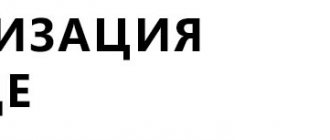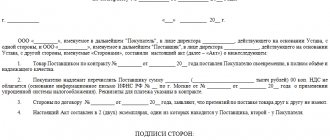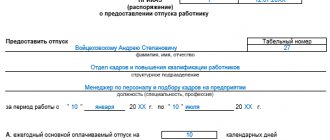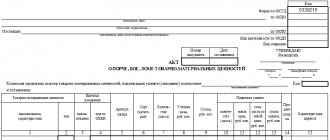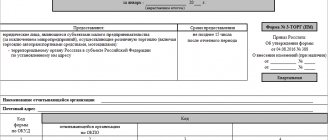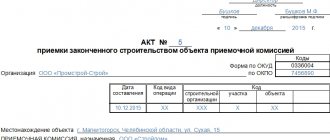In addition to recording the movement of inventory items, it is equally important to record the documents that accompany the movement of inventory items. For these purposes, a commodity report in the TORG-29 form is used. The employer is not obliged to use a unified form in his activities - he has the right to develop his own, taking into account the requirements for drawing up forms and mandatory details. To simplify the development of your own form and reduce the time spent, you can use TORG-29 as a filling template. The unified form was approved by Decree of the State Statistics Committee dated December 25, 1998 No. 132.
Information about documents is entered into the product report. The report is filled out by the financially responsible person, this could be, for example, a warehouse worker or a warehouse manager. The reporting period is determined by the head of the company; it can be a month, a week, or several days.
The preparation of this report is especially relevant for companies that use the balance method of accounting. With this method of accounting in the warehouse and in the company's divisions, materially responsible persons, on the basis of primary accounting documents, keep quantitative records of goods in cards or in warehouse accounting books.
Why do you need a product report?
The report is necessary so that the accounting department can make sure that all goods are supplied with the necessary accounting papers, as well as verify inventory balances. Since it reflects complete information about the movement of inventory items with the attachment of all the documents specified in it in a specific area of the enterprise, the reconciliation takes place in the shortest possible time. The report is also convenient because information about goods is entered into it in the form of specific amounts, which makes it possible to quickly calculate the final financial data on incoming and outgoing goods.
Making corrections
When filling out the report electronically, errors can be easily corrected. But if the form is filled out manually, then it is rarely possible to avoid errors when compiling it. However, corrections may be made to the report.
If an error is found, it can be corrected. To do this, inaccurate information is crossed out with one line, and the correct entry is made above it.
Next to the correction, enter the following data:
:
- who made the adjustments;
- calendar number of corrections made;
- signature of the person who entered the correct data.
In a report, it is unacceptable to cover up incorrect parameters with a corrector or shade them with several lines.
If there are a lot of errors in the report, then it must be completely rewritten on a new form.
Report writing rules
To date, there is no single, unified sample of such a report, so organizations and enterprises can use their own template or write it in free form. However, most companies prefer to continue to use the TORG-29 form, which has convenient and understandable sections and includes all the necessary information. In particular, it contains
- company information,
- the structural unit for which the report is being prepared,
- information about the financially responsible person.
In addition, there are tables in which information is entered
- on documents accompanying the movement of goods,
- their numbers,
- dates of compilation and other parameters.
Moreover, the inflow and outflow of inventory items are distributed across different tables. Documents recorded in the report include invoices, acceptance certificates, receipts, expenditure documents, etc.
How to automate work with documents and avoid filling out forms manually
Automatic filling of document forms. Save your time. Get rid of mistakes.
Connect to CLASS365 and take advantage of the full range of features:
- Automatically fill out current standard document forms
- Print documents with signature and seal image
- Create letterheads with your logo and details
- Create the best commercial offers (including using your own templates)
- Upload documents in Excel, PDF, CSV formats
- Send documents by email directly from the system
- Maintain goods records and reporting
With CLASS365 you can not only automatically prepare documents. The free trading program CLASS365 allows you to manage an entire company in one system, from any device connected to the Internet. It is easy to organize effective work with clients, partners and staff, to maintain trade, warehouse and financial records. CLASS365 automates the entire enterprise.
Fill out the form without errors in 1 minute!
Free program for automatically filling out all documents for trade and warehouse.
Business.Ru - quick and convenient filling out of all primary documents
Connect for free to Business.Ru
It is used in trade organizations to record trade documents for the reporting period, which is approved by the head of the organization. As a rule, a report in the TORG-29 form is prepared using the balance method of accounting for goods.
The unified form was approved by the Decree of the State Statistics Committee of the Russian Federation dated December 25. 98 No. 132.
(Submit documents without errors and 2 times faster by automatically filling out documents in the Class365 program)
Rules for preparing a product report
The document can be written either by hand or printed on a computer; it is drawn up in two copies, both of which must be signed by the responsible person.
If errors are made, they can be corrected. To do this, just carefully cross out the incorrect information, and write the corrected version on top, then enter information about the person who made the corrections and put the date. However, if there are too many errors, it is better to simply create a new document.
It is not necessary to put a seal on the report, since from 2021 legal entities have the right not to certify their papers with seals and stamps. Next, one copy of the report is transferred to the specialists of the accounting department (together with the originals of all documents included in it), and the second remains with the compiler.
The report is regular, and its frequency is approved by the head of the enterprise in accordance with his needs.
It largely depends on how active the trade turnover is in the company, and therefore how large the number of accompanying papers is. The numbering of product reports starts from the beginning of the year and ends at the end of the year, without transferring to the next reporting period. The document must be stored according to the standards that are legalized for this type of primary paper.
Application and purpose
In any organization where the movement of goods takes place, it is imperative to register their receipt and decrease. For this purpose, in accounting, documentation of the receipt and release of goods is formed in special registers.
Reconciliation of balances and the reliability of the availability of shipping documentation is carried out on the basis of commodity reports submitted to the accounting department in the TORG 29 form. In it, the reporting employee summarizes all the information on the papers about the arrival and departure of his commodity mass. Thus, the report is, in its own way, a register of invoices, compiled into separate lists according to the documents received. Based on the reflected amounts, the final figures are calculated
separately about the amount of goods arrived and lost, as well as their balance at the beginning and end of the reporting period.
This form of report easily allows you to control the turnover of a separate area for which the responsible person is responsible. The main thing in this matter is not to make mistakes and carefully fill out the form, then everything will be in order at the enterprise.
If you have not yet registered an organization, then the easiest way is
This can be done using online services that will help you generate all the necessary documents for free: If you already have an organization and you are thinking about how to simplify and automate accounting and reporting, then the following online services will come to the rescue and will completely replace an accountant at your enterprise and will save a lot of money and time.
All reporting is generated automatically, signed electronically and sent automatically online. It is ideal for individual entrepreneurs or LLCs on the simplified tax system, UTII, PSN, TS, OSNO. Everything happens in a few clicks, without queues and stress. Try it and you will be surprised
how easy it has become!
Example of filling out the TORG-29 form
Fill in the company data
At the beginning of the document write
- the full name of the company whose representative is writing the report,
- its code is OKPO (All-Russian Classifier of Enterprises and Organizations)
- and type of activity according to OKDP (analogue of the All-Russian Classifier of Types of Economic Activities)
– this information is available in the organization’s constituent papers. The structural unit in which the product report compiler works is also indicated here.
The table below includes
- Document Number,
- date of its preparation,
- reporting period (indicating specific start and end dates).
Then the author himself is entered here, he is also the financially responsible person :
- his position is written in the required lines,
- Full Name
- and personnel number.
Filling out the table of information about balances
The first table of the report contains information about balances at the time of drawing up the document - here the amount must match that indicated in the previous report. Data on the receipt of goods from all accounting documents are entered into this table carefully, strictly in compliance with chronology:
- Name,
- date and paper number,
- amount of goods and packaging.
The last column is for accounting notes.
It is impossible to combine goods from the same supplier using the same types of documents in any way - all information must be separated.
At the end of the table, the results are entered: two amounts, one of which is the total for this report, and the second is the total of the report plus the remainder.
Filling out the expense information table
The second table of the document includes information about the consumption of goods. It is filled out identically to the first one. If a product is returned, this must also be noted. At the end, sales are summarized and the balance at the time of drawing up the report is written.
Below the table is written (in words) the number of documents indicated in the report and documents attached to it, and at the end, the commodity report is signed by the financially responsible person, as well as the accountant who checked the document.
How to automate work with documents and avoid filling out forms manually
Automatic filling of document forms. Save your time. Get rid of mistakes.
Connect to CLASS365 and take advantage of the full range of features:
- Automatically fill out current standard document forms
- Print documents with signature and seal image
- Create letterheads with your logo and details
- Create the best commercial offers (including using your own templates)
- Upload documents in Excel, PDF, CSV formats
- Send documents by email directly from the system
- Maintain goods records and reporting
With CLASS365 you can not only automatically prepare documents. The free trading program CLASS365 allows you to manage an entire company in one system, from any device connected to the Internet. It is easy to organize effective work with clients, partners and staff, to maintain trade, warehouse and financial records. CLASS365 automates the entire enterprise.
At enterprises involved in the trade sector, a commodity report in the TORG 29 form is used.
This form is ideal for those who use the balance method of accounting for goods.
Who should compile it? What rules should be taken into account when filling out this form? How often is it submitted to the accounting department? Here you will find answers and tips to all these questions.
Accounting and storage
This type of reporting is subject to the rules of documentation when accepting, storing and distributing commercial products, as well as posting completed turnover transactions in accounting.
To correctly fill out and use the forms, you must use the Methodological Recommendations for accounting for transactions with goods in the trade sector, approved by letter N 1-794/32-5 of Roskomtorg dated July 10, 1996.
So, based on these regulations, product reports, together with the documents attached to them, are collected in a binder sequentially according to their serial numbers. Their storage period is 5 years. The main responsibility for ensuring the safety of such documentation rests with the chief accountant.
Responsibility for the absence of these reports
Taxpayers will have to answer for the lack of reporting documentation under Article 120 of the Tax Code of the Russian Federation. This fact is a case of gross violations of the points specified in the rules for accounting for income and expenses when taxing organizations.
The law stipulates that the employee appointed responsible for recording the facts of the economic life of a retail facility is obliged to ensure the issuance of primary documentation for the timely entry of data into accounting.
But you can be punished
only for the following violations:
- errors made due to failure to comply with accounting rules;
- late submission of reports to the accounting department;
- failure to comply with the procedure or failure to maintain the established period for storing accounting documentation.
Only persons holding responsible positions in the organization are subject to punishment. This is described in Art. 15.11 Code of Administrative Offenses of the Russian Federation.
Please note that the Code of Administrative Offenses of the Russian Federation does not provide for punishment for the absence of primary documentation.
The rules for preparing a product report in 1C are outlined in the following video instructions:
The organization must not only keep records of the movement of inventory items between departments, but also record inflows and outflows. For this purpose, a special form TORG-29 has been developed - this is the name of the commodity report, which almost every enterprise has to fill out.
How to fill out 1-TORG through Kontur.Extern
The form can be submitted in paper or electronic form. To avoid visiting the department and standing in line at the post office, use the electronic format.
Kontur.Extern helps you submit reports to the tax office, funds and Rosstat without leaving your work computer and without additional agreement with the authorities. You just need to register and issue an electronic signature.
To send 1-TORG via Extern, go to the “Rosstat” section, select the desired report and fill out the form according to the instructions provided. Fields with information known to the service will be filled in automatically.
Before submission, the form will be checked against approved control ratios. Errors detected by the program can be corrected in editing mode. Finally, sign the electronic signature report and submit it. You will receive confirmation from Rosstat that the form has been accepted.
1-TORG - report for trade organizations
The Federal State Statistics Service expects Form 1-TORG from legal entities engaged in wholesale trade, retail trade, as well as wholesale and retail trade in motor vehicles and motorcycles. That is, the respondents are organizations with an OKVED code from classes 45, 46 and 47.
Important! Organizations with OKVED codes 45.2 and 45.40.5 submit the form only if they are car dealers - they retail new and used cars, motorcycles, parts and accessories.
Small businesses are exempt from submitting a report. These are companies whose income does not exceed 800 million rubles per year, and the average number of employees is 100 people.
On a general basis, those who did not conduct business for part of the reporting period also submit the form of organization in the bankruptcy process.
General filling requirements
The State Statistics Committee of Russia established the TORG-29 form by Resolution of 1998. Since 2013, it has ceased to be a mandatory unified version: enterprises have the right to develop their own versions, which must contain the same details.
This type of document is important in those organizations that use the balance method of accounting; it is also called operational accounting. With this option of document preparation, accounting of goods is carried out using cards filled out in warehouses; this data is periodically checked by an accountant and confirmed by his signature. At the end of each month, the warehouse manager records all the data from the accounting cards in the statement of balances, which is redirected to the accounting department of the enterprise.
To record the movement of goods, a commodity report is filled out in form TORG-29. This document must be completed by an authorized employee who is responsible for the material values. Most often, this role is played by the warehouse manager of the enterprise. The head of the enterprise determines the duration of the reporting period: it can range from several days to a month. At the specified frequency, the responsible employee fills out a product report. Here is the TORG 29 form, which you can download for free.