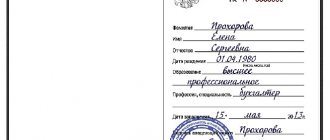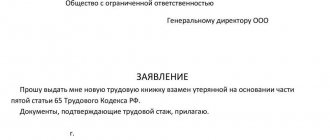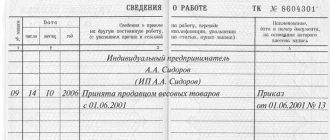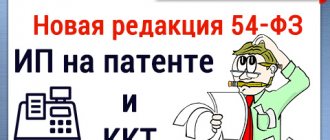Introduction of electronic work books: stages
Electronic work books will begin to be introduced in 2021. At the same time, those who have a paper work book can submit an application to their employer during 2021 that they want to keep the paper work book. Then the employer will have to simultaneously maintain an electronic work book and make entries in a paper book.
If the employee does not submit such an application to the employer, then at the end of 2020 the employer will issue a paper book to the employee. And from 2021, only an electronic work record book will be maintained.
But those who get a job for the first time in 2021 will not see paper work books at all. Electronic books will be started on them immediately.
From January 1, 2021, employers will be required to submit information for an electronic work record book to the Pension Fund.
Also see
- New report to the Pension Fund from 2021
- Minimum wage in 2021
Entering data into a document
Information about the new place of work is entered by a specialist from the HR department in accordance with clause 8 of Resolution of the Ministry of Labor of Russia No. 69 (see link above). The employee is only obliged to provide the necessary and reliable documents.
It should be noted that hiring an employee for a new position begins not with making an entry in his employment record book, but with issuing an order to conclude an employment contract. Subsequently, the number of this order will be recorded in the TC.
Important! The work book is not filled out by the individual himself, that is, by its owner. This is done exclusively by an authorized person of the employing organization.
The content of information about the employee includes:
- FULL NAME.
- Education.
- Date of Birth.
- Specialty awarded after graduation.
- Date of completion.
- Signature.
Electronic format of the work book
The electronic format of the work book provides that when applying for a job, a person will have to present a paper work book only if he has one. Anyone who has previously submitted an application for the choice of electronic information about work activity is required to submit an extract from their electronic work record when applying for a job. Information in electronic format will be available:
- from the employer at the last place of work on paper;
- in the MFC;
- at the Pension Fund branch;
- through the government services portal.
Features of the liner
Any strict reporting form has its own security elements. It is now clear what the work book insert looks like, and its main characteristics are as follows:
- 36 pages for entering information;
- the cover is made of cardboard;
- format 88 by 125 millimeters;
- has a series and number;
- the title page is almost the same as that of the labor document;
- The columns in the insert coincide with the columns in the work book itself.
Only employers themselves can purchase these strict reporting forms. Demanding or accepting them from employees is strictly prohibited. All of them are issued by Goznak of the Ministry of Finance of the Russian Federation. The issuance of an insert in the work book, a sample filling - all this is regulated by the same Resolution of the Ministry of Labor of the Russian Federation.
What does an electronic work book look like?
Next, we will tell you about a sample of an electronic work book.
Employers now issue copies of work records upon employee requests. For example, so that an employee can get a loan. Upon dismissal, the employee receives the original paper document. You must also issue the original book if the employee applies for a pension.
If an electronic work record is kept, the procedure will be different. Each employee will be able to obtain information about their work from their employer at any time within three days - an extract from the electronic work record. If an employee resigns, the statement will need to be provided to him directly on the day of dismissal. It is planned that such an extract with information will be issued in the SZI-TD .
Thus:
- an extract from the electronic database is an electronic work record book.
- What does an electronic work book look like? It looks like an extract in the SZI-TD .
Read also
23.04.2020
New model for 2021
The personal document of each officially employed citizen contains information about education and specialty, previous places of work and reasons for dismissal, awards and penalties. It is started in the first organization and filled out throughout your life, displaying information about your work path and length of service.
In 2011, the Ministry of Health and Social Development put forward a proposal to abandon the paper format and gradually (by 2017) transition to an electronic document management system, which has already become common in many countries. The initiative of government officials caused a lot of discontent and surprise among employees and officials of the Pension and Insurance Funds.
Citizens have reason to fear the consequences of legislators' initiatives. And everyone knows how innovations are introduced, and other countries have not very positive experience in the transition from paper to digital, and there is a much larger working-age population in our country than, for example, in Italy, which abandoned paper documents for recording work experience in 2001. However, no one has canceled the form yet.
1918
1923
1939
1973
2003 2021?
- In the Soviet state, work books appeared as a result of a legislative act of 1918 - the Appendix to Article 80 of the Labor Code. This document was a full-fledged identity document.
- In 1923 - abolition, in 1926 - labor lists.
- In January 1938 - reintroduction. These forms are still in use today because they were issued until 1974.
- Difficulties arose when using forms that did not have protection in the form of watermarks and a serial number, and in 1973 a new sample and instructions for filling out and maintaining were introduced.
- The next change to the work book standard occurred in 2003.
What are holograms used for?
Important documents are protected in various ways:
- Seal, stamp;
- Personal signature of the responsible person with a transcript;
- Applying watermarks;
- Using paper with marks.
These methods are not always enough to preserve the authenticity of the form. One of the most modern methods of document protection is a hologram. It is applied not only to important papers, but also to exclusive goods. Some organizations use stickers for image purposes or instead of standard printing.
For 8 years, Goznak has been producing work books with an insert containing a hologram. There are 6 stickers on one sheet. This sticker protects documents from forgery and corrections. When you try to remove the film, its layers are destroyed. For a long time, HR workers did not understand why a hologram was needed in a work book and where to put it. Goznak published an explanatory letter with instructions for use on its official website.
An example of using protected documents in an organization:
- An employee of the company grossly violated labor discipline, after which the manager decided to fire him;
- In the “Work Information” column, the reason for terminating the contract is indicated, and the director’s stamp and signature are affixed;
- A security hologram is applied to the company stamp;
- An employee, dissatisfied with the manager's decision, tries to remove the sticker and correct the data in the work book, which causes damage to the document.
A security sticker is also a way to confirm entries in the employee’s work book, as well as the employer’s seal and signature.
It is worth noting that the use of forms and other legally significant documents with stickers is not regulated by law. The standard sample work book was approved by Decree of the Government of the Russian Federation No. 225 of April 16, 2003. It says nothing about the mandatory use of additional signs for protection. Holographic film is applied at the request of the director of the organization.
There are two ways to apply a mark to paper: manual and automatic. The first method is used to issue sick leave certificates and insurance policies. The second is when issuing banknotes, tickets, and state diplomas.
Errors
It is not allowed to staple the document or glue it to the cover of the work book. It is not advisable to first sew on the form and then fill it out. This may lead to errors when entering data into the title page. You cannot leave the insert inside the work book without sewing it in. The document may get lost.
In practice, the following mistakes are often made:
- continue to enter information about work in the “Information about awards” section;
- glue blank sheets of paper and keep notes on them;
- they sew in old book forms instead of inserts;
- sew the document in the middle of the work book.
Also, you cannot sew in a form if the document is not completely filled out. The organization should always have spare forms so that they can be used if necessary.
Filling procedure
Many entrepreneurs are faced with the fact that they do not know the procedure and rules for filling out this document. If an entry is made incorrectly, it will be considered invalid. Therefore, it is very important to understand how this document is drawn up correctly and only then begin to fill it out:
- The first employer is required to fill out the first page, where the main information about the owner of the document is entered . The employer must require a diploma confirming the person's education, as well as his passport in order to correctly indicate the date of birth. After this, it is important to indicate the position of the person who filled out the document and put a stamp and signature of the organization. Entrepreneurs are required to fill out these documents themselves if they do not have an accountant. In organizations, such records are usually made by personnel or accounting department employees.
- When hiring a person, a corresponding entry is made on the next free sheet . You cannot leave gaps or blank sheets so that the employment sequence is not disrupted. In such a record, you need to fully decipher the name of the company and its legal form. That is, the individual entrepreneur must write “Individual entrepreneur Sidorov Ivan Petrovich,” and then in brackets you must indicate the abbreviated name (IP). Next, the action is indicated: “Hired, indicating the position held.” As a document, we indicate the details of the relevant order. Its creation date must coincide with the day the entry was made.
- When a person is transferred to another organization, warehouse, workshop, a note is also made about this . The order must be indicated as a document.
- When dismissing, it is indicated not only that the person was fired, but also for what reason. It is imperative to refer to Labor legislation, since no one has the right to fire people just like that. The grounds may include: the employee’s own desire, staff reduction, retirement and other reasons. Such an entry is similarly confirmed by an order, the details of which are indicated in the book.
In addition to the information listed, entries may be made in the book about the following:
- about promotion or removal from a position;
- on changing the type of employment contract;
- about employee incentives and rewards;
- about the penalties and punishments that led to the dismissal of the employee.
Each of the listed actions is also carried out on the basis of an order, therefore they must be reflected in the work book.
For example, in my book there is an entry that I was transferred from the position of accountant to the position of chief accountant of the organization.
Every employer should know the standard phrases that can be used when making entries:
- hired;
- an award has been announced;
- the employee is dismissed for specific reasons;
- the employee has been awarded a qualification;
- transferred to another location;
- The employee was reprimanded.
The use of abbreviations and unknown abbreviations is not permitted. It is allowed to write only generally accepted abbreviations. There should also be no grammatical errors or corrections.
All this information can play a big role in a person’s future employment. With a bad history, few managers will want to hire such an employee. Conversely, a person who has received awards and moved up the career ladder will have a better chance of getting the job he wants.
You can learn more about this from this video.
Corrections
But if an error was made, there are 2 options for correcting it:
- Cross out the incorrectly spelled word or sentence and write the correct information below or above.
- Make an additional entry below, which will cancel the previous error.
The first case is best used when there is a need to cross out only one or a few words. And the second option is more suitable when the whole sentence is indicated incorrectly. The second option is carried out in the following way:
- I provide correct information.
- Be sure to number this entry and put a date.
- They write down the phrase that the entry under the previous number must be understood as invalid.
- Indicate the order number where the correct information is reflected.
Each person responsible for filling out this document must know these rules and strictly follow them.
What to do if you change your last name and other personal data
Data in the work book can be corrected at the request of the employee . In order for a personnel employee to change personal data in a document, the employee must provide:
- certificate of marriage (divorce);
- other document issued by a government agency.
When changing your last name, the data is corrected as follows:
- An invalid surname is crossed out with one continuous line, and a new one is written next to it.
- On the inside of the cover of the work book, on the left side, the details of the basis document for making changes are marked, the signature of the HR employee who made the changes is affixed, as well as the seal of the organization.
How to calculate length of service
The main document for calculating work experience is the work book. The calculation is carried out subject to the following conditions:
- every 12 months is 1 year;
- every 30 days equals 1 month.
To calculate the length of service you need:
- Write out in order all periods of work from the work book.
- Calculate each period of employment as the difference between the date of hiring and the date of dismissal. Add 1 day to the result obtained, since the day of dismissal is considered a working day .
- Add all periods together.
Example
An employee’s work book reflects three periods of work:
- from 02/09/2001 to 01/15/2010;
- from 06/18/2010 to 06/30/2015;
- from 07/01/2015 to 12/08/2018.
Let's sum up all hiring dates: 02/09/2001 + 06/18/2010 + 07/01/2015 = 15/28/6026. Next, we summarize all the dates of dismissal: 01/15/2010 + 06/30/2015 + 12/08/2018 = 53.23.6043. We calculate the difference: 53.23.6043 - 28.15.6026 = 08.24.0017. We get the result: 17 years, 8 months and 24 days. We add another 3 days, since we need to take into account the days of dismissal.
The total length of service of the employee is 17 years, 8 months and 27 days.
Certificates confirming work experience
Collective farm workers received work books in the 1970s. A certificate confirming work experience was issued regarding work on the collective farm. Information about this was entered into the work book. (more about Population registration documents on a collective farm)
all work experience before 1939 had to be confirmed with certificates from the previous (or current) place of work. The certificates usually indicated the name of the institution, terms of work and position.
Certificate of work experience before 1939
Service in the army was also included in the length of service, so the employee provided a certificate of military service when his work record book was opened.
Certificate of military service to confirm work experience
When is the insert issued?
The work book is the main document confirming the length of service of a citizen. It is filled out by the employer at the main place of employment. If an employee works part-time for another employer, a second work book is not created. This information can be entered by the main employer at the request of the citizen.
After filling out all the pages, you need to sew in an insert. This requirement is established by paragraph 38 of the Government of the Russian Federation Decree No. 225 dated April 16, 2003. It is maintained in the same order as the main document (Government Decree of the Russian Federation dated October 10, 2003 No. 69).
Where to get it
The hologram is a round silver sticker with the image of the coat of arms of Russia - a double-headed eagle.
A rectangular hologram is applied to some documents, but its functions are no different from others. Self-adhesive film is included in the work book kit and cannot be purchased separately. The new work book with protection is not sold in stores. This document refers to specialized printing products, so only legal entities can buy it through Goznak intermediaries.
The list of suppliers officially working with Goznak is on the official website of the enterprise. The section “Procedure for providing work record forms” contains contact information for wholesale companies selling goods. The employer can contact regional representatives and clarify where documents are sold.
It is very difficult to forge forms marked with a security mark. Secret technologies are used in production. Most unscrupulous employees try to remove the film, but noticeable marks remain on the paper.
Note! There is criminal liability for forgery of documents.