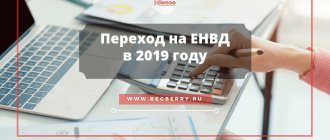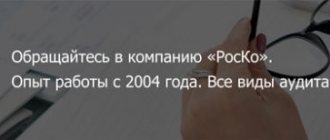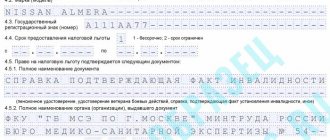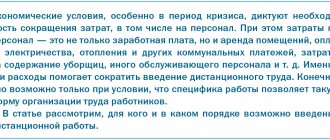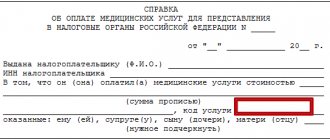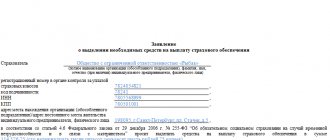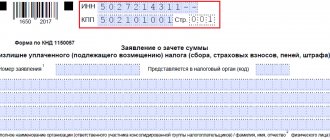When filling out an application in the SBIS program, there are some features. In particular, to fill out section 1, you need to select and fill out the title page and “Products” in the menu on the left.
You can start filling out the application in order, i.e. first section 1 (title page and “Goods”), section 3 and annex to the application.
Attention! If there are no grounds for filling out section 3 and/or annex to the application, then they do not need to be filled out and submitted to the tax authority.
- Section 1
- Section 2
- Section 3
- Appendix to the application for the import of goods and payment of indirect taxes
- Importer information
Statement on indirect taxes: concept and purpose
An application for the import of goods and payment of indirect taxes (hereinafter referred to as the application) is one of the main documents:
- processed by importers of goods from EAEU countries;
- certifying the fact of import of goods into the Russian Federation from the territory of a member state of the EAEU and payment of indirect taxes;
- provided to tax authorities simultaneously with the declaration of indirect taxes and other related documents;
Find out how many states are currently part of the EAEU from the material.
The main purpose of the application is to confirm the fact of payment of indirect taxes and exchange this information with the tax authorities of the country from which the goods were imported.
We tell you which budget indirect taxes are included in here.
Program settings
To enable the ability to keep track of imported goods, go to the “Functionality” menu item in the “Administration-Program Settings” section.
Fig.1 Program settings
On the “Inventory” tab, check the “Imported goods” checkbox.
Fig.2 On the “Inventory” tab, check the “Imported goods” box
As a result of enabling the functionality, documents relating to imported goods will appear in the Purchases section. Please note that once you enable this functionality and start using it, you cannot disable it in the future.
Fig.3 Documents related to imported goods
Application structure
The application contains 3 sections and 1 appendix:
- in section 1, information is entered by the buyer or intermediary (if, according to the legislation of the state into whose territory the goods are imported, these persons pay indirect taxes);
- section 2 is intended to mark the registration of the application with the tax authority;
- section 3 is not always filled out and not by everyone - only in certain cases listed in clause 4 of the Rules for filling out an application for indirect taxes (Appendix No. 2 to the Protocol on the exchange of information dated December 11, 2009);
- the application is drawn up if the number of delivery participants is more than three.
Fill out a variety of tax applications using materials from our website:
- “Application for transition to the simplified tax system in 2018-2019 (sample)”;
- “We are preparing an application for personal income tax refund (sample, form)”.
Algorithm for filling out an application
When submitting an application, use the following algorithm:
- Download the application form from our website.
- For each supply agreement, fill out a separate application.
- Information about goods of the same type imported under different invoices should be reflected in different rows of the tabular part of Section 1.
- Use the hints when filling out individual columns in section 1:
- Do not fill out Section 2 (this is the responsibility of the tax authorities), but be sure to include it in the document.
- Section 3 is completed only if the goods are sold to the buyer through a commission agent (attorney or agent) or if the sale of goods is not subject to indirect taxes under the legislation of the seller’s country, since the territory of the seller’s country is not recognized as the place of sale of such goods.
The following publications will help you understand line by line filling out tax and other reports:
- “How to correctly fill out section 2 in the 6-NDFL calculation?”;
- “Procedure and sample for filling out Form 85-K (nuances)”;
- “Sample of filling out form 4-FSS”.
When do you not have to pay VAT when importing from Belarus?
The general procedure establishes the obligation for any Russian buyer to pay an additional tax on the value of imported valuables. However, there are several exceptions to the general rule in which this obligation does not arise.
Indirect tax is not paid when importing goods from Belarus to the Russian Federation: (click to expand)
- Which in the Russian Federation are exempt from the added tax burden, their list is determined by Article 150 of the Tax Code of the Russian Federation;
- Which are not intended for business purposes;
- The movement of which is carried out within one organization.
These three cases do not oblige the buyer to pay VAT to the budget of the Russian Federation when making import transactions from Belarus.
There is no need to pay VAT when importing from Belarus to the Russian Federation if the buyer and seller under the agreement are Russian companies.
How to avoid mistakes when completing and submitting an application?
To avoid errors associated with the preparation and submission of an application:
- before sending it to the controllers, check that there are no discrepancies in the information specified in the application and the indirect tax return (including the amount of VAT payable);
- check the data on the paper version of the application and its electronic form - they must be completely identical;
- pay the VAT amount in full and on time, otherwise the fact of payment will not be confirmed by the tax authorities;
- check the correctness of the calculation of the tax base used to calculate indirect taxes in order to avoid underpayment.
Errors in the application may result in the refusal of the controllers to register the application and, as a result, negative tax consequences for the seller and the buyer (impossibility of deducting import VAT and confirming the zero tax rate).
On our website you will find useful information about types of errors and methods for correcting them:
- “How and what errors can be corrected in the SZV-M report?”;
- “Client-bank system - synchronization error”.
Formula for calculating import added tax
The calculation is carried out at the time of entry of valuables into the accounting of the Russian buyer. On the day when the goods are registered and the accountant has completed the corresponding double credit entries, it is necessary to calculate VAT using the formula given below.
VAT = (negotiated price + excise tax) * Rate
The price is taken from the contract concluded between the participants in the import transaction. It is this amount that must be transferred by the buyer to the seller for the goods received. If it is indicated in a foreign currency, then it is recalculated into the national currency of the Russian Federation at the time of calculation. For recalculation, the official exchange rate of the Bank of Russia is used.
Excise duty is added to the cost of imported valuables if these valuables are classified as excisable in accordance with Russian tax legislation. Otherwise, only the contract price needs to be multiplied by the tax rate.
The rate is determined by the Tax Code of the Russian Federation; Article 164 allows the use of one of two rates:
- 10% – for goods from clause 2 of this article (materials and materials of prime necessity and widespread consumption by the population);
- 18% – for other goods from clause 3.
How are copies of the application distributed?
The importer will be required (clause 1 of the Rules for filling out the application - Appendix No. 2 to the Protocol on the exchange of information between the tax authorities of the EAEU member countries dated December 11, 2009):
- 4 paper copies of the application + application in electronic form; or
- electronic application signed with digital signature.
For what purpose the digital signature obtained from the Federal Treasury is used, find out from the publication.
Distribution of paper versions of the application:
- 1 - tax authorities take it;
- 1 - the importer keeps it;
- 2 - the importer sends it to his counterparty (to confirm the validity of applying the zero VAT rate).
Learn about ways to submit various reports to controllers from the following materials:
- “How do you submit SZV-M reports on paper?”;
- “Electronic reporting via the Internet - which is better?”.
Results
If you imported goods from Belarus, Kazakhstan, Kyrgyzstan or Armenia, fill out an application for indirect taxes. It certifies the fact of import of goods from the EAEU and payment of indirect taxes.
The document has 3 sections and an appendix. Section 2 is intended for marking by the tax authority, and in the rest the importer reflects information about the buyer, supplier, goods, etc.
The application is submitted to the tax authorities along with the declaration and other documents.
You can find more complete information on the topic in ConsultantPlus. Free trial access to the system for 2 days.
Section 1
Section 1 includes information about the seller, buyer, import contract and product.
The cover page must include information about the seller, buyer and import contract.
When filling out the “Submitted to the tax authority (code)” , the code of the tax authority to which the application is being submitted is reflected. It is selected from the directory.
The number, period and date of filling out the application are indicated automatically.
In the “Seller Information” you must indicate:
- identification code (number) of the seller (the person who entered into a contract with the buyer);
- name of the seller (full name of the organization, full name of the individual entrepreneur or an individual who is not an individual entrepreneur).
In the “Select address” , indicate the address of the legal entity’s location (place of residence of the individual).
The following are the details of the agreement (contract) concluded between the buyer and seller:
- number of the agreement (contract);
- date of conclusion of the agreement (contract);
- specification numbers and dates (if available).
In the “Buyer Information” you must indicate:
- identification code (number) of the buyer (the person who entered into a contract with the seller);
- name of the buyer (full name of the organization, full name of the individual entrepreneur or an individual who is not an individual entrepreneur).
In the “Select address” , indicate the address of the legal entity’s location (place of residence of the individual).
Attention! If the client is already registered in the program, then the fields regarding information about the buyer are filled in automatically.
If you purchase goods through a commission agent (intermediary), you must fill out “Information about the commission agent” :
- identification code (number) of the intermediary;
- name of the person (full name of the organization or full name of the individual entrepreneur) who is the intermediary under the contract.
In the “Select address” , indicate the address of the legal entity’s location (place of residence of the individual).
The following are the details of the agreement concluded between the intermediary and the seller: date and number of the agreement, numbers and dates of specifications (if any).
Attention! If a leasing agreement (contract) is concluded, a check mark is placed in the appropriate box.
Attention! In case of concluding an agreement (contract) for the processing of customer-supplied raw materials, a mark is placed in the appropriate box.
Attention! If an agreement is concluded to purchase goods from an individual who is not an individual entrepreneur, a check mark is placed in the appropriate box.
In the “Reason for the application” , select the appropriate code.
In the section of the title page “I confirm the accuracy and completeness of the information:” you must indicate:
- “Manager” - if the application is submitted by the taxpayer;
- “Authorized representative” - if the document is filed by a representative of the taxpayer. In this case, the name of the representative and the document confirming his authority are indicated.
Also on the title page, in the field “I confirm the accuracy and completeness of the information:” the date is automatically indicated.
Next, go to the “Products” . In this section, information about the product is filled in for each item and delivery of goods based on primary documents.
To fill in the information, you need to click on the “New record” and in the window that opens, specify all the necessary data and save.
In the “Tax (excise duty) exemption” , select the appropriate code: “1” – no exemption, “2” – there is an exemption, etc.
In the “Tax Exemption (VAT)” , select the required code: “1” – no exemption or “2” – there is an exemption.
In the “Product Name” , the name of the product is indicated based on the invoice or transport (shipping) documents. If you need to display a large number of products, you can indicate their general appearance in one line.
Attention! In the “Name of goods” , each item is indicated if in the transport (shipping) document:
- excisable goods are named;
- indicators related to goods taxed at different rates are given;
- different units of measurement are used;
- There is no total line for the specified similar products.
In the field “Commodity Code of the Commodity Nomenclature of Foreign Economic Activity” the product code is indicated in accordance with the Commodity Nomenclature of Foreign Economic Activity of the Customs Union. It is selected from the classifier.
Attention! For goods that are not excisable and taxed at a VAT rate of 20%, it is not necessary to indicate the HS code.
In the “Unit of measurement (OKEI)” , select the unit of measurement of the product from the directory, which is indicated in the invoice or transport (shipping) document.
“Quantity of Item” field displays the quantity of the item in the units of measurement specified in the previous field.
In the “Cost of goods” , the cost of the goods is indicated in the currency indicated in the invoice or transport (shipping) documents (in rubles, Belarusian rubles, etc.).
The currency code is selected from the currency classifier. For example, if the cost of goods in the invoice is indicated in Kazakh tenge, then the code “398” is selected, etc.
The field “Currency rate” indicates the exchange rate of the national currency established by the central (national) bank of a member state of the Eurasian Economic Union to the currency specified in the invoice or transport (shipping) document on the date of acceptance of goods for registration. For example, when importing goods into Russia from Belarus, the exchange rate of the Russian ruble to the Belarusian ruble, established by the Central Bank of the Russian Federation, is indicated.
The next line indicates the series, number and date of transport (shipping) documents.
“Invoice” field indicates the invoice number and date.
Next, the date the taxpayer accepted the goods for registration is indicated.
In the “Tax base” , the excise tax base (if excisable goods are imported) and VAT are separately indicated.
For excisable goods, the base is indicated in the national currency of the person filling out the application. In this case, the tax base for goods for which ad valorem (percentage) excise tax rates are established is calculated as the product of the cost of the goods and the exchange rate. The base for goods for which fixed (specific) rates are established is equal to the quantity of goods. In order to calculate the tax base for excise taxes, you must indicate the type and amount of the excise tax rate in the appropriate fields.
Attention! The excise tax rate on solid (specific) excisable goods is calculated as the product of the currency exchange rate and the excise tax rate.
Attention! The tax base is not indicated for those excisable goods on which excise taxes are levied by another authorized body.
For VAT, the tax base is indicated in the national currency of the person filling out the application. In this case, it is calculated automatically as the product of the cost of the goods and the exchange rate.
Attention! For excisable goods, the VAT tax base is determined taking into account the amount of excise taxes.
The VAT rate is selected in the appropriate field.
“Tax Amounts” field is calculated automatically as the product of the tax base and the tax rate.
In the “Total” , the tax base and tax amounts are automatically calculated for all items of goods reflected in this section.