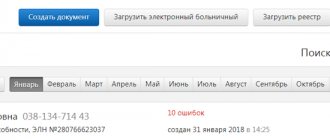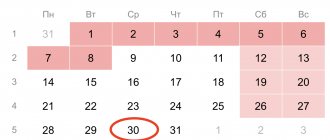Taxes and fees
Alexey Borisov
Leading expert on labor relations
Current as of June 29, 2020
When filling out the calculation of insurance premiums (DAM), a set of special codes is used: code of the basis of calculation, code of the class of working conditions, code of the category of the insured person and others. From our material you will learn about one of these codes ─ the rate code of the insurance premium payer. Where is it reflected in the RSV, how many such codes are provided and where to get them from? We will also tell you about two new codes that appeared in 2021.
General questions
How to make sure that an employee does not get counted? Can it be removed from the list?
In order for the calculation to be generated without taking into account a specific person, it is enough to uncheck the box next to his full name in the list of employees:
If an employee no longer works and all payments have already been made to him, then he can be removed from the list completely. This will not affect the calculations.
How to transfer data from the previous period to the reporting period?
You need to enter Section 3 in the “Actions” menu, select “Download data on employees”, and then “Download data for the previous period to calculate amounts”. Now you need to choose one of the options:
- Load from file.
- Load from the report for the previous period. When you select this item, data from the previous report (if it was made or uploaded to the service) will be loaded into the current period.
You can upload a list of employees if it is empty. To do this, use the “Load employees from the previous reporting period” link.
You need to delete the subsection that was created by mistake. How to do it?
You should go to the page of this subsection and use the “Actions with subsection” button - it is located in the upper right corner. When clicked, a menu will appear in which you need to select “Delete subsection”.