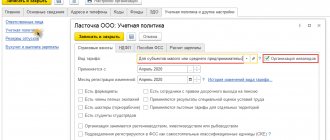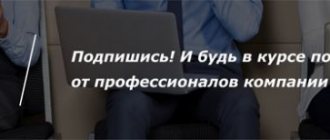“1C: Salary and Personnel Management” (hereinafter we will use the short name 1C 8.3 ZUP) allows you to prepare and create, within the framework of automation of salary management, a form of calculation for accrued and paid insurance contributions for compulsory pension insurance in the Pension Fund of the Russian Federation and for compulsory medical insurance in the Compulsory Medical Insurance Fund by payers insurance premiums that make payments and other remuneration to individuals (DAM form or DAM report in 1C). You can learn how to do this in this article.
To form a RSV, it is necessary to correctly perform a clearly defined sequence of actions. The process of generating a DAM report in 1C 8.3 ZUP can be roughly divided into three steps
- Prepare information for the DAM report in 1C 8.3 ZUP: complete the settings and enter the necessary data;
- Generate a DAM report in 1C ZUP automatically;
- Submit a report to the Pension Fund.
And now a little more detail about each of these steps:
How to make an adjustment to the RSV in 1C 8.3 ZUP
If, after submitting reports on insurance premiums, it is discovered that errors were made when generating the reports, then using the document “Recalculation of insurance premiums” (Fig. 7) (section “Taxes and contributions”, command “Recalculation of insurance premiums”) you can correct the mistakes made. errors.
Rice. 7 Recalculation of insurance premiums
The taxpayer is obligated to submit a corrective report on the DAM if the amount of accrued contributions is underestimated or the information is not specified or is incomplete.
The corrective RSV is generated in the program in the same way as the original form. It is necessary to indicate the reporting period, the adjustment number, include sections similar to those of the original declaration, enter the correct data and exclude incorrectly submitted data.
Support for the generation of the DAM report in 1C:ZUP
Support for working in 1C, regular consultations, assistance in preparing a DAM report and eliminating errors
from 700 rubles.
To learn more
Integration of 1C: ZUP with 1C: Accounting
We will set up an exchange for simple submission of regulated reporting.
The first consultation is free! from 2,600 rub.
To learn more
Let's consider the features of the corrections in section 3. If there is a need to add previously unprovided information, you should fill in the necessary data in subsections 3.1 and 3.2 of the updated calculation without indicating the adjustment. If it is necessary to exclude erroneous information from the calculation, the section should be marked as corrective; in subsection 3.1, indicate the person whose data is subject to correction. In subsection 3.2, lines 190–300 are filled with zero values. If you need to change information about an employee or the amount of contributions, you must exclude erroneous information in the manner specified in paragraph 2 and add the changed data by entering it in section 3 without indicating an adjustment.
Description of report sections
- The title page is required to be completed by all those responsible for submitting this report.
- Section 1 reflects the total data on insurance premiums that must be paid to the budget. Detailed data on the purpose of these contributions are located in the relevant appendices of this section.
- Section 2 is not displayed in our example, since it is formed by peasant (farm) farms. It will become available when the code for the location of the accounting “124” is indicated on the Title Page.
- Section 3 contains detailed information about individuals, indicating their passport details, TIN, SNILS and other things.
We recommend that you always monitor the relevance of the program to avoid future problems with regulatory authorities.
Filling out calculations for insurance premiums for 2021 in the 1C:Enterprise 8 programs (part 2)
Calculation of insurance premiums for 2021
submitted in the form approved by the order of the Federal Tax Service of Russia dated September 18, 2019. The calculation must be submitted to the tax authorities no later than February 1, 2021.
For late submission of a calculation of insurance premiums to the tax office, the payer of insurance premiums may be subject to a fine of 5 to 30 percent of the amount of contributions that was not paid, based on the calculation. In this case, the minimum fine is 1,000 rubles.
In the first part of the article
we talked about filling out the calculation of insurance premiums for 2020 in the programs “1C: Salaries and personnel management 8” and “1C: Salaries and personnel of a government institution 8”. The second part is devoted to the program “1C: Accounting 8”
Preparation for drawing up calculations for insurance premiums in the 1C: Accounting 8 program
To fill out the calculation correctly
The organization must indicate: name, in accordance with the constituent documents, TIN, KPP, tax authority code, OKVED2 and data on who signs the reports. The necessary information is indicated in the “Organizations” directory.
Information about the main tariff used in the organization
for the calculation of insurance premiums regulated by Chapter 34 of the Tax Code of the Russian Federation, it is indicated in the “Insurance Contribution Tariff” field, indicating the start date of its application in the form of tax settings and reports.
For correct accounting of income,
received by individuals, for the purposes of calculating insurance premiums and for further filling out the indicators for calculating the base for calculating insurance premiums in the calculation, it is also recommended to check and, if necessary, clarify the settings for the types of accruals. All payments and other remuneration in favor of individuals in the program are calculated using accrual types. For each type of accrual, in the “Insurance Premiums” section, in the “Type of Income” field, the type of income must be indicated for the purposes of calculating insurance premiums.
When carrying out documents with the help of which accruals are made in favor of individuals, the corresponding type of income is recorded for the purposes of calculating insurance premiums. You can obtain data on the formation of the base for calculating insurance premiums using the “Analysis of contributions to funds” report.
Insurance contributions for compulsory social insurance in case of temporary disability and in connection with maternity, pension, medical insurance
are calculated separately for each individual. The calculation of insurance premiums in the program is carried out using the “Payroll” document when completing the procedure for filling out the document. You can obtain data for analyzing the amounts of accrued insurance premiums using the “Analysis of contributions to funds” report. You can check the correctness of the calculation of insurance premiums for a certain period using the “Checking the calculation of premiums” report.
If an organization is obliged to pay insurance premiums for compulsory pension insurance at additional rates based on the results of a special assessment of working conditions in favor of workers engaged in “harmful” and “hard” types of work who have the right to an early pension, then the program must carry out some settings.
The procedure for calculating insurance premiums from payments in favor of foreign citizens and stateless persons
depends on the status of the foreign citizen. If the organization employs foreign citizens or stateless persons, it is necessary to establish for them the attribute corresponding to their status in the “Individuals” directory or the “Employees” directory.
Amounts of accruals in favor of foreign citizens and stateless persons temporarily staying in the Russian Federation,
is shown separately - in line 055 of Appendix No. 2 of Section 1. To justify the application of the tariff of insurance contributions for compulsory social insurance in case of temporary disability and in connection with maternity in relation to payments and other remuneration accrued in favor of foreign citizens and stateless persons temporarily staying in the Russian Federation, Appendix No. 8 to Section 1 of the calculation is also filled out.
Information on payments in favor of foreign citizens who are not insured persons for compulsory pension insurance,
are not included in subsection 1.1 of Appendix No. 1 to Section 1 of the calculation, and are also not included in Section 3. Information on payments in favor of foreign citizens who are not insured persons for compulsory health insurance is not included in Subsection 1.2 of Appendix No. 1 to Section 1 of the calculation . Information on payments in favor of foreign citizens who are not insured persons for compulsory social insurance in case of temporary disability and in connection with maternity is not included in Appendix No. 2 to Section 1.
You can obtain data on payments in favor of foreign citizens using the “Analysis of Contributions to Funds” report.
Attention!
Personal data of individuals should be clarified and, if necessary, updated: Full name. individual, number of the Pension Fund of Russia insurance certificate, TIN, date of birth, citizenship, type of identification document, its series and number. To check whether all the necessary personal data of the insured person is indicated, you can use the “Personal data of employees” report.
Compiling calculations for insurance premiums in the 1C: Accounting 8 program
In the program, a regulated report “Calculation of insurance premiums” is intended for compiling calculations for insurance premiums. To create a report, you need to enter a command in the “1C-Reporting” workplace to create a new copy of the report using the “Create” button and select a report in the list with the name “Calculation of insurance premiums”.
In the start form, indicate the organization for which the report is being prepared and the period for which it is being compiled. "Create" button. As a result, the form of a new copy of the “Calculation of Insurance Premiums” report is displayed on the screen. To automatically fill out a report based on infobase data, click the “Fill” button.
Submitting calculations for insurance premiums to the tax authority in the 1C: Accounting 8 program
Setting up the composition of the calculation
If individual sections of the calculation are not filled out and submitted in accordance with the Procedure, then you can set a mode for them in which they will not be displayed in the report form or printed. To do this, click on the “Settings” button located in the top command bar of the report form, and on the “Section Properties” tab, uncheck the “Show” and “Print” checkboxes for these sections.
Checking the calculation
Before submitting the calculation, it is recommended to check it for errors. To do this, use the “Check” – “Check control ratios” button. After pressing the button, the result of checking the control ratios of the indicators is displayed.
Attention!
The calculation of insurance premiums has a control relationship with the calculation in Form 6-NDFL.
1. If a calculation was submitted in Form 6-NDFL, then a calculation for insurance premiums must also be submitted.
2. Line 020 “Amount of accrued income” of section 1 of the 6-NDFL calculation - line 025 “Including the amount of accrued income in the form of dividends) >= line 050 of column 1 of subsection 1.1 of Appendix 1 to section 1 of the calculation of insurance premiums.
3. Line 020 “Amount of accrued income” of section 1 of the 6-NDFL calculation - line 025 “Including the amount of accrued income in the form of dividends) >= line 030 of subsection 1.1 of Appendix 1 to section 1 of the calculation of insurance premiums.
Print calculation
Organizations submitting calculations without using telecommunication channels should prepare files for transmission to the tax authority in electronic form. Organizations submitting paper calculations should prepare a printed calculation form.
To generate a printed calculation form with a PDF417 two-dimensional barcode, click on the “Print” button located at the top of the report form. To print machine-readable forms of regulated reports with a two-dimensional PDF417 barcode, it is necessary that a single module for printing machine-readable forms and machine-readable form templates be installed on the computer. The insurance premium calculation form can be printed without a barcode if you select the “Allow printing without PDF417 barcode” checkbox in the report settings. After setting this setting, by clicking the “Print” button, “Form with PDF417 barcode” or “Form without PDF417 barcode” will be available for printing. When you select the second option, the program displays the report form on the screen for preview and additional editing, generated for printing sheets. Next, to print the calculation, click on the “Print” button.
Uploading calculations electronically
If the calculation must be uploaded to an external file, then the form of a regulated report supports the function of uploading in electronic form in a format approved by the Federal Tax Service of Russia. It is recommended to first check the report for compliance with the requirements of the electronic submission format by clicking the “Check” – “Check upload” button. After clicking this button, an electronic report will be generated. To download the calculation for subsequent transfer through an authorized operator, you must click on the “Download” – “Electronic Submission” button and indicate in the window that appears the directory where you want to save the calculation file. When you click on the “Upload” button – “Data on individuals in section 3”, a file with data on individuals in section 3 will be uploaded.
Sending a calculation to the tax authority
In 1C programs containing a subsystem of regulated reporting, a mechanism has been implemented that allows you to send calculations for insurance premiums directly from the program to the tax authority in electronic form with an electronic digital signature. Before sending, it is recommended to perform format and logical control of filling out the calculation. To do this, click on the “Check” – “Check on the Internet” button.
Drawing up a payment order for payment of contributions to the Pension Fund
The procedure for filling out the fields of the payment order when paying monthly insurance premiums to the Pension Fund of the Russian Federation (insurance part):
KBK for payment of contributions to the Pension Fund
In field 104 “KBK” you need to enter the budget classification code for the contribution being paid.
Attention! BCC is an important detail; if it is indicated incorrectly, the insurance premium will not be credited correctly and will entail the accrual of penalties.
In our example, the following BCCs are indicated:
Details for payment of insurance contributions must be found in your pension fund or on the official website of the pension fund. For Moscow, you can use the website www.pfrf.ru/ot_moscow.
Features of filling out the DAM for the six months
Standard rules for filling out the DAM for the six months were approved by Order of the Federal Tax Service dated September 18, 2019 No. ММВ-7-11/ [email protected]
When creating the calculation, you need to consider the following:
- The period code is set to 31;
- the report is filled out on a cumulative basis from the beginning of the calendar year;
- the company fills out and submits only those sections of the DAM that are related to its activities.
Taking into account the fact that the rates for insurance premiums for NSR subjects were reduced to 15%, filling out the DAM has some nuances. Tax authorities issued a Letter dated April 7, 2020 No. BS-4-11/ [email protected] , according to which:
- in adj. 1 and 2 in page 001 you should put tariff code 20;
- in Sect. 3 you need to enter the following codes for the category of insured persons - “MS” for citizens of Russia, “VPMS” for temporarily staying and “VZhMS” for temporarily residing foreign citizens.
As for insurance premiums at a zero rate, according to Letter of the Federal Tax Service dated 06/09/2020 No. BS-4-11/ [email protected] in the DAM for the six months you need:
- in adj. 1 and 2 in page 001 indicate tariff code 21;
- in Sect. 3 put the following codes for the category of insured persons - “KV” for citizens of Russia, “VPKV” for temporarily staying and “VZhKV” for temporarily residing foreign citizens.
Important! If the employer did not make any payments in the 2nd quarter or even from January 1, he is still required to submit a zero RSV for the six months.
Who and when submits the RSV for the six months
All employers making payments to individuals, regardless of their organizational and legal form, must submit the DAM for the first half of 2021. In addition, the calculation must be completed for all insured persons working under both labor and civil employment contracts.
The DAM for the six months must be submitted on a specific date - no later than July 30, 2021. It has not been postponed due to the coronavirus, as, for example, it was done for the DAM for the 1st quarter.
If the number of employees is up to 10 people, the employer has the right to submit a paper DAM, otherwise he needs to submit an electronic calculation.
Preparation for the report
At the preparation stage, it should be noted that it is advisable for the organization to indicate all its details and tax authority registration data. In order to check the availability of details and, if necessary, fill them out, go to the “Settings” block on the main panel and find the “Organizations” item (Fig. 1-3).
Rice. 1. Block “Settings” in the program “1C: Salaries and personnel of a government institution 8”
Rice. 2. Details of the organization in “1C: Salaries and personnel of a government institution 8”
Rice. 3. Registration data of the tax authority in “1C: Salaries and personnel of a state institution 8”