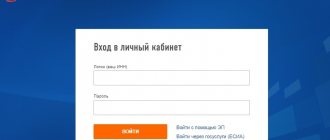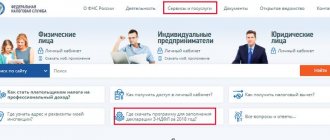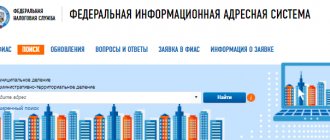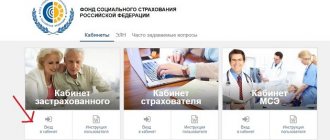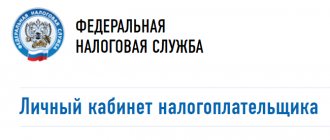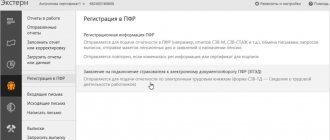RosPrirodNadzor Government organizations
( 1 ratings, average: 5.00 out of 5)
Website Personal account
The Rosprirodnadzor Service monitors how natural resources are used.
This service is responsible for supporting the environmental situation and environmental safety.
The advantage of the Rosprirodnadzor website for the Central Federal District (https://lk.rpn.gov.ru/login) is the convenient interaction between the controlled organization and the body that controls it.
Most often, private entrepreneurs are subject to control, whose work requires regular monitoring of environmental activities.
As for the personal account, it is a specially designed module for the user of natural resources, where each section is designed in a special way for preparing, systematizing and sending the necessary reports.
Registration in the personal account of RPN GOV RU
To register, you must have access to government services.
An access account is issued on the government services portal.
In order to receive it you need:
- be registered users on the government services portal;
- go to the settings category and enter all personal data;
- use an electronic signature to confirm this information or personally visit the Russian post office and fill out a form confirming your identity there;
- You can also request a confirmation code by sending it by registered mail to the address where you are registered.
Rules for working in the program “Nature User Module” 2021
You can download the program for free at the end of the article, but for now we will tell you how to use the application yourself. First of all, it is worth noting that the service must be updated regularly. This is an important condition, without which it would be impossible to update forms and electronic documents that are created using the “Nature User Module”. The application is free and available to everyone.
All you need to do is download the module and install it on your personal computer. After this, you will need to enter certain data that will be necessary for the program to work correctly. This information is:
- Payer.
- Information about production facilities.
- Data on emission sources.
- Information about waste disposal facilities.
- Information about the right to emissions, waste limits, as well as other documentation related to the waste permit.
When filling out electronic documents, you must follow the application prompts. When installing the module, you should consider the type of computer operating system. Depending on this, either the full installation file is installed (helps install the software without Internet access) or the “Web Installer” file (Internet access is required). If the “Nature User Module” has already been installed on your PC, you need to download updates. This can be done at any time as long as your computer is connected to the network.
Registration in the personal account of a natural resource user of Rosprirodnadzor
In order to complete the registration procedure and then log in to your user account, you need to launch the program https://lk.fsrpn.ru.
Expert opinion
Inna Loyalnaya
Editor. Internet expert. Experience in IT more than 5 years.
Ask a Question
Accept all terms of the agreement. The type of authorization will depend on what status is assigned to the user (he can be an individual, a legal entity or an RPN employee).
Before registering for a personal account, the user must configure the computer accordingly.
Expert opinion
Vladimir Aksov
Site Editor. Expert in loyalty programs.
Ask a Question
RPN entry is possible after installing a special browser that will be compatible with electronic services. In it you need to install the CryptoPro EDS Browser plug-in on lk rpn gov ru.
INSTALLING CRYPTOPRO>>>
Then install the cryptopro version from 3.9 R2 on your laptop or computer. The EDS is obtained at the appropriate accredited center, and is also issued at the center of the Federal Service for Supervision of Natural Resources - 77 rpn gov ru. Please note that the received certificate must include the organization’s TIN.
To log into your account, you need to go to the official website and click the “Login” button in the upper right corner. Enter the required personal data and you will gain access to the system.
Application Features
To generate reports to Rosprirodnadzor, persons engaged in certain types of business sometimes need to download a program called “Nature User Module”. The application allows you to enter all the necessary data, thanks to which you can automatically create a report in a certain form and send it to the Federal Service for Supervision of Natural Resources.
Submission of reports, according to the current legislation of Russia, must be carried out by persons whose work activity meets the following criteria:
- Their business activities harm the environment (the release of hazardous waste into water bodies and the atmosphere).
- Use of natural resources in your activities.
- Entrepreneurs paying an environmental fee.
- People running small and medium businesses.
You can generate a specific set of information in the local program database. This is information such as data about the business entity on whose behalf the report must be provided. Information about the parties to the contract who entered into civil legal relations. This applies to waste disposal or disposal. Information about documents giving the right to a legal entity to engage in certain activities. In addition, the module may contain data on standards in the field of waste storage, as well as deadlines for their disposal.
Paper versions of documents are no longer accepted today, so entrepreneurs need to use the new reporting format in electronic form.
Entrance to the office of Rosprirodnadzor
To log into your own account, you need to click “Log in through government services.”
You can also log into your personal account through the official website - https://rpn.gov.ru/.
To enter the Rosprirodnadzor office you need:
- First visit the official website of the structure.
- Find o in the upper right corner of the window.
- Click the mouse and go to the login and password entry section.
If you are not registered yet, please register and enter all the details into your account. Each field marked with a red asterisk is required to be filled out. After creating an account, you can log into your Rosprirodnadzor 2021 personal account by clicking the login button and entering the data used during registration.
How to use
After opening the application, the user fills out electronic documents. There are required lines here. They are highlighted in blue. If after entering the data a red cross appears opposite the line, it means an error was made. After filling out the forms, you need to click on the “Save” button.
The information will be automatically saved in the registry. If necessary, you can correct the data that was entered and saved in the module.
Functionality of the personal account of Rosprirodnadzor
Each person who moves to his own office of Rosprirodnadzor receives many opportunities:
- Using this account, you can create reports on reclamation, enterprise waste, and so on.
- Create a declaration that specifies payments for the enterprise’s impact on the external environment;
- Draw up and submit a declaration of packaging used by the enterprise that needs to be disposed of;
- Reports on the enterprise's compliance with standards.
- Calculate environmental tax.
- Applications for registering an object concern objects that pollute the environment.
All forms can be downloaded from the website, as they are publicly available. Filling out is done online, which saves time.
Nature user module
RSS
| Category : Waste management | |
| Replies: 16 |
You can add a topic to your favorites list and subscribe to email notifications.
| Olga |
| Good afternoon. Please tell me how to do it correctly. The organization transports solid waste and, under an agreement with another organization, provides waste removal services, but it is not the transporter who pays for waste disposal, but the waste generating organization itself. How to display this chain in the environmental user module and whether it is necessary to attach 2 acts of work performed to the report: 1. Carrier for waste transportation. 2. Act of landfill and waste generator. Is it necessary to have 3 organizations in the payer section in the environmental user module? Thank you in advance |
| I want to draw the moderator's attention to this message because: Notification is being sent... |
| Olga [email hidden] Russia Wrote 1764 messages Write a private message Reputation: | #2[19128] September 17, 2021, 10:43 |
Olga wrote:
Good afternoon. Please tell me how to do it correctly. The organization transports solid waste and, under an agreement with another organization, provides waste removal services, but it is not the transporter who pays for waste disposal, but the waste generating organization itself. How to display this chain in the environmental user module and whether it is necessary to attach 2 acts of work performed to the report: 1. Carrier for waste transportation. 2. Act of landfill and waste generator. Is it necessary to have 3 organizations in the payer section in the environmental user module? Thank you in advance
Solid waste, do you mean MSW?
I want to draw the moderator's attention to this message because:Notification is being sent...
| Olga [email hidden] Russia, Velikiye Luki Wrote 16 messages Write a private message Reputation: | #3[19184] September 24, 2021, 9:40 |
Olga wrote:
Olga wrote:
Good afternoon. Please tell me how to do it correctly. The organization transports solid waste and, under an agreement with another organization, provides waste removal services, but it is not the transporter who pays for waste disposal, but the waste generating organization itself. How to display this chain in the environmental user module and whether it is necessary to attach 2 acts of work performed to the report: 1. Carrier for waste transportation. 2. Act of landfill and waste generator. Is it necessary to have 3 organizations in the payer section in the environmental user module? Thank you in advance
Solid waste, you mean MSW It doesn’t matter what kind of waste it is, it’s important how it is shown in the module
I want to draw the moderator's attention to this message because:Notification is being sent...
| Olga [email hidden] Russia Wrote 1764 messages Write a private message Reputation: | #4[19187] September 24, 2021, 10:46 |
Olga wrote:
Olga wrote:
Olga wrote:
Good afternoon. Please tell me how to do it correctly. The organization transports solid waste and, under an agreement with another organization, provides waste removal services, but it is not the transporter who pays for waste disposal, but the waste generating organization itself. How to display this chain in the environmental user module and whether it is necessary to attach 2 acts of work performed to the report: 1. Carrier for waste transportation. 2. Act of landfill and waste generator. Is it necessary to have 3 organizations in the payer section in the environmental user module? Thank you in advance
Solid waste, you mean MSW It doesn’t matter what kind of waste it is, it’s important how it is shown in the module. There is a difference, if MSW, then it is not the waste generator itself that pays for the MSW, but the regional operator! Whose property is the training ground on which you are located: an educator, a transporter?
I want to draw the moderator's attention to this message because:Notification is being sent...
| Galina [email hidden] Russia Wrote 66 messages Write a private message Reputation: | #5[19188] September 24, 2021, 11:30 |
Notification is being sent...
| Olga [email hidden] Russia, Velikiye Luki Wrote 16 messages Write a private message Reputation: | #6[19193] September 24, 2021, 1:33 pm |
Notification is being sent...
| Olga [email hidden] Russia Wrote 1764 messages Write a private message Reputation: | #7[19194] September 24, 2021, 13:50 |
Olga wrote:
The question is not about the declaration, but about the SME and 2-TP waste report.
Your question contains the words “payer”, “pays”....
I want to draw the moderator's attention to this message because:Notification is being sent...
| Galina [email hidden] Russia Wrote 66 messages Write a private message Reputation: | #8[19195] September 24, 2021, 2:03 pm |
Olga wrote:
The question is not about the declaration, but about the SME and 2-TP waste report.
You didn't catch the main thing in my answer.
I want to draw the moderator's attention to this message because:Notification is being sent...
| Olga [email hidden] Russia, Velikiye Luki Wrote 16 messages Write a private message Reputation: | #9[19200] September 24, 2021, 2:32 pm |
Galina wrote:
Olga wrote:
The question is not about the declaration, but about the SME and 2-TP waste report.
You didn't catch the main thing in my answer. Galina, don't mislead me. I work in an organization that is a waste carrier, I keep logs, submit reports, look at the report forms and logs. Rosprirodnadzor had no complaints
I want to draw the moderator's attention to this message because:Notification is being sent...
| Elena [email protected] Russia, Arkhipovka Wrote 149 messages Write a private message Reputation: | #10[19332] October 10, 2021, 19:48 |
Notification is being sent...
| Monica [email hidden] Russia Wrote 912 messages Write a private message Reputation: | #11[19334] October 11, 2021, 8:22 |
, 480 KB
Added by: Monika (All user photos)
I want to draw the moderator's attention to this message because:Notification is being sent...
| Elena [email protected] Russia, Arkhipovka Wrote 149 messages Write a private message Reputation: | #12[19335] October 11, 2021, 8:48 |
Notification is being sent...
| Tamara [email hidden] Russia, Samara Wrote 919 messages Write a private message Reputation: | #13[19336] October 11, 2021, 9:02 |
Notification is being sent...
| Elena [email protected] Russia, Arkhipovka Wrote 149 messages Write a private message Reputation: | #14[19342] October 11, 2021, 12:07 |
Notification is being sent...
| Olga [email hidden] Russia Wrote 1764 messages Write a private message Reputation: | #15[19343] October 11, 2021, 12:14 |
Elena wrote:
Thank you! I've understood!!!! There is another problem. The declaration indicated the transfer of waste to the MSW operator, and when generating the report 2 tp waste, this amount of waste turned out to be saved at the end of the period at the enterprise, i.e. It turned out that it was not included in any type of use, disposal, etc. What did I do wrong?
How do you generate a 2-tp waste report? manually or automatically from the declaration? It is impossible to manually correct and display in 2-tp the waste that MSW has been accumulated and transferred for disposal?
I want to draw the moderator's attention to this message because:Notification is being sent...
« First ← Prev.1 Next → Last (2) »
In order to reply to this topic you need to register.
Generating Reports through the personal account of Rosprirodnadzor
The system works in such a way that all territorial bodies can participate in receiving reports from the companies they control.
Information that comes from individual enterprises in an outdated paper version only passes after they are first submitted electronically through the personal account of the natural resource user.
- The person representing the controlled enterprise must indicate the number of his electronic report, which will be assigned through the user’s personal account. After the client logs into his account, he will be taken to the page where reporting is generated.
- To create a new document, you need to click on the plus icon, which is located strictly in the center of the page. The reporting form itself is initially downloaded on the website and filled out according to all the necessary data.
- After this, you can download the document using the above button and download the already prepared report from your personal computer. In order to send a document, you must use a personal qualified signature - a certificate in the field of environmental management.
- Sending is carried out through your personal account. To do this, you need to go to the reporting tab and find the “Send report” subsection there.
- After the finished document has been added and you are sure that it has been downloaded, click the send button.
- To check the status of the report, return to the report generation page, where the client is directed after logging into the account and see the status of the document.
- Immediately after sending it will have the status “Verification in progress”. If the report contains errors or inaccuracies, the status will change to “Report rejected.”
Recovering the password from the personal account of the web portal
The password recovery process is quite simple. All you need is to have at hand the mobile phone with which registration was carried out, and also enter the email address and SNILS number that was specified during registration.
To do this, you need to click the “Login” button on the main page, and then go to the “Recover Password” tab. In the pop-up window, enter your SNILS, indicate your email or valid mobile phone number. Then just follow the instructions on the portal.