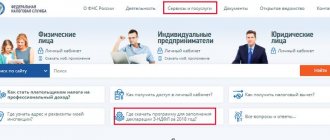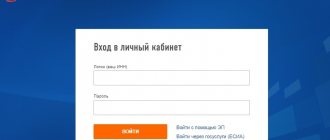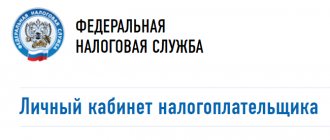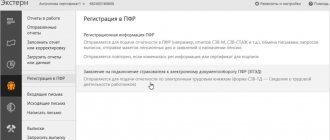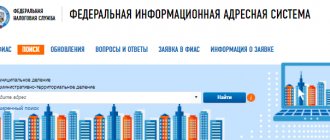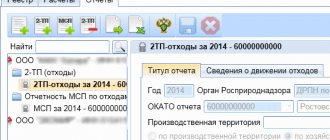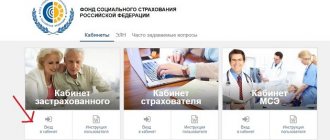Good afternoon, dear reader.
This article will discuss how to file your taxes online.
The need to file a declaration may arise in different situations: when receiving income (for example, when selling a car) or to receive a tax deduction (for example, for training in a driving school).
The traditional method of filing a return on paper requires time (travel to the tax office and waiting in line) and money (to pay for travel). You can send your tax return online for free and quickly. This article will cover:
- Preparation of documents for filing a declaration. Declaration file in xml format.
- Preparation of copies of additional documents.
Let's get started.
Preparation of documents for filing a declaration via the Internet
To submit the 3rd personal income tax declaration online you need to prepare:
- Declaration file in xml format.
- Scanned copies of additional documents.
Declaration file in xml format
First of all, you need to fill out a declaration using the “Declaration” program. If you have not done this yet, I recommend studying the following instructions:
Instructions for filling out a tax return
After you have completed filling out the declaration, you need to save it in xml format. It's quite easy to do this:
Click on the "xml file" button at the top of the program window. After that, select the folder where the file will be saved and click the “OK” button.
Preparation of copies of additional documents
All documents that need to be attached to the declaration are additional.
For example, when selling a car, you need to attach 2 sales agreements to the declaration (one for the purchase of the car, and the second for the sale).
When receiving a deduction for training in a driving school, additional documents may include a training agreement with a driving school, cash receipts, a driving school license, a 2-NDFL certificate, and an application for a personal income tax refund.
All necessary documents should be scanned and placed in a separate folder.
Please note that the tax office imposes a 20 MB on the total size of uploaded files, so I recommend scanning documents with a resolution of 150 dpi and saving them in jpg format.
The current form of the declaration form under the simplified tax system for 2021
The current form of the declaration under the simplified tax system for 2018-2019 (for a single tax) was approved on the basis of: Order of the Federal Tax Service of Russia dated February 26, 2016 No. ММВ-7-3 / [email protected] “On approval of the tax return form for the tax paid in connection with application of the simplified taxation system, the procedure for filling it out, as well as the format for submitting a tax return for the tax paid in connection with the application of the simplified taxation system in electronic form.”
The tax return form for the simplified tax system (single tax) for 2019 is a template that can be edited. If, for some reason, you decide not to use the online service for filling out the document, but want to calculate and fill out the declaration manually, then this link is for you:
. To fill out the document, you need Microsoft Excel or the free LibreOffice Calc.
. To fill out the document, you need Adobe Reader, or another program that can work with interactive fields (not all PDF viewers can do this).
Obtaining an electronic signature verification key certificate
To obtain a certificate for an electronic signature verification key, as well as to submit a tax return, we will use the “Taxpayer Personal Account” service. If you are not yet registered in this service, I recommend that you study the detailed instructions for creating an account:
Instructions for registering in a taxpayer’s personal account
The “Taxpayer Personal Account” service is located on the page: https://lkfl2.nalog.ru/lkfl/
1. Enter your INN and password and log into your personal account.
2. At the top of the screen, click on the button with your full name. In the “Profile” window that opens, click on the “Get electronic signature” link.
3. On the next page you need to select where the electronic signature key will be stored. Possible options:
- On the tax website.
- On your computer.
Storing the key on your computer requires the installation of additional software.
You can choose any of the above methods. However, within the framework of this article, we will consider storing the key in the protected system of the Federal Tax Service of Russia, since this method is faster and simpler.
4. Scroll the window below and check your data (SNILS, INN, full name and address):
After this, you need to enter the password twice. This password will be used exclusively to access the certificate.
Click on the "Send request" button.
5. Wait for the certificate to arrive:
The message states that the certificate can take several hours to be generated, but in practice everything happens much faster. After 5-10 minutes you will receive this message:
The certificate has been received and, if desired, you can view information about it. To do this, click on the “View certificate” link and enter the password.
Information about the certificate will appear on the screen:
Briefly about the State Services portal
The unified portal of state and municipal services (EPGU) was released in 2009. Its development and launch took place as part of a program to transition to electronic document management and automate all management processes in the country. Initially, the Internet resource had modest functionality: users could only get reference information on it. Later, however, the portal opened up a lot of opportunities for Russians - they were able to receive necessary government services online. To do this, however, you need to register with the Unified Identification and Authentication System - a unified identification and authentication system. By mid-2021, 50 million Russian citizens wishing to receive a wide range of services remotely had become part of it.
What does the site allow you to do, in addition to processing 3 personal income taxes through State Services? For example, an individual can register a car, obtain a driver’s license, make an appointment with a doctor, submit documents for registration as an individual entrepreneur or for a foreign passport.
Basic registration on the portal will take a little more than a couple of minutes. The user enters his personal data - last name, first name and patronymic, email and phone number. Afterwards, he creates a password for his account and gains access to the site’s help information. To gain access to government services, the user needs to become part of a unified identification system, i.e. confirm your personal information. To do this he must:
- contact one of the user service centers. Their complete list and exact address can be found on the website www.gosuslugi.ru;
- receive a confirmation code by mail. When picking it up, the user will have to provide an identification document (passport) to the post office employee;
- use an enhanced qualified signature, which can be obtained from one of the accredited certification centers.
Registered users of the State Services portal who have confirmed their identity will be able to draw up a declaration and send it to the tax office, signing it electronically, without leaving their PC. Those who have not completed the full identification process are asked to complete their tax return online and print the form. In the future, it can be submitted to the local tax authority.
Please also note that checking the personal data of a user who wants to gain access to a wide range of services on the portal takes some time. Therefore, you should not delay the registration procedure - you can easily not have time to submit 3 personal income taxes on time.
In what cases is it necessary to submit a 3-NDFL declaration?
Declaration 3-NDFL must be submitted when you:
- receive income from individuals under civil contracts;
- receive income from the sale of property that has been owned for less than 3 years;
- receive income from abroad;
- received a lottery win of up to 15,000 rubles;
- received gifts of property from distant relatives;
- buy or build housing;
- spend money on training or treatment;
- spend money on pensions;
- make an investment deduction;
- you receive income of a different nature that must be declared by law.
Important! To submit a declaration through the Federal Tax Service website, you must have an electronic signature.
Transformations
As discussed above, XML also allows for efficient use and reuse of data. The mechanism for reusing data is called an XSLT transformation (or simply transformation).
You (or your IT department) can also use transformations to exchange data between back-end systems, such as databases. Let's assume that database A stores sales data in a table that is useful to the sales department.
Database B stores income and expense data in a table specifically designed for accounting.
Database B can use a transformation to take data from Database A and put it into the appropriate tables.
The combination of the data file, schema, and transformation forms the basic XML system.
The following figure shows the operation of such systems. The data file is checked against the schema rules and then passed in any suitable way for transformation. In this case, the transformation places the data in a table on a web page. The following example shows a transformation that loads data into a table on a web page.
The following example shows a transformation that loads data into a table on a web page.
The point of the example is not to explain how to create transforms, but to show one of the forms they can take. Name Breed Age Altered Declawed License Owner This example shows what the text of one type of transformation might look like, but remember that you may be limited to a clear description of what you need from the data, and that description can be done in your native language. For example, you might go to the IT department and say that they need to print sales data for specific regions for the last two years, and that the information should look like this and that.
The department can then write (or modify) a transformation to fulfill your request. Microsoft and a growing number of other companies are creating transforms for a variety of purposes, making XML even more convenient to use.
In the future, it will likely be possible to download a conversion that suits your needs with little or no additional customization. This means that over time, using XML will become less and less expensive.
How to open an XML file - consider the simplest methods
As we understand, a certain number of programs are installed on the PC that can open this file.
Typically, in such cases, Windows offers a choice of special programs that can open this file. On the Internet, these files are usually opened by search engine robots automatically, and the average website reader does not notice this. But how can it be revealed to the common man? Let's click on this file with the mouse and try to open it.
Deadlines for consideration of the declaration
After submitting the declaration, the tax office may conduct an audit within 3 months. Afterwards, she reserves another 30 days to return the tax. It is recommended to submit the declaration earlier in order to receive the money faster.
What difficulties may arise when filling out the declaration?
The only reason is a glitch on the site. In this case, it is recommended to log into the portal a little later or we recommend contacting technical support.