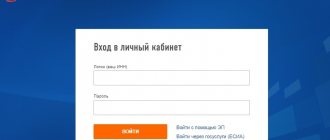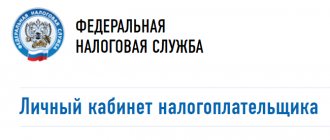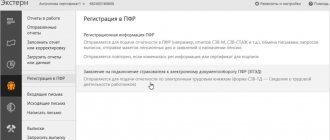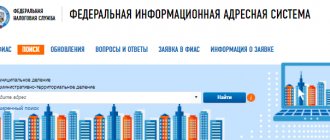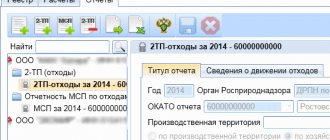- Briefly about the State Services portal
- Step-by-step instructions - how to send a 3rd personal income tax declaration through State Services
Despite the fact that income tax on the earnings of most Russians is withheld automatically by their employers, some of us have to file personal income tax returns, either if we have additional income or if we want to receive tax deductions. Finally, certain categories of citizens file a tax return by type of activity, i.e. on an ongoing basis. To simplify the declaration procedure, the government proposes to use telecommunications technologies. In this article, we will try to figure out how to submit a 3rd personal income tax declaration through State Services - the official portal created by the Ministry of Telecom and Mass Communications.
Who must submit the report and when?
The obligation to withhold and transfer income tax to the budget is assigned to tax agents - companies and entrepreneurs paying income to individuals. If personal income tax is withheld from all earnings for the year, citizens do not have to report to the Federal Tax Service.
But there are cases when tax is not withheld. Such situations are typical, for example, for transactions between individuals - when selling an apartment, car, cottage. In this case, citizens are required to independently calculate the tax and submit a declaration to the inspectorate at the place of permanent registration.
3-NDFL are required to submit:
- individual entrepreneurs paying taxes according to the main taxation system;
- notaries and lawyers engaged in private practice;
- citizens receiving income from abroad;
- individuals who sold the property;
- winners of lotteries and gambling.
Reference. A complete list of taxpayers required to submit income tax reports is presented in Articles 227-228 of the Tax Code of the Russian Federation.
For these categories of citizens, the deadline for filing a declaration is April 30 of the year following the reporting year.
What is a government services website and how to use it
The government services portal appeared at the end of 2009 as part of a program to automate all management processes in the Russian Federation and transition to electronic document management. At first, the site offered only reference information, but quite quickly it became possible to receive almost any service offered by government agencies via the Internet: from making an appointment with a doctor to submitting documents for registration of an individual entrepreneur.
To register on the government services website, you must enter your full name, email or mobile phone number. By clicking on the registration button, the user will be taken to a page for generating a password. After this simple procedure, reference and information services will become available on the portal.
To receive a wider range of services, you must complete the procedure of confirming your personal data. To do this, you must fill in your SNILS and identity document information in your profile. This information is checked by government agencies, and based on the results of the check, a notification is sent by e-mail. After a positive check result, you can use certain types of services (for example, find out your tax debt).
And those who have passed the identity verification procedure will have access to all services offered by the portal. Thus, a 3-NDFL declaration can be submitted through government services only if the identity is confirmed. In order to complete this procedure, you must do one of the following:
- contact one of the service centers, a current list of which can be found on the government services website or at the MFC;
- receive a confirmation code by mail, when collecting it you must show your identification document to a post office employee;
- use an enhanced qualified signature, which can be obtained from one of the accredited certification centers.
Receiving tax deductions
The second option, when citizens submit 3-NDFL to the tax authorities, is to receive tax deductions. In this case, the declaration is submitted voluntarily. It allows you to return the tax paid to the budget using benefits provided by the state.
You can return contributions from the treasury:
- when purchasing real estate;
- payment for treatment of your own or close relatives;
- transfer of tuition fees;
- failure to use standard deductions from the employer.
Digital signature
To submit documentation for a tax deduction, you need to create an electronic signature. To do this, you need to “Generate a request” in the subsection “Obtaining an electronic signature verification key certificate”, which is located in the “Profile” tab.
You must enter the requested data and the password specified by the tax inspector or your own (the main thing is not to confuse it). After this, the sending of the request is confirmed by clicking “Confirm data and send a request for a certificate.” Data processing takes from five minutes to a day, it depends on the server load.
Advice! Use official websites during late night and early morning hours. Due to the workload of services, data often disappears, and tax returns and documents in this case have to be filled out again. If you don't want to do the work twice, try not to use the service during peak hours.
Online reporting
Remote interaction with official bodies is gaining increasing popularity among Russians. The online declaration is easy to submit at any time, without weekends or queues. The software makes it easier to fill out the document and allows you to track the stages of checking the report with the Federal Tax Service.
There are two resources for submitting reports via the Internet - the State Services portal and the official website of the Federal Tax Service. Users can use any of them depending on their own preferences.
Important! Documents submitted to the Federal Tax Service of the Russian Federation must be signed electronically. A verified account is not enough to file a tax return through Gosuslugi. On the website nalog.ru the declaration can be signed by an unqualified electronic signature. For “Government Services” you need to obtain a qualified signature.
Main differences:
- A non-qualified electronic signature is issued free of charge through the taxpayer’s personal account. Qualified – issued by accredited centers for a fee. The cost is approximately 1000 - 1500 rubles.
- An unqualified signature is valid only on the Federal Tax Service website. Qualified – like a passport, it verifies the owner’s identity online and can be used for a variety of purposes, such as signing an employment contract.
It may not be very profitable to buy a qualified digital signature for one report, but in cases where a citizen actively uses Internet resources, an electronic signature is an excellent substitute for personal presence.
Possible problems and nuances
Let's consider a number of reasons why the service for receiving a declaration may not be available through the State Services service:
- There is no data verification - the client registered on the site, but did not provide personal data in his personal account. In this case, most services will not be available until the system verifies the seriousness of the actions being performed.
- Lack of an electronic signature - this final stage of filling out the declaration takes the most effort and energy. You can obtain a signature through organizations that provide similar services. The absence of a signature makes it impossible to create a declaration.
- The specified data differs from the actual data - if the client indicates some information during registration, and when confirming it, other data appears, then in this case a refusal may be received.
A declaration in form 3-NDFL, as well as a tax deduction, can be issued only once a year.
Therefore, all data should be specified as accurately as possible, since after sending the declaration there will be no possibility of editing.
How to fill out a report on a single portal
To submit 3NDFL through Gosuslugi, it is enough to obtain a qualified digital signature. With this type of signature, the user does not even need to first register on the site and confirm his identity. The account is filled out based on the information encrypted in the electronic signature.
Authorization
Login to the site is carried out using an electronic digital signature. To do this, you need to open the page gosuslugi.ru. The service will prompt you to select your region of residence. It can be determined automatically or set manually.
Pros and cons of sending 3-NDFL through the State Services portal
The advantages of filling out a declaration on the State Services portal are:
- There is no need to waste time going to the tax office on your own, which is especially convenient for citizens living in rural areas.
- All missing documents can be added as needed by the system.
- There is the possibility of direct cooperation between both parties in real time.
- When verifying data on the site, you can gain access to a whole range of services.
- Once issued, an electronic seal allows you to certify a number of documents an unlimited number of times.
- The ability to save a template without having to enter identical information each time.
- Saving a document at any stage of its completion, which allows you to return to it at any convenient time.
The only disadvantages include the inability to edit the declaration after sending it , therefore, before clicking the “Submit” button, you should clearly check all the completed items.
Software tools for filling out the declaration
The Federal Tax Service accepts tax reporting in .xml format, which is not familiar to the average user. To prepare reports, special programs are used that upload documents in a given form.
Advice! The State Services website recommends using the Legal Entity Taxpayer software tool to prepare reports on the income of individuals. This product was created by Federal Tax Service programmers for legal entities and entrepreneurs. For the average taxpayer, the program is too cumbersome and complex. It is better for an ordinary citizen to use an application created for individuals. It can be downloaded from nalog.ru.
To obtain the program, go to the tax service portal. Currently, the link to the program is easy to find - it is located in the very center of the main page window. If you change the design, you can search for the application in the “Services and Government Services” section.
Clicking this opens a page with links to download different versions of the program. They differ by year. The user needs to select the period for which he plans to submit the report. Follow the instructions and install the application on your computer.
Using the program, prepare and upload the 3-NDFL tax return. Send the file to the inspectorate through Gosuslugi.
You can also fill out a declaration in your taxpayer’s personal account. Moreover, it is much easier to do this than in the program. You must have an account to access the service. Of the simplest, you can log in through your account on State Services or visit the tax office in person and get a one-time password there to log in.
We will assume that you have already logged into your personal account, but before filling out 3-NDFL, the user must create an electronic signature. It will be required at the final stage, when the declaration is ready. In short, to do this you need to go to your profile (full name), go to the “get electronic signature” tab, come up with and remember a password, and then create a certificate for signing documents in your personal account.
When this procedure is completed, you can fill out 3-NDFL on the tax website to receive a property, social, standard or IIS deduction. These step-by-step instructions will help you with this difficult task. To do this, go to the “life situations” section, “submit 3-NDFL” and select “fill out online”.
On the first page you only need to fill in the input data and select the year for which you are reporting to 3-NDFL. The year must correspond to the period for which the 13% return is made, I think this is obvious, so don’t waste time and press the next button.
There may be several options:
- Your employer sent a 2-NDFL certificate to the tax office and it is already displayed in your personal account.
- It doesn’t exist yet and all information needs to be filled in manually.
Usually the certificate appears in the LC no earlier than May or July. In my case, there is no information, so I took a paper certificate from the accounting department and will act independently. To do this, click “add source of income” and get started.
From the certificate we need paragraph 1, where all information about the employer is entered. We transfer them to your personal account and go to point 3. In the 3-NDFL declaration, you should add up all amounts with the same income code and fill them in the appropriate section. To add a new line, just select click “+” in the upper right corner.
When you put the calculator aside, look at the total amounts obtained in the end, they must correspond to paragraph 5 of 2 of the personal income tax. Write the missing tax base and withheld tax manually. Everything is more than clear in the screenshot.
Now we note what tax deduction you are claiming for this 3-NDFL declaration. For clarity, I will select all of them, and you read about the one that you need.
Property deduction: filling in the personal account
On this page of your personal account, you must provide information about the purchased apartment if you are applying for a property deduction. Information about the taxpayer’s real estate, as a rule, is already there, so let’s not waste time on empty intentions - on the website deklaracia3ndfl.ru you can find all the necessary instructions to fill out everything yourself. We are interested in the field “amount of expenses for the acquisition (construction)” - here we write the amount from the purchase and sale agreement for a house, apartment, or from an equity participation agreement if the housing was purchased in a new building. The “amount of interest paid on the loan” requires summing up all the interest actually paid to the bank. With this, in general, everything is more or less clear.
And now the fun part begins: in your personal account you need to write deductions for previous periods. If this is not the first time you are filling out a declaration, then you have already received part of the IV, and in the current 3-NDFL declaration you are required to indicate this amount. Read about how to find out in the article of the same name. As for the deduction received for mortgage interest, I also refer you to the hint, otherwise the analysis within the framework of this story will take a lot of time.
If the employer did not provide you with an IW, which is quite natural if you fill out 3-NDFL, enter zeros and click next. This completes the filling in your personal account, unless the taxpayer fills in for other deductions.
How to fill out a deduction for treatment and training in your personal account
Everything here is elementary: you should check the box of the same name and note in your personal account how much was spent on education (yours and your relatives) and treatment.
The pictures show the maximum social deductions that can be received. More detailed information is available on our website - read and familiarize yourself.
IIS
It's even easier here. According to tax legislation, under IIS you can count on a deduction of no more than 400,000 rubles deposited into an investment account. Therefore, here we indicate how much you deposited into the account during the reporting year and move on to the next page.
This completes filling out the declaration in your personal account. Now you can see preliminary results and the amount of payment to be returned. Be sure to save your declaration before submitting it.
The last step is to attach all the required documents. You can simply photograph them with your mobile phone camera and, if necessary, compress them in any convenient program so that they fit into 20 MB.
If suddenly they do not fit, the functionality of your personal account allows you to upload the missing documents after filling out 3-NDFL.
So, after some time you will receive a message about the successfully registered declaration. When the 3-NDFL check is completed in the LC, an additional message will be received indicating the completion of the desk check (maximum period - 3 months). If you filled out everything correctly, the letter will contain confirmation of the amount to be refunded.
Afterwards, you can again go to the “situations” section and select “dispose of overpayment”. This action will be a longer analogue of a paper application, which can be immediately attached to the main documents and without waiting for the end of the 3-NDFL check. Here you will need to provide bank details and wait for the transfer; by the way, a refund of 13%, according to the Tax Code, is carried out within 30 days after submitting an application and making a positive decision by the Federal Tax Service on the return of funds.