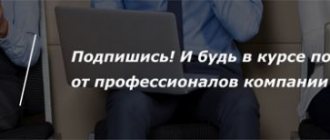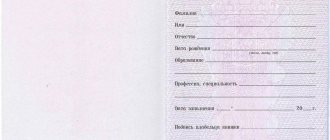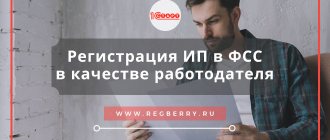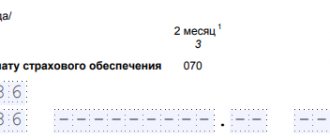SZV-M report: general description
There are a lot of reporting forms in the Pension Fund of Russia, but in 2021 another one appeared called SZV-M as information about insured persons. This event is connected with the ban on indexing pensions for working pensioners and this now needs to be somehow controlled. This report is filled out by companies of all organizational forms where there are subordinates working under a contract. Even if you have only one, you will still have to report. There are two ways to send such a report:
- Those who have no more than 25 subordinates on their staff are allowed to report in paper form.
- Anyone above this threshold is reported electronically only.
The pension also provided for a fine for violation of reporting deadlines or errors in it. Each employee will be charged 500 rubles. If you violate the filing form, you face a fine of 1,000 rubles.
Who submits the SZV-M report in 2021 - in the infographic below:
Electronic form SZV-M
Everything is clear in paper format, but the following services will help you create an electronic report:
- online services on an ongoing basis;
- trial versions in online services;
- special accounting programs;
- free PFR software or “personal account” on the PFR website.
Common mistakes when filling out SZV-M
| Error | It should be | How to fix |
| There is no information about the insured person | When filling out the form, you must indicate all employees with whom an employment contract or civil service agreement has been concluded (even if the person worked for only one day). Information must also be submitted if there have been no accruals or payments to the employee at the Pension Fund of the Russian Federation, but he has not been fired. | Supplementary reporting is submitted, which indicates those employees who were not reflected in the original form. In the third section we put the form code “ADP”. |
| There is an extra employee present | The presence of records of redundant employees (for example, fired) is equivalent to false information. | A cancellation form must be provided indicating only the excess employees. In the third section we put the form code “OTMN”. |
| Incorrect employee tax identification number | Although the absence of the TIN itself when filling out the form will not be an error, nevertheless, if it is indicated, enter it correctly. | Two forms are provided at the same time: a cancellation form - for an employee with an incorrect TIN and, along with it, a supplementary one, in which the correct information is indicated. |
| Incorrect SNILS of an employee | As with the TIN, the absence of a code is not an error, but incorrect information can result in a fine. | If the report is not accepted, it must be corrected and resubmitted as outgoing. If only correct information is accepted, corrections are provided to employees with errors in a supplementary form. |
| Incorrect reporting period | You must enter the correct month and year code. | It is necessary to re-submit the form with the status “outgoing”, correctly indicating the reporting period. |
Types of SZV-M reports
It is necessary to decipher what forms of clarification to this report the regulator has provided for us. They are needed to correct previously submitted information to the pension. So, the possible options are outlined in the table below.
| No. | Report form | Characteristic |
| 1 | Canceling | You can use a similar clarification when you mistakenly included a subordinate in the report and need to remove him from there |
| 2 | Complementary | You forgot to add information about an employee or you need to correct information about a certain person |
Finding the required functionality in the software and how to make a SZV-M report in 1C is not difficult and it is located in the salary and personnel menu in the information about insured persons, SZV-M. This is where you will need to create a new working form and for its type at the top right, select the required indicator from the list.
Accounting and reporting for ETC in “1C: Salary and Personnel Management 8” (rev. 3)
“1C: Salary and Personnel Management 8” edition 3 supports the interaction of the employer with the Pension Fund of the Russian Federation and with employees in order to record information about the employee’s work activity in electronic form (ETK).
In the program, reports SZV-TD and STD-R are generated in accordance with the current legislation of the Russian Federation.
Organization of labor activity records
To automatically fill out information about the work activities of employees using the STD-R and SZV-TD forms, a new accounting of information about the work activities of employees has been implemented in the 1C: Salary and Personnel Management 8 program, edition 3.
In recording the labor activity of employees, unified data is collected on personnel events that were previously included in the work book. Accounting for labor activity in the program is aimed at:
- to ensure automatic filling and multiple refilling (if necessary) of SZV-TD and STD-R documents;
- automated filling of documents about event cancellations;
- providing the opportunity to register “historical” data without re-posting old documents;
- ensuring the possibility of recording events about labor activity that are not recorded in personnel documents (for example, renaming an organization).
To reflect personnel documents Hiring, Personnel transfer, Dismissal, the Reflect in work book flag is provided in the accounting of labor activity (Fig. 2).
Rice. 2. Reflection of personnel documents in the accounting of labor activities
When the Reflect in work book flag is selected, the Labor function and Document name fields are available. The Labor function field is filled in for a position or staffing position, if provided for in the organization. In the Name of document to be filled out field in the report, you can save the exact name of the document (for example, “Order”, “Notification”).
The set flag Reflect in the work book ensures registration of work activities in accounting. Thus, a document about the most recent event (Hiring or Personnel transfer) that occurred with an employee before 01/01/2020, marked with this flag, will be registered in the labor activity record and will automatically be reflected in the SZV-TD report.
The name of the unit indicated in the SZV-TD, STD-R must exactly correspond to the text reflected in the work book. Therefore, the Full Name field has been added to the Division directory, which is used to generate records of labor activity.
| Where in “1C: Salaries and Personnel Management 8” (rev. 3) indicate the full name of the department to correctly fill out the report to the Pension Fund of the Russian Federation in the SZV-TD form |
Document “Registration of labor activity”
For detailed registration of changes in the parameters of personnel events and “historical records”, the document Registration of Labor Activities has been added to the program in the Electronic Labor Books journal. This document records all personnel data, with the exception of temporary transfers, as of 01/01/2020 and is supplemented by clicking the Data until 2021 button (Fig. 3) with information about the supporting documents, if they are in the program information base.
Rice. 3. Addition of "historical records"
The results of automatic and manual addition are used along with data on labor activity recorded directly in personnel documents. The personnel event “Renaming the organization” is registered with the same document using the Renaming button (Fig. 4).
Rice. 4. Renaming the organization
As a result of keeping records of labor activity, initial and canceling SZV-TD reports, as well as STD-R forms, are generated automatically in the program.
Features of auto-completion of the SZV-TD report
The document Information on the work activities of employees, SZV-TD, is generated in the Personnel - Electronic work books menu using the Create button, and is intended for sending as a report to the Pension Fund (Fig. 5).
Rice. 5. Report to the Pension Fund of Russia in the form SZV-TD
When autofilling the SZV-TD document, it became possible to manage lines for renaming an organization and other personnel events. If necessary, the document can be refilled multiple times.
The most common options for clarifying data using 1C
So, as will be clear later, there are many reasons for clarifying the information submitted to the pension, but the following are the most widely used:
- The reporting form for September was not compiled taking into account layoffs that took place on the first day of this month. Even one business day indicates the need to add it to the report. It is in this option that a clarification is submitted reflecting information on the last name, INN and SNILS of the person who was fired. There is no need to list everyone again.
- 2. The opposite situation, when we submitted information for the current month on a subordinate who was fired before it occurred, requires you to use the canceling clarification option. You resubmit only the erroneous position with all the necessary data on it. This situation also prohibits listing everyone, since the pension machine will reset such information for everyone. The subordinate may no longer work in the company, but receive some types of payments and deductions from them, and this is not the basis for filing a report on him.
- Incorrectly submitted information specifically about a subordinate requires the use of additions to the report listing new correct data. Only the corrective item should be sent to the regulator, and not the entire list in a row.
Preparation before filling
Before filling out the SZV-M, we will check the information in the program.
- The organization must indicate its name, INN, KPP, as well as information in the “Pension Fund” section.
- For employees, we will check the correctness of the full name, INN and SNILS.
To check your TIN and SNILS, you can use the “Personal Data of Employees” report. It is located in the menu “Salaries and Personnel - Personnel - Personnel Reports”.
SNILS and TIN will be displayed in the appropriate columns. Please note that the TIN is not mandatory for transfer to the Pension Fund. - During the reporting period, we will check the availability and correctness of filling out personnel documents.
Deadlines for submitting the SZV-M report
The reporting limit for SZV-M is the middle of the month following the reporting month, that is, the 15th day. Holidays and weekends move this deadline to the next working day. But you have the right to submit information earlier than the specified period; this is not prohibited by law. However, you must be completely sure that no changes in staffing will occur this month, which is very risky. The opposite situation threatens with penalties for inaccurately submitted information.
Each policyholder has the right to send this form to the pension for persons with whom an employment contract has been drawn up and for whom insurance payments are transferred. The reporting form is sent to the territorial body in which the company is registered.
The location of the report differs in different configurations. Therefore, it would not be amiss to dwell on this in more detail:
- The 8th version allows you to enter the working form thanks to two possible options. So, the first one is in the salary and personnel menu in the insurance contributions field. The second way is in 1C-Reporting in regulated reports. There, click on create a report. Select reporting for individuals here and you will see the required report there;
- version 7.7 has the same report name as everywhere else and is located in the personnel subsection at the very bottom of the list;
- In ZUP, the report is placed directly on the desktop in the Pension Fund tab.
Are dismissed employees included in SZV-M and how to reflect them?
The SZV-M certificate, which is issued to the employee upon termination of an employment contract with him, is personalized.
Therefore, there is no need to include data from other people, including those previously fired. This information is considered personal and is protected by law. When generating the SZV-M certificate for the Pension Fund of Russia, all employees are included in it, including those dismissed during the reporting period. Data about them is given in the table. Information about previously dismissed employees is not included in subsequent reports.
Thus, when an employer breaks an employment relationship with a subordinate, he is obliged to issue him extracts from SZV-M and SZV-Stazh. These documents are drawn up according to approved forms and in accordance with a number of rules. Failure to issue certificates is punishable by an administrative fine.
Dear readers, the information in the article may be out of date, take advantage of a free consultation by calling: Moscow +7
, St. Petersburg
+7 (812) 425-62-38
, Regions
8800-350-97-52
Features of filling out the SZV-M form in 1C
It would not be amiss to describe the procedure for generating SZV-M by the user in the software and for this, pay attention to such events. First, check whether all your subordinates have SNILS, and those with whom you signed an employment contract should also have it. You can see such information at the end of the reporting month by asking the machine to generate a report based on personal data.
The absence of SNILS for a subordinate entails that it will not be included in the report, and, consequently, a distortion of the reporting information for the pension.
Next, you should double-check that all business transactions and information as of the date the report was generated are reflected in the registers. The process of generating the reporting form is as follows:
- Set the generation of a new report;
- Select the required parameter, namely the company when maintaining multi-component accounting of several companies and the timing of the generation of the reporting form;
- Click on the data filling command.
Upon completion of the above steps, the machine will automatically begin to enter the required information into the reporting form. In order to be able to maintain precise control over both the accuracy of information and the timing of its sending, the developers came up with such convenient commands as:
- seal;
- examination;
- unloading;
- sending to the pension authority (who has 1C-Reporting connected).
If you are sure that your report has been included in the pension account, then the developers recommend checking the box Accepted by the Pension Fund. It is thanks to this function that you can be sure that no one will correct your report. Thus, the machine offers you to use a fully automated accounting method for filling out a reporting form for a pension. You just need to update the software version if for some reason you have not done this before and the functionality was not available to you.
How to fill out the SZV-Stazh correctly: step-by-step instructions
The SZV-Experience certificate upon dismissal of an employee is filled out in accordance with the procedure approved by Resolution of the Board of the Pension Fund of the Russian Federation No. 507p dated December 6, 2018.
The registration rules are given below:
- enter data in writing or using a computer;
- do not make corrections or blots;
- It is prohibited to tape over the lines of the form;
- Ballpoint pen paste can be any color other than green and red;
- the use of a corrector is excluded.
Information must be entered on the basis of the policyholder’s documents, the algorithm is:
- in section No. 1, information about the policyholder is indicated: registration code in the Pension Fund, TIN, KPP, name);
- in the second section the reporting period (calendar year) is written;
- in the third section, a table of information about the periods of work of the resigning employee is filled out. Full name, SNILS number, periods of work, calculation of length of service must be indicated. It is not necessary to fill out column No. 14 “Information on the dismissal of the insured person”;
- Section No. 4 provides information on accrued (paid) insurance contributions to the Pension Fund;
- the fifth section indicates information about paid pension contributions in accordance with the early non-state pension agreement;
- At the end, the position, full name of the employer is given, his personal signature is placed, and the date the certificate was prepared.
An extract from SZV-Stazh is issued on the day of termination of the employment contract. The obligation to provide the form is provided for in Article No. 11 of Federal Law No. 27 of April 1, 1996.
Dear readers! To solve your problem right now, get a free consultation
— contact the duty lawyer in the online chat on the right or call: +7 Moscow and region.
+7 St. Petersburg and region. 8 Other regions of the Russian Federation You will not need to waste your time and nerves
- an experienced lawyer will take care of all your problems!
Accounting features
Having carefully studied the explanations to the report, we can conclude that you will need to indicate information on those people with whom the company has agreements with the following content:
- a civil contract under which work is performed or services are provided. This can easily include a contract or a paid (paid) service agreement;
- author's order agreement;
- agreement on the alienation of special unique rights to works of science, literature and art;
- labor contract;
- publishing license agreement;
- a license agreement granting the right to use works of science, literature and art.
It does not matter whether there were payments for labor within the framework of the above contracts and, as a consequence, the transfer of insurance premiums. The machine, through 1C reporting in the general report menu, by creating a form, allows you to create an automated form. You only need to apply the required report called information about insured persons, SZV-M, in the report types of the reporting folder for individuals. Next, enter the reporting period correctly and use the auto-fill functionality. You also have the right to record the information you entered from its possible modification after sending the report to the regulator.
For what period should it be issued if the employee quits?
SZV-M is a personalized report about all employees and other individuals, which is submitted monthly to the Pension Fund (PFR). In April 2021, there were certain changes in legislation. According to them, now upon dismissal, an employee must be issued not only 2-NDFL and average earnings certificates, but also SZV-M.
This point is spelled out in Federal Law No. 27 “On individual (personalized) accounting in the compulsory pension insurance system”, adopted on April 1, 1996, as amended on April 1, 2019. A person will need this certificate in the future to correctly calculate pension payments. It contains information about the employee’s length of service, regardless of what contract was signed with the employer.
Many company managers do not know for what period to issue SZV-M upon dismissal. The statement must contain information for the entire period of work in the organization, starting from 2021 (this is the initial reporting period for this form).
An extract from the SZV-M is provided on the final working day at the enterprise or at the time of calculation and receipt of the work book.
Who does not submit SZV-M to the Pension Fund of Russia
Any obligation for companies to submit reports for review by regulators also has exceptional possibilities. Thus, the following business entities are exempt from drawing up the form:
- farms without hired subordinates;
- Individual entrepreneurs, arbitration, private lawyers and notaries, since they pay contributions to the treasury exclusively on their own;
- employers of foreigners and stateless people temporarily staying in the country or engaged in remote work, for whom standard pension accounting rules do not apply;
- employers in relation to the military, employees of the law enforcement agencies of the Ministry of Internal Affairs and the FSB, since pension insurance does not apply to them, and other guarantees apply.
Application for transition to ETC in 1C
The main changes introduced by Federal Law No. 439-FZ of December 16, 2019 to the Labor Code of the Russian Federation within the framework of the Digital Economy project are as follows:
- the employer must generate and provide the necessary information about the work activity and seniority of employees to the Pension Fund for storage on the appropriate information resources;
- Employees of the organization must submit written applications by December 31, 2021, indicating their choice: for the employer to continue maintaining the work record book or for the employer to provide him with information about his work activity;
- employees who have submitted an application for the employer to continue maintaining a paper work book, in the future have the right to submit a new application for the employer to provide information about their work activities, while the reverse procedure is not provided for by law;
- in the event that employees have submitted an application for the employer to provide them with information about their work activities, the employer must hand over their work books to them, thus relieving themselves of responsibility for maintaining and storing them.
In order to generate the appropriate application for employees, you need to go to the “Reporting, Certificates” or “Personnel” - “Electronic Work Books” section, where when creating, select “Application for the provision of information about work activities”. To generate these applications, you should use the selection method to indicate the required employees and select the appropriate type of application in the tabular section (maintaining a paper or electronic work record book). It is in this form that a printed form of the application is provided.
The “Withdrawn” setting is provided for cases where an employee initially submitted an application to maintain a paper work record book, and then changed the decision in favor of an electronic one. In such a situation, in the first application, a check mark is placed in the “Withdrawn” column and a new application is entered.