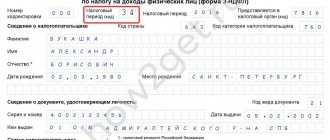24.11.2020
Declaration form 3-NDFL for 2021 in convenient formats and the latest edition, recommendations for filling out: download, fill out, print.
Anyone who received taxable income in 2016 on which tax was not withheld is required a declaration First of all, this is income from the sale of personal property: apartments, cars, houses, garages, land, etc.
You will need to submit a declaration if you want to receive tax deductions: standard, social or property. For example, if in 2016 you paid expenses for training, treatment or purchasing an apartment (other real estate). For information on how to receive deductions, see the following materials on our website:
- How to get a deduction for treatment;
- How to get a tuition deduction;
- How to get a deduction when buying an apartment (or other real estate).
The detailed procedure for filling out the 3-NDFL declaration for 2021 is set out in the article “3-NDFL Declaration”.
What has changed in reporting for 2021
There are few main changes in the income tax n/a for 2021: 6, let’s look at them in table form, compared with the n/a for 2015
| Old form | New form | Note |
| Barcodes located in the upper left corner of each sheet | ||
| Title page – 0331 2018 etc. | Title page – 0331 3015 etc. | Using this barcode, you can always determine what form the N/A is in front of you, the main thing is to know the last 4 digits of the code of the current reporting for the given period* (see note) |
| Line "002" (Section 2) | ||
| No | There is | A new field “002” has been added, in which you must indicate the type of income for which the section is being filled out. |
| Reflection of the amount of expenses for paying the trade fee | ||
| According to page 123 of Section 2 | According to page 091 of Section 2 | |
| Information reflected on page 040 (Section 2) | ||
| Social deductions received at the place of work should not be included in this line. | In the new form on page 040 it is necessary to reflect social deductions received from the employer | |
| Number of income type codes in Sheet A | ||
| In total, in the data sheet for 2015, Sheet A provides for 8 types of arguments | Added new type of income “09” | The introduction of a new income code is due to a change in the procedure for calculating tax when selling an apartment. If its value under the purchase and sale agreement is thirty percent or more below the cadastral value, the tax must be calculated using the formula: Cadastral value x 0.7 The amount of income received is reflected on line 070, and the code for this type of income is indicated - “09” |
| Changing the income limit for social security (sheet E1 line 030) | ||
| 280 thousand rubles. | 350 thousand rubles. | |
Note: if a citizen submits a document without a barcode at all, the Federal Tax Service will not be able to refuse to accept this document if all other requirements are met.
How to apply correctly?
In order for the reporting to be accepted, the taxpayer must remember the following mandatory rules:
- when printing a document, using both sides of a sheet of paper is not allowed (in this case, you need to take a new form 3-NDFL 2016 and fill it out);
- You cannot make corrections to the document;
- barcodes must be clear, their deformation is unacceptable;
- when fastening sheets, the information must be readable;
- before filling out the declaration, you should obtain a 2-NDFL certificate from your employer to enter information about income and taxes withheld from it;
- information on income and expenses in 3-NDFL 2021, which Excel can be used for conveniently entering data, is indicated in rubles, foreign currencies are not used;
- You must enter data from left to right, entering it from the very first cell.
To enter all the data correctly, you should study the sample report, and only then proceed to filling out the form. Form 3-NDFL for 2016, which you can download to enter information in writing, has many nuances. Without taking them into account, the information may be provided incorrectly or with distortions. Therefore, you should take filling out the declaration very seriously.
Due date n/a f. 3-NFDL in 2021
For individuals claiming tax deductions (with the exception of deductions for the sale of property and professional and other deductions for individual entrepreneurs), the deadline for submitting n/a is not limited. They have the right to submit it to the Federal Tax Service Inspectorate (MRI Federal Tax Service) at any time.
For citizens and individual entrepreneurs who are required to submit an N/A, the deadline for its submission is limited to April 30 of the year following the reporting year .
Thus, the tax return for 2021 must be sent to the tax authority at the place of registration no later than April 30, 2021.
Who is required to submit a declaration by April 30:
- Citizens who received income during the tax period:
- in the form of remuneration from persons who are not tax agents;
- from the sale of property;
- from renting out apartments and other property;
- from winning the lottery;
- remuneration for the author of a work of science, literature or art, including his heirs;
- in order of inheritance.
- Individual entrepreneur on the General Taxation System;
- Notaries and privately practicing lawyers.
Responsibility for late or non-delivery n/a
If a citizen who is obliged to submit a tax return does not submit it on time, he faces a fine of 5% of the amount reflected in these reports for each month of delay, but not more than 30%.
If the n/a is zero or the tax was paid before April 30, a fine will be charged in the amount of 1,000 rubles.
Limitation period for submission n/a
For property deductions – not limited ;
For social payments (for treatment, training, etc.) – 3 years from the date of expenses .
Please note that despite the fact that property deductions do not have a statute of limitations, you can only reimburse taxes for the last three years. That is, if the property was purchased in 2012, in 2021 it will be possible to apply for a refund for the years 2016-2014. The remainder of the benefit will be carried over to subsequent periods.
Pensioners have a special procedure for returning deductions ; current legislation gives them the opportunity to transfer the balance of the deduction back three years.
Thus, if a working pensioner purchased an apartment in 2021 and applied for a refund in 2021, he will be able to reimburse expenses for 4 years at once: 2016-2013.
to fill out the 3-NDFL declaration for 2016
Program “Declaration 2016”, version 1.5.0 dated May 18, 2018.
(download a free program for filling out (preparing) a tax return in 2017 in form 3-NDFL for 2021):
1) InsD2016.exe – installation file
2) Installation instructions (install)
3) Abstract to the program (readme)
Computer requirements
and software
Minimum hardware requirements:
- RAM of at least 512 MB and 20 MB of free disk space for installing task software.
- Processor class Intel Pentium II 400 MHz.
- Microsoft Mouse or compatible.
- SVGA video adapter with a resolution of 1024x768 with 16-bit color depth.
- Printer (or virtual printer)
Windows operating system:
Operating system Windows XP, Windows Vista, Windows 7, Windows 8 and Windows 10 (with Russian regional settings).
About the “Declaration 2016” program
GNIVTS Federal Tax Service of Russia annually develops and offers free programs for filling out (preparing) the 3-NDFL declaration.
The “Declaration 2016” program is designed for automated completion (preparation) of personal income tax returns in 2021 (form 3-NDFL and form 4-NDFL) for 2021.
You can also find and download the program distribution kit for free on the website https://www.gnivc.ru/software/fnspo/ndfl_3_4/.
Declaration 3-NDFL for 2021 is filled out in accordance with the order of the Federal Tax Service of Russia dated December 24, 2014 No. ММВ-7-11/ [email protected] as amended by the order of the Federal Tax Service of Russia dated November 27, 2015 No. ММВ-7-11/ [email protected] and 10.10.2016 No. ММВ-7-11 / [email protected]
This order contains a section devoted to the procedure for filling out (preparing) a declaration in form 3-NDFL (Appendix No. 2 to the order).
The program automatically generates 3-NDFL declaration sheets based on the data entered by the user:
- for all taxable income received from sources in the Russian Federation and received from sources outside the Russian Federation;
- on income from business activities and private practice;
- data for calculating professional tax deductions for royalties and civil contracts;
- property tax deductions;
- data for calculating the tax base for transactions with securities, financial instruments of futures transactions and taxable income from participation in investment partnerships;
- for calculating standard, social and investment tax deductions.
Instructions for filling out the 3-NDFL declaration
in the program "Declaration 2016"
To launch the application, select the appropriate icon on the desktop or in the Start
->
Programs
->
Declaration 2016
.
When you select File
The following submenu will appear:
Create
– Create a new declaration. In this case, if unsaved changes were made, a dialog will be displayed asking you to save the changes. Each start of the program leads to the creation of a new declaration, i.e. you can enter and change data.
Open
– A standard dialog appears, allowing you to open the declaration file that was previously entered and saved. If unsaved changes have been made to the active declaration, then before the dialog to open the file, you will be prompted to save the changes.
Save
– Allows you to save the active declaration to a file.
If after selecting Create
,
Open
the request to save changes was confirmed, but the file name was not entered, a dialog box will appear asking for the name and location of the new file.
The same applies to the Save
Save as…
— Displays a dialog asking for the name and location of the saved file.
Exit
– allows you to exit the program.
Navigation bar
The navigation panel is used to display a thematic section in the main window, which can be activated by clicking on the corresponding button in the panel. Some navigation bar buttons may not be available depending on how the Setting Conditions section is filled out.
When you start the program, an “empty” declaration is automatically created. At any time, you can save the entered data to disk, load a previously saved declaration, or create a new one. In this case, the name you assigned to the file is displayed in the header. The program has built-in control of the entered data for their presence, if details are required, and their correctness.
Setting conditions
On this screen, you enter the conditions for filling out the 3-NDFL declaration.
If you are not a tax resident of the Russian Federation or you need to submit a declaration in Form 4-NDFL, then select the appropriate item in the Declaration Type panel.
If you are submitting an initial declaration, in the field Corr. No.
. 0 is indicated. If you submit a clarifying declaration, then in this field you need to indicate the number of times you do this.
Panel Income Available
contains items that divide the declaration entry into logical sections:
— if the user is going to enter information about income from income certificates, income from civil contracts, royalties, from the sale of property, etc., i.e. information on income taxed at rates of 13, 9, 35% (in the case of a non-resident - 13, 15 and 30%), with the exception of income in foreign currency and income from business activities and private practice.
— if you have income in foreign currency, then accordingly you need to check the box next to In foreign currency
.
- if you have income from business activities, then you need to check the box next to From business activities
.
— if you have income from participation in investment partnerships, then you need to check the box next to Invest. partnership
.
Each of these points allows/denies access to entering information of the corresponding type. If none of the items is activated, then only windows with information on the payer are available for entry.
Information about the declarant
On these two windows, information about the taxpayer is entered, corresponding to the title page of the declaration form. Switching between these two screens is done using the buttons at the top of the main window.
The country code is indicated according to the All-Russian Classifier of Countries of the World (OKSM). If the taxpayer does not have citizenship in the Country Code
The code of the country that issued the identity document is indicated.
TIN field
mandatory for individual entrepreneurs, private notaries, lawyers and heads of farms. Other individuals may not fill it out.
OKTMO field
introduced starting in 2013 instead of the
OKATO
. The meaning of this field can be found in your inspection.
Income received in the Russian Federation
Input is carried out on three screens. Switching between screens is done using the buttons at the top of the main window. The screens are divided by tax rates: 13, 9, 35%.
For each rate, the corresponding types of income are entered. A different set of tax rates is available for non-residents: 30%, 15% and 13%
Investment partnerships
Screen for entering income from participation in investment partnerships (corresponds to sheets A and 3 of the 3-NDFL declaration form for 2021)
Entrepreneurs
The screen for entering business income corresponds to sheet B of the 3-NDFL declaration form for 2021.
Switch There are documented expenses
sets the mode for entering expenses. This is either entering documented expenses, or calculating expenses at a standard (20%) rate relative to income.
For entrepreneurial activities, you must indicate the OKVED code by selecting it from the directory. When searching for the code you need, keep in mind that some nesting sublevels for your activity may be empty.
Income received outside the Russian Federation
The screen for entering income in foreign currency corresponds to sheet B of the 3-NDFL declaration form for 2021.
Buttons open directories. You can also enter the currency code manually, however, if it is not in the directory, you will not be able to use the ability to automatically enter the exchange rate. The currency directory is optional, and in manual installation mode you can cancel its copying, however, this will eliminate the possibility of automatically setting the currency rate if it is in the directory.
If the switch is opposite Automatic heading determination
is available, which means for a given currency there is information about the exchange rate against the ruble. If you activate this feature, the program itself will substitute the rate declared at the last auction known to the program, preceding the date of receipt of income, or directly on the specified date.
The exchange rate is entered in two fields and represents the proportion of X currency units. for Y rubles. That is, for example, on the date 04/09/2015 for the Euro currency (code 978) the rate was 100 USD for 5870.03 rubles.
In addition, a similar button opens a directory of income (deductions, if a deduction is provided for this income, otherwise this button is not available).
Deductions
Input is carried out on four screens. Switching between screens is done using the buttons at the top of the main window. The screens are divided by type of deduction. On the first screen, standard tax deductions are entered, on the second - social tax deductions, and on the third - property tax deduction for new construction, or the purchase of a residential building or apartment. The fourth screen is used to enter data on losses on transactions with securities of previous tax periods. Other deductions (for example, royalties or property deductions for income from the sale of property, securities are entered along with the corresponding income - see “Income taxed at the rate of 13%”)
Standard deductions
The screen for entering standard deductions corresponds to sheet E1 of the 3-NDFL declaration form for 2021.
In the standard deduction section, select the type of deduction and enter the number of children. At the same time, records of the first or second child and all subsequent ones starting from the third are kept separately, because They provide excellent deduction amounts. Data about children with disabilities of groups I and II are entered into the program twice: both when filling out the appropriate field, and when indicating the total number of children.
If the number of children has not changed during the year, then their number can be entered in one digit. Otherwise, you need to uncheck “the number of children (of the corresponding category) has not changed” and enter their number monthly.
Calculation of standard deductions is carried out based on income from the source of payments, when entering which in the section “Income taxed at the rate of 13%” you checked the box “Calculate standard deductions using this source”
If you want the standard deductions to be calculated based on business income, then you need to enter the amounts of income and expenses for each month, and check the boxes for the months in which you were in the corresponding status.
Social deductions
The screen for entering social deductions corresponds to sheets E1 and E2 of the declaration form
The top list is for entering amounts paid for children's education. In this case, as many amounts are entered as for how many children were paid, i.e. These are the totals for each child.
The lower one is intended for entering data under pension insurance and non-state pension agreements.
Property deduction for construction
Screens for entering property deductions for construction correspond to sheet D1 of the declaration form.
The button present on the panel allows you to add a new object and may become unavailable depending on the data already filled in for the first object. Deduction for previous years depends on the object data.
and
Amount carried over from the previous year
.
Please note that the field value is the Total cost of all objects
and
Interest on loans for all years
is not filled in on this screen.
Field value The total cost of all objects
is calculated automatically as data about objects is filled in. At the same time, the program itself takes into account the specifics of providing a deduction depending on the values of the date fields in the information about the object.
In the fields Deduction for previous years
the amounts of property deductions for construction and loan repayment are indicated from the Declarations for previous years. If in 2021 you are filing a deduction return for the first time, these fields will not be filled in. If you receive a property deduction for construction and loan repayment for several years, then you will have to add up the corresponding amounts, taking them from sheet D1 of the Declaration for 2015 and, if necessary, from sheet I of the Declarations of earlier years, and enter the total in the appropriate field in the program.
In the fields Amount transferred from the previous year
Amounts from the Declaration for 2015 are transferred. If you are applying for deductions for the first time in 2021, these fields will not be filled in. According to the Procedure for filling out the Declaration, the values of these fields are not included in the calculation; the data is used by tax authorities as reference information. The entire calculation is based on the data in the fields total cost and deductions from previous years.
In the Object cost
costs incurred are indicated, and it must be borne in mind that in the final calculation on sheet D1 the program will indicate an amount of no more than 1,000,000 rubles (multiplied by the share of ownership) for a property registration date before 2008, no more than 2,000,000 rubles (multiplied by the share of property) on the date of registration of property rights in 2008-2013 and no more than 2,000,000 rubles, regardless of the share, on the date of registration of property rights (date of transfer act) in 2014, 2015 or 2021.
In the Interest on loans for all years
The amounts spent on paying interest on targeted loans are indicated.
Deductions from the tax agent, both for the reporting year and for previous ones, are taken from 2-NDFL certificates. If they are not indicated there, then these deductions were not provided to you by the tax agent.
Please note that for loans received after 01/01/2014, the law provides for a limit on interest accepted for deduction in the amount of 3,000,000 rubles. But, because the program does not have information about the dates of loans, the value of this field is not automatically controlled. You must do this yourself when filling out the Interest on loans for all years field.
Option I am a pensioner
allows you to bypass the date control implemented in the program. Taxpayers who fall under clause 10 of Art. have the right to take advantage of this opportunity. 220 Tax Code of the Russian Federation.
Investment deduction and accounting for losses on transactions with securities of previous years
Persons who have received profits from transactions with securities and (or) from transactions with financial instruments of futures transactions can deduct losses from previous tax periods (received no earlier than 2010, when the corresponding norm was introduced), which are entered on this screen.
Data on the investment deduction provided for in subparagraph 2 of paragraph 1 of Article 219.1 is also entered here.
Preview and Print
In the main program window, on the toolbar, click the View button. You will see the sheets of the created Declaration 3-NDFL for 2016.
Features of claiming a deduction for the acquisition of real estate
Expenses for the acquisition of real estate (a house, a summer cottage, an apartment or shares in them), as well as its repair (if such a need is reflected in the documents) can be reimbursed as part of a property deduction.
How to fill out 3 personal income taxes for a tax deduction for the purchase of an apartment?
An example of filling out Form 3-NDFL reporting when purchasing an apartment in 2016 (without mortgage costs)
Moreover, if the property was purchased under a housing loan agreement (mortgage), the cost of repaying interest on it can be claimed separately from the main deduction.
An example of filling out Form 3-NDFL reporting when purchasing an apartment in 2016 (including mortgage costs)
Briefly about this type of benefit:
- Maximum benefit for the main deduction: RUB 2,000,000 . per owner, 4,000,000 rubles . per family;
- Maximum amount of benefit for deductions for mortgage expenses: 3,000,000 . when purchasing real estate after 2014 and unlimited – when purchasing before 2014;
- The maximum amount of expenses returned in hand is 260,000 rubles . according to the main deduction and 390,000 rubles . by percentage.
Features of this type of deduction
- Documents confirming ownership and payment documents must be issued in the name of one person (with the exception of deduction applications by spouses);
- The right to benefits under DDU agreements arises from the date of signing the transfer and acceptance certificate, under sales and purchase agreements - from the date of registration of ownership of the object;
- To receive a deduction for a land plot, several conditions must be met, in particular, the purpose of the land must be for individual housing construction, a residential building must be built on the site (namely a house, not a residential building) and ownership must be registered for it (the house);
- The balance of the main deduction for the value of real estate is less than 2 million rubles. can be transferred to the next purchase, unlike the interest deduction - its balance cannot be transferred;
- The deduction for the purchase of real estate is a one-time deduction, but if it was previously claimed before 2001 (before the entry into force of Chapter 23 of the Tax Code of the Russian Federation), it can be provided again at the present time.
When does an entrepreneur pay personal income tax?
According to paragraph 1 of Art.
23 of the Civil Code of the Russian Federation, an individual entrepreneur is an individual who conducts business activities and is registered as such. Thus, an individual entrepreneur, as an individual, is recognized as a personal income tax payer (clause 1 of article 207 of the Tax Code of the Russian Federation). The need to calculate the specified tax on income received by individual entrepreneurs from business is also indicated by the text of subsection. 1 clause 1 art. 227 Tax Code of the Russian Federation. When special regimes are applied, personal income tax, together with VAT and property tax, are replaced by one tax that meets the appropriate regime (Unified Agricultural Tax, UTII, simplified tax system, PSN). However, this only applies to income related to business activities. Income received by an individual entrepreneur not from business is regarded as the income of an ordinary individual and is subject to personal income tax, taking into account the requirements of Chapter. 23 of the Tax Code of the Russian Federation (letter of the Ministry of Finance of Russia dated April 23, 2013 No. 03-04-05/14057).
The obligation to submit a declaration to the individual entrepreneur on income received from business and expenses incurred is reflected in clause 5 of Art. 227 Tax Code of the Russian Federation. Such a declaration is drawn up on a form called Form 3-NDFL. In 2021, for 2021, 3-NDFL should be drawn up on an updated form approved by Order of the Federal Tax Service dated 10/07/2019 No. ММВ-7-11/ [email protected]
The update for previous years is submitted using the forms valid for the adjusted reporting periods.
If you need to adjust your reporting for 2021, you can make your returns here.
Features of filling out Form 3-NDFL when receiving income from the sale of property
When receiving income from the sale of property owned by the seller for less than three (for property acquired before 2021) or five (if the property was acquired or received ownership after 2021) years, income tax must be calculated and paid to the budget from the income received.
How to fill out 3 personal income taxes for a tax deduction when selling a land plot?
Sample of filling out Form 3-NDFL reporting when selling land (there is a tax)
When calculating the total amount payable, a citizen can take advantage of a property deduction upon sale, thereby reducing the tax base (income received):
- For all costs when purchasing a home, subject to documentary evidence;
- To the limit established by the Tax Code of the Russian Federation - if the costs of purchasing this property are less than the limit or if there are no documents confirming its acquisition (received as a gift or inheritance)
The size of the limit on real estate is 1 million rubles, 250 thousand rubles. – other property (cars, garages, etc.)
Please note that a number of letters from the Ministry of Finance indicate that the costs of entering into an inheritance can be attributed to the costs of acquiring the specified object.
Thus, by taking advantage of this benefit, you can significantly reduce the amount of tax payable, down to zero.
Sample of filling out the reporting Form 3-NDFL when selling land (no tax)
Briefly about the features of this type of benefit
- When selling several objects, the deduction is not summed up and is presented in the above limit if there are no documents on purchase expenses;
- N/A must be submitted even if the amount payable is 0;
- If, according to the purchase and sale agreement, the value of the sold property is 30 percent or more below its cadastral value, the calculation must be made based on the formula: Cadastral value x 0.7. The received amount of income must be reflected in Sheet A with the income type code “09”.
Do I need a 3-NDFL certificate for an individual entrepreneur using the simplified tax system or another special regime?
If an individual entrepreneur uses the simplified tax system or another special regime, he is exempt from paying personal income tax if he receives income from business. However, there are circumstances in which an individual entrepreneur must still file 3-NDFL, namely if:
- during the tax period, the individual entrepreneur lost the right to use the simplified tax system or another special regime in his activities, while the entrepreneur will have to report according to the OSNO and submit 3-NDFL;
- The individual entrepreneur sells his real estate or movable property that is not used in business activities;
- The individual entrepreneur received funds from the organization as a private individual and this organization does not act as a tax agent (for example, when receiving an interest-free loan, savings on interest will be income).
- he won the lottery;
- received foreign currency as part of payments for activities not related to entrepreneurship;
- dividends were paid to him.
If the circumstances listed in the list arise, the individual entrepreneur will have to report to the tax office as an individual and deposit the corresponding tax amounts into the budget before July 15.
Can the tax office punish for failure to submit 3-NDFL, read the material “Is there a fine for late submission of the 3-NDFL return?” .
Features of claiming a deduction for treatment expenses
The costs of treatment and the purchase of medicines can be reimbursed as part of social benefits.
How to fill out 3 personal income taxes for tax deductions for treatment?
Example of filling out Form 3-NDFL reporting on treatment expenses
Briefly about this type of benefit:
- The maximum benefit amount (for all social deductions, except for education of children and expensive treatment) is 120,000 rubles . and in the full amount of costs if the treatment is classified as expensive .
- The maximum amount of funds returned to your hands is 15,600 rubles.
Features of this type of benefit
- The statute of limitations for reimbursement of expenses is 3 years from the date of their implementation;
- The benefit can only be obtained when paying for treatment in Russia;
- To apply for a deduction for expensive treatment, you need to check the presence of code “02” in the certificate; code “01” indicates ordinary treatment;
- The institution that provided medical services must have a license to conduct the specified activities;
- Recently, this type of social benefit can be obtained at the place of work.
How long does it take to receive money?
According to Article 88 of the Tax Code of the Russian Federation, inspectors of the Federal Tax Service have the right to conduct a desk inspection for three months.
If a positive decision is made to return the property deduction, the money will be sent to the applicant’s bank account within up to one month. This is stated in paragraph 6 of Article 78 of the Tax Code of the Russian Federation.
If the documents do not pass the desk check and the Federal Tax Service employees decide to refuse payment, it is necessary to clarify the reason with the inspectorate and possibly provide additional documents.
Important! From the moment you submit your tax return with the attached documents to the inspectorate, periodically (at least once every 1-2 weeks) call the tax authority and find out about the result of the desk audit.
This is so that there are no incidents that the owner of the apartment handed over the documents, but the money did not come to his current account at all. The reason for the refusal was that several documents were missing. No one notified about this, and as a result, a lot of time was lost.
A tax authority representative may not accept a declaration if:
- the individual will not provide a passport;
- the declaration is submitted in the wrong form;
- there are no signatures of an individual or his representative;
- the declaration was submitted with an incomplete package of documents;
Paragraph 28 of Order No. 99n of the Ministry of Finance of Russia dated July 2, 2012 provides a complete list of grounds for refusing to accept a tax return.
Important! The letter of the Federal Tax Service of Russia dated April 18, 2014 No. PA-4-6/7440 states that if certain details such as OKATO and the absence of a bar code on the declaration form are filled out incorrectly, then for this reason there should not be a refusal to accept 3-NDFL.