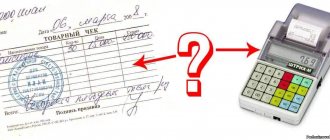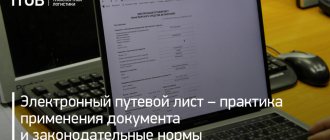Requirements for an online cash register receipt are the rules established by law for including mandatory details in it. From July 1, 2020, almost all trading organizations and individual entrepreneurs are required to use cash register equipment when making payments to customers, which generates checks electronically and sends data on all transactions to the tax authorities. We found out what an online cash register receipt looks like, what its electronic and paper versions are, and what details and data must be provided to the buyer.
2017 became a landmark year for most Russian trading organizations and individual entrepreneurs. And from July 1, 2021, at the request of the new edition of Federal Law N 54-FZ on the use of cash register equipment (CCT), even companies and individual entrepreneurs without employees are required to use cash registers only with the function of transmitting data via the Internet directly to the tax authorities. In addition to additional costs and the need to conclude an agreement with a data transmission operator, the requirements for “smart cash registers” led to changes in the fiscal document that forms the cash register. Now the mandatory details of an online cash register receipt have been supplemented and differ from those that were provided for old-style documents. Let's take a closer look at them.
Sample of an online cash register receipt
Paper check
Issued to the customer in the store and printed on the cash register. When trading on the Internet it is not needed at all. It is not necessary to issue it if you sent an electronic version and the buyer did not ask for a paper version.
This is what an online cash register receipt looks like.
Document printed on an online cash register
Electronic check
To receive an electronic receipt, the client says his mobile number or email before paying. Such a document is equivalent to a paper document and replaces it.
Electronic payment document
If the buyer did not provide a number or email address, issue a paper check. If you punch a fiscal document, but do not hand it over and send it to the client, you will be fined.
We are reviewing the new mandatory check details from 07/01/2019.
In this article we will look at the new changes to Art. 4.7 Federal Law No. 54-FZ dated 07/01/2019 (hereinafter 54-FZ) (Requirements for a cash receipt and strict reporting form) dated 07/01/2019.
In creating this article, we were guided by the following standards:
Federal Law No. 54-FZ
Order of the Federal Tax Service of Russia dated March 21, 2017 No. ММВ-7-20/ [email protected]
Appendix No. 2 to the order of the Federal Tax Service of Russia dated March 21, 2017 No. ММВ-7-20/ [email protected] in the latest edition. Fiscal document formats required for use.
It should be noted that paragraph 1 of Article 4.7 of 54-FZ establishes general requirements for the mandatory details of a cash receipt, and the specified departmental order determines the procedure for their reflection in the check in practice in accordance with the current formats of fiscal documents.
This article will be useful not only to upper software programmers (hereinafter referred to as software), but also to those who accept the work, namely the user of cash register equipment (hereinafter referred to as cash register equipment), since it is the owner who is responsible for the correct operation of cash register equipment.
For those who do not like to read, and also for clarity, we have attached a sketch of the receipt (Cash receipt receipt) with the names of the tags and their decoding. It does not contain all the tags that can be used when disposing of a cash receipt. Below we will look in more detail at all the tags indicated in the sketch, as well as frequently used tags and in what cases they should be used.
Please note right away that the location of the details on the receipt may differ not only from the settings of the cash register itself, but also from the settings of your upper software. The main thing is that the details are present on the check, and their location, in most cases, does not matter.
The sketch is in large format, save it to your PC for a better look.
What information (details) is contained in the check?
- Details are assigned automatically by cash register equipment registered with the Federal Tax Service. And it does not need to be transferred to upper software.
- The details are transmitted by the upper software tags with a description and apply to the entire check.
- Details transmitted by the upper software tags with a description and apply only to a separate item in the check.
What details should be on the check for FFD 1.05 or 1.1?
Tag 1048 User name, Tag 1009 Payment address. FFD 1.05, 1.1. These tags are transferred to the fiscal data operator (hereinafter referred to as FDO). These tags are generated at the time of fiscalization of cash registers, but on a number of cash registers they are not automatically printed on a paper receipt when the cash register receipt is issued. After a cash receipt is disposed of, these tags are added to the receipt automatically, but they are not visible on a paper receipt. They are visible only if you look at the receipt in the OFD.
In order for a paper check to have information on tags 1009 and 1048, it can be entered into the cash register header through the tables (immediately after the logo, if there is a logo) and it will not need to be transferred when each check is issued to the cash register system by the upper software.
Please also note that tag 1009 Payment address and tag 1187 Payment location are two different tags and two different concepts. Example: A cash register for outbound trading is registered at the legal address or warehouse (where the cash register “stays overnight”) of the organization and this is tag 1009, and tag 1187 is the place of payment (the client’s address where the courier arrived). Most often, tags 1009 and 1187 coincide if the cash register is installed permanently and does not leave the cash register registration address.
Tag 1037 Registration number of cash register. FFD 1.05, 1.1. This tag is not only printed on a paper cash register receipt, but is also necessarily transferred to the OFD.
The registration number of a cash register is received after submitting an application to the Federal Tax Service when registering a cash register. After which it is entered into the cash register during the fiscalization of the cash register and fiscal storage device (hereinafter referred to as FN).
Tag 1012 Date, time. FFD 1.05, 1.1. This tag is not only printed on a paper cash receipt, but is also necessarily transferred to the OFD.
Let's take a closer look here. The date and time on the cash receipt is taken from the cash register itself. The date must always correspond to the date on the day the shift was opened or the check was generated. The time should not rush or be delayed by no more than 5 minutes (we recommend no more than 3 minutes).
Important! Example: Today is 07/01/2019, but by some chance the date at the cash register is 06/12/2021 and the cashier opens the shift without looking. Accordingly, it will be impossible to work at the cash register until this date, and the date cannot be changed back. The only way out of this situation is to write explanatory letters to the OFD and the Federal Tax Service and only after the approval of the Federal Tax Service, replace the FN. Over time, things don't get so bad. If time has run ahead and a shift was open, then you need to close the shift, wait for the real time plus one minute and set the real time on the cash register. Example: Real time is 12:00 and on the shift closing check it is 13:00. We wait until the real time is 13:01 and then set the time at the checkout to 13:01. We remove any non-fiscal receipt (for example, an X-report) where the time will be and check that the time and date are correct. After which you can open a shift.
Therefore, before opening a shift, the cashier MUST , mind you, should not, but is obliged to take an X-report and check the date and time in the cash register, as well as check the information, user name (name of the LLC or individual entrepreneur), as well as the payment address. If there is no company name or address, or the date and time are set incorrectly, then the cashier, before opening a shift, MUST correct these shortcomings in the cash register and only then open the shift. This will help avoid the problems described above. We remind you that the date and time in the cash register cannot be changed when the shift is open!!!
Tag 1038 Shift number. FFD 1.05, 1.1. This tag is not only printed on a paper cash receipt, but is also necessarily transferred to the OFD.
The shift number is generated by the cash register automatically and sequentially when a shift is opened. But when replacing FN, shift numbers begin with number 1.
Tag 1042 Number of the check for the shift. FFD 1.05, 1.1. This tag is not only printed on a paper cash receipt, but is also necessarily transferred to the OFD.
The check number for the shift is generated automatically by the cash register.
Tag 1018 User INN. FFD 1.05, 1.1. This tag is not only printed on a paper cash receipt, but is also necessarily transferred to the OFD.
It is recorded in the cash register during the fiscalization of CCP and FN.
Tag 1041 Fiscal storage number. FFD 1.05, 1.1. This tag is not only printed on a paper cash receipt, but is also necessarily transferred to the OFD.
It is taken from the FN block itself and transferred to the cash register.
Tag 1046 Name OFD. FFD 1.05, 1.1. This tag is not only printed on a paper cash receipt, but is also necessarily transferred to the OFD.
It is recorded in the cash register during the fiscalization of CCP and FN.
Without tag OFD website. FDF 1.1 , FDF 1.05 may be present .
Tag 1021 Cashier. FFD 1.05, 1.1. This tag is not only printed on a paper cash receipt, but is also necessarily transferred to the OFD.
This tag is generated by the top software. Where is the surname and initials of the cashier who generates the check. If there is the name of one cashier on the check, and another cashier behind the cash register, then when checking, the Federal Tax Service Inspectorate will issue a fine or order. The tax office will do the same if the cashier’s name is on the check, but the cashier is not employed by an organization or individual entrepreneur.
Tag 1203 Cashier's INN. FDF 1.1 , FDF 1.05 may be present . This tag is not only printed on a paper cash receipt, but can also be transferred to the OFD. This tag is generated by the top software. If you work in FDF 1.05, then this tag is not required either for transfer to the OFD, or for generating it on a paper check. But if it is, then you will show the tax authorities that you have nothing to hide. And this will be a plus for you. But if you work in FDF 1.1, then this tag becomes mandatory for transfer to the OFD; printing on the check is not required.
Tag 1060 Federal Tax Service website address. FFD 1.05, 1.1. This tag is not only printed on a paper cash receipt, but is also necessarily transferred to the OFD.
It is added to the cash register when fiscalizing the cash register into the registration data.
Tag 1187 Place of settlements. FFD 1.05, 1.1. This tag is not only printed on a paper cash receipt, but is also necessarily transferred to the OFD.
This tag is generated in the upper software. We discussed how it differs from tag 1009 in tag 1009 of this article.
Tag 1227 Name of buyer or client. FFD 1.05, 1.1. This tag is not only printed on a paper cash receipt, but is also necessarily transferred to the OFD.
This tag is generated by the top software. It may be included in the correction cash receipt (CSR correction) only in cases of settlement between organizations and (or) individual entrepreneurs using cash and (or) with the presentation of electronic means of payment, as well as when paying winnings, receiving an insurance premium and ( or) upon insurance payment.
Tag 1228 INN of the buyer or client. FFD 1.05, 1.1. This tag is not only printed on a paper cash receipt, but is also necessarily transferred to the OFD.
This tag is generated by the top software. It may be included in the correction cash receipt (CSR correction) only in cases of settlement between organizations and (or) individual entrepreneurs using cash and (or) with the presentation of electronic means of payment, as well as when paying winnings, receiving an insurance premium and ( or) upon insurance payment.
Tag 1008 Buyer's phone or email address. FFD 1.05, 1.1. This tag is not only printed on a paper cash receipt, but is also necessarily transferred to the OFD.
This tag is generated by the top software. Subscriber phone number or email address of the buyer (client) in case of transfer of a cash receipt or BSO in electronic form. Example: If the cashier has not yet closed the check, and the buyer has expressed a desire to have a check sent to him by email or phone, the cashier MUST ask the client for the number or email and add one of the suggested ones to the check. (if the keyboard of a cash register or POS terminal does not allow typing letters, then the cashier may refuse to send the check by mail, but the cashier must send the check to the phone, since all keyboards have numbers).
Tag 1030 Name of the subject of calculation. FFD 1.05, 1.1. This tag is not only printed on a paper cash register receipt, but is also necessarily transferred to the OFD.
This tag is generated by the top software. The name of the product corresponds to the official details with tag 1030 (“Name of the subject of calculation”). It is text and can be up to 128 characters long. That is, this is the maximum length of the product name in the online cash register receipt (Table 5 of Appendix No. 2 to Order No. MMV-7-20 / [email protected] ).
Tag 1023 Quantity of the subject of calculation. FFD 1.05, 1.1. This tag is not only printed on a paper cash receipt, but is also necessarily transferred to the OFD.
This tag is generated by the top software. In a medical organization, it should always be equal to 1 for all labeled drugs, according to Note 18 to Table 20 of the Order of the Federal Tax Service.
Tag 1079 Price per unit of the calculated item, taking into account discounts and markups. FFD 1.05, 1.1. This tag is not only printed on a paper cash receipt, but is also necessarily transferred to the OFD.
This tag is generated by the top software. If the client (buyer) makes a credit payment for the shipped goods, tag 1079 “Price per unit of the item of payment, taking into account discounts and surcharges” indicates not the price of the goods per unit of the item of payment, taking into account discounts and surcharges, but the price of the item of payment, which is in the described case of loan payment.
Tag 1199 VAT rate. FFD 1.05, 1.1. This tag is not only printed on a paper cash receipt, but is also necessarily transferred to the OFD.
This tag is generated by the upper software. If a cash receipt (CSR) contains the attribute “FFD version number” (tag 1209), which has a value equal to “2” or “3”, and the attribute “subject of calculation” (tag 1059) of a cash receipt (CSR) contains information about subject of calculation, subject to value added tax, then the “subject of calculation” (tag 1059) attribute of the cash receipt (BSO) must include the attribute “VAT rate” (tag 1199). More details Order of the Federal Tax Service of Russia dated October 22, 2018 N ММВ-7-20/ [email protected]
Tag 1207 Sign of trade in excisable goods. FFD 1.05, 1.1. This tag is not only printed on a paper cash receipt, but is also necessarily transferred to the OFD.
This tag is generated by the top software. If the products you sell are excisable (for example, alcohol), then we use this tag when generating a receipt.
Tag 1230 Code of the country of origin of the product. FFD 1.05, 1.1. This tag is not only printed on a paper cash receipt, but is also necessarily transferred to the OFD.
This tag is generated by the top software. The codes can be taken from the invoice or https://mvf.klerk.ru/spr/spr63.htm.
Tag 1231 Customs declaration number. FFD 1.05, 1.1. This tag is not only printed on a paper cash receipt, but is also necessarily transferred to the OFD.
This tag is generated by the upper software. The registration number of the customs declaration is not indicated if the seller does not issue an invoice for the goods and the country of origin of the goods is the Russian Federation.
Tag 1229 Excise tax. FFD 1.05, 1.1. This tag is not only printed on a paper cash receipt, but is also necessarily transferred to the OFD.
This tag is generated by the top software. The “excise duty” detail (tag 1229) is included in the cash receipt (CSR) if the item of payment is recognized as subject to excise taxation and the settlement is carried out between organizations and (or) individual entrepreneurs using cash and (or) with the presentation of electronic funds payment. More details p. 14 introduced Order of the Federal Tax Service of Russia dated 04/09/2018 No. ММВ-7-20/ [email protected]
Tag 1162 Product nomenclature code (KTN) FFD 1.05, 1.1. This tag is not only printed on a paper cash receipt, but is also necessarily transferred to the OFD.
This tag is generated by the upper software. Tag 1162 is the Product Nomenclature Code (KTN), which is needed to identify a unit of goods. It is one of the details of fiscal documents and is formed from the directory code (the first 2 bytes), the product group identification code (the next 6 bytes) and the product instance identification code (the last 24 bytes). This tag is implemented at checkouts, and its value needs to be filled in only for labeled goods that are required to be labeled.
Tag 1212 Attribute of the subject of calculation. FFD 1.05, 1.1. This tag may be present on a paper cash receipt, but is transferred to the OFD.
According to the law: Tag 1212 “Attribute of the subject of calculation” is mandatory for printing 7: printing is not required at all.
This tag is generated by the upper software. A sign of an item of goods, work, service, payment, disbursement, or other item of payment that does not have its own tag.
Tag 1020 The settlement amount specified in the check. FFD 1.05, 1.1. This tag is not only printed on a paper cash receipt, but is also necessarily transferred to the OFD.
This tag is generated by the top software.
Tag 1031 Cash check amount. FFD 1.05, 1.1. This tag is not only printed on a paper cash receipt, but is also necessarily transferred to the OFD.
This tag is generated by the top software.
Tag 1081 Amount on non-cash check. FFD 1.05, 1.1. This tag is not only printed on a paper cash receipt, but is also necessarily transferred to the OFD.
This tag is generated by the top software. Important! If you are making a withdrawal using a card or a certain amount has been transferred to your current account through online banking or the bank has deposited the amount into your account, then you need to issue a check to the cashier. When generating a cash register receipt, the cashier issues the check as electronic (non-cash payment) money; in a paper cash register receipt, tag position 1081 Electronic check amount must be written Cashless payment . If your receipt says Electronic, then for some cash registers you need to buy a license and update the cash register to the current version. Some CCPs only need to be reflashed.
Tag 1102 Amount of VAT receipt at the rate of 20%. FFD 1.05, 1.1. This tag is not only printed on a paper cash receipt, but is also necessarily transferred to the OFD.
Tag 1103 Amount of VAT receipt at the rate of 10% FFD 1.05, 1.1. This tag is not only printed on a paper cash receipt, but is also necessarily transferred to the OFD.
Tag 1104 Amount of VAT receipt at a rate of 0% FFD 1.05, 1.1. This tag is not only printed on a paper cash receipt, but is also necessarily transferred to the OFD.
Tag 1105 Check settlement amount excluding VAT FFD 1.05, 1.1. This tag is not only printed on a paper cash receipt, but is also necessarily transferred to the OFD.
Tag 1106 Amount of VAT receipt at the rate of 20/120 FFD 1.05, 1.1. This tag is not only printed on a paper cash receipt, but is also necessarily transferred to the OFD.
Tag 1107 Amount of VAT receipt at the rate of 10/110 FFD 1.05, 1.1. This tag is not only printed on a paper cash receipt, but is also necessarily transferred to the OFD.
Tag 1055 Applicable taxation system. FFD 1.05, 1.1. This tag is not only printed on a paper cash receipt, but is also necessarily transferred to the OFD.
This tag is generated by the top software.
Tag 1111 Total number of FDs per shift. FFD 1.05, 1.1. This tag is not only printed on a paper cash receipt, but is also necessarily transferred to the OFD.
This tag is generated by CCP.
Tag 1077 Fiscal attribute of the document. FFD 1.05, 1.1. This tag is not only printed on a paper cash receipt, but is also necessarily transferred to the OFD.
This tag is generated by CCP.
Tag 1196 QR code. FFD 1.05, 1.1. This tag is not only printed on a paper cash receipt, but is also necessarily transferred to the OFD.
This tag is generated by CCP.
To find out more about which tags are required and which are for informational purposes, please visit https://base.garant.ru/71640610/f7ee959fd36b5699076b35abf4f52c5c/
New details that must be on checks from July 1, 2019
When making payments between organizations and individual entrepreneurs in cash or using electronic means of payment
- Name of the buyer (client): name of the organization, last name, first name, patronymic (if any) of the individual entrepreneur;
- INN of the buyer (client);
- Information about the country of origin of the goods (when paying for the goods);
- Excise tax amount (if any);
- Registration number of the customs declaration (when paying for goods and if available)
When paying winnings and insurance premiums
- Name of the client or policyholder (name of the organization, last name, first name, patronymic of an individual entrepreneur or individual);
- TIN of the client or policyholder (if the individual does not have a taxpayer identification number - the series and number of his passport)
When selling marked goods
- Product code – a sequence of characters representing a unique number of a product instance
RESPONSIBILITY FOR VIOLATIONS IN THE USE OF CASH CONTROL EQUIPMENT
Failure to use CCT in cases established by law entails the imposition of an administrative fine under clause 2 of Article 14.5 of the Code of Administrative Offenses of the Russian Federation.
- for officials in the amount of 1/4 to 1/2 of the amount of the settlement made without the use of cash register systems, but not less than 10,000 rubles ;
- for legal entities - from 3/4 to one size of the settlement amount made without the use of cash register systems, but not less than 30,000 rubles .
Violation of the procedure for using cash registers, including incomplete or incorrect indication of details in a cash receipt, is punishable in accordance with clause 4 of Article 14.5 of the Code of Administrative Offenses of the Russian Federation.
- for officials - a warning or the imposition of an administrative fine in the amount of one and a half thousand to 3,000 rubles ;
- for legal entities - a warning or the imposition of an administrative fine in the amount of 5,000 to 10,000 rubles .
If your cash register equipment is not ready for the innovations that came into force on July 1, 2021, or you have not purchased it yet, our specialists are always ready to help you.
Let's sum it up
In conclusion, we can note that in a cash receipt, most of the details that you use are mandatory. But it is also advisable to use details that are not mandatory, since the legislation is changing, and these details may be approved as mandatory. And again you will have to configure your top software. Therefore, it is better to configure the program now so that it transfers all mandatory and optional tags, so as not to return to modifications in the future. This way, you will be sure that all the necessary information is transmitted to the OFD (Inspectorate of the Federal Tax Service) and you will not be issued an order and/or a fine.
If you have any questions, please call our office and we will try to answer them.
Sincerely, the team of KKT Service Region LLC
Check verification service - application from the Federal Tax Service
The Federal Tax Service has released a mobile application. Through it, the buyer checks fiscal documents for authenticity. If they are illegal, the client can immediately complain to the tax office.
1. Ask our specialist a question at the end of the article. 2. Get detailed advice and a full description of the nuances! 3. Or find a ready-made answer in the comments of our readers.
There are two ways to check your receipt:
- manually enter the fiscal attribute, time of purchase, amount, document number and transaction type (expense, receipt);
- read a QR code from a paper receipt.
The application will compare the information entered by the client with that received by the tax office from the OFD. If the data differs, the Federal Tax Service will look into it.
Application for checking receipts
What details should be in the PM if there is no cash register?
To begin with, we note that refusal to issue a strict reporting form to the purchaser, if one was requested, is equated by law to work without receipts. If such a situation is detected by regulatory authorities, the business owner and personally the employee who made the mistake will face serious fines.
In the most general form, customer service requirements are as follows:
- Upon first request or when selling certain items, the cashier must issue 2 copies of the sales receipt.
- All details must be clearly stated on each of them.
- The receipt numbers must match.
As for the details themselves, they have already been discussed earlier. The mandatory list includes personalizing data and information about business registration, information about purchased goods and services. If desired, you can add other details. For example, the company's email address or its official logo.
Another important point to remember is the name of the consumer himself. It is advisable to indicate this too, so that when presenting documents to the tax service, you can be sure that the correct amount of mandatory payments will be debited from the amount indicated on the check.
Strict reporting form = cash receipt
Now BSO and check are one and the same. They are equal in value, contain identical fields, and look identical. The strict reporting form can be sent to clients electronically. A copy of the BSO is sent to the OFD.
Forms can only be printed at the checkout counter and not at a printing house or printer. By law, BSOs must be formed on a special automated system. But the tax office said that you can use a regular online cash register.
- Connection, cash register setup
4 400 ₽
4400
https://online-kassa.ru/kupit/podklyuchenie-nastrojka-kassy/
OrderMore detailsIn stock
- Cash register registration 2019
1 500 ₽
1500
https://online-kassa.ru/kupit/registratsiya-kassy-2019/
OrderMore detailsIn stock
- Technical support
1 review
6 000 ₽
6000
https://online-kassa.ru/kupit/tehnicheskoe-soprovozhdenie/
OrderMore detailsIn stock
For individual entrepreneurs
The procedure for issuing PM does not depend on the form of business activity. Both representatives of legal entities and individual entrepreneurs must issue a document upon request. The presence of CCP also does not affect this need. The information indicated in the document should concern the following things:
- Names of the outlet.
- Last names and initials of the businessman and information about his registration in official services.
- Check markings.
- Data about purchased goods and services.
- Cost.
In other words, the details that an individual entrepreneur must fill out completely coincide with those of organizations. With the exception that the name of the companies may remain the name of the businessman himself, and the address may be the address of his residence.
If a document lacks at least one of the listed details, it is considered invalid, which means it cannot serve as evidence of a transaction, and in principle does not have any legal force.
Popular questions about checks and 54-FZ
What is a correction check under 54-FZ?
According to 54-FZ, the correction check is processed if there is a shortage or, conversely, an excess amount at the checkout. For example, the cashier ordered an item for 1,000 rubles. instead of 800. If an error is discovered at the end of the shift, run a correction check. In the attribute, indicate “receipt” for 200 rubles. (1000 - 800). At the same time, the cashier writes a memo and explains the reasons for the correction.
If you find an error after a few days, also fill out a correction check. For example, on June 13, correct the error for the 7th.
If you notice an error immediately or the buyer returns the product, do not generate a correction receipt. In this case, try “return receipt”.
Sample of a correction receipt printed on a new cash register
When can you omit VAT?
If you work without a VAT rate, do not indicate it or write “0%”. Courier services may not write VAT, since they do not sell goods, but only deliver.
Is it possible not to indicate the name of the product?
Until January 1, 2021, the name of the product or service is not indicated by the individual entrepreneur on the simplified document, patent, UTII and UST. Only if they do not sell excisable goods.
The name is not written if the exact list of goods and their volume is unknown at the time of payment, for example, when making an advance payment.
Is a seal required?
In general, the correct execution of a sales receipt and the law does not oblige either large companies or private owners of small businesses to put the stamp of their organization on a strict reporting form. But if it is available, it is still recommended to do so. From a legal point of view, this step is yet another proof that the transaction was completed in accordance with the requirements of regulatory authorities.
If at some point the document has to be presented due to the fact that the product turned out to be of poor quality, the stamp will allow the purchaser to prove that the purchase was made in this particular place, from a specific person, since printing it out yourself at home is not difficult. The entrepreneur himself does not need such proof, but it increases the level of customer trust, and therefore creates the right image.
Remember
- The client chooses himself - a paper document, an electronic one, or both.
- A QR code is required only in paper documents.
- Missing at least one requisite means a fine. Individual entrepreneur up to 3,000, LLC up to 10,000 rub.
- BSO and cash receipt are now one and the same thing.
- The client returned the goods or noticed an error immediately - issue a “return receipt”.
- If you notice an error at the end of a shift, run a correction check.
- The buyer made an advance payment, but did not decide how much goods he needed - do not write the name.
Equipment for any type of business! Delivery throughout Russia.
Leave a request and receive a consultation within 5 minutes.
How to fix a tax error
The seller may have time to make changes to the cash receipt before the fine. To do this, he has two options:
- if the buyer has not yet left, you can replace the check. Therefore, first a document is generated with the attribute “return of receipt”, and then a new check with the value “receipt” and with the correct VAT tax rate is generated;
- if the client has already left, then a check is generated with the value “return of receipt”, and after that a correction check with the attribute “receipt” and with the correct VAT is generated.
But in the latter case, the corrective operation must be supplemented with an explanatory note from the cashier.