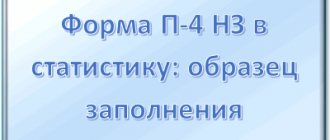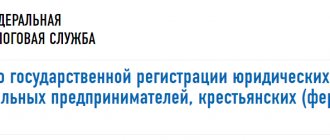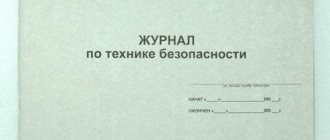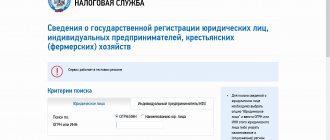After an enterprise or entrepreneur completes the state registration procedure, it is assigned specific statistics codes. The registration of a registered person is recorded in a notification provided by Rosstat.
Typically, such a notification is issued upon registration of a legal entity or individual entrepreneur, but if necessary, statistics codes can be obtained for free on the official website of Rosstat online, and then you can print out the notification yourself.
Why do we need IP statistics?
Thanks to statistical reporting, the Federal Statistics Service draws conclusions about the state of the economy in the country, as well as the production of domestic products. Thus, a monthly report on manufactured products will notify statistical agencies about the goods produced, and a questionnaire for a private retailer will tell the amount of profit. This information is sufficient to monitor the timely payment of taxes and insurance premiums for employees and “for yourself.”
Thus, statistical reports for an individual entrepreneur are documentation confirming the work and activity of a businessman.
Basics
Let's look at the main statistics codes, why they are assigned to enterprises or entrepreneurs, and the rules for their use.
A completely fair question arises: what is it? The answer is quite simple: the data provided from the register of statistics of economic entities of the Russian Federation represents statistics codes.
The systematized information base is a statistical register in which respondents (private entrepreneurs and organizations) are identified using the federal classifier.
Relatively recently, in order to receive a notification and assign statistics codes, a personal visit was necessary with the provision of a package of necessary documentation, with a completed application.
But this service is already available online - independent printing of an information letter from Rosstat.
Obtaining codes of “All-Russian classifiers”
Types of statistical reporting for individual entrepreneurs
To track the activities of an entrepreneur, Rosstat requires the private owner to submit mandatory reports in the form 1-IP, 1-IP (trade) and PM-PROM. Not all individual entrepreneurs submit reports on the specified forms:
- 1-IP is rented out by wholesalers and manufacturers of their own products. Does not apply to private owners engaged in agriculture;
- 1-IP (trade) - entrepreneurs who trade at retail and are engaged in the production and repair of household appliances, as well as personal items;
- PM-PROM is filled by micro-enterprises producing processing and mining goods, as well as private owners engaged in fishing and logging. But the report on the PM-PROM form is submitted by entrepreneurs who employ from 16 to 100 people. With fewer employees, a report is not submitted. Small enterprises submit PM-PROM regardless of the number of employees.
The reporting of private businesses does not depend on the taxation scheme; there is a direct relationship between the type of activity of the company.
What are they and what are they for?
Rosstat website statistics codes are digital indicators that are mandatory for legal entities when they are registered, and are also assigned to individual entrepreneurs. All-Russian classifiers determine the place of each element in the structure, this streamlines the system and allows the data to be used not only by government officials, but also by everyone.
Codes from Rosstat are used in Russia in the following cases:
- The need to find out about the type of taxation, the presence or absence of benefits.
- Generating a regular report.
- Confirmation of your activities in the Social Insurance Fund of the Russian Federation, if you need to prove that the reduced tariffs are still relevant.
- Identification.
- Filling out payment documents.
Each digital combination contains a number of information about the organization/enterprise and they are entered in accordance with the requirements of the document or government agency.
How to fill out statistical reports
Reports for Rosstat look like a questionnaire - a private owner answers questions based on the results of work for the reporting period. At the beginning of each report, the entrepreneur writes personal information. The following information about the form is included in the form:
- order number confirming the relevance of the questionnaire;
- submission deadlines;
- TIN of the private owner.
The statistical survey ends with a sheet where the entrepreneur confirms the accuracy of the specified information.
1-IP
Information about the activities of the entrepreneur - 1-IP - is filled out by entrepreneurs who sell goods wholesale. Detailed filling out of the form with the number OKUD 0601018 is specified in Filling out Form No. 1-IP of Rosstat Order No. 541.
- Rosstat suggests answering 5 questions in form 0601018. But if an entrepreneur answers the first question, “Did you carry out activities in the reporting year?” negative, then you need to answer question 1.1. Responding to point 1.1, the manager explains to Rosstat the reason for the lack of work and the survey ends there. If the answer is yes, the question is skipped.
- Next, the entrepreneur is asked to answer where he worked, how much money he earned, as well as through what services and goods produced the profit came from.
- The survey concludes with an answer to the question of how many people worked at the enterprise during the reporting period.
1-IP (trade)
Information on the work of individual entrepreneurs in retail trade - 1-IP (trade) - is submitted annually every autumn in October. The questionnaire was confirmed by Rosstat Order No. 185 dated May 12, 2010 (as amended on August 9, 2013), the detailed completion of which is regulated by Section 2 Filling out Form No. 1-IP (trade).
The form consists of 9 questions that provide Rosstat with information about:
- presence of activities in the reporting period;
- profits from trade;
- costs of purchasing goods sold in September of the reporting period;
- distribution of proceeds for a future period;
- number of employees for the reporting period;
- number of trading facilities (retail outlets);
- trade in own-produced products.
Before answering the above questions, the entrepreneur is asked to notify the statistical department about the conduct or absence of work in the reporting year. If there was none, then the businessman explains the reason in paragraph 1.1 and at this point filling out the questionnaire stops.
PM-PROM
Information about products produced by small businesses - PM-PROM - monthly reporting. A businessman submits a completed form every month, reporting to statistical authorities for the goods produced. The PM-PROM form is approved by Rosstat Order No. 541, and a detailed description of the form is specified in the Instructions for filling out section.
PM-PROM, unlike reports of forms 1-IP, contains a table, and not just a questionnaire. In the table, the entrepreneur writes the type and volume of goods that he produced during the reporting period. It is important to indicate the units of measurement in accordance with the approved OKEI OK 015-94 (MKK 002-97) classification system, and the product code in accordance with the legalized OKPD2 OK 034-2014 (KPES 2008).
How to find out your codes?
Form for generating a notification
Initially, TOGS codes were approved by Order No. 5/MM-3-11/ [email protected] of Rosstat and the Federal Tax Service dated January 18, 2008.
This was due to the optimization of information cooperation between these departments. This was a period of active formation of a unified state network space.
The Federal Tax Service transmitted information to Rosstat about the respondent enterprises. Rosstat, in turn, transmitted reports that were presented to them by enterprises.
For the purpose of regional interaction, each FSGS department was assigned a code equivalent to the number of the territorial Federal Tax Service.
Currently, the use of this code is used when submitting financial statements transmitted via telecommunication channels.
In some cases, the TOGS code is automatically entered into the forms depending on the place of registration of the company.
How and where to submit statistical reporting for individual entrepreneurs
The completed report form is submitted to statistics - the local statistics body. The Federal Statistics Service has territorial offices in each region of the country, and there are also regional divisions. The city branch of Rosstat is called the center for collecting and receiving statistical data (ESSO).
There are three ways to submit a report:
- In person or through an intermediary. The businessman independently takes the completed questionnaire to the territorial statistics office. Or transfers it through a proxy, giving the latter a power of attorney.
- Russian Post. The questionnaire is sent by registered mail, attaching an inventory to the envelope. The date the letter was sent is the date the report was submitted.
- Email. The file is encrypted into .xml format. This format prevents unauthorized opening of an electronic document and theft of confidential information.
In the latter method, the complexity - violation of algorithmic errors leads to the return of the report and, if the completed form is submitted “back to back” according to the deadline, then an unexpected delay is likely.
According to section 2 of Rosstat Order No. 370 of October 27, 2010 (as amended on May 3, 2018)
- Before submitting completed forms electronically, the businessman is registered in the ECSO system, where the report is sent.
- Within 5 days after receiving the report, employees check the documentation.
- If the statistical report is filled out correctly, then the statistical authorities will notify the entrepreneur about this, just as in another case.
But if the form is filled out incorrectly the first time and the submission deadline has passed, then the report is overdue and a fine is imposed on the businessman in accordance with the Code of Administrative Offenses of the Russian Federation.
How to obtain statistics codes by TIN online on the official website of Rosstat (step-by-step instructions)
In order to obtain statistics codes, you should perform the following steps on the official website of Rosstat of the Russian Federation:
Step 1. Go to the main page of the site - www.gks.ru.
Step 2. In the right sidebar of the site, click on the tab called “Notification about codes for all-Russian classifiers”
Step 3. A message will appear that the organization or individual entrepreneur has the opportunity to print information about codes according to all-Russian classifiers of technical, economic and social information (OK TEI) directly from the website when specifying the TIN or OGRN/OGRNIP in the search engine. To do this, follow the specified link - statreg.gks.ru.
Step 4. To generate a notification, enter the organization’s INN, captcha and click on the “Search” button
Step 5. In the search results, click on the “OK TEI Codes” button
Step 6. In the window that appears, select save (or open) the file in PDF format and click “OK”
Step 7. The received notification with statistics codes can be printed
Another option to obtain statistics codes by TIN on the official Rosstat website involves the following procedure.
Step 1. On the website, go to the section “About Rosstat” - “Territorial Bodies (TOGS)” - “TOGS Sites”
Step 2. Find on the map (or through a search) the desired territorial body of the Federal State Statistics Service and get a link to its website
Step 3. Using the received link, go to the website of the local territorial body of Rosstat
Step 4. Click on the “Find out your OKPO code” tab
and then carry out the actions of steps 4-7 of the previous option in order to, having indicated the TIN of the organization or individual entrepreneur, receive a notification with statistics codes for it.
When generating, you need to select the desired type of notification, which can be for:
- legal entities;
- branches, representative offices, organizations that operate without forming a legal entity;
- individual entrepreneurs, heads of peasant (farm) farms;
- lawyers and private notaries.
This algorithm is suitable for all subjects. However, please be aware that this online service may not provide the service on weekends and holidays. You need to take care of receiving information in advance.
Content
- Regulatory reporting
- Do individual entrepreneurs need to submit reports to statistics?
- How to find out when you need to submit a report
- How reports are submitted
- What kind of reporting does the individual entrepreneur submit to statistics?
- Contents of reporting forms
- How to fill out reports correctly
- Reporting of an individual entrepreneur with no employees
- More details about deadlines
- Penalties
- Conclusion
Every year, Rosstat collects and analyzes data on the activities of companies in the Russian Federation. Therefore, entrepreneurs provide information about the results of their work. But this is not everyone’s responsibility; the final decision is made by Rosstat. Whether your company needs to do this and how reporting is done, we’ll talk today.
Results
Stat codes in encrypted form reflect all the main characteristics of each of the registered economic entities (legal entity or individual entrepreneur).
They are required to be indicated in accounting, tax and statistical reporting. The bank may also require codes when registering an account. You can find out statistical codes for free on a special Rosstat service using any of the unique codes belonging to a registered entity (TIN, OGRN (OGRNIP), OKPO). However, among them there will be no OKVED codes reflected in the Unified State Register of Legal Entities (USRIP). They can be found out by generating an extract from the relevant register on the Federal Tax Service website. You can find more complete information on the topic in ConsultantPlus. Free trial access to the system for 2 days.
Principle of reporting
The new form of reporting for individual entrepreneurs under the number 1-IP was approved by order of Rosstat at the beginning of 2021. It was introduced to standardize statistical monitoring of representatives of medium and small businesses.
The main principle of writing is the correspondence of the data entered into the form with real performance indicators.
The form for submitting an individual entrepreneur’s report to statistics is divided into several sections:
- title page;
- the first part with general data about the individual entrepreneur’s business;
- paragraph of the main current indicators of economic activity;
- state support paragraph.
The title page contains information about the individual entrepreneur.
If the business registration address does not coincide with the actual location of the enterprise, the actual location is indicated. In addition, the OKPO code is indicated, if one is received. If it is absent, the corresponding column remains empty. The second section contains the following information:
We recommend you study! Follow the link:
What quarterly and annual reports must an individual entrepreneur submit?
- number of months worked;
- the place where the individual entrepreneur works;
- chosen taxation system;
- number of employees (if any).
It is important to understand that Rosstat divides workers into three groups, which are indicated in separate columns:
- hired employees - those with whom a written (oral) employment contract was concluded;
- business partners - citizens who have a share in the business and do some work in it;
- assistant family members are close relatives of the businessman who take part in the business.
Important: if relatives are hired under a contract and receive a salary, they should be classified as hired employees.
The average number of employees is calculated by adding all those working by calendar month and dividing the resulting amount by 12. The fractional result is rounded to the nearest tenth.
The second section records the performance indicators of the individual entrepreneur:
- does it provide services to the public/companies;
- what is the amount of revenue received for the past year;
- provides information about fixed assets.
In cases where the individual entrepreneur provided services, acted as an intermediary, or did not provide services at all, he marks the corresponding box in the form. If there is service provision and mediation, both boxes are checked.
The revenue subsection of an individual entrepreneur records the amount earned from the sale of goods and services. In addition to the general figure, the document requires the provision of information separately for specific types of business activities.
The figures are given taking into account accrued VAT and the taxation system chosen by the individual entrepreneur:
- when working according to OSNO - according to the procedure for accounting for expenses, income received, household expenses. enterprise operations;
- according to the Unified Agricultural Tax - figures are taken from the Book of Accounting for Income and Expenses of an individual entrepreneur (abbreviated as KUDiR), and data from the submitted tax return of the Unified Agricultural Tax, line 010;
- UTII - a businessman provides the cost of products sold, taken from primary documents;
- Simplified tax system – information from the KUDiR document and the submitted declaration according to the “simplified tax system” is indicated, section 2.1, line 113, and section 2.2, line 213;
- PSN – KUDiR data are provided.
Should be considered:
- It is necessary to enter the names of the goods sold (and also write the phrase “in a store, pavilion, department”) if they are sold in stores, and indicate the corresponding OKVED.
- A businessman working as a wholesale intermediary indicates the amount of intermediary remuneration.
The section with fixed assets shows the price of existing assets (over 40 thousand in total) and the business costs for creating these assets.
The state support paragraph contains information about it if the individual entrepreneur received state assistance: financial support, informational support, property assistance, consultations, support in the field of training, advanced training courses.
Submission deadlines
Deadlines for submitting reports for the 2021 reporting year:
- according to statistical parity 1-IP: until April 1 following the year under review;
- Form 1-IP (trading): until April 1 of the calendar year following the one for which the entrepreneur is reporting;
- MP form: until the 4th day of the following month after the reporting month.
Also in 2019 there will be a continuous study of statistics, i.e. by April 1, all individual entrepreneurs are required to submit the specified form to Rosstat.
In addition to all of the above, the entrepreneur annually submits a document on the average number of employees if he attracts hired labor in the process of operating the enterprise. And according to law 402-FZ, statistical authorities are provided with samples of a report on financial results and a balance sheet for the year.
Responsibility for failure to provide Rosstat with documents on the activities of an individual business falls within the scope of administrative offenses and is punishable by a fine of 10-20 thousand. If the regulations are violated again, the fine increases to 30-50 thousand.
Contents of reporting forms
The form contains the following sections:
- The title sheet;
- The first section is where you provide information about your company;
- The second section, which contains characteristics of the activity;
- You will fill out the third section only if your business received government support measures. In it you will need to clarify: do you know that the state provides support to individual entrepreneurs, if you have used it, indicate in what form it was provided: financial, informational or other.
As soon as you answer all the questions, sign, decipher your signature, indicate the date and contacts where you can be contacted if any questions arise.