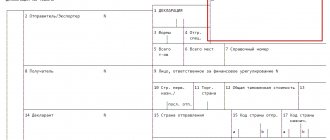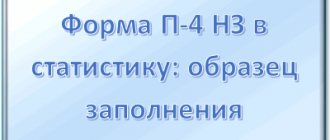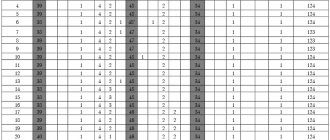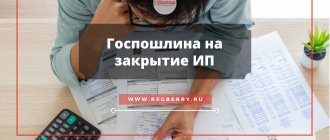In accordance with the norms of Federal Law No. 282 of November 29, 2007, enterprises and their divisions, as well as individual entrepreneurs and government agencies are required to submit reports to Rosstat. This is done at the place of official registration .
It is preferable to proceed online. Some legal entities draw up agreements with intermediary operators and submit reports through them. If there is a DRM, the company has the opportunity to send information independently using a web form on the official resource of the authority.
It requires the indication of all details, including TOGS, TOFSGS. What it is?
Who submits financial statements to TOGS
The obligation to submit reports to state statistics bodies is established by law dated December 6, 2011 No. 402-FZ “On Accounting” (Article 18). This regulatory act determines that all economic entities conducting accounting (except for the Bank of the Russian Federation and government institutions) must provide a copy of the report to TOGS.
The obligation to keep accounting is also regulated by Law No. 402-FZ (Article 6). Only individual entrepreneurs and branches (representative offices) of foreign organizations are exempt from accounting, subject to maintaining tax accounting.
Thus, those who submit financial statements to TOGS are all Russian legal entities (except for government agencies and the Central Bank of the Russian Federation).
As for entrepreneurs, they can keep records and submit reports to the tax authorities on a voluntary basis. This may be necessary, for example, if you need to provide a report to a bank or other investor. But in this case they do not have the obligation to submit a copy of the report to TOGS.
ROSSTAT
You can find out more detailed prices by studying our price list.
Objective information about various processes can be obtained by statistics that systematize, generalize and compare various data.
If the collection, recording, processing and analysis of information is carried out competently, then it becomes possible to look at situations from the most acute angle. In this case, physical, mathematical and economic methods are used.
Information on statistics is necessary for almost everyone, from ordinary businessmen and the media to government authorities.
At the same time, it is important that the unity of collection and processing of information is maintained.
Therefore, the most rational solution was that the organization of state statistics in the Russian Federation is carried out by one body, which was called the Federal State Statistics Service. Its abbreviated name is FSGS RF or Rosstat.
Rosstat regulatory authorities codes
Vologda and the Vologda district Vologda region 36-00 FSGS TO for the Voronezh region Voronezh region 37-00 FSGS TO to the Ivanovo region Ivanovo region 38-00 FSGS TO to the Irkutsk region Irkutsk region 39-00 FSGS TO to the Kaliningrad region Kaliningrad region 40-00 TO FSGS for the Kaluga Region Kaluga Region 41-00 TO FSGS for the Kamchatka Territory Kamchatka Territory 42-00 TO FSGS for the Kemerovo Region Kemerovo Region 43-11 TO FSGS for the Kirov Region Kirov Region 44-00 TO FSGS for the Kostroma Region Kostroma Region 45-00 TO FSGS for the Kurgan region Kurgan region 46-00 TO FSGS for the Kursk region Kursk region 47-00 TO FSGS for the Leningrad region Leningrad region 48-00 TO FSGS for the Lipetsk region Lipetsk region 49-00 TO FSGS for the Magadan region Magadan region 50-04 Department state statistics TOGS MO No. 4 (city)
List of connected togs
Sochi 23-37 TOGS Starominskaya Krasnodar region st. Starominskaya 23-38 TOGS Tbilisi Krasnodar region st. Tbilisskaya 23-39 TOGS Temryuk Krasnodar region Temryuk 23-40 TOGS Timashevsk Krasnodar region
Timashevsk 23-41 TOGS Tikhoretsk Krasnodar region Tikhoretsk 23-42 TOGS Tuapse Krasnodar region Tuapse 23-43 TOGS Uspenskaya Krasnodar region village. Uspenskoye 23-44 TOGS Ust-Labinsk Krasnodar region
Ust-Labinsk 23-45 TOGS Shcherbinovskaya Krasnodar region st. Staroshcherbinovskaya 24-00 TO FSGS Krasnoyarsk Territory Krasnoyarsk Territory Krasnoyarsk 25-00 TO FSGS Primorsky Territory Primorsky Territory Vladivostok 25-10 TO FSGS PrimorskStat
Spassk-Dalny Primorsky Territory, Vladivostok 26-00 TO FSGS in the Stavropol Territory Stavropol Territory.
Statistics codes by inn
TOFSGS for the Ivanovo region (Ivanovostat) Irkutsk region 38-00 TOFSGS for the Irkutsk region (Irkutskstat) Kaliningrad region 39-00 TOFSGS for the Kaliningrad region (Kaliningradstat) Kaluga region 40-00 TOFSGS for the Kaluga region (Kalugastat) Kamchatka Territory 41-00 TOFSGS From to Kamchatka Territory (Kamchatstat) Kemerovo region 42-00 TOFSGS for the Kemerovo region (Kemerovostat) Kirov region 43-11 TOFSGS for the Kirov region (Kirovstat) Kostroma region 44-00 TOFSGS for the Kostroma region (Kostromastat) Kurgan region 45-00 Kurganstat Kursk region 46 -00 TOFSGS for the Kursk region (Kurskstat) Leningrad region 47-00 Petrostat (Leningrad region) Lipetsk region 48-00 TOFSGS for the Lipetsk region (Lipetskstat) Magadan region 49-00 Magadanstat Moscow region 50-00 TOFSGS for the Moscow region (Mosoblstat) 50 -04 Department of State Statistics TOGS MO No. 4 (city.
How to find out and check statistics codes for tax identification numbers?
Republic of the Republic of Chuvashia 21-00 Chuvashstat Altai Territory 22-00 TOFSGS for the Altai Territory (Altaikraistat) Krasnodar Territory 23-00 Krasnodarstat (Krasnodar and Sochi) 23-99 Krasnodarstat (all areas except Krasnodar and Sochi)
Sochi) Krasnoyarsk Territory 24-00 Krasnoyarskstat Primorsky Territory 25-00 PrimorskStat Stavropol Territory 26-01 TOFSGS in the Stavropol Territory Khabarovsk Territory 27-00 TOFSGS in the Khabarovsk Territory (Khabarovskstat) Amur Region 28-00 TOFSGS in the Amur Region (Amurstat) Arkhangelsk Region 29 -00 Arkhangelskstat Astrakhan region 30-00 TOFSGS in the Astrakhan region (Astrakhanstat) Belgorod region 31-00 Belgorodstat Bryansk region 32-00 TOFSGS in the Bryansk region (Bryanskstat) Vladimir region 33-00 TOFSGS in the Vladimir region (Vladimirstat) Volgograd region 34-00 34-00 TOFSGS for the Volgograd region (Volgogradstat) Vologda region 35-00 TOFSGS for the city of Krylovskaya 23-22 TOGS Krymsk Krasnodar region Krymsk 23-23 TOGS Kurganinsk Krasnodar region Kurganinsk 23-24 TOGS Kushchevskoye Krasnodar region st. Kushchevskaya 23-25 TOGS Labinsk Krasnodar Territory Labinsk 23-26 TOGS Leningradskoye Krasnodar Territory st. Leningradskaya 23-27 TOGS Mostovskaya Krasnodar region town. Mostovskoy 23-28 TOGS Novokubanskaya Krasnodar region Novokubansk 23-29 TOGS Novopokrovskaya Krasnodar region st. Novopokrovskaya 23-30 TOGS Novorossiysk Krasnodar region Novorossiysk 23-31 TOGS Otradnenskaya Krasnodar region st. Otradnaya 23-32 TOGS Pavlovskaya Krasnodar region st.
Pavlovskaya 23-33 TOGS Primorsko-Akhtarsk Krasnodar region Primorsko-Akhtarsk 23-34 TOGS Severskaya Krasnodar region st. Severskaya 23-35 TOGS Slavyansk-on-Kuban Krasnodar region
Slavyansk-on Kuban 23-36 TOGS Sochi Krasnodar region
Financial reporting in TOGS - what is it?
The list of reporting forms submitted to statistics depends on the category of the company. In general, this is a balance sheet and a statement of financial results (Form 2) with appendices.
The currently valid forms of financial statements are approved by order of the Ministry of Finance of the Russian Federation dated July 2, 2010 No. 66n. Non-profit organizations, instead of Form 2, fill out a report on the intended use of funds.
The format of reports and the number of applications may also differ depending on the category of the enterprise. The following types of legal entities have the right to conduct accounting and submit reports in a simplified form:
- Small businesses.
- Non-profit organizations.
- Participants of the Skolkovo project.
These categories of enterprises have the right to fill out the balance sheet and Form 2 in a simplified form and not make attachments to them. However, the use of simplified accounting does not cancel the general requirements for reporting, in particular, for its completeness and reliability. Therefore, if two reporting forms are not enough for full disclosure of information about the company, the corresponding appendices should also be filled out.
In addition, there are a number of categories of legal entities whose reporting is subject to mandatory audit. They are listed in Art. 5 of the Law of December 30, 2008 No. 307-FZ “On Auditing Activities”.
- Joint stock companies.
- Companies whose securities are traded in organized trading.
- Organizations engaged in certain types of activities (for example, banks, insurance companies, non-state pension funds)
- Organizations providing consolidated reporting.
- Companies whose financial indicators exceed the following values:
- revenue for the year preceding the reporting year - more than 400 million rubles;
- balance sheet assets at the end of the year preceding the reporting year - more than 60 million rubles.
All listed organizations must include an auditor's report in their financial statements in TOGS for 2021.
Change of place of registration of an organization
If a company changes its official registration address and moves to another constituent entity of the Russian Federation, the territorial division of Rosstat changes . In accordance with the norms of current legislation, a change of address is carried out through the Federal Tax Service. After completing this procedure, the new tax office informs Rosstat of the respondent’s arrival within 5 days.
If reporting is submitted to a new address, a different region code is indicated. Adjustments are reflected in 1C. Most often, firms agree to renegotiate the agreement, and the telecom operator synchronizes its client's accounting transactions with its own software.
If reporting is submitted on the FSGS website, the change is carried out independently. When changing the registration address within one subject of the Russian Federation, the code designation remains the same.
How to get statistics codes online by TIN for individual entrepreneurs and organizations? The answer is below in the instructions.
Deadlines, procedure for provision, responsibility
The deadline for submitting reports to statistics is the same as to the tax authorities, i.e. three months after the end of the reporting year. Reports for 2017 must be submitted by 04/02/2018 due to postponement due to weekends.
The auditor's report may be prepared significantly later than the financial statements themselves. This is understandable - auditors need time to check, and if the company is large, then the verification process can be very lengthy. Therefore, the conclusion can be submitted “when ready” - within 10 days from the date of its signing. However, the law still sets a time limit for the work of auditors - the report must be submitted no later than December 31 following the reporting year.
The procedure for submitting reports to TOGS was approved by Rosstat order No. 220 dated March 31, 2014. This document provides for the following options for submitting a report:
- Directly to the statistical authorities.
- By mail (registered mail with acknowledgment of delivery).
- In electronic form via telecommunication channels (if the company has an electronic digital signature).
Regardless of the presentation format, reporting must contain the organization’s contact information.
Sanctions for violations of the procedure for submitting reports to TOGS are provided for in Art. 19.7 Code of Administrative Offenses of the Russian Federation. An organization is subject to a fine of 3 to 5 thousand rubles, and an official - from 300 to 500 rubles.
How and where to find out the number
The legislation does not have separate regulatory frameworks containing all code designations of territorial structures. Order No. 5/MM-3-11/ [email protected] contains certain data, but it is not presented in full. For example, it does not take into account the fact that some departments are subsequently separated and form autonomous units. There is also no data on respondents from Crimea and Sevastopol.
Despite the lack of a list of current information, you can obtain information using several methods :
- Make a call to the territorial service of the Russian statistics body. The phone number is on the regional website of the FSGS structure.
- Contact the same organization in person. The address is registered on the official web resource.
- Visit the website of the regional division. This can be done by going from the main portal, finding it on the map, or entering the subject of the Russian Federation manually. After this, all you have to do is select the section with reports and the subsection with electronic documents. The next tab is “Providing statistics...”. The code can be on the page or in a file that can be downloaded.
- Apply the table indicating the TOGS codes. You can find it on the official Rosstat resource related to a particular territorial body.
- Call the support operator.
- Use a specialized service that includes a list of codes. The programs easily integrate with the 1C service.
If automatic code entry does not occur, a system error has occurred. You can fix it by contacting the operator's support service.
Emergency situations
1. When you first start the program, a message appears indicating that an error has been detected
Framework 2.0 SP2 or a higher version of Framework is not installed on the workstation. Perhaps Framework 2.0 is installed without a service pack.
To eliminate the error, download from the Tatarstanstat website www. ***** in the “Electronic reporting” section, subsection “Web collection system”, unzip the Framework 2.0 SP2 distribution kit to your computer and install it.
2. The program does not start without any messages.
Only Framework 2.0 SP1 is installed on the computer.
To eliminate the error, download from the Tatarstanstat website www. ***** in the “Electronic reporting” section, subsection “Web collection system”, unzip the Framework 2.0 SP2 distribution kit to your computer and install it.
3.2. Configuring the web collection system server address
Before starting work, you need to set interaction with the TOGS server (on-line connection to the site) in the off-line module settings.
To do this, in the main menu of the off-line reporting module, you must select Tools ►Settings (Figure 30)
.
As settings for connecting to the on-line site, the user must set the line for connecting to the TOGS server:
Figure 30 – Configuring parameters for connecting to the site on-line
The off-line report preparation module works with the on-line module website, and not with the website of the WEB collection system, so in the settings you must specify the address of the on-line report preparation module website.
If your organization has a proxy server, Internet Explorer settings or manual settings can be used to operate the reporting module off-line.
To configure Internet Explorer, you must perform the following steps:
- Start ► Settings ► Control Panel ► Internet Options ”
in the start menu or open the
Internet Explorer
and select “
Tools ► Internet Options ”
. - In the window that opens, switch to the Connections
, click the
LAN Settings
and configure the proxy server. - Check that the on-line page of the reporting module “https:// >>/webstat” is loaded correctly in Internet Explorer.
If you are unable to connect to the on-line reporting module, you must contact your system administrator.
The proxy server software must be configured by the system administrator in a standard way, or connections to the TOGS server are allowed, bypassing the proxy server.
The firewall and antivirus software must be configured in such a way as to allow all off-line calls from the reporting module to the TOGS server.
If, when installing the on-line module, the TOGS administrator performed the installation with settings allowing all connections via the http protocol, then when connecting to the on-line module site in the “Connection string (secure)” section, you must specify a connection address similar to an insecure connection.
Territorial body of the Federal State Statistics Service Moscow
The Federal State Statistics Service (Rosstat, formerly Goskomstat) is a federal executive body that carries out the functions of generating official statistical information on the social, economic, demographic and environmental situation of the country (hereinafter referred to as statistical information), as well as the functions of control and supervision in the field of state statistical activities on the territory of the Russian Federation. What is statistics?
Moscow statistics authorities
(statistics, addresses, telephone numbers, opening hours, breaks)
Main function:
presentation of statistical information in the prescribed manner to citizens, the President of the Russian Federation, the Government of the Russian Federation, the Federal Assembly of the Russian Federation, government bodies, the media, and other organizations, including international ones.
Note: For organizations and individual entrepreneurs registered in Moscow, the Statistical Authorities no longer issue a Notice of Statistics Codes in printed form. Pursuant to the Order of the Federal State Statistics Service dated December 13, 2011 No. 495, Moscow City Statistics Service informs that information about codes according to the All-Russian Classifier of Enterprises and Organizations (OKPO) of economic entities is freely available on the official website
Addresses of statistical authorities in Moscow
Central JSC
- Moscow Central District Department of State Statistics
- Address: 109208, Pokrovsky Boulevard, 12/1
- tel.,
- How to get there: metro station "Chistye Prudy", tram No. A, 3, 39 to the stop "Military Engineering Academy"
- Opening hours: Mon-Thu 9:00-18:00, Fri 9:00-16:45; Sat-Sun closed
Northern Autonomous Okrug
- Moscow Northern District Department of State Statistics
- Address: 125130, st. Z and A. Kosmodemyanskikh, 31, bldg. 3
- tel., fax (495) 450-10-80
- How to get there: Voikovskaya metro station, bus No. 179, 191, 204, 282 to the stop “Uprava Koptevo”
- Opening hours: Mon-Thu 9:15–17:00, break 12:00–13:00; Fri 9:15–16:00, break 12:00–13:00; Sat-Sun - closed
North-Eastern Autonomous District
- Moscow North-Eastern District Department of State Statistics
- Address: 129301, Prospekt Mira, 184, bldg. 1, under. 4
- tel., (495) 686-11-41, fax
- How to get there: metro station "VDNKh", trolleybus No. 14, 48.76 to the stop "ul. Boris Galushkin"
- Opening hours: Mon-Fri 9:00-18:00; Sat-Sun closed
Eastern Autonomous District
- Moscow Eastern District Department of State Statistics
- Address: 107014, st. Stromynka, 3
- tel., fax (499) 268-72-90
- How to get there: Sokolniki metro station
South-Eastern Autonomous District
- Moscow South-Eastern District Department of State Statistics
- Address: 109384, Lyublinskaya st., 53
- tel.
- How to get there: metro station "Textilshchiki", bus No. 29, 623, 641, 650 to the stop "Uprava Lyublinskaya", in the building of the Administration
- Opening hours: Mon-Fri 9:00-18:00; Sat-Sun closed
Southern Autonomous District
- Moscow Southern District Department of State Statistics
- Address: 117556, Chongarsky Boulevard, 1, bldg. 4
- tel., tel. /fax (499) 794-18-72,,
- How to get there: metro station “Varshavskaya”
- Opening hours: Mon-Fri 9:00-18:00; Sat-Sun closed
South-Western Autonomous District
- Moscow South-Western District Department of State Statistics
- Address: 117292, st. Ivana Babushkina, 23, bldg. 2
- tel., (499) 129-05-45,, fax (499) 124-78-07
- How to get there: Profsoyuznaya metro station, last car from the center
- Opening hours: Mon-Thu 9:00–18:00, break 12:00–13:00; Fri-Sat-Sun closed
Western Autonomous District
- Moscow Western District Department of State Statistics
- Address: 121108, st. Ivana Franko, 8, bldg. 2
- tel.,
- How to get there: metro station “Kuntsevskaya”, last car from the center, from the metro to the left
North-Western Autonomous District
- Moscow North-Western District Department of State Statistics
- Address: 125481, st. Svobody, 95, bldg. 2
- tel., (495) 944-24-01, fax
- How to get there: metro station "Planernaya", bus No. 268, 817.173 to the stop "ul. Planernaya, house 26"
- Opening hours: Mon-Thu 9:00–18:00, break 12:00–13:00; Fri 9:00–16:45, break 12:00–13:00; Sat-Sun closed
Zelenograd Autonomous District
- Moscow Zelenograd district department of state statistics
- Address: 124482, Zelenograd, Central Avenue, no. 1
- tel., fax (499) 735-83-40
- How to get there: metro station "Rechnoy Vokzal", bus No. 400 to the stop "Moskovsky Prospekt", then transfer to bus No. 2 to the stop "Gorsovet"
- Opening hours: Mon-Thu 9:00–18:00, Fri 9:00–16:45; Sat-Sun closed