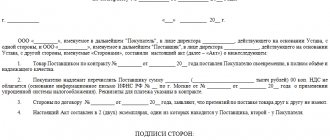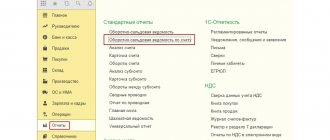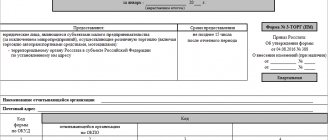If, upon delivery of goods, discrepancies in quality or quantity are found in the order, the TORG-2 form is filled out. The 2021 sample filling and form are below on the page.
Form TORG-2: download for free in excel
Get the form for free!
Register in the online document printing service MoySklad, where you can: completely free of charge:
- Download the form you are interested in in Excel or Word format
- Fill out and print the document online (this is very convenient)
Form TORG-2 is the legal basis for making claims to the supplier. Please fill it out carefully. See our sample act on the TORG-2 form - all required fields and columns are highlighted in color.
At what stage is the act filled out?
The procedure for delivering goods is quite simple:
- the shipper loads the goods,
- the forwarder delivers it to its destination, where it is unloaded at the buyer’s warehouse.
At the same time, during loading, the goods are weighed, checked and all parameters are entered into the necessary documents, the same happens upon receipt.
Just at the moment of unloading, it may become clear that the indicators included in the shipping documents do not agree with those received upon delivery. You need to draw up a report about this right there, on the spot, before the driver transporting the cargo has gone home.
When and why is an act drawn up in the TORG-2 form?
At the stage of acceptance of goods, the buyer must inspect them, check their quantity and quality. He must immediately notify the supplier in writing of any inconsistencies or defects in goods identified during acceptance (Clause 2 of Article 513 of the Civil Code of the Russian Federation). The fact of discrepancies and acceptance of goods with defects is recorded by drawing up a report. For domestic goods, this act can be drawn up using the unified form TORG-2. This act is the legal basis for submitting a claim to the supplier.
To learn how to register the receipt of goods that do not have accompanying documents, read the material “How to receive goods without accompanying documents?”
If the buyer violates the procedure for accepting the goods, he may lose the opportunity to return the defect and receive compensation from the seller. What controversial situations arise in practice and how the courts decide them, you can find out from the Guide to Judicial Practice from ConsultantPlus, having received free access to the system.
Sample of filling out a statement of discrepancy
Filling out the first page of the TORG-2 form
At the beginning of the document, information about the company to which the goods arrived is written:
- its full name,
- address,
- telephone,
- OKPO code,
- Kind of activity,
- structural unit that accepted the cargo
- a link to the document that served as the basis for drawing up the act (usually an order or instruction from the director).
All entered data must be identical to those specified in the constituent documents.
The act must be assigned a number and the date of its writing must be entered on the form. The lines on the right reserved for approval are filled in by the head of the company.
Further, in the “Place of acceptance” paragraph, the actual address of receipt of the cargo is indicated, the date of delivery and a link to the accompanying documents (indicating their name, number, date of creation) are noted. The method for calling the representative of the consignor of the goods is also entered here and the lines dedicated to the shipper, manufacturer, supplier are filled in - everywhere you need to indicate the appropriate name of the company, address, contact phone number.
If the product was insured, this should also be noted by entering information about the insured.
The following part of the act includes:
- data on the documents on the basis of which the delivery was made (link to the contract, invoice number, and if necessary, you should also enter the number of the railway invoice, veterinary certificate, commercial act);
- delivery method (railway, water or air transport, car, etc.);
- departure date;
- some details about the loading location (warehouse, pier, station, terminal, etc.).
Below is a table in which you need to enter the exact time of departure and arrival, opening, and delivery of the cargo (down to minutes). If there were any pauses during the unloading period, this should also be noted.
Filling out the second page of the TORG-2 form
The second page of the TORG-2 form begins with entering information about the condition of the vehicle, as well as the presence of labels, seals and other markings on the products.
The following information is entered into the table:
- imprints on the cargo,
- number of occupied seats,
- type of packaging (bag, box, container, pallet, etc.),
- product name,
- everything related to weight (unit of measurement, net-gross).
If there is any special additional information, it should be entered in the last column. Under the table it is necessary to indicate whether facts of violation of the integrity of seals or labels were recorded.
The second table on this page of the act concerns the discrepancy information : first, the indicators from the accompanying documents filled out by the sender are entered here, then those that were received when checking the received cargo. As a result, a discrepancy is entered (with a + or - sign).
Another table contains detailed information about the product (if there are several items, then a separate line is allocated for each of them). This includes:
- his name,
- seat number in the vehicle,
- unit of measurement (in words and in code),
- article (if available),
- variety,
- quantity,
- unit price),
- total amount.
Filling out the third page of the TORG-2 form
The following information is indicated on the third page of the act.
- Information about storage and transportation conditions. Here you can enter any parameters that can affect the quality of the product: temperature, humidity, lighting, air exchange, etc.
- The condition of the packaging and labeling at the time of external inspection, as well as the correspondence of the stamped cliches to the sender’s labeling.
- The date the container was opened, and it is also stated (or not stated) that the prints and seals correspond to the condition indicated in the shipping papers.
- Information about the inspection (whether it was random or complete) and how it was carried out; if the inspection was selective in nature, then you need to write the basis for its conduct.
In the table on page three you need to write data about those parameters of the cargo that were recorded at the time of acceptance: grade, article, quantity, price, amount.
If a defective or defective cargo has been identified, this should also be included.
Then deviations are recorded (shortages or surpluses - quantity, amount of the difference) and the product passport number, if any.
Form of the unified form TORG-2
Since 01/01/2013, organizations have the right to choose which forms of documents they will use to document the facts of economic life - unified or developed independently.
Read more about this in the article “Primary document: requirements for the form and the consequences of its violation .
If the first option is more familiar to you, then the report on discrepancies in the quantity and quality of goods and materials received is drawn up on the form of the unified TORG-2 form, which was approved by Decree of the State Statistics Committee of the Russian Federation dated December 25, 1998 No. 132 (you can download the form on our website).
Who draws up the act
The responsibility to draw up TORG-2 lies with the buyer. This is the function of a special commission - it includes representatives from the buyer, a representative of the supplier or the carrier. If possible, you can invite experts, preferably independent ones.
Attention! The commission accepting the goods must be created by order of the head of the organization. In the absence of such an order, all actions of the commission will be unlawful.
Ideally, if the discrepancy certificate upon acceptance of the goods is drawn up immediately when facts of discrepancy are identified, it is immediately handed over to the driver of the transport company that delivered the goods.
More often, of course, discrepancies are discovered later, during a thorough check by the storekeeper or other responsible person.
In both cases, the document is drawn up in the same order.
Sample of filling out TORG-2 in case of defect
If you find a defect, information about it must be entered in a special table. It also contains information about the broken product. It is necessary to note the article, quantity, price of goods and materials. Carefully look at the sample of filling out TORG-2 in case of a defect - you cannot make mistakes in this table.
In the same table, shortages or surpluses are indicated: the quantity and amount of the difference.
On the fourth page of the TORG-2 form, you should note:
- what discrepancies were found: underweight, defects, poor quality, etc.,
- how the goods were checked: recalculation, weighing, etc.,
- other information that will be important for describing the defects.
The document must be signed by all members of the commission who conducted the inspection, as well as the supplier’s representative.
At the end of the document, the chief accountant must sign, and the manager must write a decision on the product. For example, he may order it to be returned or file a claim with the supplier. Check out our current 2021 sample of filling out TORG-2 - we have highlighted in color everything that needs to be filled out.
For each batch received from one supplier with one waybill, a separate TORG-2 act is drawn up. You can download the form here.
More than 1,000,000 companies already print invoices, invoices and other documents in the MyWarehouse service Start using
Filling out the form is quite difficult, so below we have discussed frequently asked questions about completing the TORG-2 form.
How many copies of TORG-2 must be filled out?
Four copies are required:
- one is transferred to the accounting department,
- the second must be given to the specialists who will file the claim,
- the third - to the supplier's representative,
- the fourth remains with the transport company.
TORG-2 forms (xls) can be found here.
The sample act in form TORG-2 lists only those inventory items for which there are discrepancies. What about the rest? Do they need to be indicated in the document?
No. Products for which there are no complaints do not need to be included in the document. Make a note at the end: “There are no discrepancies regarding other inventory items.” See our TORG-2 act - the sample form contains all the necessary information.
Act structure
The TORG-2 form contains four pages:
1st page - general information about the recipient, place of unloading, document for acceptance of goods (consignment note or waybill), details of the supplier, place of loading; information about cargo transportation;
2nd page - information about the product according to documents, actual data, that is, a description of discrepancies;
3rd page - conditions of transportation, actual availability of goods, including defective units, damage, fluctuations in quantity (both downward and upward);
4th page - conclusion of the commission that verified the actual availability, condition of the goods and information specified in the documentation, signatures of the commission members, the chairman, signature of the chief accountant upon receipt of the act, decision of the manager.
Method 1. Document “Adjustment of receipts”.
In the receipt document, click the “Create based on” button and select “Adjustment of receipt”.
Attention! If this item is missing from the “Create based on” button, then you need to check the enabled functionality of the program.
Go to Main - Functionality - on the Trade tab, check the box “Correction and adjustment documents”.
Enter the receipt adjustment document:
On the Main tab, select the type of operation “Adjustment by agreement of the parties” to generate an adjustment invoice. The basis field indicates the source document on which the return will be issued. In the “Reflect adjustment” field, select the “In all accounting sections” option - accounting entries for the return of goods and a VAT entry will be generated for formation in the sales book or purchase book.
Because in our example, we are returning the goods, therefore, reducing the cost according to the receipt document, then a sales book entry is generated to restore the VAT previously accepted for deduction on the invoice, to which an adjustment invoice was issued (clause 4, clause 3, art. 170 of the Tax Code of the Russian Federation). To do this, check the Restore VAT in the sales book checkbox.
On the “Products” tab we reflect the return of defective goods. To do this, in the “SHARP” TV position, in the “After change” field in the “Quantity” column, remove the quantity of the product.
If I return the product partially, then in the quantity column in the field after the change, indicate the quantity that the buyer has left, and the program calculates the quantity of the returned product as the difference between the fields Quantity before change minus Quantity after change.
In the field “Corr. Invoice No., indicate the number and date of the adjustment invoice and click the “Register” button.
In the invoice we see the amounts to be reduced, and the transaction type code is 18. The entry in the sales book will go with this code.
From the invoice, using the “Print” button, we can print an invoice for the supplier
Since the adjustment was reflected in all sections of accounting, the program generated transactions and adjusted the balance of goods on the warehouse, mutual settlements with the supplier and adjusted the VAT amount.
VAT has been reinstated in the sales book:
You can print the following forms from the “Receipt Adjustment” document:
- Price change agreement
- TORG-12 (for return)
Contents of the document
The act of identifying discrepancies in quality and quantity upon receipt of goods and materials is aimed at filing a claim with the seller and collecting compensation for undelivered or low-quality goods. Whether or not it will be possible to avoid losses depends on the competent completion of the act.
The content of the document is a detailed description of the quantitative or qualitative discrepancies between the values received and the figures in the contract, invoices, and accompanying ones.
The TORG-2 act is drawn up separately for quantitative discrepancies (established according to documents) and qualitative ones (they are determined according to the quality criteria specified in the contract). If possible, a price estimate for discrepancies should be included.
Attention! There is no mandatory document form for recording non-conformities of supplied goods and materials. Usually the form is prescribed by the contract - TORG-2 or arbitrary.
Acceptance of obligations during bidding in 1C: Accounting of a state institution, 8th edition. 2.0
Published 02/21/2017 20:11 Author: Administrator At the beginning of 2014, in terms of budget financing, a restriction on the amount of purchases under direct contracts up to 100 thousand rubles came into force. And at the beginning of 2015, a new concept “accepted obligations” appeared in the accounting of government institutions. This concept implies that the institution assumes obligations for the amount of a future contract or agreement. A notice indicating the available amount, as well as the subject of the contract (agreement), is posted in the Unified Information Network. And, initially, the exact amount and supplier are unknown, but the accountant is obliged to accept obligations before placement. In this article we will consider the entire algorithm for working with accepted obligations in the 1C program: BSU 8th ed. 2.0.
To register the obligations assumed, as with direct contracts, we begin the work by creating a new element in the directory “Agreement or other basis for the emergence of obligations”:
Select the type of contract – “With supplier”:
As with direct contracts, you need to check the box “Accounting for the subject of the contract”:
After setting this flag, the field “Concluded based on the results of competitive procedures” will become available for editing:
When you check the box in this field, the form changes, the required “Counterparty” field disappears (because competitive procedures imply the presence of several participants and the supplier who will become the winner is unknown in advance). Additional fields for setting flags also appear:
Let us only note the requisite “Concluded based on the results of competitive procedures.” Then fill out the document in the usual way. Type of obligation (primary document), select “Notice”:
After saving the contract, we accept obligations by creating, based on the document “Registration of obligations and information under contracts”:
We fill out the document with the necessary data for the initial maximum amount, which is indicated in the auction notice (the “Counterparty” detail must be left blank, since the counterparty is unknown at the time of posting the auction notice):
Please note that the commitment type is automatically “Accepted commitment”. Let’s go to the “Accounting transaction” tab, select the standard operation “Registration of obligations”, remove the flag from the attribute “Budget data with detailing according to KOSGU”:
After posting the document, the following entries are generated for the obligations assumed:
This completes the accountant’s preparatory operations for conducting competitive procedures. In general, competitive procedures are the process of identifying the winner for the provision of services or the supply of goods with a limit on the maximum amount. Therefore, such procedures can have two outcomes: a winner is determined or the competitive procedures are completed without a winner. In turn, if the winner is determined, then two options can be provided: the winner is determined for the entire initial maximum amount or the competitive procedures are completed with savings (the final amount is less than the initial maximum amount). Let's consider all possible options in order. After the completion of the competitive procedures, we begin registration of the result. To do this, let us turn to the agreement that was created before the publication of the notice. Let's open the element for modification:
Set the flag to the “Competitive procedures are completed” position:
Now we will consider different options for ending the auction. 1. The competitive procedures are completed with the determination of the winner. We set the switch in the “Conclusion of an agreement” attribute (means that as a result of competitive procedures the winner is determined). After setting the switch, the form changes, and additional fields become available for filling:
In the “Counterparty” attribute, select or create a new directory element “Counterparties”. In the “Type of obligation” detail, change the type of the primary document to “Agreement” (since the amount and supplier of services or goods are already known):
We indicate the date of the contract:
We save the element, then register it based on the agreement of obligation:
It is not a new document that is being generated, but an adjustment to an existing one; a “Changes” column appears in the tabular part of the document. This column is necessary to reflect savings (if the amount of the contract with the supplier is less than the declared initial maximum amount):
If the contract is concluded with savings, in the “Changes” column in the “Amount” line the amount of savings is written with a minus sign (the amount in the last column is recalculated by the program):
When posted, the document generates the following movements on accounts:
If the contract was concluded for the entire initial maximum amount, the column must be left unchanged (empty). 2. And the second option for ending the auction is that the winner has not been determined, or the auction was not held. Let's also turn to the agreement that was created before publishing the notice and open the element for modification. In the form, set the flag in the “Competitive procedures completed” attribute and the switch in the “Refusal of the contract” attribute:
It is also necessary to register obligations on the basis of:
When forming an obligation with a trading outcome without determining the winner, the quantity and amount of the position are automatically reversed in the “Changes” column. After this document is processed, the following transactions are generated:
The entire amount of accepted obligations is reversed. The article discusses all possible options for the outcome of the auction, shows the algorithm for registering obligations, and creates the necessary chain of documents.
Author of the article: Svetlana Batomunkueva
Did you like the article? Subscribe to the newsletter for new materials
Add a comment
Comments
0 Anna 06/29/2020 18:34 Hello. Tell me where to put the end date of the accepted obligation, i.e. expiration date of the contract?
Quote
Update list of comments
JComments