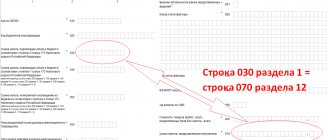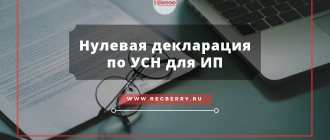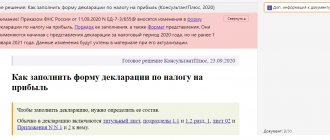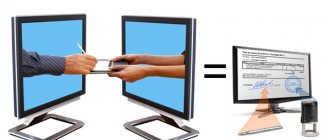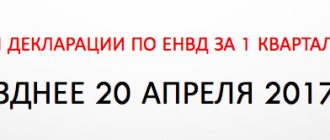Unified simplified tax return (UST)
— a universal reporting document that combines several tax returns. Relevant for entities that did not operate during the tax period (for example, an enterprise has just been registered).
The advantage of the EUD is that it replaces several empty declarations at once, which speeds up and simplifies reporting.
In what case is a single simplified tax return submitted?
Such a document can be sent to the tax office by taxpayers who met the established requirements during the reporting period:
- The company should not have any operations at all on the cash register or current account. The type of this operation does not matter. Even if the buyer made an erroneous transfer of funds, which were then returned to him, it will no longer be possible to submit a simplified declaration;
- The absence of any objects and transactions for taxes that need to be included in the report.
Typically, in practice, only newly formed companies and newly registered individual entrepreneurs meet such criteria, and already existing entities rarely meet these requirements.
Sometimes taxpayers do not know who is filing a single simplified tax return and mistakenly believe that they are entitled to file a simplified return if they have no income, but this is not the case because expenses also cause movement of funds.
If the subject fully meets these conditions, then he can replace several zero reports with a single form. In the case where the company is not registered as a payer of a certain tax (transport, property, etc.), then it is not necessary to include it in this declaration.
Attention! As a rule, if organizations or an entrepreneur apply a common taxation system, then they can simultaneously report on income tax (NDFL) and VAT using a single declaration.
For special tax regimes, such a report can be provided by those who use a simplified taxation system or a single agricultural tax.
Basic rules for filling out the declaration
When starting to fill out the declaration, which must be drawn up if the enterprise has a simplified taxation system, regardless of the type of system used, it is recommended that you start entering data in the second section of the report.
This is due to the fact that the first section contains the totals of the second.
A declaration under the simplified tax system is intended for filling out information for two of its types at once, as well as for reflecting information on the trade fee. Therefore, when compiling it, the company enters data only into those sheets that it needs, and excludes the rest from the tax report.
When filling out the declaration, you must consider the following:
- It must be remembered that the page with the title page of the declaration is always filled out. A taxpayer who finds income in the simplified tax system attaches to it sheets of sections 1.1, 2.1.1, as well as paying a trade tax (exists in some regions of the country), and also section 2.1.2.
- Entities using the simplified tax system for income and expenses must fill out the sheets in sections 2, 2.2.
- The report also includes section 3, which is intended to reflect information about target revenues for the enterprise, charitable contributions, etc.
- For these reasons, it is recommended to number the sheets in the declaration after all the sheets included in it are completed. If a report is compiled in the program, numbering is performed automatically.
- When indicating cost indicators in a report, you should proceed from the rule that only whole numbers should be entered in the columns. Therefore, the data must first be rounded according to the rules of mathematics - more than 0.5 kopecks are considered as 1 ruble, and less are discarded.
- When filling out paper forms by hand, you must use only black, purple or blue ink to enter information.
- Letter characters must be entered in printed uppercase font.
- If a taxpayer prepares a return using a computer, he must adhere to the rule that Courier New 16-18 points apply.
- The declaration does not need to be fastened with staples, stitched with thread, etc. It is recommended to simply connect the sheets with a paper clip.
- If, when filling out the report, there are blank cells left, then you need to put the “-” symbol in them. This rule applies to cases where the cell must contain the value of the indicator “0”.
Attention! The responsible person may make a mistake when filling out the report, however, there should not be any corrections in the declaration. Therefore, in this case, he will need to go through the procedure of entering data into the report again.
In what case can you not submit a single declaration?
To apply a single declaration, certain criteria must be met:
- You need to be very careful when determining whether there are transactions on a current account. To use this form, it is necessary that there is no movement on the account at all, and not just within the framework of taxable income and expenses.
In particular, if the bank regularly charges a fee for maintaining an account, the tax service recognizes this as a movement of funds. In such a situation, a business entity automatically loses the right to fill out a simplified declaration and must submit zero forms for each tax.
- To be able to include VAT tax in the document, there is one more additional criterion - the company must not have any type of transaction that is reflected in the VAT return. And these include not only the sale and purchase of goods within the country, but also outside it.
- A simplified tax return cannot be used if you need to report taxes with a period of one month - excise taxes, mineral tax, gambling tax, etc.
Important! This form cannot be provided instead of a UTII declaration, since this system cannot have a zero declaration at all. Even if no activity was carried out during the reporting period, the economic entity still has the physical indicator on which the tax is levied. In this situation, it is necessary to completely deregister as a UTII payer.
You might be interested in:
Declaration on UTII: deadlines, where it is provided, sample filling in 2021
Features of filling out a zero declaration under the simplified tax system
If the company was not engaged in activities during the period of filing the report, then the declaration under the simplified tax system must still be sent in accordance with the established deadlines. The main feature in this case is the inclusion of zero values in key columns.
If the subject uses the “Income” type, then the title page is filled out in full. Next, you need to fill out the sheet containing section 1.1. It is necessary to enter data in column 010. Columns 030, 060 and 090 contain data only if the organization’s address changed during the period, and for this reason the OKTMO code changed. Other columns on this sheet must contain dashes.
Also in the declaration you need to include a sheet with section 2.1.1, where the data is recorded in column 102, and the tax rate is also indicated in columns 120-123. Other columns are crossed out.
When using the “Income reduced by expenses” system, the declaration begins with a title page. After this, it is necessary to enter the OKTMO code in column 010 on the sheet with section 1.2. Columns 030, 060 and 090 are filled in if the address of the activity changes during the period. All other available columns are crossed out.
Next, take a sheet with section 2.2, in which columns 260-263 are filled in by indicating the tax rate used. All other columns are crossed out.
Report submission deadlines
For filing a simplified return, tax legislation establishes the following periods. It must be generated and sent to the Federal Tax Service no later than the 20th of the end of the reporting quarter. If the document includes income tax, property tax or the simplified tax system, then the form must be submitted by January 20 of the year following the reporting year.
In 2021, a single simplified tax return must be submitted:
- For the 1st quarter until April 20, 2021.
- For the 2nd quarter to July 20, 2021.
- For 3 sq. – until October 20, 2021;
- For 4 sq. and for annual taxes - until January 20, 2021.
Methods for filing a single tax return
The law establishes three ways in which this declaration can be sent to the Federal Tax Service:
- By post - the declaration must be sent by letter with the described attachment. The second inventory with a postal mark remains in hand. The receipt from the letter will be proof of the filing date of the return;
- In person - you must fill out by hand or print two copies of the document and personally bring them to the tax office. The inspector will mark one copy and return it back.
- Via the Internet - for this you need to purchase an electronic digital signature and enter into an agreement with a reporting transmission company.
Important! If the number of employees exceeds 100 people, then the report must be submitted only using electronic means of communication.
Sample of filling out a single simplified tax return
The declaration includes two sheets. However, the second one is not filled in by all types of taxpayers.
Title page
The first page of the report is the title page. You must begin entering data into it by indicating the TIN of the company or entrepreneur. A column with 12 fields is intended for these purposes. In the case when the report is filled out for an organization whose TIN consists of 10 characters, zeros must be written in the first two cells.
The checkpoint field is filled in with company data only. The entrepreneur must leave it blank, without crossing out or filling with zeros.
On the right side there is a field where the page number is written.
After the name of the form there are two fields in which the code of the document being submitted is entered:
- You can enter “1” in the first cell if the document is submitted for the first time in this period. Then you should put “0” in the second cell.
- We put “3” if this is a corrective report. In the second case, it is also necessary to use the second cell where the adjustment number is recorded.
Important! If a simplified declaration was filed, and then it turned out that one of the conditions was not met, then updated forms must be submitted for each of the taxes entered on the form. In this case, their status will also be “Correcting”.
Next, next to the type of report, the year for which it is submitted is indicated.
After this, the name of the Federal Tax Service, where the reporting is sent, and its 4-character code are indicated.
On the next line the full name of the company is written, according to the constituent documents, or full name. entrepreneur. Next comes a field for indicating the OKATO territorial code.
Attention! Since OKATO was changed to OKTMO, and the form of this declaration has not changed during this time, it is necessary to write the OKTMO code in this field. The remaining cells should simply be left empty.
The main activity code according to the OKVED directory is entered on the next line. All cells that remain empty must be crossed out.
You might be interested in:
4-NDFL for individual entrepreneurs on OSNO: who submits, in what time frame, sample filling in 2021
After this, the document contains a table in which you need to enter the necessary taxes.
Important! It is necessary to make entries in the table in the order in which the chapters of these taxes appear in the Tax Code of the Russian Federation!
The name of the tax is entered in the 1st column. The 2nd column records the number of the chapter from the Tax Code that corresponds to this tax.
But filling out the 3rd and 4th columns has its own characteristics:
- If you need to report on this tax once a quarter, then “3” is written in column 3, and in column 4 the serial number of the quarter is indicated - from 01 to 04;
- If the report’s tax period is considered to be a year, then in column 3 you must enter “3” if the report is for the first quarter, “6” if it is for the first quarter, “9” if it is for 9 months, and “0” if it is for a year. In column 4 you need to put dashes each time.
If there are blank lines in the table, they must all be crossed out. On the other hand, if a business entity needs to report on more than 4 taxes, then another title page can be added to the document and numbered as 002.
After the table, the contact phone number is written down.
Below you can see how many pages the report consists of, as well as the number of sheets with attachments. The latter must be completed if the report is submitted by a representative under a power of attorney - it must be attached to the form.
Then the document is divided into two parts, and you only need to enter data in the left one.
The person submitting the report to the tax office makes a note here:
- The head of the company indicates his full name, signs, date of delivery and, if available, a seal;
- If an entrepreneur submits the form, he simply signs and puts the date of submission;
- When an authorized representative reports, you need to indicate his full name, date of sending and sign. The next line indicates the details of the power of attorney issued to him. It must be remembered that for an organization it is enough to draw up a power of attorney on company letterhead, while the entrepreneur has it certified by a notary.
Second sheet
This sheet is filled out when the subject is not an entrepreneur and does not have a TIN code. Information is entered here in accordance with the document that identifies the person.
Here they are written:
- Full name;
- Birthday;
- Code of the country whose citizenship is available (for Russia - 643);
- What document confirms identity - “03” – birth certificate, “10” – foreign passport, “21” – Russian passport, etc.
- Information about the identity document;
- Full residential address, including postal code, area code, etc.
The sheet must be signed by the citizen or a representative acting on his behalf. The date of completion is entered here.
How to fill out the EUD
The current form for this declaration in 2021 is the KND form 1151085, approved back in July 2007 by order of the Ministry of Finance of Russia No. 62n. It contains two sheets, but companies and individual entrepreneurs fill out only the first. The second is needed for individuals who do not have individual entrepreneur status and who did not indicate their TIN on sheet 1.
The form must include the following information:
- TIN, and for organizations also checkpoint. When specifying the TIN of the organization, “00” is entered in the first two cells;
- document type - 1, if it is submitted for the first time during the reporting period. If this is a corrective report, code 3 is entered, and the correction number is reflected through “/”;
- the year to which the report relates;
- name and code of the Federal Tax Service;
- name of the company or full name of the entrepreneur;
- OKATO code;
- OKVED.
Next is a table - in it you need to indicate the taxes in respect of which the declaration is being filled out. Taxes are reflected line by line in the order in which the corresponding chapters appear in the Tax Code. That is, on OSNO, VAT is first indicated (Chapter 21), and then income tax (Chapter 25).
For each payment, the table displays the following information:
- column 1 - name of the tax;
- column 2 - head of the Tax Code of the Russian Federation;
- Column 3 - tax or reporting period code. If the tax is paid quarterly, then code “3” is entered. For payments for which the tax period is a year, column 3 indicates the reporting period. The following codes are used: “3” – 1st quarter, “6” – half a year, “9” – 9 months, “0” – year;
- column 4 - quarter number. It is indicated only for taxes for which the tax period is a quarter. That is, with regard to VAT, in column 3 you must always indicate “3”, and in column 4 the number of the quarter for which the declaration is submitted (“01”, “02” and so on).
Below the tabular part you need to reflect the following information:
- phone number of the organization or individual entrepreneur for contact;
- number of report pages;
- number of sheets of attached documents or their copies (if relevant).
Filling out the block on the completeness and accuracy of the information depends on who submits the declaration:
- organization: in the “Manager” line, enter the full name, date, signature and seal;
- entrepreneur: you don’t need to enter anything, you just need to sign and put a stamp (if available), as well as the date;
- representative - an individual: indicate the full name of the representative, put his signature, date, in the bottom line - the parameters of the power of attorney;
- representative - legal entity: enter the name of the organization and date. The signature is affixed by the head of this legal entity, and his seal is also affixed. In the lines below you need to indicate the details of the power of attorney.
The peculiarity of the EUD is that it does not contain any fields for entering values. After all, at its core, this is a zero report, and accordingly, there cannot be any indicators in it.
Penalties for late submission of declarations
If the unified simplified tax return was not submitted within the prescribed period, the business entity will be held accountable.
For late filing or failure to submit a return, a fine will be imposed for each tax that was required to be reported. In fact, in this case, the Federal Tax Service will fine you for the lack of a zero report for each type of tax. Accordingly, fines will also need to be transferred according to equal BCCs related to these taxes.
Attention! The amount of the fine, according to the Tax Code, is 5 percent of the amount of the corresponding tax. But since they actually do not exist, the minimum penalty is awarded - 1000 rubles. for each tax.
In addition, officials may be held liable. They may be subject to a fine of 300-500 rubles.