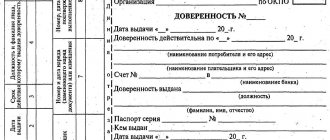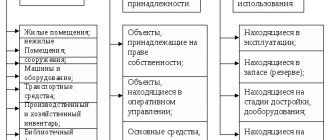How to reflect the sale of a fixed asset in 1C: Accounting 8.3? This will be discussed in this article.
Why might organizations need to sell fixed assets, since they are purchased for a long period? Fixed assets as means of labor involved in the production process can quite often be updated at enterprises in connection with the development of new technologies, which means that it is most effective to sell unused fixed assets, and try to make a profit, or, in extreme cases, a zero financial result. Cases of a negative financial result cannot be excluded, but this is also a kind of income, because a retired fixed asset, albeit with a negative result, does not require costs for its further storage or disposal.
The transfer of fixed assets belongs to the section of operations for the disposal of objects, and documents for such operations are located in the corresponding configuration interface:
Fig. 1 Documents for disposal operations
Let's consider three options for transferring the OS:
- A fixed asset with zero residual value, i.e. depreciation on it has been accrued in full. The sale of such a fixed asset leads to the generation of income;
- An asset with a non-zero residual value and a sales price greater than its residual value. The sale of such a fixed asset leads to the emergence of both income and expense, as well as profit;
- An asset with a non-zero residual value and a selling price less than its residual value. The sale of such a fixed asset results in both income and expense, as well as loss.
It is important to understand that in all cases the procedure is the same - the document “Transfer of OS” is registered.
Differences will arise after the document has been processed. They consist in the principles of formation of accounting entries.
Settings…
... functionality and accounting parameters
To account for transactions with fixed assets, you must enable the appropriate program functionality. In the Functionality form (Main - Settings - Functionality) on the OS and intangible assets tab, set the Fixed Assets flag. In this case, the OS and intangible assets section appears in the section panel, where the user gets access to all operations with fixed assets that are supported in 1C: Accounting 8 (rev. 3.0).
Accounting for the costs of purchasing finished fixed assets is carried out not only in monetary terms, but also in physical terms. Depending on the program settings, you can organize additional accounting for warehouses (in quantitative or quantitative-cumulative terms).
This feature is installed in the program before starting accounting in the Inventory accounting form (Fig. 1), which is accessed from the Administration section (Accounting parameters - Setting up a chart of accounts - By item, batches and warehouses (by quantity and amount)).
Rice. 1. Setting up inventory accounting
Additionally, you can enable accounting of material assets (including equipment for installation and non-current assets) by batch, that is, various documents that record the receipt of these assets at the warehouse.
Inventory settings are also available directly from the Chart of Accounts (Main section) using the Chart of Accounts settings hyperlink.
...accounting policy
When starting accounting in the program, you should decide on the accounting policy of the organization. For fixed assets, it is necessary to indicate the depreciation calculation method in accounting and tax accounting.
In accounting, depreciation of fixed assets can be calculated in one of the following ways (clause 18 of PBU 6/01, approved by order of the Ministry of Finance of Russia dated March 30, 2001 No. 26n):
- linear method;
- reducing balance method;
- method of writing off value by the sum of the numbers of years of useful life;
- method of writing off cost in proportion to the volume of products (works).
In this case, the use of one of the methods of calculating depreciation for a group of homogeneous fixed assets is carried out throughout the entire useful life of the objects included in this group. It means that:
- organizations can apply different methods of calculating depreciation to different groups of fixed assets;
- The method of calculating depreciation applied to a specific fixed asset cannot be reviewed or changed.
That is why in “1C: Accounting 8” the method of calculating depreciation in accounting is indicated in relation to a specific fixed asset object (a group of similar objects) when accepting it (them) for accounting. In the information register Accounting Policy (section Main), where the key parameters of the accounting policy are established, the method of calculating depreciation is not named. At the same time, in the printed form of the Accounting Policy for Accounting, by default it is stated that to calculate depreciation of fixed assets, the linear method is used for all fixed assets. If the organization uses other methods of calculating depreciation, then they must be indicated in printed form by editing the proposed file.
For profit tax purposes, depreciation can be calculated using the linear or non-linear method (Article 259 of the Tax Code of the Russian Federation), in this case:
- the method of calculating depreciation is established by the taxpayer independently in relation to all objects of depreciable property and is reflected in the accounting policy for tax purposes;
- from the beginning of the year, you can change the method of calculating depreciation, which will apply to all fixed assets and intangible assets, regardless of the date of their acquisition (from the non-linear method to the linear method it is allowed to switch no more than once every 5 years).
In “1C: Accounting 8” (rev. 3.0), the selected depreciation method is indicated in the form of income tax settings (Main - Taxes and reports - Income tax).
Please note that for depreciable property included in depreciation groups 8-10, the linear method is always used, regardless of the accounting policy settings (clause 3 of Article 259 of the Tax Code of the Russian Federation).
… tax accounting of fixed assets
Tax accounting of individual fixed assets has its own peculiarities. To reflect information about state registration and deregistration:
- vehicles - the information register is intended for Registration of vehicles (section Directories - Transport tax);
- land plots - register of information Registration of land plots (section Directories - Land tax).
If an organization has objects whose property tax taxation procedure differs from that established for the organization as a whole, then such objects must be indicated in a special register of information (section Directories - Property Tax - Objects with a special taxation procedure).
To set up the reflection in accounting of expenses for property tax, transport tax and land tax, the program uses a periodic register of information Methods for reflecting tax expenses (section Directories - Taxes).
By default, an entry is entered into this register corresponding to the assignment of tax amounts (advance tax payments) for all fixed assets to the debit of account 26 “General business expenses” under the cost item Property taxes.
If this method of reflection corresponds to the method established in the accounting policy of the organization for the purposes of accounting and tax accounting, then in the register it is enough to indicate the division to which the expenses relate. If the accounting policy provides for a different account for accounting for expenses for transport tax, land tax or property tax, then you can make changes to the existing entry, or enter a new entry into the register with a later validity date.
Directory "Fixed assets"
The Fixed Assets directory is used to store a list of fixed assets and information about them (section Directories - Fixed Assets and Intangible Assets - Fixed Assets). Information about the fixed asset is filled in when an asset is accepted for accounting and may change during operation. Starting from version 3.0.45 of the program, the form of the directory element Fixed Assets (OS card) has been optimized and contains the following tabs: Main, Accounting Information, Accounting Information, as well as Accounting Depreciation and Accounting Depreciation, if the object is depreciated in accounting and tax accounting.
All necessary details are filled in by the user only on the Main tab (the group of details Information for the inventory card is also included here), and the remaining bookmarks are filled in automatically in the program.
When a fixed asset is put into operation, it is automatically assigned an inventory number. In “1C: Accounting 8” (rev. 3.0), the directory can be filled in with a group of similar fixed asset objects, differing only in inventory numbers, by clicking the Group addition button (Fig. 2).
Rice. 2. Group creation of OS
In the form that opens, you must indicate:
- the code from which numbering will begin;
- number of elements created;
- name of fixed assets.
You can also fill in other information that is common to the objects you are adding.
Group addition of directory elements is performed by clicking the Create button. All elements will have the same names and contain the information specified in the fields of the group addition form. To quickly fill out fixed asset accounting documents (Acceptance of fixed assets for accounting, Transfer of fixed assets, Modernization of fixed assets, Transfer of fixed assets, etc.) with the same type of fixed asset objects that have the same names, you need to enter at least one such object into the tabular section (Add button). Then click the Fill - By name button, the list of fixed assets will be automatically filled with objects that have the same name as the one originally entered.
Tutorial 1C: Accounting 8
In the last lesson, you and I learned how to arrive at inventory items, extras. expenses and services. In this lesson we will continue the topic of acquiring material assets and look at how fixed assets are received by the company. Let's learn how to put them into operation.
We will begin our study of the fixed asset accounting block in the 1C Accounting 8 program with the main reference books related to fixed assets. This is the directory “Fixed Assets” - which contains a list of fixed assets and the directory “Methods of reflecting expenses”, which contains the rules for calculating depreciation on enterprise expenses. Let's get acquainted with other directories in the section related to fixed assets. We will perform the basic operations of purchasing fixed assets that do not require installation. Let's put them into operation. Let's get acquainted with the calculation of depreciation in the 1C Accounting 8 program. At the end, we will complete a practical task.
Documents of the fixed assets accounting subsystem
For accounting and tax accounting purposes, the following main stages can be distinguished in the “life cycle” of fixed assets:
- formation of the initial cost of the object;
- acceptance of the object for accounting;
- operation of objects (accrual of depreciation, transfer from one division to another, transfer of an object for rent, change in the value of an object based on the results of revaluation, completion, modernization, partial disposal, etc.);
- disposal of an object from registration due to transfer, write-off or other reasons.
The listed events in “1C: Accounting 8” edition 3.0 are recorded (with a few exceptions) by standard documents of the OS subsystem, which are accessed from the OS and Intangible Materials section.
At the same time, using the same document, you can reflect different business transactions. For example, the document Receipt (act, invoice) with the type of operation Equipment allows you to account for the receipt of fixed assets in the following ways:
- from the supplier for a fee:
- from legal entities and individuals free of charge;
- from the founder (participant of the company) as a contribution to the authorized capital;
- from a company participant in order to replenish net assets.
The choice of the payment method is determined by the Account of settlements with the counterparty specified in the Settlements form, which can be accessed via the hyperlink of the same name (Fig. 3).
Rice. 3. Reflection of the gratuitous receipt of an OS object
Thus, as the account for accounting settlements with the counterparty, you should indicate the following account:
- 60.01 “Settlements with suppliers and contractors” (or, for example, 76.05 “Settlements with other suppliers and contractors”), if the fixed assets were received from the supplier for a fee;
- 98.02 “Gratuitous receipts”, if the OS was received free of charge from a third party;
- 75.01 “Calculations for contributions to the authorized (share) capital”, if the OS was received as a contribution to the authorized capital. You can now reflect the debt of participants on contributions to the authorized capital using a special document Formation of authorized capital (section Operations);
- 83.01.1 “Increase in the value of fixed assets”, if fixed assets were received from a company participant in order to replenish net assets.
After posting the receipt document in the accounting system, the corresponding accounting entry will be generated to debit the account for investments in non-current assets in correspondence with the accounting account specified in the Calculations form.
Depending on the applied taxation system, amounts are entered into the appropriate tax accounting registers.
In complex cases (for example, when the initial cost of an asset in accounting and in tax accounting for income tax does not match), to register the receipt of an asset, you should use the Transaction document (Operations - Operations entered manually) (Fig. 4).
Rice. 4. Registration of receipt of fixed assets using the document “Operation”
Individual events associated with changes in the state of an asset are not reflected in the accounting accounts.
Such events include, for example, the transfer of an object from one division to another (or from one materially responsible person (MRP) to another), a change in depreciation parameters, the termination of depreciation due to the conservation of the object, etc. A change in the state of an OS object is also recorded using standard fixed asset accounting documents (Moving fixed assets, Changing the state of fixed assets, Changing fixed assets depreciation parameters, etc.).
After carrying out the specified documents, accounting entries are not generated, but entries are entered into specialized information registers (for example, Location of OS (accounting), Initial information of OS (accounting), Initial information of OS (tax accounting), etc.).
Movements in the register can be viewed in the same way as accounting register entries, by clicking the DtKt button (Show transactions and other document movements) by going to the appropriate tab.
To generate a report on records of any register, you can use the Universal report (section Reports)*.
Note:
* For information on using a universal report in “1C: Accounting 8” (rev. 3.0) to display records in the information register, see the answer of 1C experts to the question “How to generate a report on fixed assets and financially responsible persons (the “MOL” attribute)?”
What's new?
Basic operations with the OS in 1C: Accounting 8 have been automated for a long time. One of the most interesting and time-consuming projects related to the OS and implemented in version 3.0 of the program is undoubtedly the automation of leasing operations for the lessee.
The 1C: Accounting 8 program, edition 3.0, continues to develop and offers users new features that increase the convenience of working with fixed assets.
Starting from version 3.0.46, the program automates operations for accounting for fixed assets with the lessor. Two new documents and a new report have appeared in the OS and intangible assets section:
- Transfer of fixed assets for lease - the document is intended to be reflected in the accounting of fixed assets leased;
- Return of fixed assets from the tenant - the document is intended to be reflected in the accounting of fixed assets returned from the tenant;
- Objects leased - the report is intended to monitor fixed assets leased. In the report, fixed assets are grouped by name.
To summarize information about the availability and movement of an organization’s investments in material assets provided by the organization for a fee in order to generate income, the 1C: Accounting 8 chart of accounts is intended for account 03 “Profitable investments in material assets.”
Several subaccounts have been opened for account 03, including:
- 03.01 “Material assets in the organization” (if the OS was specifically purchased or created for rental);
- 03.02 “Material assets provided for temporary possession and use.”
If a fixed asset is initially purchased for lease, then in the document Acceptance for accounting of fixed assets on the Accounting tab, account 03.01 should be indicated as the object accounting account, and account 02.02 “Depreciation of fixed assets accounted for in account 03” should be indicated as the depreciation account. . The specified accounting accounts will be automatically installed in the document Receipt (deed, invoice) with the type of operation Fixed assets, if the Objects are intended for rent flag is selected.
After posting the document Transfer of OS for lease, the following transactions are generated in the information base:
Debit 03.02 Credit 03.01 - for the book value of fixed assets; Debit 91 (26, 20, 44) Credit 02.02 - depreciation is calculated for the current month.
The method of calculating depreciation is established upon acceptance for accounting.
After posting the Return of Assets document from the tenant, a return posting is generated:
Debit 03.01 Credit 03.02,
and depreciation is also calculated for the current month.
Please note that to reflect the leased fixed assets accounted for in account 01 “Fixed Assets”, the chart of accounts “1C: Accounting 8” does not provide for a special subaccount. Therefore, to requalify the purpose of using such an object, you will have to use the Operation document.
As you can see, there are many subtleties in accounting, and even an experienced accountant may experience difficulties in recording certain transactions, let alone novice entrepreneurs. Therefore, one of the key directions for the development of the 1C: Accounting 8 program, edition 3.0, is its simplification, including the simplification of accounting for fixed assets.
Directory "Methods of reflecting expenses."
The directory is located in the “Directories” section, the “Income and Expenses” group.
The directory is intended to store a list of possible ways to reflect depreciation expenses (repayment of cost) in the costs of the enterprise.
The method of reflecting depreciation expenses is indicated when accepting a fixed asset for accounting, when accepting an intangible asset for accounting, when indicating the purpose of use of work clothes and special equipment.
When entering a method for reflecting depreciation expenses, you must specify the accounting and tax account and the corresponding analytics according to which the depreciation amount should be distributed.
Depreciation costs can be distributed in a certain proportion across several cost items and analytical objects, for example, across several divisions of the organization. To do this, you need to set the values of the distribution coefficients in the K . When calculating the amount of depreciation, the values of the specified coefficients are summed up, and then the amount of depreciation is distributed proportionally to the value of each coefficient.
By default, several elements have already been created in it and note that they are called Depreciation (account 20.01), Depreciation (account 26), Depreciation (account 44).