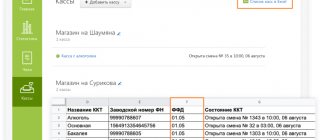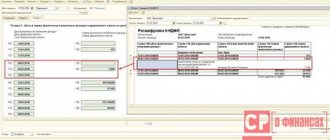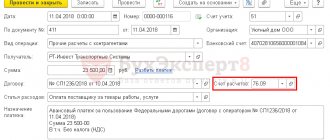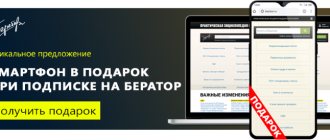How can I correct reports already submitted to the fund in the SZV-M form without a fine or claims from inspectors?
The policyholder has the right to supplement and clarify the information provided to him about the insured persons (Article 15 of the Federal Law of 01.04.1996 No. 27-FZ).
Failure to submit SZV-M or submission with incomplete or unreliable information entails a fine of 500 rubles for each employee.
And company officials face an administrative fine in the amount of 300 to 500 rubles (Article 15.33.22 of the Code of Administrative Offenses of the Russian Federation).
AUDITING SERVICES
There are two forms for clarifying information using the SZV-M form:
- a supplementary form submitted to supplement the information previously accepted by the Pension Fund on insured persons for a given reporting period;
- a cancellation form submitted to cancel previously incorrectly filed information about insured persons for a specified reporting period.
First of all, corrective information is necessary if the employee’s TIN or SNILS is indicated incorrectly, or if newly hired employees are not taken into account or dismissed employees are included.
Submission of corrective information is provided for in clause 39 of the Instructions for Personalized Accounting, approved. by order of the Ministry of Labor of the Russian Federation dated December 21, 2016 No. 766n (hereinafter referred to as the Instructions).
There are plenty of reasons to correct a previously submitted report.
General information about submitting the SZV-M form
Since the indexation of pensions of working pensioners was cancelled, the Pension Fund has needed to regularly update information about employees working at enterprises. It was decided to obtain information of interest to the Pension Fund by imposing an obligation on policyholders to submit a monthly report in the SZV-M form. If a legal entity or individual entrepreneur has insured persons at the enterprise, from whose remuneration insurance premiums are paid as part of compulsory pension insurance, an SZV-M must be submitted for these persons.
Important!
The SZV-M report must include information about the sole founder (manager) of the operating company as the sole executive body. The fact that he does not have a salary does not affect this obligation, nor does the lack of a properly executed employment contract.
In the SZV-M form, policyholders must indicate the number of the compulsory pension insurance certificate (SNILS), last name, first name, patronymic and TIN (if known) of each insured person
:
- full-time employees employed on the basis of an employment contract;
- remote employees with employment contracts;
- officially employed part-time workers;
- performers under civil contracts (the subject of which is the provision of services or performance of work).
If you forgot to indicate one employee
Such errors may occur due to:
- The employee was fired on the 1st and therefore was let go.
- The employee began working on the last day of the month.
- The employee has not worked for a long time, but is not fired, for example, due to maternity leave.
- Just an oversight.
In all these cases, you should do this:
- Draw up an additional SZV-M report, including in section 4 only data on the missed employee.
- In section 3, indicate the type of form “additional”.
- Send the form to PF.
Find out how to solve your specific problem. Ask a question using the form (below), and our lawyer will call you back within 5 minutes with a free consultation.
How to fill out the SZV-M form correctly
The SZV-M form consists of 4 sections:
| Chapter | Filling |
| 1 | Organization details:
|
| 2 | “Reporting period __ calendar year __” 01 – January 02 – February 11 – November 12 – December |
| 3 | "Form type": “Ishd” – the original form (submitted by the policyholder for the first time for a given reporting month); “additional” – supplementary form (submitted to supplement the information previously accepted by the Pension Fund for a given reporting month); “cancel” – canceling form (cancels incorrectly submitted information for the specified reporting month). |
| 4 | Full name (in the nominative case), SNILS, INN of employees. |
Error code 50
These are the most dangerous mistakes. If they are in the inspection protocol, then the report has not been accepted (even partially). The SVO will need to be corrected and resubmitted for the same month.
Critical errors with code 50 include the following:
1. Incorrect policyholder registration number; it must contain codes that indicate that the company belongs to a specific region of the Russian Federation (the first 3 digits of the number) and the district of this region (the second 3 digits) in accordance with the classification of the Pension Fund of Russia.
On a note! The registration number is taken from the notification that the Pension Fund issues when registering as an insurer. But if you don’t have it at hand, you can find out the number on the website of the Federal Tax Service of Russia using the electronic service “Business risks: check yourself and your counterparty.” To do this, in the search form, a legal entity will need to enter their OGRN or TIN, and an individual entrepreneur/peasant farm will need to enter their OGRN or TIN, or full name and region of residence.
2. Incorrect TIN of the policyholder; it must correspond to the number contained in the Pension Fund database.
3. Re-submission of SZV-M for the reporting period with the form type “source” in the case where the primary report for the same period was successfully accepted by the Pension Fund. In other words, for each month the policyholder can submit only one initial SZV-M form. And if he received a positive report, then the report was verified. In the event that something needs to be corrected in the information already submitted, canceling (with the “cancel” type) and/or supplementing (with the “additional” type) forms for the same period are submitted.
4. Indication of the reporting period before April 2021. For the first time in 2021, SZV-M had to be completed in April. Therefore, there simply cannot be a report for a month earlier than indicated.
5. Indication of the reporting period later than the current month. That is, SZV-M cannot be imagined for the future. The deadline for reporting is the current month. It is not necessary to wait for it to complete. The form can be submitted early.
A few more serious errors of a purely technical nature, due to which SZV-M will not be accepted:
- incorrect filling of the XML document;
- the file does not comply with the XSD schema;
- incorrect electronic signature.
How to submit a report using the SZV-M form
Important!
Companies that submit reports for 25 or more insured persons are required to report electronically. In this case, the document in electronic form must be signed with an enhanced qualified electronic signature.
The Board of the Pension Fund provides policyholders with several options regarding filing SZV-M, so that everyone can choose the most convenient option for themselves and avoid delays in reporting. Form SZV-M can be submitted to the Pension Fund:
- In electronic form using public information and telecommunication networks (including the Internet), including the “personal account”, the Unified Portal and the official website of the Russian Pension Fund.
- On paper (can be delivered in person or sent by mail).
- Through MFCs (multifunctional centers).
Topic: Correction of SZVM - mistake in last name
Quick transition Payroll and personnel records Up
- Navigation
- Cabinet
- Private messages
- Subscriptions
- Who's on the site
- Search the forum
- Forum home page
- Forum
- Accounting
- General Accounting Accounting and Taxation
- Payroll and personnel records
- Documentation and reporting
- Accounting for securities and foreign exchange transactions
- Foreign economic activity
- Foreign economic activity. Customs Union
- Alcohol: licensing and declaration
- Online cash register, BSO, acquiring and cash transactions
- Industries and special regimes
- Individual entrepreneurs. Special modes (UTII, simplified tax system, PSN, unified agricultural tax)
- Accounting in non-profit organizations and housing sector
- Accounting in construction
- Accounting in tourism
- Budgetary, autonomous and government institutions
- Budget accounting
- Programs for budget accounting
- Banks
- IFRS, GAAP, management accounting
- Legal department
- Legal assistance
- Registration
- Inspection experience
- Enterprise management
- Administration and management at the enterprise
- Outsourcing
- Enterprise automation
- Programs for accounting and tax accounting Info-Accountant
- Other programs
- 1C
- Electronic document management and electronic reporting
- Other tools for automating the work of accountants
- Clerks Guild
- Relationships at work
- Accounting business
- Education
- Labor exchange Looking for a job
- I offer a job
- Club Clerk.Ru
- Friday
- Private investment
- Policy
- Sport. Tourism
- Meetings and congratulations
- Author forums Interviews
- Simple as a moo
- Author's forum Goblin_Gaga Accountant can...
- Gaga's opusnik
- Internet conferences
- To whom do I owe - goodbye to everyone: all about bankruptcy of individuals
- Archive of Internet conferences Internet conferences Exchange of electronic documents and surprises from the Federal Tax Service
- Violation of citizens' rights during employment and dismissal
- New procedure for submitting VAT reports in electronic format
- Preparation of annual financial/accounting statements for 2014
- Everything you wanted to ask the electronic document exchange operator
- How to turn a financial crisis into a window of opportunity?
- VAT: changes in regulatory regulation and their implementation in the 1C: Accounting 8 program
- Ensuring the reliability of the results of inventory activities
- Protection of personal information. Application of ZPK "1C:Enterprise 8.2z"
- Formation of a company's accounting policy: opportunities for convergence with IFRS
- Electronic document management in the service of an accountant
- Time tracking for various remuneration systems in the program “1C: Salary and Personnel Management 8”
- Semi-annual income tax report: we will reveal all the secrets
- Interpersonal relationships in the workplace
- Cloud accounting 1C. Is it worth going to the cloud?
- Bank deposits: how not to lose and win
- Sick leave and other benefits at the expense of the Social Insurance Fund. Procedure for calculation and accrual
- Clerk.Ru: ask any question to the site management
- Rules for calculating VAT when carrying out export-import transactions
- How to submit reports to the Pension Fund for the 3rd quarter of 2012
- Reporting to the Social Insurance Fund for 9 months of 2012
- Preparation of reports to the Pension Fund for the 2nd quarter. Difficult questions
- Launch of electronic invoices in Russia
- How to reduce costs for IT equipment, software and IT personnel using cloud power
- Reporting to the Pension Fund for the 1st quarter of 2012. Main changes
- Income tax: nuances of filling out the declaration for 2011
- Annual reporting to the Pension Fund. Current issues
- New in financial statements for 2011
- Reporting to the Social Insurance Fund in questions and answers
- Semi-annual reporting to the Pension Fund in questions and answers
- Calculation of temporary disability benefits in 2011
- Electronic invoices and electronic primary documents
- Preparation of financial statements for 2010
- Calculation of sick leave in 2011. Maternity and transition benefits
- New in the legislation on taxes and insurance premiums in 2011
- Changes in financial statements in 2011
- DDoS attacks in Russia as a method of unfair competition.
- Banking products for individuals: lending, deposits, special offers
- A document in electronic form is an effective solution to current problems
- How to find a job using Clerk.Ru
- Providing information per person. accounting for the first half of 2010
- Tax liability: who is responsible for what?
- Inspections, collection, refund/offset of taxes and other issues of Part 1 of the Tax Code of the Russian Federation
- Calculation of sick sheets and insurance premiums in the light of quarterly reporting
- Replacement of unified social tax with insurance premiums and other innovations of 2010
- Liquidation of commercial and non-profit organizations
- Accounting and tax accounting of inventory items
- Mandatory re-registration of companies in accordance with Law No. 312-FZ
- PR and marketing in the field of professional services in-house
- Clerk.Ru: design change
- Building a personal financial plan: dreams and reality
- Preparation of accounting reporting. Changes in Russia accounting standards in 2009
- Kickbacks in sales: pros and cons
- Losing a job during a crisis. What to do?
- Everything you wanted to know about Clerk.Ru, but were embarrassed to ask
- Credit in a crisis: conditions and opportunities
- Preserving capital during a crisis: strategies for private investors
- VAT: deductions on advances. Questions with and without answers
- Press conference of Santa Claus
- Changes to the Tax Code coming into force in 2009
- Income tax taking into account the latest changes and clarifications from the Ministry of Finance
- Russian crisis: threats and opportunities
- Network business: quality goods or a scam?
- CASCO: insurance without secrets
- Payments to individuals
- Raiding. How to protect your own business?
- Current issues of VAT calculation and reimbursement
- Special modes: UTII and simplified tax system. Features and difficult questions
- Income tax. Calculation, features of calculus, controversial issues
- Accounting policies for accounting purposes
- Tax audits. Practice of application of new rules
- VAT: calculation procedure
- Outsourcing Q&A
- How can an accountant comply with the requirements of the Law “On Personal Data”
- The ideal archive of accounting documents
- Service forums
- Archive FAQ (Frequently Asked Questions) FAQ: Frequently Asked Questions on Accounting and Taxes
- Games and trainings
- Self-confidence training
- Foreign trade activities in harsh reality
- Book of complaints and suggestions
- Diaries
In what cases will the SZV-M report be sent to the policyholder for revision?
If the Pension Fund returned the form for revision, it means that the policyholder made errors in the information on the insured persons. In such a situation, it will be necessary to submit an additional form SZV-M indicating only those employees for whom false information was initially provided. Errors may be the following:
- the employee’s last name, first name and/or patronymic is missing;
- SNILS and the employee’s full name do not match;
- “0” was put in place of the TIN, since the policyholder did not have information about the employee’s TIN.
Errors with code 30, 40
If the policyholder received an inspection report from the Pension Fund of Russia with error code 30, it means that inaccuracies were made when indicating the full name and/or SNILS of the individual. They must be written down exactly as on the insurance certificate. In this case, the report is considered partially accepted, i.e. the program will allow employees with correct information to pass, but not those with incorrect information.
Notice! The TIN in SZV-M is optional, but the SNILS of the insured person must always be present (clause 2 and clause 3, clause 2.2, article 11 of Law No. 27-FZ). This is how the Pension Fund identifies a person. Therefore, indicate it without errors.
The fine for incorrect SNILS and/or full name is 500 rubles. for each employee (Article 17 of Law No. 27-FZ).
check the correctness of SNILS on the FSS of Russia website portal.fss.ru, in the “Benefits” section. To do this, you need to enter an 11-digit number without spaces or dashes into the search form. However, this check will not provide any other data, such as full name, amount of pension savings, etc. An employer cannot independently find out SNILS via the Internet, for example, as an INN based on the full name and passport data of an individual, since this is confidential information.
To correct an erroneous SNILS, you need to submit a canceling and supplementing SZV-M on the same day. The first report cancels all incorrect information, the second one adds new information. Although local fund specialists note that it is enough to submit only the form with the “additional” type (read, for example, the message from the PFR branch in the Tver region). So it is better to consult your Pension Fund branch on this issue.
Corrections must be completed by the 10th day (before the 15th day in 2017) of the month following the reporting month. If the policyholder does not make it on time, then penalties will be applied to him under Article 17 of Law No. 27-FZ.
An incorrect full name can be corrected in the same way. By the way, the last name, first name and patronymic must be entered in the nominative case. Otherwise the program will throw an error. But extra dots and spaces in your full name will no longer interfere with passing the SZV-M.
Note! If the policyholder incorrectly indicated both SNILS and full name and TIN for the same individual, then the fine will still be 500 rubles, since the sanctions are established by Article 17 of Law No. 27-FZ in relation to each insured person with false information, and not in regarding each deficiency.
an error with code 30 even if the SZV-M contains only the last name of the insured person, but not the first name.
Also, information on an employee will not be accepted if the status of his individual personal information in the “Insured Persons” register on the date of the document being checked is equal to the value of “UPRZ”. The value "UPRZ" is assigned to an insurance number when it becomes irrelevant (i.e. when it is discontinued).
Legislative acts on the topic
| Federal Law of December 29, 2015 No. 385-FZ | Introduction of monthly reporting by the Pension Fund of Russia “Information about insured persons” in the SZV-M form |
| clause 2.2 art. 11 of the Federal Law of April 1, 1996 No. 27-FZ “On individual personalized accounting in the OPS system” | On the obligation of policyholders to provide information about all insured persons working for them, if insurance premiums are paid from their remuneration |
| Resolution of the Board of the Pension Fund of 01.02.2016 No. 83p | Approval of the SZV-M report form |
| Resolution of the Board of the Pension Fund of December 7, 2016 No. 1077p | On approval of the electronic format of SZV-M |
| Order of the Ministry of Labor of the Russian Federation dated December 21, 2016 No. 766n | Instructions on the procedure for maintaining individual records of information about insured persons |
Errors with code 10, 20
These are the most harmless mistakes that an insured can make. Therefore, if they are available, the report is still considered submitted.
If the SZV-M contains warnings with code 20 , this means that there was:
- <or> the TIN of the insured person is incorrectly specified, which is checked using the TIN control number;
- <or> the TIN of the insured person is not indicated at all.
If the TIN of the insured person is indicated incorrectly
Despite the fact that the report was accepted by the Pension Fund, it is better to correct the incorrect TIN. To do this, you need to simultaneously submit two SZV-M forms: canceling (with the “cancel” type) and supplementing (with the “addition” type). In the first, indicate the data on an individual with an incorrect TIN, and in the second, indicate the data on him, but only correct ones. It is safer to correct all shortcomings before the end of the reporting campaign, i.e. before the 10th day of the next month (in 2021 - before the 15th day). If this is not done, then for each “erroneous” employee you will have to pay 500 rubles. fine (Article 17 of Law No. 27-FZ).
Note! It is quite possible that in order to correct the TIN, your Pension Fund branch will only need to receive one complementary form instead of two. This point should be clarified with fund specialists.
Example. The accountant of Retro LLC in SZV-M for December 2021 mistakenly swapped the last two digits in the TIN of Igor Semenovich Parfenov. It should be 760700613663, but he wrote down 760700613636. See below how the accountant corrected the error.
find out a person’s TIN on the website of the Federal Tax Service of Russia. Follow the “All services” link on the main page. From the proposed list of electronic services, select “Find out TIN”. Fill in the full name, date and place of birth, and passport details of the citizen. After submitting your request, you will receive his TIN. If the identification number is missing, it means the person did not apply to the tax authority to obtain it.
If the TIN of the insured person is not indicated
This situation is possible if the “physicist” did not provide his TIN. Therefore, the policyholder simply has nothing to record in the corresponding column of the form and leaves it blank. In accordance with paragraph 3, paragraph 2.2, Article 11 of Law No. 27-FZ, the TIN of the insured person in the SZV-M is optional and is indicated only if available. Therefore, even if the Pension Fund warns about the absence of such information in the report, nothing needs to be corrected.
Note! An employer does not have the right to demand a TIN from an employee just because he now provides such information to the Pension Fund. The list of mandatory documents for employment is defined in Article 65 of the Labor Code of the Russian Federation. And the TIN certificate is not named in it.
By the way, if the policyholder has data on the TIN of the citizens working for him, but does not indicate it in the report, then the Pension Fund of the Russian Federation will definitely reveal this when reconciling with the tax authorities. Then there is a high probability that the payer of contributions will be fined under Article 17 of Law No. 27-FZ for the unreliability of the information provided (response of the PFR branch for St. Petersburg and the Leningrad Region to question 15). Therefore, if information about the TIN is available, it must be included in the form. This is the requirement of clause 3, clause 2.2, article 11 of Law No. 27-FZ.
Common mistakes
Error:
The policyholder considered that he could not avoid a fine for an error in SZV-M, since the Pension Fund of Russia had already received a notification about the error.
A comment:
After receiving notification of an error in the SZV-M form, the policyholder has 5 working days to submit clarifying information. If he meets the deadline, there will be no fine.
Error:
The policyholder did not submit a SZV-M for the sole founder-manager, since the company is not operating and the director does not receive a salary.
A comment:
Even if the director has no salary and the company does not operate, a report in the SZV-M form must be submitted if an employment contract has been concluded with the director.
Checking Pension Fund information using CheckXML and CheckPFR programs
Before sending information to the Pension Fund, it is recommended to check it using the CheckXML and CheckPFR programs. These verification programs are used by the Russian Pension Fund to verify the reports of policyholders.
The CheckXML program was developed by the Russian Pension Fund and is built into the verification modules of software products and is updated automatically. Reporting is always checked by this program before being sent to the Pension Fund.
The CheckPFR program was developed by the branch of the Pension Fund of the Russian Federation for the Republic of Bashkortostan and has been used by payers and territorial bodies of the Pension Fund of the Russian Federation to check calculations of accrued and paid insurance premiums and personalized accounting information in electronic form since 2014.
With CheckPFR you can check the following types of documents:
- calculation of accrued and paid insurance contributions for compulsory pension insurance to the Pension Fund of the Russian Federation and for compulsory medical insurance and the Federal Compulsory Medical Insurance Fund by payers of insurance premiums making payments and other benefits to individuals - RSV-1 for the periods from 2010–2013;
- calculation of accrued and paid insurance premiums for compulsory pension insurance to the Pension Fund of the Russian Federation, insurance premiums for compulsory medical insurance and territorial compulsory medical insurance funds by payers of insurance premiums who do not make payments and other remuneration to individuals - RSV-2;
- calculation of accrued and paid contributions to the Pension Fund of the Russian Federation, used when monitoring the payment of contributions at the additional tariff for employers using the labor of flight crew members of civil aviation aircraft - RV-3;
- a list of information transmitted by the policyholder to the Pension Fund (ADV-6-2);
- a list of documents on accrued and paid insurance premiums and the insurance experience of the insured persons transferred by the policyholder to the Pension Fund of the Russian Federation (ADV-6-3);
- information on accrued and paid insurance contributions for compulsory pension insurance and the insurance period of the insured person (SZV-6-1);
- register of information on accrued and paid insurance contributions for compulsory pension insurance and the insurance period of insured persons (SZV-6-2);
- information on the amount of payments and other remunerations accrued by payers of insurance premiums - policyholders in favor of an individual (SZV-6-3);
- a list of documents containing information on the amount of payments and other remunerations accrued by payers of insurance premiums - policyholders in favor of an individual, ADV-6-4 (form accompanying a bundle of documents in the form SZV-6-3);
- information on the amount of payments and other remuneration, on accrued and paid insurance contributions for compulsory pension insurance and the insurance period of the insured person (SZV-6-4);
- a list of documents containing information on the amount of payments and other remuneration, on accrued and paid insurance contributions for compulsory pension insurance and the insurance period of the insured person (ADV-6-5);
- information on accrued and paid insurance contributions for compulsory pension insurance and the insurance period of the insured person to establish a labor pension (SPV-1);
- information about the period of work of the insured person to establish a labor pension (SPV-2);
- application for voluntary entry into legal relations for compulsory pension insurance in order to pay additional insurance contributions for the funded part of the labor pension (DSV-1);
- register of insured persons for whom additional insurance contributions have been transferred to the funded part of the labor pension and employer insurance contributions have been paid (DSV-3).
Installing CheckPFR
The current version of the verification program can be downloaded from the website of the Russian Pension Fund. To install CheckPFR you need:
- run the installation file setupCheckPfr.msi and click “Next”:
- Read the license agreement and click “Next”:
- using the “Browse” button, select the directory to install the program (or leave the default directory “C:\CheckPfr”) and click “Next”:
- select the program installation type “Standard installation” and click “Next”: Note! The “Portable (Built-in Firebird)” installation type is selected if the program does not work correctly after the initial installation.
- determine the location of the program shortcuts in the Start directory, on the desktop and in the Quick Launch panel (it is recommended to leave the default values) and click Next:
- To start installation, click the “Install” button:
- wait for the installation of program components:
- in the installation completion window, make sure that the “Install Firebird” item is checked (the Firebird program is required for CheckPFR to work correctly) and click “Finish”:
- If necessary, restart the computer.
Answers to common questions about how to correct errors in SZV-M without penalties
Question #1:
In SZV-M, how can errors be corrected without penalties if the policyholder realizes that he completely incorrectly filled out all the reports for employees and managed to send them to the Pension Fund?
Answer:
A cancellation form must be submitted, which completely cancels the previously incorrectly submitted employee information for the payroll month. After this, you need to submit clarifying information to the Pension Fund. This must be done as soon as possible, since after the error notification arrives, there will be only 5 working days to correct the situation.
What are the consequences of the changes made in practice?
Note!
If the fund finds an error in the submitted reporting and sends a notice to the policyholder, then within five days the policyholder can, without penalty, correct the information regarding those employees included in the notice. In this case, the policyholder must submit a “clarification” within 5 days from the date of receipt of the notification from the Pension Fund of the errors. But “forgotten” workers cannot be corrected without a fine.
Today, judicial practice is on the side of policyholders. And if the policyholder filed additional reports for the “forgotten” employees before the Pension Fund discovered errors, the fine is unlawful (Resolution of the Twentieth Arbitration Court of Appeal dated September 12, 2018 No. A23-1031/2018, AS of the Ural District dated August 9, 2018 No. A34- 12550/2017 and dated 08/01/2018 No. A34-12432/2017). The above approach corresponds to the legal position of the Armed Forces of the Russian Federation, formulated in the definitions of 09/05/2018 No. 303-KG18-5700, of 09/05/2018 No. 303-KG18-5702, of 07/02/2018 No. 303-KG18-99.
As the judges noted, the insurer’s independent identification of an error, which was subsequently corrected, before it was discovered by the Pension Fund of Russia, by submitting corrected information, indicates the possibility in this case of not applying appropriate financial sanctions to the policyholder.
Let us note that when making their decision, the courts were guided by the “old” edition of the Instructions.
Thus, it is possible to avoid a fine if the policyholder submitted information about “extra” employees, and then submitted an update with the form “cancelled”.