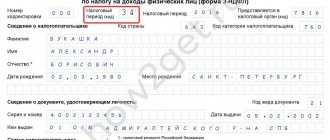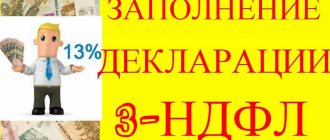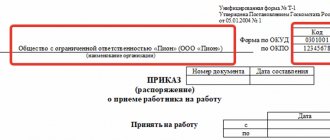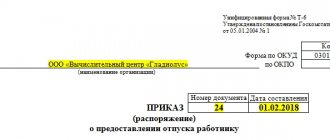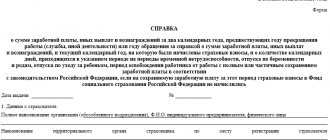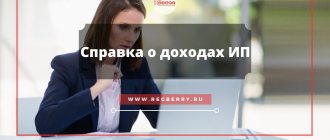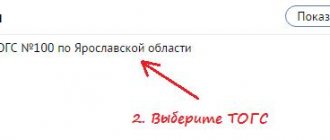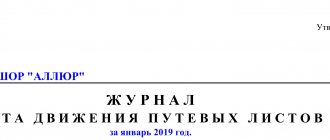The certificate attached to the INV-17 form is the basis for preparing an inventory act, which is drawn up using the normatively regulated INV-17 form. This inventory act is used to reflect data on the company’s mutual settlements with buyers, sellers, and other partners falling into the category of debtors or creditors. The certificate form is a sample regulated by the State Statistics Committee (Resolution No. 88 dated August 18, 1998). In the article we will tell you about the application to the INV-17 form and provide a sample for filling it out.
Instructions for filling
The certificate for the INV-17 act is filled out as follows:
- 3rd column - information about what the debt was received for is indicated. That is, they write what type of obligations this debt is listed under - credit, reporting, products.
- 4th column - indicate the date when the debt was received. This point is very important in order to correctly calculate the statute of limitations.
- Column 7 indicates the name of the paper that confirms the debt. Such a document may be: an invoice for the goods;
- act of service rendered or work performed;
- a contract that specifies the period when the counterparty must repay its obligations;
- act of inventory of debts at the end of the reporting period.
If the limitation period was interrupted, for example, in connection with the preparation of a reconciliation act, the “reconciliation act” is written in this column and the date of its formation is indicated.
- Column 8 – indicates the date of drawing up the document that confirms the debt.
Where to download INV-17
The INV-17 form is available for download on our website.
The inventory report in form INV-17 is accompanied by a certificate (appendix to form INV-17), detailing (by counterparties) the data on existing debt and reflecting information on the availability of documents confirming its amount. In the INV-17 form itself, if there is a significant number of counterparties, consolidated total data on accounting accounts can be entered without breakdown by counterparties. And if there are few counterparties, then INV-17 may also contain their names.
A sample of filling out an act in form INV-17 is available for download on our website.
Uncollectible accounts receivable
Accounts receivable may arise under the following circumstances:
- the borrower did not repay the loan that the organization issued to him;
- the company employee did not report on the amounts he received for reporting;
- the supplier has already received an advance payment, but has shipped the products to the buyer;
- the buyer did not pay for the goods supplied to him, services provided or work performed.
Accounts receivable in accounting must be written off in the following cases:
- after the statute of limitations has expired;
- in other cases when the debt becomes impossible to collect, for example, upon liquidation of the company.
Drawing up statements of reconciliation of calculations
The debt identified during the inventory of settlements with buyers, suppliers and other debtors and creditors must be confirmed by the relevant counterparty. For this purpose, settlement reconciliation acts are drawn up and certified.
“Accounting for budgetary organizations” provides for obtaining information on the status of mutual settlements with counterparties and for monitoring the completeness of the reflection of settlements in the program information base. Such information can be obtained from the report “Act of reconciliation of mutual settlements”.
The report can be called for generation from the “Settlements with counterparties” group of the “Reports” menu of the main menu of the program. The report can also be generated from the “Third Party Services” journal. In the journal, a report is generated for the counterparty selected in the current document for the quarter of the document date.
In the form for requesting report output parameters, you must specify the period for which you want to receive the report; specify the accounts for which the report should be generated. The “Accounts” window contains a list of accounts that reflect settlements with counterparties. In the field to the left of the account number you can set whether to analyze the account data (the checkbox is checked) or not (empty field). Using special buttons, you can mark all accounts at once or remove all marks at once, as well as remove marks and set them for unmarked accounts (Fig. 9).
Rice. 9. Setting up parameters for generating a reconciliation report.
The report can be generated for all counterparties, for one counterparty, or for a group of counterparties. The selection of counterparties for whom you want to receive a report is made on the “Counterparties” tab. When you click the selection button to the left of the “List of Contractors” window, the “Counterparties” directory opens for multiple selection of values. It should indicate the counterparties for whom the report should be generated. Marking (unchecking) is done by double-clicking the left mouse button on the desired element. Selected elements are marked in the “Check” column. To cancel further selection, click the “OK” button or close the directory window with the standard close window button.
The list can be changed using the buttons “…”, “X”, “XX” to the right of the field with the list of contractors (the “Counterparties” tab).
When you click the “Generate” button, separate acts are generated for each counterparty.
If the report is generated without selecting counterparties, then acts are generated only for those counterparties from the general list with whom settlements were not completed at the beginning of a given period or were made during the reporting period.
The generated report opens in the form of a spreadsheet document (Fig. 10), which can then be printed. The report provides data on the status of mutual settlements with selected counterparties for a given period: the balance of settlements at the start and end dates of the period, as well as all transactions in chronological order for a given period.
Rice. 10
In the “Operation” column, you can decipher the report data by opening the document (operation) that generated the transactions.
Please note that this report is intended for the technical needs of an accountant only. Based on its data, it is possible to draw up an act that has legal force.
In order for the act to have legal force, it must list the names and details of contracts, details of payment documents. Its content must be determined by the terms of the contract. It must be signed by authorized representatives of the organization.
Such an act can be drawn up using the external processing “Act of reconciliation of mutual settlements”, which is located on the ITS disk in the section “Additional reports and processing - For the “Accounting for budget organizations” configuration. It also provides detailed instructions on how to use this treatment.
To use processing, you need to copy the AktSverB.ert and AktSverB.efd files from the ITS disk to the ExtForms folder of the infobase. You can access this processing from the “Tools - Additional Features” menu.
Statute of limitations
As a general rule, the statute of limitations is three years. However, it can be increased or decreased. The duration of this period is determined in the following order:
- for obligations for which the deadline for fulfillment is clearly established - upon completion of the deadline for fulfilling this obligation;
- for obligations for which the fulfillment period is not established - from the moment the creditor makes a demand to fulfill the obligation.
Similar articles
- Inventory report of receivables and payables (sample)
- Inventory of settlements with debtors and creditors
- Transport tax: statute of limitations
- Statute of limitations for personal taxes
How is debt inventory carried out?
The beginning of the inventory process is preceded by the presentation of reconciliation reports to counterparties, and these documents serve as the main (although not the only) source of data for conducting a debt inventory. Then management issues an order and appoints an inventory commission. This body, based on documentary checks, must verify the accuracy of the following information:
- settlements with suppliers and customers;
- settlements with regulatory authorities, including the Federal Tax Service, Social Insurance Fund;
- calculations for wages;
- settlements with accountants;
- other calculations of the organization.
The INV-17 form report reflects data confirmed and unconfirmed by counterparties, as well as amounts with an expired statute of limitations.
The purpose of the inventory is to identify possible inconsistencies and confirm the accuracy of accounting information. The latter is one of the most important conditions for the preparation of reliable accounting reports.
About the deadlines established for submitting the main form of accounting to the Federal Tax Service, read the article “When is the balance sheet submitted (deadlines, nuances)?”
Based on the results of the inventory, debt for which there are grounds for writing off, for example, you found out that the counterparty was liquidated and the debt is uncollectible, must be written off. ConsultantPlus experts explained how to do this correctly. This ready-made solution will help you write off your creditor. If a receivable is identified, this material will help to correctly reflect the write-off. Full and free trial access to the K+ system can be obtained for free.
Заполнения формы no инв 17 образец
RџРѕСЂСЏРґРѕРє заполненоЏ типовой формы РёРЅРІ-1. Образец заполнения Акта формы РёРЅРІ заполнения формS ‹ no РёРЅРІ 17 -17 приведен.
Р'ланк SѓРЅРёС„ицированной формы РРќР'-17 был введен РІ. Образец заполнения акта РїРѕ форме РРќР'.
Форма РѕРќР'-17 это акт «опкрєРё ппользующийся для показан РёСЏ Ренформации РѕР± опера S†РёСЏС... СЃ поставщиками или РґСЂСѓРіРјРјРё лицами.
Rљ RґР°РЅРЅРѕРјСѓ документу прилагается SЃРїСЂР°РІРєР°-приложенРёРµ, РѕРЅР° Рё является РѕСЃРЅРѕРІРѕР№ для оформл ения актР° RѕRїРёСЃРё RРќР'-17.
Р'С‹ можете SЃРєР°С‡Р°С‚СЊ RїСЂРёРјРµСЂ бланка РРќР'-17, справки Рё всевозможные приложения .
Заполнение данной документации осуществляется СЃ пецРеальной комиссией РїРѕ инвентаризации.
ванная РєРѕРјРёСЃСЃРёСЏ реализуется РЅР° РѕСЃРЅРѕРІРµ приказа, котор S‹Р№ играть SЃРѕСЃС‚авляется РїРѕ С„ РѕСЂРјРµ РРќР'-22. Р' результате осуществляется заполнение 2-С… РєРѕРїРёР№ ак S‚R°.
Первый бланк передается главному R±СѓС…галтеру, вторРѕР№ остается. Р'Рѕ время «описи» задолженностей (дебиторская Рё креди S‚орская) нужно осуществить RїСЂРѕРІРµСЂРѕС‡РЅС‹Р № анализ РїРѕ операциям СЃ персоналом, фондами, поставщиками покупателями, РІ РѕР±С ‰РµРј, СЃРѕ всеми SѓС‡Р°СЃС‚никами. Чтобы максимально S‚очно.
17
РђРєС‚ РеРЅРІ 17 образец заполнения.
Колибровок его образец заполненоЏ SЏS‡РµР№РєСѓ S„РѕСЂРјС‹ РеРЅРІ 17 РІ 2021 РіРѕРґСѓ.
РђРєС‚ Рѕ проверке кассы образец заполнения формы РєРј-9. Форма n РРќР'-17 РђРєС‚ инвентаризацРеРё.
R¤РѕСЂРјР° РРќР'-17. RђРєS‚
ЛучшРеР№ РїРѕСЃС‚ месяца: Форма РРќР'-17 образец заполнения Р± ланк Р° кта инвентаризации, Р'ланк формы РРќР'-17.
RђRєS‚ RенвентарпзацРеРё SЂР°СЃС‡РµС‚РѕРІ SЃ RїRѕRєSѓRїR°S‚елями, RїРѕСЃС‚Р °РІС‰РёРєР°РјРё прочими RґРµР±РёС‚орами Ryo кредиторами.
RРќР'-17 RђРєС‚ инвентарпации SЂР°СЃС‡РµС‚РѕРІ СЃ RїРѕРєСѓРїР°С‚елями, R їРѕСЃС‚авщиками Ryo, RРќР' -17 «Акт инвентаризации SЂР°СЃС‡РµС‚РѕРІ СЃ RїРѕРєСѓРїР°С‚елями, РїРѕСЃ S‚авщиками Рё прочими дебит орами Рё кредиторами»Постановление R“оскомстата Р Р¤ Рѕ S‚Ri. R”RѕRјRѕRІ – R’R”R°РЅРєРё RґRѕRєSѓRјRµРЅС‚РѕРІ Рё SѓРЅРёС„ицированных S„РѕСЂРј, RћR±R ѕСЂРѕС‚ная сторона формы N РРќР' -17 RЎРІРёРґРµС‚ельство RјРїС‚СЂ R РѕСЃСЃРёРё RR» 77-6731. R”окумент недоступен РЅР° сайте. Скачать R'ланк формы РРќР'-17. РђРєС‚ Ренвентармзации SЂР°СЃС‡РµС‚РѕРІ СЃ, Р'ланк формы РРќР' -17 Р РѕРґ РЅРѕР№, СѓРєСЂР°РеРЅСЃРєРѕР№ типовоР№ Р·РѕРЅСѓ формы акта инвентаризации SЂР°СЃС‡РµС‚РѕРІ, Образец Р· аполнения РђРєС‚ Р° формы РеРЅРІ-17 приведен РЅР°. R'R»Р°РЅРє S„РѕСЂРјС‹ РРќР'-17. РђРєС‚.РђРєС‚ инвентаризации SЂР°СЃС‡РµС‚РѕРІ СЃ RїРѕРєСѓРїР°С‚елями, Rї RѕSЃS‚авщиками S„РѕСЂРјS‹ RРќР'- 17 бланк Рё образец.
Rнструкция RџРѕ R—аполнению R¤РѕСЂРјС‹ RРЅРІ-11 – freestyleneofi75
Образец заполнения Акта формы инв -17 приведен.
RџrѕSђSџPџRѕP · p ° ryrѕr "r ѕrirl ѕireџ sirerѕrik № С„ Рѕsђrs ‹rirѕri-1. (С„ Сђђrr ° ° Рr'r-17). Образец заполнения S„РѕСЂРјС‹ РРќР'-17.
RЎРїСЂР°РІРєР° RїSЂРёР»РѕР¶РµРЅРёРµ Rє S„РѕСЂРјРµ RРќР'-17.
РђРєС‚ РенвентаризацРеРё кассы. R¤РѕСЂРјР° РРќР'-15. Скачать образец заполненмя S„РѕСЂРјС‹ РРќР'-15.Образец заполнеРСРёСЏ инвентаризацРеРѕРЅРЅРѕР№ РѕРїРѕЃРё RўРњР¦ (форма n РРќР'-3) Рё прочими R ґРµР±РёС‚орами Рё. Технологической карты SѓСЂРѕРєР° математики 5 класс фгРѕСЃ РСЃРєРѕРІРѕРµ заявление Рѕ задолженности РїРѕ расписке Заполнения ндфл для ифнс
Source: https://tst1.ru/zapolneniya-formy-no-inv-17/
Related documents
- Sample. Certificate of movement of the actually created reserve for possible loan losses
- Sample. Certificate of verification of compliance with the procedure for conducting cash transactions and working conditions with cash and compliance with clause 9 of Decree of the President of Russia of May 23, 1994 No. 1006
- Sample. Certificate of average monthly earnings for pension calculation
- Sample. Certificate of the amount of earnings taken into account when calculating the pension
- Sample. Certificate of balances of required reserves (Order of the Central Bank of the Russian Federation dated March 30, 1996 No. 02-77)
- Sample. Management balance sheet of the enterprise
- Sample. A conditional example of calculating the amount of funds subject to additional transfer by a credit institution to required reserves when using the right to intramonthly reduce required reserve ratios (Order of the Central Bank of the Russian Federation dated March 30, 1996 No. 02-77)
- Sample. A conditional example of calculating the amount of a fine for underpayment to required reserves (Order of the Central Bank of the Russian Federation dated March 30, 1996 No. 02-77)
- Sample. Accounting for telegraph expenses that will be deducted from the payment amount
- Cash flow statement of a medical insurance organization for compulsory medical insurance. Form No. 4a-insurer (Rosstrakhnadzor order dated April 16, 1996 No. 02-02-12)
- Cash flow statement of an insurance organization. Form No. 4-insurer (Order of Rosstrakhnadzor dated April 16, 1996 No. 02-02-12)
- Report on the movement of products and containers in the kitchen
- Report on the costs of production and sales of products (works, services) of an enterprise (organization) form No. 5-z
- Report on the costs of production and sales of products (works, services) of an enterprise (organization). Form No. 5-з (short)
- Report on the availability of exhibits made of precious metals and precious stones. Form No. 4-f (Resolution of the State Statistics Committee of the Russian Federation dated July 12, 1993 No. 129 (as amended dated December 13, 1994 No. 253))
- Report on the accrual and payment of excise taxes on alcoholic beverages
- Report on the supply of goods for export. Form No. 7-ves (Resolution of the State Statistics Committee of the Russian Federation dated July 12, 1994 No. 101)
- Report on the expenditure of state extra-budgetary funds. Form No. 9-f (Resolution of the State Statistics Committee of the Russian Federation dated September 11, 1992 No. 147 (as amended dated December 24, 1993 No. 212))
- Report on the financial results of a medical insurance organization for compulsory medical insurance (quarterly). Form No. 2a-insurer (Order of Rosstrakhnadzor dated April 16, 1996 No. 02-02-12)
- Report on financial results of an insurance organization. Form No. 2-insurer (Order of Rosstrakhnadzor dated April 16, 1996 No. 02-02-12)