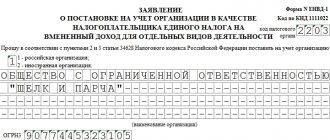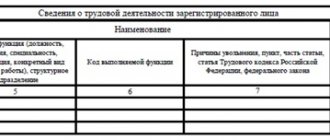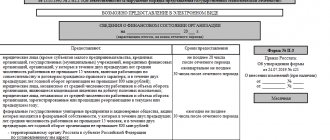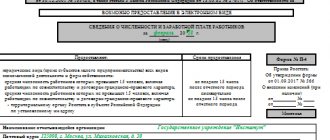Balance sheet of an enterprise - form 1 or 0710001?
Form 1 balance sheet was officially called until 2011, while the reporting forms approved by order of the Ministry of Finance of the Russian Federation dated July 22, 2003 No. 67n were in effect.
In the order of the Ministry of Finance of Russia dated July 2, 2010 No. 66n, which approved the accounting forms that are currently relevant, the concept of “form 1” is not used. Now the forms are coded according to OKUD - the All-Russian Classifier of Management Documentation (OK 011-93), approved by Decree of the State Standard of Russia dated December 30, 1993 No. 299. And according to it the balance sheet code is 0710001.
However, most of us continue to call the balance sheet in the old way - out of tradition or for the sake of convenience. After all, any accountant understands what the one who requires form number 1 from him wants to receive.
For information about the forms in which the balance sheet form exists, see the article “Balance Sheet (assets and liabilities, sections, types).”
Read about the features of filling out a simplified balance sheet form here.
Currently, the balance sheet form is used as amended in June 2019. The key changes compared to the previous form in it (as well as in other reporting) are as follows:
- reporting can only be prepared in thousand rubles, millions can no longer be used as a unit of measurement;
- OKVED in the header has been replaced by OKVED 2;
- The balance sheet must contain information about the audit organization (auditor).
The auditor mark should only be given to those companies that are subject to mandatory audit. Tax authorities will use it both to impose a fine on the organization itself if it ignored the obligation to undergo an audit, and in order to know from which auditor they can request information on the organization in accordance with Art. 93 Tax Code of the Russian Federation.
An important change in the procedure for submitting accounting reports in 2021 should be taken into account by small businesses. They are required to submit financial statements for 2021 and beyond in electronic form (last year they were allowed to submit a paper version as an exception).
Important! Recommendations from ConsultantPlus The procedure for submitting annual accounting (financial) statements and an audit report on them to the tax authority is approved by Order of the Federal Tax Service of Russia dated November 13, 2019 N ММВ-7-1/ [email protected] So that you are not refused to accept reports and (or) audit conclusions on telecommunication channels, observe, in particular, the following requirements... See the list of requirements in K+. Trial access to the legal reference system can be obtained free of charge.
More significant changes have occurred in Form 2. Read more about them here.
Tax accounting in 1C
This type of accounting is determined by the chosen taxation system:
- General;
- Simplified (income);
- Simplified (income - expenses);
- UTII;
- Patent.
You can install the taxation system when creating a new database or in the “Taxes and Reports” section.
Let's take a closer look at those that cause more errors and complexity.
General taxation system
The main feature of OSNO is the payment of income tax and VAT. Possible combination with UTII.
VAT
On the appropriate tab in the settings, we will indicate whether we have the right to benefits, how we will calculate tax if ownership has not been transferred, and also how we will register invoices for the advance payment. All these parameters will influence the completion of the declaration.
A good help would be to use the 1C:Counterparty service, which allows you to create new counterparties in the directory and automatically fill in their TIN data from the Unified State Register of Legal Entities. When filling out addresses, use the FIAS classifier. All this will allow you to correctly issue invoices and see errors in invoices from suppliers. Using the service will allow you to recognize separate divisions of large organizations.
You can register an incoming invoice directly from the “receipt of goods and services” document. Pay attention to the tick. If the option to reflect deduction is selected, the invoice will immediately appear in the purchase ledger by the date of receipt. If not, then you will need to generate a separate document based on the purchase ledger entries, which will fill the report with data.
An outgoing invoice can be issued using a hyperlink in the “sale of goods and services” document. Numbering must be strictly observed.
Next, go to the “Reports” section, “VAT reporting”, and the assistant window will open. You must select a period and organization. The program will offer to perform routine operations: post documents, create records of purchase and sales books, perform an express check of accounting. From this window you can create a declaration, and separately a purchase book and a sales book. 1C:BP 3.0 will tell you the deadline for submitting the report and the deadline for paying the tax.
After you have created the report, you need to check it. There are several types of checks. We check the file - uploading. Checking the control ratios. We check counterparties. 1C:BP 3.0 will display a list of errors, if any. For more detailed information, you can decipher the report columns.
After correcting all errors, the declaration can be uploaded for sending through a third-party program, or you can use the 1C: Reporting service and send it to the Federal Tax Service directly from the program.
If you have any difficulties, questions, or simply need to update your program, specialists are always happy to help.
Income tax
Be sure to check that your organization card indicates registration with the tax authority and OKTMO code. If an organization applies PBU 18/02, it is necessary to check the appropriate box in the accounting policy. This means that permanent and temporary differences will be accounted for.
After that, let's go to the tax settings, to the income tax tab. Interest rates for the federal and local budgets should be indicated there. Depreciation calculation method (linear or non-linear), method of paying off the cost of workwear in tax accounting. Particular attention should be paid to the list of direct costs. If it is empty, the program will offer to fill it out based on the tax code. It is worth analyzing the cost items that are reflected in accounts 20 and 25, what type of expense they have and adding these items to this list if they do not fall under the general rule. This list will allow you to correctly fill in the lines for direct and indirect expenses in your declaration, as well as generate correct entries for tax accounting.
We will choose the procedure for paying advance payments: every quarter, every month (according to estimated or actual profit).
It is worth paying attention to the directory “Other income and expenses”, they contain the sign of NU. This means that in transactions where this sub-account exists, transactions will be generated for tax accounting, or with the NOT sign and will not be included in the income tax calculation.
At the end of the reporting period, perform routine operations to close the month. The program will generate movements for closing costly accounts, distributing expenses and calculating income taxes. After this, you can view the calculation certificate, as well as tax accounting registers, which can be opened in the “reports” section. After this, you can go to section 1C-Reporting and create and fill out an income tax return.
In the declaration, you can check the unloading file and check the control ratios. You can decipher the columns, this will allow you to see for which accounts and subaccounts the figures were included in the declaration.
For a more detailed check of the formation of income tax, use the “Analysis of income tax accounting” report. It will allow you to see in detail the expenses for different accounting contours, see the difference between accounting and accounting records, check the ratio of accounting and accounting records, and also detail the information to the registrar document, which will allow you to identify and correct errors in accounting.
After all checks, the declaration can be uploaded to a file for sending through a third-party program or sent directly through the 1C: Reporting service.
We remind you that 1C:BP 3.0 must be updated in a timely manner so that the program reflects all changes in legislation in a timely manner. Enter into a regular support agreement with. Our specialists will always advise you on issues related to working with the program.
simplified tax system (income minus expenses)
This system must be installed in the “Taxes and Reports” menu. We will indicate whether we have a combination with UTII and trade tax. If the organization has switched from the general system to the simplified tax system, then it is necessary to reflect this fact and set the date.
Next, on the “STS” tab, we check the tax rate and indicate additional checkboxes if the moment of recognition of expenses differs from the generally accepted one. Namely, material expenses are recognized strictly after the receipt of goods and services and payment to the supplier. You can add a third condition - transfer to production.
There are three conditions for goods: receipt of goods by receipt of goods and services, payment to the supplier, sale to the buyer by a document of sale of goods and services or a report on retail sales. You can add one more condition - receiving payment from the buyer.
If at least one of the conditions is not met and until all the necessary conditions are met, the expense will not be recognized in the income and expense ledger.
Please note that all tax accounting movements under the simplified tax system are reflected in special registers; it is from them that the book is formed. Postings on accounting accounts do not go into the book and do not affect its completion. Therefore, if you make entries using the “Manual Transaction” document, they will not affect tax accounting. For this purpose, there is a document “Record of the book of income and expenses of the simplified tax system.”
After all primary documents are reflected in the infobase, close the months. The program will perform regulatory operations, generate movements in tax registers and calculate taxes. After this, you can create a declaration and fill out the book.
There are several types of checks in the declaration: check of the upload file and check of control ratios. The “STS Accounting Analysis” report will help you find and correct errors. In it you can see the composition of income and expenses, analyze what data was included there and display record-keeping documents in which accounting errors can be corrected.
UTII
We are constantly faced with a situation where an organization uses several systems: OSNO + UTII, or simplified tax system + UTII. Transactions get confused and end up in the book of income and expenses of the simplified tax system, instead of being reflected on UTII.
The program settings must indicate the use of two systems. If we are engaged in the sale of goods, the document for the goods that we sell under UTII must contain a revenue account 90.01.2 and a cost account 90.02.2. Pay attention to this. The program allocates this taxation system for itself when accounts with a special taxation procedure are used. The auxiliary account USN.01 is also used.
The retail sales report reflects the receipt of payment from the customer. The payment type card indicates the bank and the agreement with the bank. It is very important that if this payment and bank commission must go through UTII, then under this agreement transactions must be reflected only through this system. For the main system, create your own separate type of payment and your own separate agreement with the counterparty.
Before creating a declaration, check the UTII tab in the tax settings. It must indicate the types of activities, the Federal Tax Service, where the tax will be paid, and the parameters for its calculation.
Balance Sheet Structure
The balance sheet (F-1) consists of assets and liabilities, including sections, in each of which there are lines containing data on certain types of property or liabilities.
The asset includes 2 sections:
I. Non-current assets
It contains information about fixed assets, intangible assets, R&D, long-term financial investments, i.e., about property that cannot be sold quickly.
II. Current assets
Attention! From January 2021, the new FSBU 5/2019 “Inventories” becomes mandatory for use. How to move from PBU 5/01 to FSBU 5/2019, we described here.
These are the so-called short-term (easily realizable) assets: inventories, accounts receivable with a maturity of up to 1 year, short-term financial investments, cash.
The passive has 3 sections:
III. Capital and reserves
It reflects information about the organization’s capital (authorized, reserve, additional) and retained earnings (uncovered loss).
IV. long term duties
These are obligations with a maturity of more than 12 months (borrowed, assessed, deferred).
V. Current liabilities
This section provides information on liabilities with a maturity of less than a year, including borrowed funds, accounts payable, estimated and other liabilities.
For more information about some of the nuances that require consideration when filling out individual balance lines, read this material.
Filling out Form 1 of the balance sheet in 2021 for 2021 (sample)
All balance sheet indicators are given as of one of the dates:
- reporting date (in mandatory cases, this is December 31 of the reporting year);
- December 31 of the previous year;
- December 31 of the year preceding the previous one.
Balance lines are coded. The code is taken from Appendix 4 to Order No. 66n. Taking into account these codes, a sample balance sheet form 1 will look like this:
| Explanations | Indicator name | Code | On ____ 20__ | As of 12/31/20__ | As of 12/31/20__ |
| 1 | 2 | 3 | 4 | 5 | 6 |
| ASSETS | |||||
| I. NON-CURRENT ASSETS | |||||
| Intangible assets | 1110 | ||||
| Research and development results | 1120 | ||||
| Intangible search assets | 1130 | ||||
| Material prospecting assets | 1140 | ||||
| Fixed assets | 1150 | ||||
| Profitable investments in material assets | 1160 | ||||
| Financial investments | 1170 | ||||
| Deferred tax assets | 1180 | ||||
| Other noncurrent assets | 1190 | ||||
| Total for Section I | 1100 | ||||
| II. CURRENT ASSETS | |||||
| Reserves | 1210 | ||||
| Value added tax on purchased assets | 1220 | ||||
| Accounts receivable | 1230 | ||||
| Financial investments (excluding cash equivalents) | 1240 | ||||
| Cash and cash equivalents | 1250 | ||||
| Other current assets | 1260 | ||||
| Total for Section II | 1200 | ||||
| BALANCE | 1600 | ||||
| PASSIVE | |||||
| III. CAPITAL AND RESERVES | |||||
| Authorized capital (share capital, authorized capital, contributions of partners) | 1310 | ||||
| Own shares purchased from shareholders | 1320 | () | () | () | |
| Revaluation of non-current assets | 1340 | ||||
| Additional capital (without revaluation) | 1350 | ||||
| Reserve capital | 1360 | ||||
| Retained earnings (uncovered loss) | 1370 | ||||
| Total for Section III | 1300 | ||||
| IV. LONG TERM DUTIES | |||||
| Borrowed funds | 1410 | ||||
| Deferred tax liabilities | 1420 | ||||
| Estimated liabilities | 1430 | ||||
| Other obligations | 1450 | ||||
| Total for Section IV | 1400 | ||||
| V. SHORT-TERM LIABILITIES | |||||
| Borrowed funds | 1510 | ||||
| Accounts payable | 1520 | ||||
| revenue of the future periods | 1530 | ||||
| Estimated liabilities | 1540 | ||||
| Other obligations | 1550 | ||||
| Total for Section V | 1500 | ||||
| BALANCE | 1700 |
For a sample of filling out a full-form balance sheet, created on specific figures, see the article “Procedure for drawing up a balance sheet (example)” .
Where can I download Form 1 (F-1) of the balance sheet?
You can download Form 1 of the balance sheet, as well as a sample of how to fill it out, on the website of any of the legal reference systems, for example, ConsultantPlus. To do this, just get a trial demo access to K+. It's free. For example, you can download a sample balance sheet for 2021 from ConsultantPlus experts for free from the link below:
Templates for all forms of financial statements are also available on the website of the Federal Tax Service of the Russian Federation in the “Tax and Accounting Reports” section.
In addition, the balance sheet form (full and simplified form) can be found on our website, in the material.
Who can be included in the Rosstat sample?
No later than May 19, 2021, a statistical report in form No. 1 “Information on the distribution of the number of employees by salary levels” must be submitted to Rosstat. The report must show information for April 2021. Take the form from Rosstat Order No. 29 dated January 20, 2017. The report is submitted to companies of Rosstat’s choice (clause 1 of the Instructions approved by Rosstat Order No. 20 dated January 20, 2017).
Information on the distribution of the number of employees by salary in Form No. 1 is provided by legal entities (except for small businesses) of all types of economic activity and forms of ownership, determined as a result of a scientifically based sample. Any organization (except for small businesses) can be included in this sample, regardless of its form of ownership and taxation system. Individual entrepreneurs do not submit these reports.
Results
The balance sheet is drawn up on a specific form approved for this purpose by the Ministry of Finance of Russia, and in compliance with certain rules for entering information into it. As of June 1, 2019, the balance sheet form has a new edition. Forms and examples of filling out the balance can be found on the Federal Tax Service website and on our website.
Sources:
- Order of the Ministry of Finance of Russia dated July 2, 2010 N 66n
- Order of the Ministry of Finance of the Russian Federation dated April 19, 2019 N 61n
You can find more complete information on the topic in ConsultantPlus. Free trial access to the system for 2 days.
Current form
The format is approved at the legislative level. Thus, Appendix No. 1 of the Order of the Federal Tax Service dated August 11, 2011 No. YAK-7-6 / [email protected] contains the current form of Form 1-1-Accounting.
The structure of the document provides for the following details:
- Name of the economic entity, legal entity. Only the full name of the company is indicated in accordance with the constituent documents of the subject. For example, based on the charter.
- OGRN.
- Actual date of registration. That is, from what day the company is officially registered as a taxpayer.
- The name of the territorial branch of the Federal Tax Service where the registration was carried out.
- INN and KPP, which were assigned to this economic entity upon registration.