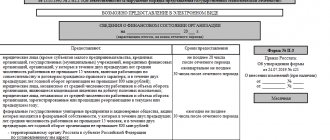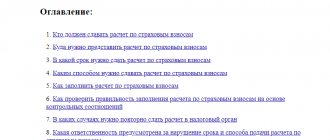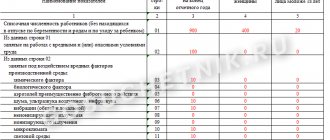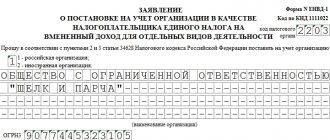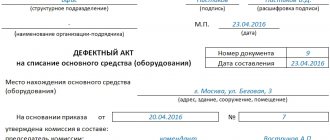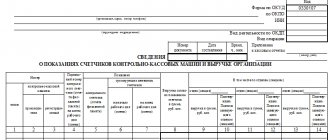From time to time, an accountant is faced with the task of filling out statistical reports. This part of his work requires great responsibility and a serious approach. Many businesses perform this task manually. And those companies that have managed to implement the 1C development into their activities can conveniently fill out the statistical forms implemented in the 1C: Accounting 8 development.
About the possibilities
Today, the 1C: Accounting 8 program has more than two hundred forms for creating static reporting. Each has about thirty different parameters so that a company employee can describe in more detail all the indicators and achievements for a certain period of time.
Due to the fact that the development is synchronized with other configurations on the 1C: Enterprise platform, you can automatically create responses and manage the accounting system in a matter of minutes. This integrated approach allows:
- exercise control over the production and shipment of goods;
- monitor the dynamics of service provision and development of a commercial company;
- record the volume of paid services to the population by type;
- monitor the financial position of the enterprise and promptly respond to failures and deviations from the planned schedule.
“Objects of observation” is a term that refers to indicators that are required when filling out statistical forms. They are the ones collected and structured in configurations from 1C. Using observation objects, a company employee can link the information contained in the account, integrate it with other components and use adaptive technology for setting up the completion of statistical reporting. There are several principles and approaches for effectively filling out a statistics form.
What is a report form 1
Report on form No. 1 to statistics or statistical observation form No. 1 personnel “Information on advanced training and professional training of employees of organizations”, recommendations for filling it out are contained in Rosstat order No. 554 dated September 28, 2016.
The personnel form for statistics must be filled out by legal entities of all types of activities and forms of ownership, their separate structural divisions, except for small businesses, government bodies, military security and social insurance, religious associations, households and extraterritorial organizations. The full list of persons who carry out the filling is indicated in the order.
How to submit a report through Kontur.Extern
Let's see how to fill out a form in the Kontur.Extern system:
Section to be completed when submitting the annual form:
Section to be completed monthly:
Results
Rosstat, as part of planned statistical observations, collects data on the economic activities of enterprises operating in various business segments and having different legal status. Data on construction firms other than microenterprises are collected through the DAS form. The corresponding document must be sent to Rosstat quarterly before the 10th day of the 2nd month of the reporting period. The current form of the DAS form was approved by Rosstat Order No. 327 dated July 17, 2015.
You can familiarize yourself with other nuances of reporting to Rosstat in the articles:
- “Rosstat has updated statistical forms on fixed assets”;
- “Find out what statistical reporting you must submit and when.”
You can find more complete information on the topic in ConsultantPlus. Free trial access to the system for 2 days.
Balance Sheet Structure
The balance sheet (F-1) consists of assets and liabilities, including sections, in each of which there are lines containing data on certain types of property or liabilities.
The asset includes 2 sections:
I. Non-current assets
It contains information about fixed assets, intangible assets, R&D, long-term financial investments, i.e., about property that cannot be sold quickly.
II. Current assets
Attention! From January 2021, the new FSBU 5/2019 “Inventories” becomes mandatory for use. How to move from PBU 5/01 to FSBU 5/2019, we described here.
These are the so-called short-term (easily realizable) assets: inventories, accounts receivable with a maturity of up to 1 year, short-term financial investments, cash.
The passive has 3 sections:
III. Capital and reserves
It reflects information about the organization’s capital (authorized, reserve, additional) and retained earnings (uncovered loss).
IV. long term duties
These are obligations with a maturity of more than 12 months (borrowed, assessed, deferred).
V. Current liabilities
This section provides information on liabilities with a maturity of less than a year, including borrowed funds, accounts payable, estimated and other liabilities.
For more information about some of the nuances that require consideration when filling out individual balance lines, read this material.
Features of filling parameters
The parameter “Shipment of goods of own production using nanotechnology” needs to be detailed. Since the line needs to be structured and indicated which products are sold through our own production and which are purchased. It is also necessary to indicate nomenclature items that are associated with nanotechnology.
Due to the versatility and adaptability of 1C developments, you can conveniently place some positions in separate groups and combine them according to common indicators. For example, if a factory at this stage of development is engaged in the production of one type of product - LED lamps. In this case, the client can conveniently use a wide range of settings for filling out statistics forms. And through form P1, select the settings option in the “Filling out” subsection, find “Nanotechnology products and services” there, so that a new component appears in the classification with the name “Objects”.
During the step-by-step selection procedure for personal production products, it is important that item items are distributed according to groups from lists of values. Thus, after pressing the active “Fill” button, the twelfth column of the form will display the amount of income from the sale of exclusively LED light bulbs.
How to fill out the form
Accountants of state and non-state companies, as a rule, once a month are engaged in the development and preparation of Form P1. This form is integral in the work of organizations that are focused on production or the provision of services. In general, P1 forms are suitable for all companies, except small businesses, as well as financial institutions. It is important that the company has more than fifteen employees.
The form includes five basic components, where you need to enter the following characteristics:
- Key financial indicators that reflect the dynamics of the company's development:
- shipment of various types of products (which the company made within a certain time);
- markup on goods;
- initial cost;
- amount of remaining raw materials;
- leftover material;
- and other characteristics.
- Detailed characteristics of financial and economic indicators. To do this, synchronization is carried out with the reference book of codes of the all-Russian classifier of types of economic activity and recording of all stages of product sales.
- Data on wholesale and retail sales of products, catering turnover.
- Logistics, cargo transportation, control of goods turnover.
- Sorting of goods by types and subtypes (production and shipment). Integration with the all-Russian classifier of products by type of economic activity, as well as with the all-Russian classifier of units of measurement.
Despite the fact that all the characteristics, at first glance, seem very diverse, they all equally demonstrate the dynamics of the organization’s development and are integral components of the P-1 form.
Statistical reporting of budgetary institutions
For state and municipal institutions operating in the social and scientific spheres, officials have provided special statistical forms (approved by order No. 404 dated July 15, 2019). Registers must be submitted within 10 days after the end of the reporting period (quarter). There are exceptions:
- The established deadlines for submitting the salary for education in 2021 are no later than the tenth day after the end of the reporting period.
- The standard deadlines for submitting the ZP-culture in 2021 are similar to other registers - on the tenth day after the end of the reporting quarter.
| Report | Form |
| Salary education “Information on the number and remuneration of employees in the education sector by personnel category” | |
| ZP-science “Information on the number and remuneration of employees of organizations carrying out scientific research and development, by personnel category” | |
| ZP-health “Information on the number and remuneration of healthcare workers by personnel categories” | |
| ZP-social "Information on the number and remuneration of workers in the social service sector by personnel category" | |
| ZP-culture “Information on the number and remuneration of cultural workers by personnel category” |
Who submits Form C-1 and when?
Legal entities involved in the construction and commissioning of capital construction projects, that is, developer organizations, report according to the form.
The form is also submitted by organizations that have unfinished construction on their balance sheet. Find out which statistical forms you should take on the Rosstat website.
Submit Form C-1 monthly and quarterly. The deadline for submitting the monthly form is the 3rd day of the month after the reporting month, for the annual deadline it is February 1 of the following year. Submit the form to the territorial statistics office if you commissioned capital construction projects. That is, there is no need to submit a zero declaration.
You can submit the form to Rosstat in person or by mail on paper or electronically. If there are separate divisions, report separately for branches and separately for the parent organization.
If your facilities are being built in two or more constituent entities of the Russian Federation, then report on each on a separate form and submit them to the relevant territorial bodies of Rosstat.
Assessment of external (mainly external) factors
In Sect. 7 of the DAS form reflects an increase (at a greater, the same or slower pace when comparing data for different reporting periods), no changes or a decrease in prices:
- for building materials;
- construction and installation works.
In this case, data comparison is considered:
- for the reporting and previous quarters;
- reporting and future quarters.
In Sect. 9 reflects the key factors that limit the development of the reporting construction company - from those listed in columns 1–13 of this section. Up to 3 factors can be noted.
In Sect. 10 provides an assessment of the economic situation of the company:
- as favorable, satisfactory or unsatisfactory - for the reporting quarter;
- as having a tendency towards improvement, deterioration or having no prerequisites for changes - in the next quarter when compared with the results of the reporting one.
In Sect. 11 of the DAS form provides an assessment of the share of understatement of work in the construction industry (in general, and not for one’s own company) due to:
- refusal of companies to document work;
- companies understating the cost of work performed by the cost of customers’ unaccounted construction materials.
Both indicators correspond to the intervals given in columns 1–6 of the table in section. eleven.
In Sect. Form 12 provides an assessment of the competitive environment in the construction industry. Supposed:
- expression of the reporting company’s fundamental agreement with the theses given in pp. 1–5 of the table of the relevant section - by placing established marks in the form;
- expression by not marking these marks of disagreement (or lack of fundamental agreement) with the corresponding theses.
Section 12 of the DAS form is filled out only when generating statistical reporting for the 2nd and 4th quarters - when comparing data for the reporting quarter and the same period last year.
Main economic indicators
In Sect. 1 of the survey block of the DAS form records the number of staff of a construction company - in numbers. This is the only section of the document in which the indicator is recorded in a way other than putting an × sign in a particular column.
In Sect. 1.1 of the form records the predominant activity of the reporting company - in relation to columns 1–6 of this section. You only need to select one indicator.
In Sect. 2 reflects the percentage of capacity of the reporting company in the reporting period - in the intervals given in columns 1–8 of this section.
In Sect. 3 reflects how many months in advance the company is provided with orders and financing at the time of reporting - in the intervals given in columns 1–7 of this section.
In Sect. Table 4 shows the company’s assessment of the current volume of orders or the company’s production plans for the reporting quarter - as more than sufficient, optimal, or insufficient.
In Sect. Table 5 provides the company’s assessment of the current volume of available production capacity of the required quality, taking into account the tasks facing orders, as well as the expected demand for the work and services provided - within 12 months after the reporting period. It is expected to indicate 1 of 3 possible indicators - more than sufficient volume, optimal or insufficient.
In Sect. 6 reflects the fact of an increase, no change or decrease in the indicators given in pages 1–4 of the table of this section. when comparing:
- information on the reporting and previous quarters;
- information for the reporting and next quarters.
In Sect. 8 reflects the fact of improvement, lack of change, deterioration (or inability to reflect the corresponding dynamics) according to the economic indicators given in pp. 1–7 of this section. when comparing:
- data for the reporting and previous quarters;
- data for the reporting and next quarters.
Updated reporting
Rosstat has once again adjusted the composition and reporting forms.
Among the updated forms was statistical form 1 labor force. The report contains special information on the composition of the costs of an economic entity that were aimed at paying hired labor in 2021. Let us remind you that the reporting document was last requested in 2013. Over the course of five years, the form has been adjusted. There are no significant changes, the innovations affected the technical part of the Form 1 labor force 2021 report (you can download the new form at the end of the article).
IMPORTANT!
We submit the statistical form 1 labor force in 2021, but indicate information for 2021.
Filling out the form: nuances
We list a number of important nuances of working with the DAS form:
- The name of the company, recorded on the title page, must be present in 2 versions - full (in accordance with the charter), and also short - if available.
- In general, the legal address is recorded on the title page of the form. If it does not coincide with the postal one, the postal one is also indicated.
- If in section 8 the company was unable to reflect the dynamics of any indicators when comparing data for the current and previous quarters, it is necessary to put an × sign in column 4 of the table in this section. opposite an indicator that is not specified.
You can download a completed sample DAS form on our portal.
Features of working with forms
In order to effectively use statistical forms, it is necessary to initially correctly configure and adapt them to the needs of the organization. The user needs to implement the setup procedure while filling out the statistical form. Initially, you need to designate the “Configure filling out statistics forms” parameter in accounting tasks, which is built into the 1C configuration.
In the list of taxes and reports in the “Calendar” section, you need to indicate the desired forms from the statistical reporting section, click on the active “Write” button, and then save the settings data automatically.
Thus, subsequently the accountant will see in the application an independent task “Customize filling out statistics forms.” It will also be able to customize the filling of current statistical forms following the example of specifically designated forms, or for all available forms at once.
Thanks to the ability to automatically and quickly fill out statistical forms, an accountant at an enterprise can maintain statistical, financial and other types of accounting (according to the specifics of the company’s activities).
And also use universal, adaptive and innovative tools in your work, gradually reducing the amount of routine work. Get help setting up a form in 1C