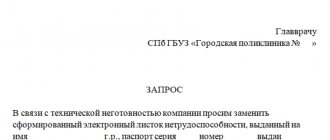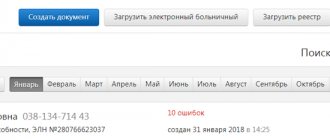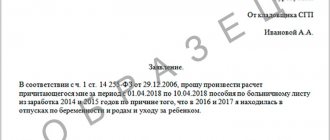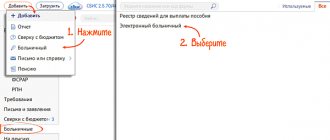In your FSS personal account you can receive various social insurance services of the Russian Fund. All insured Russian citizens can access their personal account.
For ease of use, two separate accounts have been created on the official website of the FSS. One of them is intended for individuals, and the other for legal entities. In our article, we will consider two types of personal accounts of the social insurance fund.
In your personal account you can use the following services:
- Calculation of the approximate cost that you should be paid for a certificate of incapacity for work. You can do this using an online calculator.
- Obtaining information about sick leave. They can also be printed.
- View information about benefits and direct payments, the certificates of which can be printed.
- View data on birth certificates.
- Receive information about applications for technical equipment, rehabilitation programs and sanatorium treatment.
- Submit a request to the FSS and find it in a convenient search form.
Login for registered users
If you have previously completed the registration process, then no problems will arise. On the main page of the FSS website, you need to select “Insured Person’s Account” and then click on the link “Login to the FSS Account.” You will see a field for entering your login and password.
You can log into your personal account in different ways:
- By email address.
- By SNILS number.
- By phone number.
- Using an electronic signature.
The first 3 options are available for registered users of the State Services website. For login, you can use your phone number, SNILS number or email address, and your password from the State Services website will be suitable as a password. Additionally, you do not need to register on the FSS website.
To receive electronic services, you often need to sign documents online. This requires an electronic signature, which is a special code. A signature is required for both legal entities and individuals. When registering on the State Services portal, you can create your own signature. You will need it to log into your FSS personal account.
After filling out all the fields, click “Login” and your personal account page will open.
How the system works
When an employee goes to a medical institution for help, the doctor gives him a unique sick leave number. The employer's accounting can track all the data necessary for calculating payments.
Sick leave can be issued by specialists working in clinics, dispensaries and hospitals. Each doctor has his own unique electronic signature, through which he certifies the electronic signature.
Employees cannot receive forms of such a plan:
- ambulance services;
- Forensic Medicine Department;
- sanatorium institutions;
- blood collection stations.
Important! An employee has the right to refuse to issue an electronic certificate of incapacity for work in favor of a classic paper sick leave. To do this, you will need to write a corresponding application.
How to register with the FSS?
If you are not yet registered on the State Services portal, you will have to go through the registration process. In addition, you need to confirm your registration and obtain a password at the Unified Identification and Autonomy Registration Center. For example, the post office, Rostelecom, MFC and other centers in your city. The full list can be found on the State Services website.
Next you need to perform similar steps. Open the FSS personal account section for individuals. Then enter your address, mail, SNILS or phone number in the login field. The password you need to enter is the one you received. Thus, you can get to your FSS personal account through the State Services website.
How to check sick leave for an employee
To check the sick leave, the employee himself uses the same web interface https://cabinets.fss.ru. But in this case, the interested person selects the “Insured Account” option.
Subscribe to our newsletter
Yandex.Zen VKontakte Telegram
By that time, a person, as in the case of an employer, must have a profile on State Services. At the same time, it is not necessary to issue a qualified digital signature from a certification center. You just need to go through the identity verification procedure at an authorized center for registration on State Services. The most accessible of them are Russian Post branches, city MFCs, Rostelecom offices, SberbankOnline. Their services are free.
The functionality of the “Insured Person’s Account” allows, in particular:
- review certificates of incapacity for work issued to the employee;
- print these sheets;
- view data on accrued and paid sick leave;
- print out calculation certificates.
If necessary, the user can:
- view and clarify information about yourself;
- view and clarify contact information.
And this is only a small part of the functions available to the insured person.
As for viewing the data on the sick leave, they are given in full and correspond to the data that is reflected in the regular sick leave. To find the required certificate, a person, like an employer or a doctor at a medical institution, can use special filters for various details of a certificate of incapacity for work.
Let's now consider how to check the authenticity of a sick leave certificate in regular paper form.
How to view personal data in your FSS personal account
To view the data, you need to open the button with three dots in the upper right corner.
You will see a menu with personal data:
- Last name, first name and patronymic;
- Floor;
- Passport details;
- SNILS;
- Contacts;
- Information on benefits and disability.
You cannot edit data in your personal account, you can only view it. Based on the FSS data, all information is entered into your personal account. To change the data, you must independently contact the Fund with documents.
Who needs a sick leave check?
After the employee contacts a medical institution, the doctor registers a certificate of incapacity for work; at this stage, it is important to correctly fill out and check the patient’s details. The assistant is the format-logical control built into the program, but the doctor is obliged to exclude the occurrence of errors that cannot be calculated by the system. Correct diagnosis and treatment form the doctor’s reputation. According to the law, the doctor is given 15 days to accompany the patient’s illness and document the results.
Then the sheets can go to the ITU or receive closed status and become available to employers. MSE is prescribed for illness lasting more than 15 days, which can be extended based on the results of reviewing the course of the disease and assessing the patient’s condition.
After the ELN is closed, the employer gains access to it and fills in the data on his part: length of service, average daily earnings, availability of regional coefficients and form of employment. Based on the data, the amounts payable at the expense of the employer and at the expense of the Social Insurance Fund are calculated. All calculations are subsequently checked by FSS employees.
The employee should also know how to track an electronic sick leave certificate in order to verify the correctness of the calculations.
Viewing sick leave data in the Social Insurance Fund
In the main menu you can find the “Certificate of Incapacity for Work”. Main fields:
- Date of issue.
- ELN number.
- Changes in primary code and disability codes.
- Name of the medical organization.
- Disability group.
- Violation of the regime.
- Dates of hospital stay.
- About the date of pregnancy registration.
- Caring for a relative: last name, first name and patronymic of the relative, age and relationship.
- Referrals and certificates of completion of medical and sanitary examination.
- Medical exemption from work: date, full name of the doctor and medical institution.
You need to select “Certificates of incapacity for work” and view the list.
For faster viewing, you can open filters (place of work, date of sick leave, etc.). To print a sick leave certificate, click “Print”.
What is an electronic form of a document?
The document has the same legal force as a regular paper certificate of incapacity for work. An electronic sick leave is generated in a database and certified with the digital signatures of a specialist, and, if necessary, the head of a medical organization or the chairman of a commission.
The patient does not receive an electronic certificate of incapacity for work. All information is reflected in a database, which can be checked by the employer, the Social Insurance Fund and the insured person himself.
How to apply for spa treatment through the Social Insurance Fund
In the “Sanatorium Treatment” section you can find a list of vouchers and applications for SKL. To obtain information about securing a trip, you must open the application number.
In addition, in this section you can find out the queue number for spa treatment. In your personal account you can view data on payments for accidents and insurance cases.
Why is it necessary?
First of all, there are no queues. An electronic certificate of incapacity for work relieves the employee of the tedious wait for a paper form. The latter, as a rule, needs to be additionally certified by the office of the medical institution or related specialists.
Advantages of electronic sick leave over paper sick leave:
- no errors;
- there is no need to organize accounting and storage of paper forms;
- electronic sick leave cannot be lost or damaged;
- prompt receipt of information on the sheet for both the employer and the employee.
How to send a request
In your personal account there are two options to send a request:
- Click on your username in the top right corner and open “Foundation Requests.” In order to make a request, you need to click “New request”.
- Click the “Create” button and select a function from the list provided.
It is necessary to fill in all fields and indicate the subject of the request, and you also need to write the text of the appeal. In addition, if there are documents, they need to be uploaded. The answer will be sent to the “Response from the Foundation” section. But the answer may come by email.
The FSS personal account is a convenient service that completely replaces a visit to the Social Insurance Fund.
Features of calculating payments on a certificate of incapacity for work
Regardless of the chosen format of the certificate of incapacity for work, the principle of its calculation does not change. Sick leave payments for the first three days are borne by the employer, while the rest of the period is paid by the Social Insurance Fund. But in some cases there are exceptions.
The Social Insurance Fund makes disability payments from the first day if the employee:
- in quarantine;
- cares for a family member;
- is undergoing further treatment in a health facility;
- is undergoing prosthetics.
Sick leave benefits are paid for all days specified in the document form. If during this time the employer did not accrue wages (disciplinary violations, suspension from work), then the payments are canceled.
The amount of the benefit depends on the actual length of service of the employee:
- production < 5 years – 60% of earnings;
- from 5 to 8 – 80%;
- after 8 – 100%.
The actual length of service is reflected in the work book. In case of loss of the latter, the terms are calculated based on certificates and contracts from previous employers. In the absence of these, the employee can contact the local branch of the pension fund, where, upon request, he will be given wage information on paper.
Average earnings are calculated taking into account income from the previous two years. The maximum amount for calculating benefits in 2021 is 1,680,000. It includes the bases of the two previous calendar years: 815 and 865 thousand for 2021 and 2019, respectively. The resulting average earnings are then divided by 730 to obtain the daily average.
For example , an employee received 650,000 in 2021, and 750,000 in 2021 with an actual work experience of 6 years. We add 650,000 + 750,000, divide by 730, multiply by the length of service of 80% and get 1,534 rubles. This is the amount of the daily allowance.
The resulting figure is multiplied by the number of days spent on sick leave, from which personal income tax should be subtracted.
That is, within 10 days, according to the document drawn up, the employee will receive:
- 650,000 + 750,000 = 1,400,000. Average earnings for 2021 and 2019.
- 1,400,000 / 730 = 1918. Average daily earnings.
- 1918 x 80% = 1534. Length of service.
- 1534 x 10 = 15,340. Number of days on sick leave.
- 15,340 x 13% = 1994. Personal income tax.
- 15,340 – 1994 = 13,346 rubles. Sick leave benefit for 10 days.
In some cases, sick leave payments are calculated according to the minimum wage (minimum wage), which for 2021 is 12,130 rubles.
Scenarios when payments are calculated according to the minimum wage:
- the employee did not have any earnings during the pay period;
- actual experience is less than six months;
- the employee’s monthly income is below the minimum wage;
- violation of hospital regulations;
- A certificate of incapacity for work was issued for disciplinary violations: alcohol, drugs.
If an employee was employed in two jobs at the same time (part-time work), then he needs to obtain two certificates of incapacity for work from a medical institution. Each employer must pay him benefits.
FSS – contacts
- Contact form . Open the “Electronic Reception” section. Carefully read the terms and conditions for submitting requests so that the issue is guaranteed to be considered by the organization’s employees. Fill in a few lines. Indicate your full name, social status, contacts. Enter the text of the question. Add attachments if necessary (no more than 2 megabytes). Accept the user agreement. Click "Submit".
- Hotline . Call the helpline. Wait for the operator's response and consult. You can find out any information about the activities of the organization. The central office of the fund is open from 9-00 to 18-00 from Mon. on Fri. There is a break from 12-30 to 13-15. On Fridays the working day ends at 16-45. On the eve of holidays and weekends, the duration of work is reduced by 1 hour.
- Email . An email address has been created especially for press employees. Only letters from journalists are accepted. Appeals from citizens are not considered - it is recommended to use other means of communication. When composing a letter, you must indicate the name and details of the request. If necessary, you can add files from your computer.
- Social media. The Social Insurance Fund runs an official community on VKontakte. The group posts the latest fund news that is useful to insured persons. Since comments are disabled, it is not possible for employees. But the page contains links and contact information for free consultation. Similar groups operate on Odnoklassniki, Facebook and Telegram.
- Help section . It is recommended that you read the instructions before asking questions. On the website of the state fund there is a “Questions and Answers” page, which contains useful information for users. For the convenience of visitors, the information is divided into sections. The site has a line for quickly searching for information.
Mobile app
Smartphone owners can install the FSS Social Navigator mobile application for free through the Google Play store.
Using the program, you can perform the following actions:
- submit applications and appeals to the fund;
- view rehabilitation programs;
- monitor the progress of accrual of benefits due and additional payments associated with partial or complete loss of ability to work;
- use a special calculator to calculate the approximate amount of compensation for independently purchased rehabilitation equipment;
- find out the address and work schedule of the regional branch of the fund;
- familiarize yourself with the procedure for providing public services and the list of documents required to obtain it;
- calculate the approximate amount of payment for sick leave.
Important! To gain access to all services of the application, you must have a verified account on State Services.
Official website of the FSS for checking certificates of incapacity for work
The FSS portal can be found at: portal.fss.ru. However, this site will only help you calculate the amount of benefits payable to the employee, but will not allow you to check your sick leave online.
In order to check the sick leave certificate online at the FSS, you need to go to the official website of the department via the link fss.ru and download the database of invalid forms (for example, stolen or lost).
You will be introduced to the nuances of calculating and paying sick leave by materials and messages prepared by specialists on our website:
- “The employee is late in reporting to the doctor—should I pay for sick leave?”;
- Payment of sick leave for a domestic injury;
- Sick leave pay after dismissal.
Other possibilities of the FSS LC for the insured
The functionality of the personal account of the recipient of insurance services is not limited to the possibilities described above. In addition to these, the user can:
- print or save information from electronic information in electronic format;
- receive information about the accrual and subsequent payment of regular benefits for persons caring for children or incapacitated adults;
- receive information about the insured person's applications and their current status;
- view notifications regarding FSS responses to submitted applications and requests.
The list of opportunities provided to insured persons is constantly increasing. This is due to active testing of the system and constant changes to the FSS personal account service.
Results
Checking sick leave in the Social Insurance Fund is possible on the official social insurance website, using a regularly updated database of lost forms, or at the territorial authority at the employer’s place of registration by sending an official request. The department does not provide other ways to check sick leave online.
Sources: Federal Law of November 21, 2011 N 323-FZ “On the fundamentals of protecting the health of citizens in the Russian Federation”
You can find more complete information on the topic in ConsultantPlus. Free trial access to the system for 2 days.