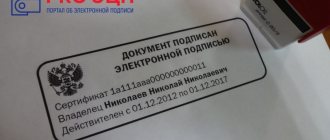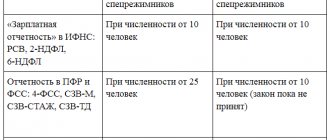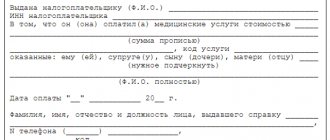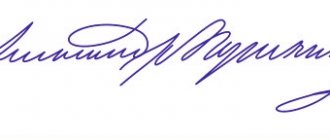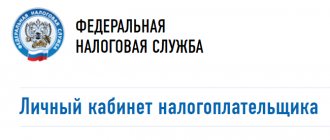Using a digital signature, you can issue many different documents in electronic format. Both individuals and legal entities can receive it. However, such signatures are different, that is, they have different legal force. For entrepreneurs, in particular, it may be interesting: is it possible to register an online cash register using an electronic digital signature? And if so, what type of signature should it be. So, let’s formulate the question: do you need an electronic signature for an online cash register? And if so, which one?
Why do online cash registers need an electronic signature?
Currently, throughout the Russian Federation there are cash registers of a fundamentally new type - online cash registers, characterized not only by a higher degree of protection of the data generated in them, but also by the presence of constant electronic interaction with the Federal Tax Service.
This interaction allows you to remotely carry out the following operations in relation to cash registers of the new type:
- their registration;
- re-registration associated with changing registration data or replacing a fiscal drive;
- transfer of all fiscal data generated in it to the Federal Tax Service;
- removal from the register;
- exchange of information with the Federal Tax Service.
The procedure for electronic interaction with the Federal Tax Service is familiar to taxpayers from the systems for electronic submission of accounting and tax reporting (TCS). It involves the transfer of information to the tax authority through an authorized operator. For online cash registers, such an operator is called a fiscal data operator. Having an agreement with him is a prerequisite for using an online cash register.
Find the register of fiscal data operators here.
To carry out electronic interaction, the sender of information must have an electronic digital signature (EDS). Accordingly, there is a need for an electronic signature for online cash registers. Moreover, it will be required already at the time of the first contact with the Federal Tax Service at the cash desk - when initially entering data on the cash register in your personal account on the tax service website to register the device.
The next steps in using the digital signature will be completing the registration procedure with the Federal Tax Service and registering with the selected fiscal data operator. Such an operator can also be the one through which electronic submission of accounting and tax reporting is carried out, but as such a client you will have to additionally register with the operator and pay for the services provided by the fiscal data operator.
And now about how to make everything easier
We have already written several times about where you can buy an online cash register. Let's remember briefly. So this can be done:
- in a trade automation company;
- at your bank;
- from the fiscal data operator.
Almost everyone offers turnkey installation of a cash register. The package offer includes, among other things, an electronic signature and registration of the device with the tax office. That is, you don’t need to go to any certification center - everything will be done for you. We strongly recommend following this path. These guys have everything so streamlined that getting an online cash register up and running can take less than one day.
In general, everyone does this. Electronic document management has a significant disadvantage. You need to be at least a confident PC user to do everything correctly. And then you will have to figure out a lot, make mistakes and step on numerous rake. As an example: an electronic queue at the clinic. An excellent thing in all respects. There is no need to get up in the wound or go to the hospital. There are no coupons, registers, queues, windows and that's all. It seems to be beautiful. But what do you tell a 70-year-old grandmother to do who not only signs up for the electronic queue, but also doesn’t know how to turn on the computer? It is much more common for her to stand in line and receive the coveted piece of paper.
The same is true with electronic document management. It’s obviously not possible to figure everything out right away. And the performance of electronic systems often leaves much to be desired—something always freezes, glitches, or simply doesn’t work. Therefore, turning to specialists for help is the most correct option . Moreover, it is not that expensive.
Important! If your accounting department already submits tax reports via the World Wide Web, then your organization already has a strengthened qualified electronic signature. It is also suitable for registering an online cash register with the Federal Tax Service and there is no need to buy a new one.
Electronic signature - what is it and its types
EDS is electronically encrypted information (certificate or key) that identifies a specific official or individual. Linking it to any electronic document is equivalent to certifying this document with the signature of the appropriate person. There is an electronic signature in the form of its recording on an electronic medium. Its validity period is usually set to 1 year.
Important! ConsultantPlus warns The electronic signature of an organization is by default issued to its head, but sometimes it is required that documents be signed on behalf of the organization by another person, for example an accountant. For regular use, the employee should order a separate electronic signature. Why it is better for an employee to order a separate signature rather than hand over a medium with the organization’s electronic signature, and how to do this, see K+. You can get trial access for free.
There are several types of electronic signature:
- simple;
- reinforced unskilled;
- reinforced qualified.
The key differences between electronic signatures are discussed in detail in ConsultantPlus. Get free trial access to the system and go to the Guide.
The most reliable (most secure) is a strengthened qualified digital signature, and it is this that is used to carry out electronic data exchange with the Federal Tax Service. The formation of such signatures is carried out by special institutions - certification centers.
In terms of the level of information security, the enhanced qualified digital signature used for submitting electronic accounting and tax reporting to the Federal Tax Service satisfies the requirements necessary for the electronic signature of documents related to online cash registers. Therefore, taxpayers who submit reports electronically do not need to obtain another similar digital signature to work with online cash registers. An existing signature will be suitable for this purpose.
For more information about the signature used when submitting electronic reporting, read the material “Strengthened qualified electronic signature - what is it?”
How to choose a certification center
You can choose any one you like. There is no fundamental difference in the work of the centers. The price is also about the same. The cost of the service depends on the reliability of the media on which the key and key certificate are recorded, the timing of signature production, as well as the level of technical support.
Read reviews about the work of certification centers, compare prices, look for the one that is closer to you. That's all the criteria.
The cost of a qualified digital signature starts at 1,500 rubles and can reach up to 5 thousand.
How to obtain an electronic signature for online cash registers
If issuing an electronic signature turns out to be necessary, then the taxpayer should contact any of the certification centers (a full list of them is on the Federal Tax Service website). This can be done by phone or in person, as well as through the website of the relevant institution.
When applying, you will need to fill out an application for creating an electronic signature:
- on paper, if the application is not made through the website;
- electronically, if it is issued on the website.
Along with the application, the certification center will need to provide copies (scans) of documents confirming the information about the taxpayer specified in the application.
After accepting the application, the certification center will issue an invoice for services for the production of a key (verification certificate) for the digital signature. You will be able to receive a ready-made key after paying the invoice. This can be done by:
- personally the person in respect of whom the signature key is issued;
- his representative by proxy.
To receive it, you will need to present to the certification center a payment document and originals (certified copies) of documents containing information about the taxpayer reflected in the application.
A legal entity can obtain an electronic signature only through a certification center. An individual entrepreneur has wider options for obtaining an electronic signature - he can also issue it:
- directly to the Federal Tax Service;
- at the post office;
- at the MFC.
For information about what documents the certification center will require, read the article “How to obtain an electronic signature key for the tax office?”
Where to get a qualified enhanced electronic signature
An electronic signature of this format can only be obtained from specialized organizations - certification centers. There you need to take the necessary documents, fill out an application and pay the cost of the service. The production time depends on the workload and promotion of the center, the region of its presence and other factors. Usually it is 1-5 business days. There are services for urgent production of digital signatures, but they are more expensive.
Important! Certification centers that have the right to issue qualified enhanced electronic signatures to citizens and legal entities must be accredited by the Ministry of Telecom and Mass Communications to conduct this type of activity. A current list of such organizations can be found here.
Results
Online cash registers require constant electronic data exchange with the tax authority. Such an exchange requires the taxpayer to have an electronic digital signature of the appropriate level.
This level corresponds to the digital signature used to send accounting and tax reporting to the Federal Tax Service, so if it is available, you will not need to additionally acquire such a signature.
If the taxpayer does not have one, you can issue an electronic signature through any certification center. You can find more complete information on the topic in ConsultantPlus. Free trial access to the system for 2 days.
What documents are needed to generate an electronic signature?
To generate an electronic digital signature for an online cash register, you must provide a standard package of documents (copies):
- Charter
- Memorandum of association
- Order on the appointment of a director and a scan of his passport, SNILS, TIN
- Certificates of registration of a legal entity and registration with the tax authorities
The certification center will also request an extract from the register of legal entities (USRLE), which was made no later than 6 months before. Sometimes a more recent extract from the register is required to obtain the EPC. It is recommended to find out this fact in a specific center.
The company may request a different package of necessary papers to generate a digital key. It can be either larger or smaller. We recommend that you check directly with the center for current information.
List of penalties
- If the cash register and digital signature do not comply with the requirements of the new legislation or lack of registration, a fine is imposed: for individual entrepreneurs from 1.5 thousand rubles to 3 thousand rubles, for LLCs from 5,000 to 10,000 rubles.
- If the seller refuses to send an electronic check to the buyer, a fine is imposed for entrepreneurs: 2 thousand rubles, for LLCs - 10 thousand rubles.
- If you do not punch the check, the fine for individual entrepreneurs will be 25-50% of the unaccounted amount, but not less than 10,000 rubles, for LLC companies from 75 to 100 percent of the unaccounted amount, but not less than 30,000 rubles.
List of people who need to provide CCP in accordance with EDS 54-FZ
According to the new EDS law 54-FZ, all individual entrepreneurs who are engaged in commercial activities can apply for an online cash register. Changes in cash accounting will affect:
pharmacies
gas stations that accept cash and card payments
Retail Stores
hotels and restaurants
Bill 54-FZ came into force in 2021 on June 1, and the equipment had to be brought into compliance with the requirements by February 1, 2017. If it is impossible to fulfill the requirements for any reason, Law 54-FZ is an effective tool in such a situation. To avoid being fined for non-compliance with the current law, you will need to take the following steps.
Buy cash register equipment with built-in fiscal storage. It is possible to update the device, if released by the manufacturer.
Update cash register software
Deregister the previous cash register
Register a new cash register with the Federal Tax Service
Get an electronic signature 54 federal law
Sign a service agreement with OFD
If individual entrepreneurs and organizations fail to act, they will be subject to fines by the tax authorities.
An electronic signature (EDS) is encoded information about who signed the electronic document (legal entity, individual or individual entrepreneur).
Legal provisions and requirements
In total, there are three variations of electronic signatures officially used on the territory of the Russian Federation:
- Simple. Used for user pre-authorization. Most often it is a login/password combination or a one-time digital code.
- Reinforced unskilled. Previously, only they were allowed to create electronic documents and interact with the State Services portal, including the Federal Tax Service. They will soon be abolished.
- Reinforced qualified. They differ from unqualified ones by a special encryption algorithm that meets the required GOST standards.
What kind of electronic signature is needed for a cash register?
Only a strengthened qualified certificate can be used, and it must be issued exclusively through a certification center accredited by the Ministry of Telecom and Mass Communications. The signature must first be recorded for the legal entity (for this, changes are made to the Unified State Register of Legal Entities or the Unified State Register of Individual Entrepreneurs). All these standards are specified in Federal Law 54, which have been in force since the beginning of 2016.
To submit an application for registering a cash register, the applicant will also need to install the CryptoPro CSP program on his computer - it is used to generate and install a personal certificate in the OS, as well as to certify electronic documents (including applications).
Personal secret key and public key
A document that is encrypted using a personal secret key is sent to the OFD or directly to the Federal Tax Service along with an open certificate. There the signature is verified as follows:
- The electronic document is run through an encryption program, a hash document is created;
- The digital signature for the online cash register is verified using a public key, and another hash document is obtained.
If the data in these two documents is the same, then it is recognized that the information provided by the entrepreneur or company has legal force.
Where else can you not do without an EDS?
All processes carried out online also require an electronic signature from the tax office.
Example 1. An entrepreneur registers his online cash register. When carrying out this process, the businessman will receive a special card from the Federal Tax Service. It is certified by an electronic signature, which is issued in the name of a specific tax specialist. Several possible (legal) situations are assumed when a signature is used when maintaining document flow regarding the involved cash register.
The company that produced the online cash register, using the electronic signature, confirms the statement that:
- the cash register model fully complies with the legislative requirements of the Russian Federation;
- it is necessary to exclude a certain cash desk from the register;
- copies of the KKM model were produced.
Such electronic statements are signed with an electronic signature by the manufacturer of the FN regarding the latter. OFD also has an EP. Important! The use of digital signatures by tax specialists, CCP and OFD manufacturers refers to actions of a registration nature. They do not directly affect the operation of the cash register.
What is digital signature
Digital signature is the official details of an individual or legal entity, presented in electronic form and obtained by converting information using a crypto-algorithm. To protect the submitted signature, a private key certificate is used, which confirms the authenticity of the digital signature data.
The digital signature performs the following functions:
- Confirmation of signature authenticity.
- Certification of documents.
- Protection of documents from forgery.
- Protecting a document from data changes.
- Giving a document legal force.
Documents certified with digital signature cannot be corrected or edited, which increases their level of protection and proves the reliability of the information specified in them. It is extremely difficult to forge an electronic signature, which gives it significant advantages over a handwritten signature.
The digital signature is not copied and is stored only on one medium, which can be accessed using a special key. Thus, only its owner or his authorized representative, that is, those who have the necessary password and hardware and software complex, can provide an electronic digital signature.
EDS has an established legislative status, and therefore responsibility for the content of documents and their execution lies entirely with the owner of the signature.
The approach to CA accreditation is changing
The accreditation of certification centers will be tightened. They will need a license to conduct relevant activities, a larger authorized capital compared to current conditions, or a wide network of branches throughout the country.
Moreover, the attention of regulatory authorities will be drawn to the reputation of the management and owners of the CA. Therefore, ask in advance if there are any problems with the CA or its management with whom you are currently working.
Note! From 2022, the Federal Tax Service, the Central Bank and the Treasury will issue signatures to the heads of organizations.
You can check the center’s accreditation on the website of the Ministry of Digital Development. If the CA does not meet the new requirements, its accreditation will remain only until July 1, 2021.
Software for working with CEP
Encryption software
The main software for working with UKEP is CryptoPro. Using the program provides:
- Confidentiality of information. During data transmission and storage, the software uses an encryption function;
- Protection against imposition of information;
- Identification and authorship;
- Integrity. The functions of encryption, hashing and imitation protection are responsible for it;
- Non-refusal to transmit or receive ED;
- Protection against viruses, bookmarks, and third-party software modifications.
Main purposes of the software:
- Providing access to cryptographic functions for the formation of UKEP and its verification, key generation, encryption and decryption of information.
- Use and implementation of complex algorithms while isolating them from cryptographic options.
To install the software, you must select the desired folder with the distribution kit on your PC or insert the media with the installation file into the drive. When you launch the Installation Wizard, the desired language and protection level are selected. During installation of the software, a registration form is filled out with the obligatory activation of the “I accept the terms of information transfer” item. All step-by-step actions are performed in accordance with the instructions of the Installation Wizard. Depending on the user's tasks, a custom or full installation can be performed. The differences lie in the number of components installed. After installation, you need to restart your PC.
Trade accounting software
To simplify accounting and business automation, a 1C cash service program has been developed. It is used to record online cash register transactions and allows you to:
- Register purchases, take into account discounts and bonuses;
- Issue checks;
- Search for products in the system;
- Keep separate records for each cashier and consultant;
- Work with bank cards;
- Take into account internal loans;
- Generate reports and close shifts;
- Upload returns data;
- Create labels and price tags.
Before starting work, the cash register must be connected to the trading system. To configure, the user must go to the “Connected Equipment” registry and start installing a new device (via “Administration” - “Connected Equipment”). Next, the basic operating data is entered. In the left window, select an online cash register with data transfer, after which you need to click “Create”. A new window will open where you will need to enter:
- Driver;
- Serial number (it can be found on the back of the cash register case);
- Organization (each cash register can only be linked to one organization).
The next step is setting up the drivers. To do this, click on the CCP “Settings” icon. In automatic mode, the software recognizes the new driver and, after checking, offers installation. Then enter the port, speed and model in the Options window. This information can be found in the instructions for the cash register or the warranty card. Passwords for access are also set. Next, you need to test the operation of the CCP: click on the “Device Test” button. If everything is configured correctly, a message indicating the success of the test will be displayed. The installation is completed by pressing the “Save and close” button.
Registration of the fiscal apparatus
After assigning the registration number of the cash register, it is necessary to register the fiscal drive. This is done simply: in the OK card, select the menu “Operation with fiscal drive” - “Registration”. Next, the “Device Registration” window will open, where the user specifies:
- Registration number issued by the Federal Tax Service.
- TIN and name of the organization.
- The address where the cash register is installed.
- Tax systems.
- Information about the OFD.
When all fields are filled in, click “Continue operation”. The process ends with a printout of a drive replacement report.
How is digital signature verified?
Using an electronic signature for an online cash register implies that its owner has a private key, CryptoPro software and a certificate confirming that the signature belongs to a specific person. The certificate also contains the public key.
All three elements play an important role in the process of CEP formation. The encryption program runs on the PC while sending information to the OFD. Using the hashing function, it converts the original data into a complex sequence of characters. The resulting hashed document is encoded with a private key and sent to the OFD along with the certificate. Next, the center operator repeats the data hashing procedure, encodes it with a public key and sends it to the Federal Tax Service. A Federal Tax Service employee checks the correspondence of two hashed EDs. If the documents are identical, then they are considered reliable.
Public and private key
UKEP allows you to confirm the authorship of the ED and the authenticity of the ED. It consists of a private and public key, and represents a specific sequence of encoded characters. The public or public key is available to all counterparties. With its help, the owner of the electronic signature is identified and the authenticity of the document is confirmed. The personal secret key (private) is used only by the owner of the EPC to protect the ED from interference by third parties.
We prepare for new opportunities and do not forget to change the CEP on time
Flash drives, tokens and other media will no longer be needed! There is also no need to configure the software specifically. CAs will be able to store the digital signature in the cloud and use it on behalf of the owner.
Sometimes a signature urgently needs to be replaced . For example, if the organization for which an ES was issued was renamed. If the director has changed his last name, he must also obtain a new certificate. But when changing your passport data, you do not need to change your electronic signature.
"Astral-ET" is a reliable and secure electronic signature. You can fill out an application using only two documents: the passport of the future certificate owner and SNILS. Use the signature to work on government portals, submit reports or electronic document management.
For whom EDS is not required
EDS is not mandatory for those who are exempt from using online cash registers. For example, this applies to:
- sales of periodicals (newspapers and magazines) in the appropriate kiosks, related products. A prerequisite is that their share in turnover cannot be less than 50%;
- sales of tickets for travel on public transport;
- trade in kiosks with drinks (non-alcoholic) on tap, ice cream;
- retail sales at fairs, exhibition complexes, markets;
- small household services - shoe repair and small haberdashery, key making;
- acceptance of recyclable materials except scrap metal, precious metals and precious stones;
- sales of handicrafts;
- leasing or renting housing that belongs to individual entrepreneurs.
Insufficient Internet speed can also serve as a justification for the lack of an online cash register and digital signature, respectively. An exact list of such places must be approved at the regional level.