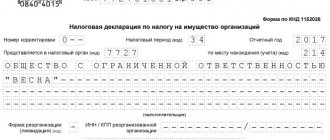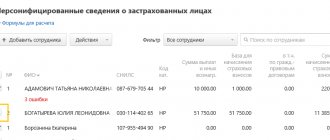On what form and in what form is the declaration for 2021 submitted?
For organizations in the general regime, the question is always relevant: how to fill out an income tax return for the year.
After all, it will need to be submitted at the end of March next year, and the filling out process is quite lengthy. First, let’s find out what the reporting form is and whether it has changed since last year.
The Federal Tax Service has once again modified the form (as amended by Order No. ED-7-3/ [email protected] ). Therefore, based on the results of 2021, the income tax return is prepared using a new form. Download the new form from the link below:
Find out what indicators have changed in the form in the review from ConsultantPlus. To do this, sign up for a trial demo access to the K+ legal reference system. It's free.
The type of presentation of profit reporting depends on the number of personnel and the scale of activity. If the average number of employees for the previous year in an organization exceeds 100 people (for newly created ones, the total number of employees is taken) or the organization belongs to the category of the largest taxpayers, then the obligation arises to submit an electronic report on the TKS. All others have the right to draw up and submit a declaration on paper.
Lines 270–281 Tax to be paid additionally or reduced
Using lines 270–281, calculate the amount of tax to be paid additionally or reduced.
On line 270, calculate the amount of tax to be paid additionally to the federal budget:
| page 270 | = | page 190 | – | page 220 | – | page 250 |
On line 271 - additional payment to the regional budget:
| page 271 | = | page 200 | – | page 230 | – | page 260 |
If the results are zero, put zeros on lines 270 and 271.
If you get negative amounts, put dashes on these lines and calculate the amount of tax to be reduced.
On line 280, calculate the amount of tax to be reduced to the federal budget:
| page 280 | = | page 220 | + | page 250 | – | page 190 |
On line 281 - the amount to be reduced to the regional budget:
| page 281 | = | page 230 | + | page 260 | – | page 200 |
What is the general procedure for filling out an income tax return?
To correctly fill out the income tax return, you should refer to the Procedure from Appendix 2 to Order No. ММВ-7-3 / [email protected] (hereinafter referred to as the Procedure for filling out). It spells out all the basic rules that should be followed:
- To prepare a paper report, blue, violet or black ink is used.
- You cannot correct errors with a barcode corrector.
- The declaration is printed on only one side of the sheet; it is prohibited to staple the pages.
- Data in the report is entered on an accrual basis from the beginning of the year.
- The pages are numbered in order.
- Cost indicators in the report are rounded according to mathematical rules to full rubles.
- A certain indicator has its own field, consisting of a specific number of familiar places.
- The fields are filled in from left to right. Empty fields are crossed out.
You are allowed to fill out the declaration manually, but few people choose this method anymore. You can also fill out the form on your computer using software. Or you can use specialized accounting programs, where report lines are filled out automatically based on the data entered during the reporting period.
If you have access to ConsultantPlus, check whether you have filled out your income tax return correctly. If you don't have access, get a free trial of online legal access.
Lines 180–200 Tax amount
On line 190, calculate the income tax paid to the federal budget using the formula:
| page 190 | = | page 120 | × | page 150 | : | 100 |
On line 200, calculate the income tax paid to the regional budget using the formula:
| page 200 | = | (page 120 – page 130) | × | page 160 | : | 100 | + | page 130 | × | page 170 | : | 100 |
If the organization has separate divisions, form the line 200 indicator taking into account the tax amounts for the divisions indicated on lines 070 of Appendix 5 to Sheet 02.
On line 180, calculate the total amount of income tax using the formula:
| page 180 | = | page 190 | + | page 200 |
How to design each section and applications
The voluminous income tax reporting consists of 9 sheets, various appendices to these sheets and two appendices directly to the declaration itself. However, you do not have to fill out all the forms and submit them. If a legal entity does not have data to include in any part, then it is not included in the annual report.
The following must be filled in:
- Section 1.
- Sheet 02, even if all the organization’s indicators are zero. This is possible if there is no activity during the year.
- Title page.
We will consider below what data is entered on each sheet of the declaration.
Title page
The title page provides basic information about the organization itself: INN and KPP, which are then repeated on each page of the report; name of the organization or separate division; telephone number where you can contact the taxpayer's representative. If reorganization occurred during the reporting period, information about it is also provided.
The title page also contains information on the declaration:
- correction number (submission of the original form is indicated by the symbol “0”);
- tax or reporting period code;
- year;
- code of the tax authority accepting the report;
- code for submitting the declaration at the place of registration;
- the number of pages of the report itself and copies of documents attached to it if necessary.
In addition, the date of completion or submission of the declaration and the seal of the business entity (if any) are indicated on the title page, and the full name is indicated. manager or other authorized person, after which all information provided is certified by his signature.
Section 1
The section contains three subsections:
- 1 - all taxpayers must take it;
- 2 - rented only if the business entity pays monthly advances on profit;
- 3 - included in the annual report if the taxpayer acted as a tax agent for the specified tax.
All these subsections are completed last, based on the data presented in the declaration.
Subsections are characterized, with some variations, by the presence of fields for reflection:
- OKTMO;
- BCC for each payment;
- amounts of tax liabilities.
Each of the transferred subsections must be certified by the signature of the person who signed the title. They must also be marked with the date of completion/submission of the report.
Sheet 02
This section is for tax calculation. It begins with the identification of the taxpayer; codes with explanations are presented here.
If the organization does not belong to a specific category from those proposed, then you need to enter code 01.
Lines 010–020, 030–040 and 050 reflect income, expenses and losses that fall into the specified lines from the corresponding appendices to sheet 02.
Line 060 displays the financial result - profit or loss, which is then adjusted to the indicators from lines 070 “Income excluded from profit” and 080 “Profit of the Bank of Russia...” and falls into line 100 as the tax base.
If the taxpayer suffered losses in previous periods, he fills out line 110. His tax base from line 100 will be reduced by the figure on line 110, and the final base value will fall on line 120.
Lines 140–170 reflect tax rates, while line 171 clarifies the regional legislative act allowing the use of a reduced rate (if any).
Lines 180–200 display the calculated tax amounts by budget level.
Lines 210–230 show accrued advances also broken down by budget.
Lines 240–260 include the portion of income tax paid abroad.
Lines 265, 266, 267 were introduced to reflect the trade fee, the amount of which can be reduced tax.
New lines 268, 269 also appeared to indicate investment deductions.
The amount of tax to be paid additionally or reduced is entered by budget level in lines 270–271 and 280–281, respectively.
Lines 290 to 340 in the final declaration must be left blank. They are intended to reflect advances:
- for the next quarter (290–310);
- for the first quarter of next year (320-340).
Lines 350 and 351 are filled in by participants in regional investment projects that calculate taxes at tax rates that differ from standard ones.
Appendix 1 to sheet 02
The appendix presents indicators characterizing the amount of income received by the taxpayer:
- from implementation;
- non-sales.
Both indicators are given in total and broken down by type of income.
The first indicator is deciphered as follows:
The second indicator is divided into the following types:
Line 040 is the total for income from sales, which is then transferred to field 010 of sheet 02.
For non-operating income, the summary line is line 100, the figure from which will go to line 020 of sheet 02.
Lines 200 (with a breakdown of lines 201, 202, 203), 210, 220 are filled in only by participants of investment partnerships.
Appendix 2 to sheet 02
Here is a detailed breakdown of the expenses incurred during the period:
- related to production and sales;
- non-sales.
The first category is broken down into direct and indirect costs.
To indicate direct expenses, lines 010–030 are intended, which are never filled in by business entities using the cash method:
To reflect indirect expenses, lines 040 (summarizing) and 041–055 (detailing) are needed.
Following them are lines in which data is entered when performing transactions related to the sale of property. Moreover, one that does not apply either to manufactured products or to goods purchased specifically for resale:
Income from the sale of such property should be reflected in line 014 of Appendix 1 to Sheet 02.
The next two pairs of lines will be needed exclusively by securities market participants:
Line 080 is filled in if the taxpayer fills out Appendix 3 to Sheet 02, otherwise it will remain empty. The value from line 350 of Appendix 3 to sheet 02 is transferred to this line.
The values in lines 090, 100, 110 determine the organization’s losses:
Line 120 shows the amount of the premium paid by the buyer of the enterprise as a property complex.
Depreciation data is entered in lines 131–135:
The full amount of all non-operating expenses falls into line 200, which is then deciphered along lines 201 to 206.
The indicator from line 300 is losses equated to non-operating expenses, including those identified in the current period for previous (line 301) and bad debts (302).
When correcting errors from previous periods that did not result in an understatement of the tax base, lines 400–403 are filled in.
Appendix 3 to sheet 02
The application is a calculation of financial results taken into account in a special manner in accordance with the provisions of Art. 264.1, 268, 275.1, 276, 279, 323 Tax Code of the Russian Federation.
These are indicators for the following types of economic activities:
- sale of assets for which depreciation was charged - lines 010–060;
- exercise of the right to claim a debt before the due date of payment - lines 100–150;
- activities carried out by service departments - lines 180–201;
- trust management - lines 210–230;
- realization of the right to plots of land - lines 240–260.
The summary lines are:
- 340 — total revenue,
- 350 — total expenses,
- 360 - losses for the operations specified in the application.
Appendix 4 to sheet 02
The annual declaration and the report for the first quarter must be supplemented with this appendix if the enterprise has the right to carry forward old losses to the current year. The transfer is carried out over the next 10 years after the year of receipt (clauses 1, 2 of Article 283 of the Tax Code of the Russian Federation).
The untransferred balance in the total amount at the beginning of the tax period is shown on line 010. In lines 040 to 130, the resulting losses are detailed for each specific year.
The following are written line by line:
- in line 140 - the income tax base from line 100 of sheet 02;
- in line 150 - the value of the loss, which goes towards reducing the current tax base and is then transferred to line 110 of sheet 02;
- in line 160 - the balance of the uncarried loss at the end of the tax period.
Fields 135, 151 and 161 are needed for reference to show losses received from securities transactions that arose before 2015 and have not been taken into account to date.
Appendix 5 to sheet 02
The presence of separate divisions obliges the organization to properly draw up Appendix 5 to Sheet 02. Information about the amount of tax liabilities attributable to each division is disclosed here. The number of attachments included in the declaration will correspond to the number of separate entities or their groups.
At the very beginning of the application, you must enter the taxpayer code.
Below is another code for making calculations.
The following are fields intended for entering information on the division: its name, the value of the checkpoint, whether it has an obligation to pay tax.
Then there are lines reflecting the tax base (030), its share for a specific division (040) and the regional tax rate (060), on the basis of which the tax and advance payments are calculated, taking into account the tax paid abroad (090), trade tax ( 095, 096, 097) and investment deduction (098).
Appendices 6, 6a, 6b to sheet 02
Appendix 6, including 6a and 6b, is intended for registration by a consolidated group of taxpayers (CGT).
The number of applications 6 must coincide with the number of constituent entities of the Russian Federation in whose territory the participants of the group of groups and their units are located.
The procedure for completing Appendix 6 occurs in the following steps:
- First, data is provided for one of the participants at the location of the separate division (responsible separate division), through which the payment of tax to the budget of the constituent entity of the Russian Federation is taken into account (TIN, KPP, OKTMO, name).
- Then, based on the total tax base (030) and the share per participant (040), the total tax amount (070) and the amount accrued to the regional budget (080) are calculated.
- Taking into account the amount of tax paid abroad (090), the amounts of trade tax (095, 096, 097) and the amount of investment deduction (098), it determines the amount of tax to be paid (100) or to be reduced (110) and the amounts of monthly advance payments are displayed (120 and 121).
Appendix 6a provides information on the amount of tax calculated, subject to payment or reduction, advance payments for each participant based on data on his share.
Appendix 6b reflects information on the income and expenses of the group members who have formed the consolidated tax base for the group as a whole.
Appendix 7
The application consists of sections A, B, C, D and represents a layout for calculating the investment tax deduction.
Sheet 03
Companies paying income in the form of dividends or interest on state and municipal securities and acting as tax agents must draw up sheet 03, consisting of three sections:
- section A - for tax calculation, where income is dividends;
- section B - if the income paid is interest on securities;
- section B - register of income recipients indicating the amounts.
The sheet is compiled for those periods when income was paid by the agent. If no payments are made, it is not included in the declaration. That is, there will be no cumulative total here, which is typical for other parts of the declaration.
Sheet 04
If a business entity has an obligation to calculate income tax at rates other than the traditional 20%, it should include this sheet in the declaration. For the most part, these rates relate to taxes on income from securities interest and dividends. Each sheet is filled out for a specific type of income and the interest rate related to it:
From the proposed codes from 1 to 8, the desired one is selected and entered in the “Type of income” field.
Then for each type you should reflect:
- taxable base - line 010;
- income that reduces the tax base - line 020;
- interest rate, which can take the value 15, 13, 9 or 0% - line 030;
- the amount of the calculated tax liability - line 040;
- the amount of tax on foreign dividends paid and included in the payment of tax in accordance with Art. 275, 311 of the Tax Code of the Russian Federation in previous periods and in the current reporting period;
- the amount of tax accrued in previous reporting periods - line 070;
- the amount of tax calculated from income received in the last quarter (month) of the reporting (tax) period - line 080.
Sheet 05
The sheet contains a calculation of the tax base for transactions, the financial results of which are taken into account in a special manner. The types of transactions to be reflected in this sheet are as follows:
Accordingly, in this field you need to enter the code of the required operation.
The sheet shows the amounts:
- for income - line 010 with decoding in lines 011–014;
- for expenses - line 020, also with a breakdown on lines 021–024;
- profit - line 040;
- adjusting the profit received - line 050;
- the result of the adjustment made - line 060;
- loss or part thereof, if it is possible to reduce the tax base for it - line 080;
- the final result, which represents the tax base for the reflected transactions - line 100.
From the last line the number falls into the line under the same number on sheet 02.
Sheet 06
The sheet is intended for a narrow circle of taxpayers - non-state pension funds. In it, based on the presented income, expenses, placed pension reserves, deductions from income from the placement of reserves and other indicators, the base for calculating the tax is derived.
Sheet 07
This is a report on the intended use of property (including funds), work, and services. Its indicators are formed based on information about the receipts and expenditures of funds within the framework of charitable activities or targeted financing.
This information includes:
Receipt codes are selected from Appendix 3 to the Filling Out Procedure.
Sheet 08
This part is completed for transactions between related parties in respect of which adjustments were made in accordance with the norms of Section V.1 of the Tax Code of the Russian Federation. Here are indicators that adjust the amount of all types of income and expenses of the taxpayer company.
Sheet 09 and Appendix 1 to Sheet 09
Sheet 09 itself represents the calculation of tax on income in the form of profit of a controlled foreign company. It consists of several sections:
In the appendix to sheet 9, the loss is calculated by which it is possible to reduce the base for the presented type of income.
Appendix No. 1 to the declaration
The appendix provides income that is not taken into account when determining the base, and expenses taken into account for tax purposes by certain categories of taxpayers. In columns 1 and 3, respectively, the codes of income and expenses are entered (the required codes are selected from Appendix 4 to the Filling Out Procedure), and in columns 2 and 4 - their amounts.
All income and expenses are not of a massive nature. However, if an economic entity decides to charge depreciation on fixed assets using special coefficients in accordance with Art. 259.3 of the Tax Code of the Russian Federation, then he will have to fill out and submit this application for similar expenses that correspond to codes 669-680.
Appendix No. 2 to the declaration
The application is submitted as part of the annual declaration if the reporting entity acts as a tax agent for the payment of income from transactions related to securities, derivative financial instruments and others listed in Art. 226.1 Tax Code of the Russian Federation.
For each person who received income, a separate certificate or even several are issued.
To fill out the application you will need the following information:
- about the prepared certificate - number, date of its preparation, type (original or corrective);
- the individual who received the income.
Then line by line information is generated on the tax rate, income, deductions, calculated base, amounts of calculated, withheld, paid and unwithheld tax.
If standard income tax deductions are provided, the agent should complete the appropriate subsection for them.
ConsultantPlus experts spoke about the nuances of filling out a profit-making return for a consolidated group of taxpayers. Get trial access to the system and upgrade to the Ready Solution for free.
What changed
For the vast majority of companies, the main change in reporting format concerns barcodes. In the title page, the field for the OKVED code has been eliminated and a line has been introduced that is filled in when the powers of a separate structure are changed or it is closed.
In the form of sheet 02, the taxpayer’s sign now consists of two digits (the number of signs has increased to 14), and line 171 has also appeared to indicate the number of the regional law that established the reduced tax rate.
For companies applying the investment tax deduction, Appendix 7 to sheet 02 has appeared, and lines 268 and 269 have been added to sheet 02, recording the amount of tax reduction by the amount of the deduction, differentiated by budget. Thus, upcoming changes to the reporting form will have virtually no effect on the usual procedure for calculating tax.
Results
Preparing to submit income tax reports is not an easy task.
Considering that the form for 2021 has been updated, you will have to work hard to accurately enter all the data into it. We talked about filling out all sections of the report: in detail about those that are prepared by almost all business entities, in less detail about those that will be needed by a narrow circle, and also gave an example of filling out an income tax return for 2021. You can find more complete information on the topic in ConsultantPlus. Free trial access to the system for 2 days.
Subsection 1.1
In Section 1, Subsection 1.1 is not filled in:
- non-profit organizations that do not have an obligation to pay income tax;
- organizations are tax agents that are not payers of income tax and submit declarations with location codes 231 or 235.
In the “OKTMO code” field, indicate the code of the territory in which the organization is registered. This code can be determined using the All-Russian Classifier, approved by order of Rosstandart dated June 14, 2013 No. 159-st, or on the website of the Federal Tax Service of Russia (indicating the inspection code).
In the cells on the right that remain empty, put dashes.
On line 030, indicate the budget classification code (BCC), by which the organization must transfer tax to the federal budget, and on line 060, indicate BCC for transferring tax to the regional budget. It is convenient to determine these codes using a lookup table.
In line 040, transfer the amount of tax to be paid additionally to the federal budget from line 270 of sheet 02.
To line 050, transfer the amount of federal tax to be reduced from line 280 of sheet 02.
In line 070, transfer the amount of tax to be paid additionally to the regional budget from line 271 of sheet 02.
In line 080, transfer the amount of regional tax to be reduced to the regional budget from line 281 of sheet 02.