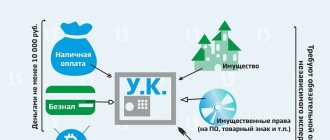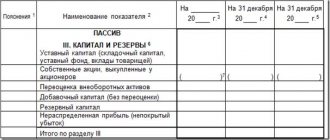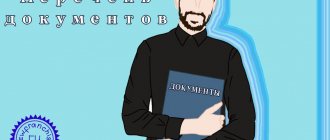Authorized capital is part of the company’s funds contributed during its creation in the amount established by law. In the future, the company can use them in its activities along with other sources of financing.
In this publication, we will look at the operation of forming the authorized capital in 1C 8.3 Accounting 3.0 and find out what transactions are generated when contributing the authorized capital:
- to a current account;
- cash from the founder.
For more details, see the online course: “Accounting and tax accounting in 1C: Accounting 8th ed. 3 from A to Z"
Formation of authorized capital in 1C 8.3: step-by-step instructions
Let's look at the postings for contributions to the management company in 1C 8.3 using an example.
GrantMebel LLC is established. According to the constituent agreement, shares in the management company are distributed as follows:
- 20% - founder Druzhnikov G.P.
- 80% - founder of Pegasus LLC.
On January 11, the state registration of the Company in the Unified State Register of Legal Entities took place.
On January 16, the founder Druzhnikov G.P. paid the share in cash to the cashier.
On January 18, payment for the management company was received to the bank account from the founder of Pegas LLC.
Download step-by-step instructions for creating an example PDF
Accounting for transactions for payment of authorized capital on account 75
To account for transactions involving the contribution of funds to the authorized capital by the founders and shareholders of the organization, account 75.01 is used.
The contribution paid in cash through the cash register is reflected by posting Dt 50 Kt 75.01.
Let's look at the main transactions for payment of authorized capital using examples.
Postings on account 75 for making a cash deposit
Let’s say Meduza LLC and the individual Slavkin P.V. are the founders of Megapolis LLC with an authorized capital of 755,000 rubles. The shares of the founders are distributed as follows: Meduza LLC - 75%, Slavkin P.V. — 25%. Payment of the authorized capital was carried out in 2 stages: 50% was paid before registration, 50% after.
The accountant of Megapolis LLC made the following entries:
| Dt | CT | Description | Sum | Document |
| 75.01 | Meduza LLC contributed 50% to the authorized capital (RUB 755,000 * 75% * 50%) | RUB 283,125 | Bank statement | |
| 50 | 75.01 | Slavkin P.V. a contribution has been made to the authorized capital of 50% (RUB 755,000 * 25% * 50%) | 375 rub. | Receipt cash order |
| 75.01 | Meduza repaid the debt on its contribution to the authorized capital | RUB 283,125 | Bank statement | |
| 50 | 75/1 | Slavkin P.V. repaid the debt on the contribution to the authorized capital | 375 rub. | Receipt cash order |
Redemption of authorized capital with fixed assets
Let's consider the following situation: founder of Polyglot LLC Voronov A.B. is the owner of 15% of shares for a total amount of 85,000 rubles. Voronov made part of the contribution in cash (42,000 rubles), part - with fixed assets, namely, he donated technical equipment (000 rubles) as a contribution.
Voronov’s contributions were reflected in the accounting of Polyglot LLC as follows:
| Dt | CT | Description | Sum | Document |
| 75.01 | Voronov contributed to the authorized capital | 42,000 rub. | Bank statement | |
| 08 | 75.01 | Technical equipment has arrived - contribution to the authorized capital | 000 rub. | Transfer and Acceptance Certificate |
| 01 | 08 | Technical equipment put into operation | 000 rub. | Commissioning certificate |
Contribution in the form of rights to use the results of intellectual activity
Let’s imagine that the founder of Graphics LLC contributed as a share in the authorized capital the right to use a computer program, the value of which, according to the results of the assessment, is 88,000 rubles. The license agreement was concluded for 3 years.
The accountant of Graphics LLC will reflect the transactions with the following entries:
| Dt | CT | Description | Sum | Document |
| 012 | Accounting for a computer program on an off-balance sheet | 88,000 rub. | License agreement | |
| 75/1 | Accounting for a participant's share in the authorized capital | 88,000 rub. | License agreement, act of resolution of shareholders | |
| 97 | 75.01 | Contribution to the authorized capital - obtaining the right to use the program | 88,000 rub. | License agreement, act of resolution of shareholders |
| 97 | Monthly write-off of part of the cost of the right to use the program (RUB 88,000 / 36 months) | 2444 rub. | License agreement | |
| 012 | Write-off of software from the off-balance sheet at the end of the contract | 88,000 rub. | License agreement |
In conclusion, we emphasize that the property or the right to use the software contributed as authorized capital must be assessed and have a corresponding assessment conclusion.
Creation of a management company
To register a management company, fill out the document Formation of authorized capital in the section Operations – Accounting – Formation of authorized capital.
In the document, fill in the members of the company and their shares by clicking the Add . To do this, select the type of founder:
- Individual;
- Entity.
And select from the appropriate directory of the founder.
Postings according to the document
The document generates the posting:
- Dt 75.01 Kt 80.09 - formation of the management company.
Documenting
In 1C, you can print information about beneficial owners by clicking the List of founders . But by default, the payment form on the printed form is set to “Cash”. If necessary, it can be edited manually directly on the printed form.
So that's why you are needed, authorized capital!
Immediately after registering a new legal entity, this company has NOTHING in its property! That is, nothing at all. Zero.
However, the law establishes for LLCs and other legal entities. persons minimum size of property. If this amount is not available, the company will not be able to start operating at all.
The minimum property of a legal entity is its authorized capital (AC)
The size of the charter capital may be greater than what is established by law - this is determined by the founders of the company. For legal entities of different organizational and legal forms, different amounts of the minimum authorized capital are established.
The minimum authorized capital for a Limited Liability Company (LLC) is 10,000 rubles. This amount must be contributed in the form of cash or other assets at the discretion of the company founders. It is through the authorized capital that the new company acquires some property and, therefore, the opportunity to conduct business activities.
The minimum size of the charter capital for closed joint-stock companies and open joint-stock companies is much higher than for LLCs, therefore all new companies are limited liability companies. After all, at the initial stage of doing business, as a rule, there is nowhere to get a lot of money from!
Contribution to the management company in cash
Payment for a share in the management company can be made in cash to a current account or to the organization’s cash desk (Clause 1, Article 15 of the Federal Law of 02/08/1998 N 14-FZ).
Payment for the share is made by the founders in full and within the period specified in the constituent agreement. The deadline cannot exceed 4 months from the date of state registration (Clause 1, Article 16 of the Federal Law of 02/08/1998 N 14-FZ).
In the accounting system, payment for the share is taken into account in the credit of account 75.01 “Calculations for contributions to the authorized capital” in correspondence with the cash accounts.
Let's consider what transactions will be generated when paying to the cash register and to the current account.
There is no need to enter balances for the new company. How to start working?
Indeed, if we do not enter balances, then the bookkeeping accounts will be empty! Therefore, we cannot perform any transactions. For example, we have money in the form of cash and we want to purchase goods from a supplier. But in 1C, account 50 is empty, which means we will not be able to reflect the fact of payment in the program - the cash balance will simply go into the minus.
You can familiarize yourself with the features of errors when performing cash transactions in individual courses on the “Enterprise Accounting 8.3” configuration
Therefore, we need to reflect in the program the actual availability of funds in account 50 (cash) before conducting cash transactions. The same goes for other accounting accounts! Thus, if a new company actually has something (inventory, cash, etc.), then before starting work they need to be entered into the 1C database.
- So this is the entry of initial balances, you say! But no! If in doubt, just read this article.
Contribution to the management company in cash: postings in 1C 8.3
Complete the payment of the Criminal Code to the cash desk using the document Cash Receipt, transaction type Other Receipt, in the Bank and Cash Desk section - Cash Desk - Cash Documents - Receipt button.
Postings according to the document
The document generates the posting:
- Dt 50.01 Kt 75.01 - payment of the management share in cash to the cashier.
How to reflect a contribution to the authorized capital in transactions
The first business transaction with which the activity of any enterprise begins is the reflection of the authorized capital. For this purpose, a special account 80 “Authorized capital” is used, which displays not only its size, but also the accrued debt of its founders for unpaid deposits. This account is always passive, therefore, its balance is always in credit. As for changes in its size, the increase occurs according to the K-count, and the decrease occurs according to the D-t.
Analytical accounting of capital must be carried out in the context of founders and types of changes in it.
Important! All changes in the authorized capital are immediately reflected in the constituent documents, and then on the corresponding accounting account.
Contribution to the management company through a current account: postings in 1C 8.3
Document the payment of the capital account to the account using the document Receipt to current account, transaction type Other receipt in the Bank and cash desk section - Bank - Bank statements - Receipt button.
Postings according to the document
The document generates the posting:
- Dt Kt 75.01 - payment of the management share to the account.
To access the section, log in to the site.
Differences between entering authorized capital for a new company
When creating a new 1C database, there are only two options: either the company is new, or the work has already been carried out and the creation of a new database is due to purely technical reasons (for example, switching to accounting in another program).
In the first case, the company has just been created and activities have not yet been carried out. This, at a minimum, means that no “opening balances” need to be entered. However, many novice users still try to enter something through the Assistant for entering initial balances... The result is predictable.
I remind you:
For a new company, you do not need to enter any opening balances, since there have been no business transactions yet!
View transactions and postings; adjusting postings
Any posting of any transaction can be found and viewed in the Transaction Journal.
To view the postings of a specific operation, you need to place the cursor in the line with the entry and enter the command Actions ⇒ Go ⇒ Posting Journal (accounting) or Posting Journal (tax accounting).
To simultaneously view transaction records and transactions of the current transaction (when working with the Transaction Journal), you can use the Transactions button on the toolbar. “By default,” the transaction details are displayed at the top of the window, and the transaction transactions are displayed at the bottom.
To cancel this mode, click on the Posting button.
self-execution task
In the open Operations Journal, set the mode for simultaneous viewing of the operation and its transactions.
Disable the mode of simultaneous viewing of an operation and its transactions.
Enter the command to view transaction transactions dated January 16, 2006 (Action ⇒ Go ⇒ Posting journal (accounting).
Close transaction transactions.
Errors that an accountant makes when entering information can be easily corrected both directly during entry and after closing the document with the OK and Write buttons. If the document is closed, then you need to find it in some journal (place the cursor in the line with the document), and then open it with a double click, edit and overwrite it, that is, close the document with the OK command. The correction will be automatically reflected in all logs.
Some details cannot be directly edited (for example, date, field value, etc.), sometimes the records themselves turn out to be superfluous (like our copies of transactions for accounting for authorized capital). In this case, it is not the details that are deleted, but the entire document.
If a document is posted with an incorrect (usually the current) date, then to correct the date you need to open the document by double-clicking the mouse, correct the document date and post the document with a new date by clicking on the OK button.
The date of a transaction entered manually can be changed in the same way; just open the document form “Operation (accounting and tax accounting)” and correct the date.
Sometimes, when recording an operation, it becomes necessary to abort the operation (an error was made, there is missing data, etc.). To do this, just click on the Close button in the upper right corner of the form and answer the question “Data has been changed. Save changes? answer No.
If there is a need to delete a recorded (or being recorded) transaction, you must first finish entering all the transaction details (you can press the Enter key multiple times), and then press the Delete key. Postings are deleted in one step, without using a deletion mark. If the posting is not recorded, then just press the Esc key.
The first desire that arises in an accountant after he discovers an “extra” or “incorrect” document is the desire to delete it so that, as they say, “not an eyesore.” And the fact that this document may be related to other documents is not always obvious.
To protect the accountant from hasty actions, the program provides a two-step mode for deleting entered data.
In this mode, deleting entries mistakenly entered into a document, journal or directory is carried out in two stages: at the first stage, only a mark for deletion is placed, at the second stage, an automatic check is made for the absence of links and, if there are no links, the record is physically deleted. After the first stage, the recording can be restored, but after the second it is no longer possible.
Any object can be marked for deletion, but only those objects that have no links can be deleted. You can first check the presence of a link to the object being deleted by using the command Operations ⇒ Search for links to objects.
Objects marked for deletion but not deleted can be restored. To do this, just “delete them again” and answer Yes to the question “Unmark the object for deletion⇒”.