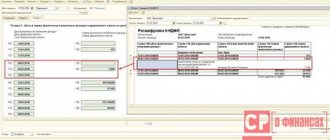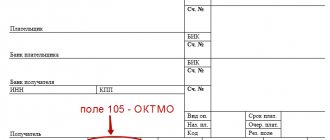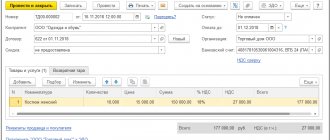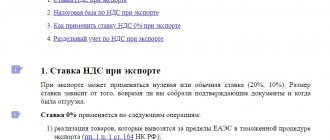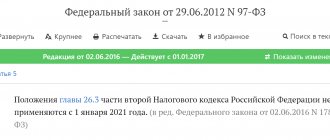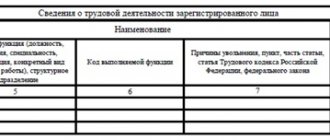The employer pays part of the disability benefits, as well as in connection with maternity, to employees from its own funds, which the Social Insurance Fund then reimburses in an amount exceeding accrued insurance contributions. The money is returned to the payer’s bank account, and such a return must be reflected when filling out the calculation of insurance premiums. Let's look at how to reflect compensation from the Social Insurance Fund in the DAM. What should I do if benefits were paid in 2021, but the refund came in 2021? Is it normal that the balance sheet and the DAM do not converge? We will answer these questions so that filling out the DAM when receiving compensation from the Social Insurance Fund 2021 does not cause problems.
How to show compensation from the Social Insurance Fund in the RSV
Starting from 2021, when filling out the DAM, the Form and Procedure approved by Order of the Federal Tax Service of Russia dated October 10, 2016 No. ММВ-7-11/ [email protected]
The procedure for filling out the DAM 2021 (reimbursement from the Social Insurance Fund) states that the amounts of insurance premiums for VNiM (insurance) in connection with temporary disability and in connection with maternity) are reflected in Appendix 2 to Section 1 of the Calculation.
In accordance with clause 11.14 of the Procedure, in line 080 of Appendix 2, you must indicate the amount of compensation from the Social Insurance Fund in the column corresponding to the month of actual compensation.
Thus, if the Fund reimbursed the employer’s expenses for paying benefits in August 2021, then this should be reflected on line 080 in the column for the 2nd month of the 3rd quarter. We will describe in detail how to do this in an example.
In the final line 090 of Appendix 2, you must indicate the amount calculated using the following formula:
This reflects the difference between accrued contributions and expenses for payment of benefits plus the amount of compensation from the Social Insurance Fund for the reporting period.
Calculating the difference can result in either a negative or a positive number.
IMPORTANT!
There is no need to indicate the amount with a minus sign in front in the calculation! Only the difference is indicated, and you need to show whether it is negative or positive using the numbers 1 or 2, entered in the “sign” columns:
- 1 - premiums are greater than the cost of insurance payments to employees;
- 2 - the cost of insurance payments is greater than the accrued premiums.
So, if you get a negative value, put the number 2 in the “sign” column. This will mean that the amount of benefits you transferred is greater than the amount of insurance premiums.
Please note that at the end of the reporting period, the result will be either an amount payable to the budget (positive) or reimbursement from the budget (negative). They will be indicated with attributes “1” and “2” respectively. In this case, you cannot simultaneously fill in the calculation lines:
- 110 and 120;
- 111 and 121;
- 112 and 122;
- 113 and 128.
When you receive the amount to be paid, fill out line 110, and for reimbursement, fill out line 120, and so on.
Fill in line 090 in the calculation of insurance premiums in 2021
Let’s assume, based on the example above, that the organization received compensation in the amount of 8,564 rubles from the Social Insurance Fund in July 2021. The employer incurred these expenses in May by paying benefits to the employee. Then the indicators of line 090 of the sample take on completely different values.
The value of line 090 of the calculation in 2021
IMPORTANT! On page 070, indicate the amount of expenses that is subject to offset/refund from the budget. Do not include expenses for the first 3 days of illness at the expense of the employer on line 070. Participants in the FSS pilot project do not fill out line 070. Read about the nuances of filling out page 070 here.
- if in section 1, then reflect the amount of contributions for additional social security;
- if in Appendix 2 of Section 1, then indicate the result of reducing the calculated amounts of insurance premiums by the amount of expenses incurred when paying out insurance coverage;
- if in Appendix 3 of Section 1, then enter data on the payment of social benefits for funeral;
- if in Annex 4 of Section 1, then indicate the number of recipients, as well as information on the duration of the paid periods and the amount of additional payments under the BiR to those persons who suffered as a result of the accident at PA Mayak;
- if in Appendix 10 of Section 1, then they reflect information on students from whose income insurance premiums can be calculated at reduced rates;
- if in Appendix 1 of Section 2, then include data on the amount of insurance premiums accrued to a member of a peasant (farm) enterprise;
- if in section 3, then enter the name of the individual who receives income from the employer.
We recommend reading: Legal Penalty Gk Size 2021
If the data in the DAM differs from the accounting data
Reflecting the reimbursement of expenses by the Social Insurance Fund when filling out the DAM, accountants notice a discrepancy in the amount of insurance premiums indicated in line 090 of the calculation with the accounting data. This discrepancy raises doubts and a logical question: is the form filled out correctly? For example, in fact, the Social Insurance Fund reimbursed the company’s expenses, but when filling out the calculation, it turns out that the company owes the Fund a larger amount than it actually did. Since the money that the Fund has already reimbursed is added to the contributions accrued for the period.
In fact, there is no mistake in this. And you need to fill out the calculation exactly as indicated in the Procedure.
Despite the fact that a large amount will be indicated in the final line 110 of Section 1, as well as in line 090 of Appendix 2, only the amount of the contributions themselves will need to be paid to the Fund.
After transferring all the information to the budget settlement card, tax authorities will see which amounts are arrears and which are overpaid. And the money reimbursed by the Fund to the policyholder will be indicated as an overpayment. You will not have any debt to the Social Insurance Fund.
If expenses for payment of benefits were taken into account last year, and compensation was received in the current year
In this case, the filling order is also observed and the above formula is used. Regardless of the period for which the Social Insurance Fund reimburses costs, for the previous quarter or for the previous year, this must be reflected in the calculation directly in the month of receipt.
This is stated in the explanatory Letter of the Federal Tax Service of Russia dated 04/09/2018 No. BS-4-11/ [email protected]
In addition, such a conclusion can be drawn from the norms of Chapter 34 of the Tax Code of the Russian Federation, which, starting from January 2021, provides for the offset of expenses spent on VNIM benefits against upcoming payments.
DUE DATES FOR CALCULATIONS
Calculations for insurance premiums must be submitted to the Federal Tax Service no later than the 30th day of the month following the reporting (settlement) period. If the last date of submission falls on a weekend, then the calculation can be submitted on the next working day (clause 7 of Article 431, clause 7 of Article 6.1 of the Tax Code of the Russian Federation).
Due date for the 3rd quarter. 2021 - October 30, 2019.
Reporting periods for insurance premiums
The reporting period for insurance premiums is the first quarter, six months and nine months. The billing period is a calendar year (Article 423 of the Tax Code of the Russian Federation).
Sample of filling out the DAM with compensation from the Social Insurance Fund
Let's give an example of filling out the RSV when reimbursing the Social Insurance Fund.
Initial conditional data for our example:
Contributions accrued for the half-year:
| Total (RUB) | April | May | June |
| 150 000 | 50 000 | 50 000 | 50 000 |
Benefits paid for the 2nd quarter:
| Total (RUB) | April | May | June |
| 350 000 | 100 000 | 100 000 | 150 000 |
The excess of benefits over contributions was: 350,000 - 150,000 = 200,000 rubles.
The lines of Appendix 2 to Section 1 in the DAM for the 2nd quarter that interest us, when filled out for this example, look like this:
Let's assume that we have reimbursed the payment of benefits to the organization in August 2021.
Let's consider where the DAM reflects compensation from the Social Insurance Fund when filling out Appendix 2 of Section 1 for 9 months, if contributions were accrued for the 3rd quarter:
| Total (RUB) | July | August | September |
| 150 000 | 50 000 | 50 000 | 50 000 |
In total, since the beginning of the billing period, accrued (we consider it as a cumulative total: since the DAM is for 9 months, we add up the amount of contributions for the 1st, 2nd and 3rd quarter): 150,000 + 150,000 = 300,000 rubles.
Benefits paid for the 3rd quarter:
| Total (RUB) | July | August | September |
| 120 000 | 45 000 | 40 000 | 35 000 |
In total, since the beginning of the billing period, accrued (we consider it as a cumulative total: since the DAM is for 9 months, we add up the amount of benefits paid for the 1st, 2nd and 3rd quarter): 350,000 + 120,000 = 470,000 rubles.
In the 3rd quarter there was compensation from the Social Insurance Fund:
| Total (RUB) | July | August | September |
| 100 000 | 0 | 100 000 | 0 |
Then the lines of Appendix 2 of Section 1 of the RSV for 9 months of 2021 that interest us will look like this:
Please note that at the end of 9 months, the amount to be reimbursed from the budget was obtained.
When filled out, it is indicated with the sign “2” in column 1. This means that for 9 months the amount of benefits paid to employees exceeded insurance accruals.
And at the end of the third quarter, the amount due was paid to the budget. It is indicated with the sign “1” in column 3. That is, for the 2nd quarter, the amount of insurance accruals exceeded the amount of benefits.
For clarity, we will show in the pictures how the values indicated in lines 090 were calculated.
In just 9 months, benefits exceeded contributions by 170,000 rubles. (300,000 - 470,000 = -170,000). If we add the funds transferred to the FSS in August 2021 in the amount of 100,000 rubles, it turns out that the FSS still owes the organization 70,000 rubles. We indicate this value in line 090 with the sign “2”.
For the third quarter, insurance accruals, taking into account the compensation received from the Social Insurance Fund, exceed the costs of benefits. To be paid to the budget - 130,000 rubles. We enter this value when filling in with the sign “1”.
In July 2021, the Social Insurance Fund has not yet reimbursed the organization’s expenses, so in the calculation of 100,000 rubles. they don't take it. We indicate contributions payable in the amount of 5,000 rubles.
In August 2021, we will add the reimbursed 100,000 rubles. to the difference between lines 060 and 070, since it was in this month that they were listed.
In September we indicate only the difference between lines 060 and 070.
We hope that now filling out the RSV when receiving compensation from the Social Insurance Fund 2020 will be a simple task for you.
Let us remind you that the DAM based on the results of 9 months of 2021 must be submitted no later than October 30.
You can read more about filling out the RSV in this material.
“9 months” is an app for pregnant women and more.
For a favorable pregnancy, you need three components: healthy parents, a healthy obstetrician-gynecologist and a healthy application on your tablet or smartphone.
Features of the “9 months” application:
- monitor changes in the pregnant woman’s body and fetal development
- know the rights of a pregnant woman
- read advice for the expectant mother
- export the report in PDF format to e-mail or view it in iBooks (relevant for purchasing the Diary)
- The Diary section allows you to create notes and photos, sort data into categories and set reminders (in-app purchase)
- the “Directory” section will answer questions related to health (in-app purchase)
- “Vitamins” will guide you through products rich in them (in-app purchase)
- the “names” section will help you choose a name (in-app purchase)
“9 Months” is one of the optimal applications for pregnant women, which has a simple interface. After individual settings (weight, height, date of last menstruation), you will find out the duration of pregnancy and the expected date of birth. There are two types of pregnancy timing calculations: obstetric and embryonic. Obstetric - calculated from the first day of the last menstruation, it is used by the doctor, assuming the date of birth. The embryonic gestation period is usually two weeks shorter than the obstetric period (coinciding with the ovulation period) and may correspond to the date of conception. In the “9 months” application, the Obstetric gestational age is calculated.
In the settings, be sure to indicate your weight and height. These parameters are necessary to assess the normal weight gain of the expectant mother. In the second tab, you can regularly enter data about new numbers on the scales and compare them with expected values.
But let's look at the core of the application - the diagram. She is like a flower of life with four petals: “child”, “advice”, “mother” and “rights”. The core is a simplified image of the fetus for a visual understanding of its development (by the way, it corresponds to the gestational age).
The pink petal “child” will tell you about the size and weight of the baby and clarify the stage of development of internal organs. Sunny “advice” will provide guidance on possible deviations in the pregnant woman’s well-being, draw attention to a timely visit to the doctor and explain the reason. The red petal “mother” will tell about changes in a woman’s body during pregnancy. Everything is described clearly and without unnecessary terminology. “Are you still feeling nauseous and tired? Great! This is a sign that your body is responding normally to the developing pregnancy.” The blue petal of “right” will reassure you with legislative excerpts on the rights of a pregnant woman.
There is another free section available - “weight and height”. This is a visual chart of fetal development by week. The App Store states that the user can create weight and height charts, but this turned out not to be the case. Should we regard this as an indicator of the instability of the heart rate of the “9 months” application? No. You do not build anything yourself, do not enter data on the size of the fetus after the ultrasound. You simply visually monitor the dynamics of the baby’s development.
The remaining sections of the application are paid. It’s up to you to decide how necessary each of them is, but the developers claim that it is “Diary” that gives special value to the application. “With the help of a diary, you can forever remember the story of the birth of a new life.”
review author: Anna Fedotova
How to check the correctness of filling
Knowing how to reflect reimbursement of expenses in the DAM, do not be alarmed by discrepancies with accounting, but check yourself using control ratios.
Most accounting software automatically checks these ratios and prevents you from filling out rows with incorrect numbers. If you fill out the calculation yourself, then the control ratios are given in Letter of the Federal Tax Service of Russia dated December 20, 2018 N BS-4-11/ [email protected]
You can also order a reconciliation of calculations with the budget from the tax service, this will help ensure that the form is filled out correctly: if the accounting data coincides with the results of the reconciliation, then everything is correct.
It is important that tax authorities and inspectors from the Social Insurance Fund receive information not from the final lines of the DAM, but from the budget payment cards, where all the data is transferred. And in these cards, as we have already indicated above, overpayments and arrears are reflected differently.