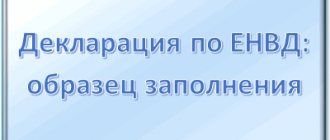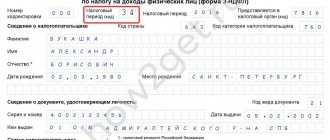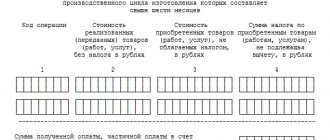The taxpayer has the right to apply a zero rate (0%) when selling certain goods and services. For example, if he sells goods exported under the customs export procedure, or transports goods across the border of the Russian Federation.
To confirm your right to a zero rate, submit to the tax authority:
- ND for VAT or ND for excise taxes, which reflects transactions with a rate of 0%;
- supporting documents;
- registers of customs declarations, transport and other documents.
VAT settings
First of all, let's set the program settings for VAT.
In the menu “Main - Settings - Taxes and reports” go to the “VAT” tab
Check the box “Separation of incoming VAT by accounting methods is maintained.”
Our team provides consulting, configuration and implementation services for 1C. You can contact us by phone +7 499 350 29 00 . Services and prices can be seen at the link. We will be happy to help you!
In the functionality settings, on the “Trade” tab, check the “Export of goods” checkbox.
Finally, in the chart of accounts settings, we will enable VAT accounting by accounting methods.
VAT refund procedure
The Tax Service conducts audits of all declarations filed by an organization for a certain tax period. If no inconsistencies or violations were found, the tax office to which the declarations were submitted makes a decision on VAT refund within 7 working days. If any violations are discovered, the tax office will draw up a report, which is reviewed by the head of the tax service. Based on the results of the review, a decision is made whether any sanctions will be taken due to the violations committed.
In addition, the tax office may consider the amount of the taxpayer’s recoverable amount. In some cases, a decision may be made to partially refund VAT. So, if there are previously unpaid fees, state duties and other obligatory payments, their amount will be deducted from the amount of the restored VAT.
Receipt of goods
Let’s create the document “Receipts (acts, invoices)” with the operation “Goods (invoice)”.
An important feature is that in the “VAT Accounting Method” field the option “Blocked until 0% is confirmed” is available. It is used in the sale of export goods.
We will also indicate the commodity nomenclature code (HS). It determines whether a commodity is a commodity, which means that a commodity can be sold at a 0% rate.
Let's go through the document and look at the postings.
We also register an invoice and pay the goods to the supplier.
Accountant
Ready-made solution ConsultantPlus, 09/11/2018
Documents confirming the zero rate for the export operation must be submitted within 180 calendar days from the date of release of the goods in the customs export procedure. If you export goods to a country that is a member of the EAEU, then documents must be submitted within 180 calendar days from the date of shipment of the goods.
When exporting, to confirm the zero rate, as a rule, they submit a contract with a foreign person for the supply of goods, a customs declaration or an electronic register of customs declarations. There are some peculiarities when exporting to the EAEU countries. During transportation, the composition of documents depends on the method of transportation. The date from which 180 days are calculated to confirm the zero rate depends on the type of transportation.
Contents: 1. In what cases is it necessary to confirm the application of the 0% VAT rate 2. How to confirm the 0% VAT rate for exports 3. How to confirm the 0% VAT rate for cargo transportation
1. In what cases is it necessary to confirm the application of the 0% VAT rate? In all cases when the 0% VAT rate is applied, it must be confirmed, for example (Articles 164, 165 of the Tax Code of the Russian Federation, Article 2 of the Federal Law of 03.08.2018 N 302 -FZ): 1. for export operations; 2. transportation works and services.
2. How to confirm the 0% VAT rate for export Documents or electronic registers to confirm the zero rate for export must be submitted to the tax authority along with the tax return. The bid must be confirmed within 180 days (clauses 9, 10 of Article 165 of the Tax Code of the Russian Federation, subsections “and” clause 4 of Article 2 of the Federal Law of August 3, 2018 N 302-FZ). The specific composition of supporting documents and the deadline for their submission for various situations will be discussed below.
2.1. What documents are needed to confirm the 0% rate for exports from October 1, 2021. The composition of the documents required to confirm the zero VAT rate depends on where the goods are exported (Article 165 of the Tax Code of the Russian Federation, clause 4 of Article 2, clause 2 Article 4 of the Federal Law of August 3, 2018 N 302-FZ). When exporting goods outside the EAEU, the following documents must be submitted to the tax authorities: 1) a contract for the supply of goods to a foreign organization or a representative office of a Russian organization located outside the EAEU. If this contract contains information constituting a state secret, an extract from it is submitted instead of the full text. The extract includes all the information necessary for tax control, such as information about products, terms, price and delivery conditions. There is no need to re-submit the contract if you have already submitted it to the tax authority to confirm the zero rate or justify exemption from excise duty. It is enough to submit a notification, indicating the details of the document with which the contract was previously submitted; 2) a customs declaration (its copy) with marks from Russian customs authorities. It must contain notes on the release of goods in the export procedure and the removal of goods from the territory of the Russian Federation. Instead of copies of customs declarations, you can submit the register in electronic form. The forms, formats, procedure for filling out and submitting registers are approved by Order of the Federal Tax Service of Russia dated September 30, 2015 N ММВ-7-15/427 (clause 15 of Article 165 of the Tax Code of the Russian Federation). However, at the request of the tax authority, copies of customs declarations must be provided if the inspection finds a discrepancy with the data of the customs authorities. Copies of customs declarations that are included in the previously submitted electronic registers, presented in electronic form, may not be marked by the Russian customs authorities at the place of departure (subclause “k”, paragraph 4, article 2 of the Federal Law of August 3, 2018 N 302-FZ). Documents confirming the export of goods are not required to be submitted simultaneously with the declaration. However, if the tax authority discovers a discrepancy between the information in the declaration and the data of the customs authorities, you must, within 30 calendar days from the date of receipt of the request, provide copies of documents confirming the export of goods (clause 17, article 165 of the Tax Code of the Russian Federation, paragraph “c”, paragraph 4 Article 2 of the Federal Law of August 3, 2018 N 302-FZ). When exporting goods to the territory of the EAEU, the following documents are submitted to the tax authorities: 1) agreement (contract). There is no need to re-submit the agreement if you have already submitted it to the tax authority to confirm the zero rate or justify exemption from excise duty. It is enough to submit a notification, indicating the details of the document with which the contract was previously submitted; 2) application for the import of goods and payment of indirect taxes. The application requires a mark from the tax authority of the EAEU member state into whose territory the goods were imported; 3) copies of documents confirming the export of goods to the territory of the EAEU. These documents will not be required if a list of applications for the import of goods and payment of indirect taxes in electronic form is submitted to the tax authority (subclause “d”, paragraph 4 of Article 2 of Federal Law No. 302-FZ of August 3, 2018). The application form is given in Appendix 1 to the Protocol dated December 11, 2009 on the exchange of information between the tax authorities of the EAEU countries. The application format was approved by Order of the Federal Tax Service of Russia dated November 19, 2014 N ММВ-7-6/ [email protected] Upon desk audit within 30 calendar days from the date of receipt of the tax authority’s request, you must submit documents confirming the export of goods to the territory of the EAEU, or copies thereof.
How to confirm the zero rate when sending goods by mail If exported goods are sent by international mail, you must submit (clause 7, paragraph 1, article 165 of the Tax Code of the Russian Federation): 1. documents (copies of documents) confirming payment; 2. customs declaration CN 23 (copy of it). If there are no marks from Russian customs authorities at the place of release of goods in the customs export procedure and at the place of international postal exchange, then you need to submit another document. This is a customs declaration (its copy), provided for by the legislation of the Russian Federation on customs affairs and the law of the EAEU, with marks from Russian customs authorities on the release of goods in the customs export procedure and departure from the territory of the Russian Federation.
2.2. From what date should the period of 180 days be calculated to confirm the 0% VAT rate for exports? It is necessary to confirm the validity of the application of the 0% VAT rate for export transactions within 180 calendar days from the date of the specific transaction. The date from which this period is calculated depends on where the goods are exported: to the territory of the EAEU or beyond its borders (clause 9 of Article 165 of the Tax Code of the Russian Federation). When exporting goods outside the EAEU, the period is calculated from the date the goods are placed under the customs export procedure. This is the date of release of goods (clause 9 of article 165 of the Tax Code of the Russian Federation, clause 3 of article 128 of the EAEU Labor Code). When exporting goods to the territory of the EAEU, the period is calculated from the date of shipment of the goods. The date of shipment of goods is considered to be the date of the first drawing up of the primary document issued to the buyer of goods or to the first carrier (clause 5 of the Protocol on the collection of indirect taxes within the EAEU).
3. How to confirm the 0% VAT rate for cargo transportation The list of documents to confirm the 0% VAT rate depends on the type of transportation.
Submit supporting documents simultaneously with the VAT return for the period in which you collected them and calculated VAT at a rate of 0% (clause 10 of Article 165 of the Tax Code of the Russian Federation). For international cargo transportation (except for transportation by Russian railway carriers) you must submit (clause 2.1, clause 1, article 164, clause 3.1, 15, article 165 of the Tax Code of the Russian Federation, subclause “l”, clause 4, article 2 of the Federal Law dated 03.08.2018 N 302-FZ): 1. contract (a copy thereof) for the provision of services for the international transportation of goods. There is no need to re-submit the contract if you have already submitted it to the tax authority to confirm the zero rate or justify exemption from excise duty. It is enough to submit a notification, indicating the details of the document with which the contract was previously submitted (subclauses “and” clause 4. Article 2 of the Federal Law of 03.08.2018 N 302-FZ); 2. copies of documents or electronic registers of documents that confirm the export of goods from the Russian Federation (import of goods into the Russian Federation). The list of documents depends on the type of transport you are transporting the cargo. If you are exporting goods to a country that is a member of the EAEU (importing from it) and the customer for the transportation is not an exporter (importer), then you additionally need a copy of the agreement between the customer and the exporter (importer). When transporting cargo by aircraft with an intermediate landing in the Russian Federation and further departure from the landing point (clause 2.10, clause 1, article 164 of the Tax Code of the Russian Federation), you must submit a register of transportation, shipping or other documents. The documents must contain confirmation from the customs authority that the place of arrival in the Russian Federation and the place of departure of goods from the Russian Federation coincide (clause 3.9 of Article 165 of the Tax Code of the Russian Federation). To confirm the 0% VAT rate for transportation services, Russian railway carriers submit a register of transportation documents (clauses 5, 5.1 of Article 165 of the Tax Code of the Russian Federation). When transporting exported (re-exported) goods across the Russian Federation by inland water transport (clause 2.8, clause 1, article 164 of the Tax Code of the Russian Federation), you must submit (clause 3.8, 15, article 165 of the Tax Code of the Russian Federation): 1. contract (a copy thereof) for provision of transportation services. There is no need to re-submit the contract if you have already submitted it to the tax authority to confirm the zero rate or justify exemption from excise duty. It is enough to submit a notification, indicating the details of the document with which the contract was previously submitted (subclauses “and” clause 4. Article 2 of the Federal Law of 03.08.2018 N 302-FZ); 2. copies of documents or electronic registers of documents that confirm transportation within the Russian Federation and export of cargo from the Russian Federation. When transporting foreign goods within the Russian Federation that are placed under the customs procedure of customs transit, you must submit (clause 3, clause 1, article 164, clause 4, article 165 of the Tax Code of the Russian Federation): 1. contract (a copy thereof) for the provision of transportation services cargo There is no need to re-submit the contract if you have already submitted it to the tax authority to confirm the zero rate or justify exemption from excise duty. It is enough to submit a notification, indicating the details of the document with which the contract was previously submitted (subclauses “and” clause 4. Article 2 of the Federal Law of 03.08.2018 N 302-FZ); 2. customs declaration (its copy) with marks from customs authorities or electronic registers of customs declarations; 3. copies or electronic registers of transport, shipping or other documents that confirm the import of goods into the Russian Federation and their export from the Russian Federation. The list of documents depends on the type of transport you are transporting the cargo with (clause 4, clause 1, clause 4, clause 4, clause 15, article 165 of the Tax Code of the Russian Federation). If electronic registers are provided to confirm the zero rate, then during the desk audit you may be selectively asked for documents. Copies of documents or electronic documents from these registers must be submitted within 30 calendar days from the date of receipt of the tax authority’s request (clause 15 of article 165 of the Tax Code of the Russian Federation; subparagraph “k” of clause 4 of article 2 of Federal Law of 03.08.2018 N 302 -FZ). The period for collecting supporting documents is no more than 180 calendar days. It is calculated (clause 9 of Article 165 of the Tax Code of the Russian Federation): 1. for international cargo transportation - from the date of the mark of the customs authorities on transport, shipping or other documents confirming the export (import) of goods. If you export goods to a country that is a member of the EAEU (import goods from it) - from the date of registration of such documents; 2. transportation of cargo by aircraft with an intermediate landing in the Russian Federation - from the date of the customs authority’s mark, which confirms the departure of goods from the Russian Federation; 3. Russian railway carriers - from the date of affixing the mark of the customs authority or the calendar stamp of the railway station on the transportation documents; 4. transportation by inland water transport in the Russian Federation of exported (re-exported) goods - from the date of the customs authority’s mark “Loading is permitted” on the order for the shipment of goods of a sea vessel that exports cargo outside the Russian Federation; 5. transportation within the Russian Federation of foreign goods under the customs procedure of customs transit - from the date of the customs authority’s mark on the customs declaration. Publication date: 10/03/2018
Sales of goods
We will sell goods using the document “Sales (acts, invoices)” with the operation “Goods (invoice)”.
In the document we indicate the VAT rate of 0%. We select an agreement with the buyer in a currency, in this case in dollars.
Purpose of PIK VAT
Primary user of PIK VAT
- This is the Federal Tax Service. Using this program, tax officials analyze all information received from taxpayers to determine whether VAT is calculated and paid correctly. This is done by comparing the declaration data with information taken from the primary documents and from the responses received from the counterparties of the company being audited. Everything is done within the framework of tax control.
Features the program has,
are such that the complex is almost instantly able to compare all information coming from different sources and information available in the database. This is done automatically and avoids
errors caused by human factor.
Confirmation of zero VAT rate
To perform this operation, go to the menu “Operations - Closing the month - Regular VAT operations”.
And we will create the corresponding document.
We fill out the document automatically using the “Fill” button.
Our implementation is included in the document. Then, in the “Event” field, select whether the 0% rate is confirmed or not confirmed.
Save the changes. The document does not make postings, but generates movements in VAT registers.
Where to download and how to install the program
You can download the latest version of the program on the tax office website using the link.
There are also detailed instructions for installing and running the program. In fact, the “default” installation does not require any special knowledge and is done with five clicks “Next”.
The latest version of the program is 3.0.8.6.
After installation, two shortcuts will appear on your desktop:
The first shortcut is the program itself, and the second is for system settings.
Book of purchases
To fill out the purchase book, we will create the document “Creating purchase book entries.” It is on the list of VAT regulated operations.
Check the box “Submitted for deduction of VAT 0%” and fill out the document. We check that the “Status” field is set to “0% implementation confirmed” and save the document.
In the postings we see that VAT is accepted for deduction.
How to fill out columns 6 and 7
Column 6 of Register No. 5 indicates the numbers of transport, shipping or other documents confirming the export of goods outside the Russian Federation for the corresponding sale of goods (work, services). Column 7 indicates the dates of these documents. Regardless of the type of transport, if there is no number on the document, “b/n” is indicated in the register.
International waybill
With regard to filling out columns 6 and 7 of the international consignment note (hereinafter referred to as CMR), the Federal Tax Service of Russia notes the following.
The consignment note must contain the place and date of its preparation (Article 6 of the Convention on the Contract for the International Carriage of Goods by Road (CMR), concluded in Geneva on May 19, 1956, hereinafter referred to as the Convention). However, the Convention does not provide for a universal form of CMR. The CMR number can be indicated in the upper right corner, and the date of its completion (registration) and the name of the locality where the CMR was compiled can be indicated in column 21 “Compiled on/date”.
Railway consignment note
In the column “Consignment note No.” the shipment number assigned by the carrier is indicated (clause 3.3 of the Rules for filling out transportation documents for the transportation of goods by rail, approved by order of the Ministry of Railways of Russia dated June 18, 2003 No. 39 (hereinafter referred to as the Rules). In the column “Calendar stamps, documentation acceptance of cargo for transportation" on the reverse side of the original waybill and waybill, as well as on the front side of the spine of the waybill and receipt of cargo acceptance, a calendar stamp "Documentary registration of acceptance of cargo for transportation" is affixed, which indicates the date of documentary registration of acceptance of cargo for transportation (p 3.10 of the Rules) The consignment note must also contain the shipment number and the date of conclusion of the contract of carriage (Article 15 of the Agreement on International Rail Freight Transport of November 1, 1951).
In this regard, the register should indicate the shipment number and either the date of documentary registration of acceptance of the cargo for transportation, or the date of conclusion of the contract of carriage.
Shipping order and bill of lading
In column 7, when exporting goods by sea, river, mixed (river-sea) transport, the date of the transport, shipping or other document (bill of lading, sea waybill or any other document) confirming the fact of acceptance of the goods for transportation and the order for shipment is indicated.
The bill of lading must include the time and place of issue of the bill of lading, as well as the date of acceptance of the cargo by the carrier at the port of loading (Article 144 of the Merchant Shipping Code of the Russian Federation dated April 30, 1999 No. 81-FZ). Appendix 8 to Order No. 182 of the Ministry of Transport of Russia dated July 09, 2014 provides a recommended sample of an order for the shipment of export cargo, which contains the columns “Date of loading” and “Date of issue of the order.” Therefore, if there is no date on the document confirming the fact of acceptance of the goods for transportation, or in the order for shipment, the date of acceptance of the goods for transportation is indicated in column 7 of register No. 5.
Customs declaration
The program allows you to create a customs declaration. Based on it, the report “VAT Register: Appendix 05” is filled out.
To do this, go to the menu “Sales - Customs declarations (export)”.
We select our implementation as the basis document and fill out the document manually.
Now, in the list of regulated reports, we create the report “VAT Register: Appendix 05”.
The report is filled out automatically based on the customs declaration data.
How to work in the program - instructions for filling out
As a rule, working in the program does not raise any questions, and if any arise, you can use the instructions that come with the software. Immediately after launch, a window with software settings will appear. Here you can specify information about the administrator, general data about program management, and also select the Federal Tax Service with which the legal entity works:
Next, you need to go to the tab with available declarations and add a new one:
After the declaration has been added, you can start filling it out:
After the VAT refund declaration is completed, it must be saved and a document generated that will be submitted to the tax service. This is quite simple to do - you just need to transfer the necessary documents to the right column and select the “Generate” menu button:
It is possible to use the “VAT Refund: Taxpayer” program together with the standard 1C configuration. In order to use this opportunity, it is necessary to download the data in *NDS format and then load it into the program in question, and then use it to refund VAT.
Unloading occurs in several steps - the period and organization are filled in, the unloading catalog is completed, after which the data is corrected or approved. The last step is to upload the file and re-upload it into “VAT Refund: Taxpayer”.
If the zero rate is not confirmed
In this case, in the document “Confirmation of zero VAT rate” we indicate the event “0% rate not confirmed”. When posting a document, an “Invoice issued” is created.
VAT is written off against other expenses. The invoice itself will appear in the Sales Book on an additional sheet.
In the document “Creating purchase ledger entries” the status will be “Not confirmed sales 0%”.
An additional sheet is filled out in the Purchase Book.