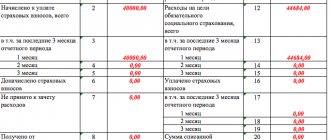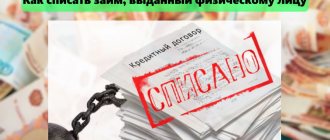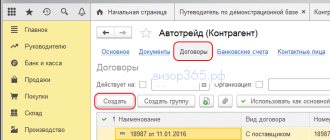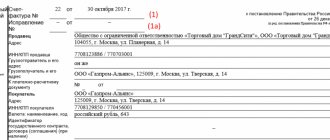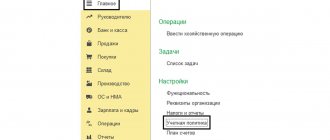An electronic signature is a tool that allows you to create electronic documents that have legal force, as well as verify the user as a citizen of the Russian Federation when working with the State Services portal or when participating in electronic trading. However, there are several options for digital signature. What is an enhanced qualified electronic signature, where can I get it and how much will this service cost? How does a qualified electronic signature differ from its other variations?
Read in the article
Is it easy to get UKEP?
This is the name given to information in electronic digital form that can identify and determine the identity of a person without his direct presence when signing. Using this device, you can confirm authorship and record data.
The mechanics of the process are simple - using certain keys, the source is encrypted using a certain algorithm. There are only two elements, they will be generated each time at the moment when the papers are signed. The open part is transferred to the recipient, and the closed part will be with the sending party.
To get it, you need to contact a special accredited center, for example, the MFC or any other. The obtaining procedure is simple and takes little time. The main thing is to check before going to this establishment whether it has passed accreditation. Otherwise, the resulting flash drive will not have legal force.
What does an advanced digital signature assure and which person can be identified?
Having answered the question: what is this enhanced electronic signature, you can understand that, first of all, it is the possibility of digital identification of a signature with additional protection against unauthorized use.
You will learn how to sign electronic documents from our article “How to sign an electronic primary document: the position of the Ministry of Finance.”
What is the peculiarity of using UKEP? Let's try to figure it out - because today its use is extremely widespread. This is explained primarily by the fact that since 2015, in accordance with changes made to tax legislation, almost all reporting is submitted in electronic form via TCS through an operator.
Read about the current rules for filing tax returns in our article “Art. 80 of the Tax Code of the Russian Federation: questions and answers.”
In addition to declarations, with the help of UKEP, reports submitted to the Pension Fund and extra-budgetary funds are also signed.
ATTENTION! A new form will be submitted to the Pension Fund of Russia in 2021 - SZV-TD. If there are 25 or more employees, the report will be accepted only in electronic format, certified with an enhanced digital signature. Read more about the innovations here.
An enhanced electronic signature allows you to determine or identify the person who signed the electronic document, as well as to report the fact that changes have been made to the already signed text of this document.
Now let’s find out where else UKEP must be used:
- A number of financial institutions are required to submit reports both on their activities and on their personnel according to the TCS, if an enhanced electronic signature is used - this is stated in the orders of the Central Bank. We are talking about pawnshops, microfinance institutions, consumer lending cooperatives. Also, at the request of the Central Bank, reporting signed by UKEP must be provided by clearing and insurance companies, cooperatives operating in the field of agricultural consumer lending.
- Some documents, including the inspection report, the decision to establish interim measures, the appointment of an examination and the request for explanations, are sent to the taxpayer in electronic form. Documents are signed by the tax authorities using an enhanced electronic signature (order of the Federal Tax Service dated April 15, 2015 No. ММВ-7-2/ [email protected] ).
- The need to sign electronic invoices (including adjustment ones) of the UKEP is expressly stipulated in clause 6 of Art. 169 of the Tax Code. It is possible for a taxpayer to individually apply to the Federal Tax Service with a request regarding the TKS, and the application itself must be signed by the UKEP (Order of the Ministry of Finance dated December 26, 2013 No. 138n).
You can learn about the features of signing invoices from our article “Can I use facsimiles on invoices?”
The transmission of mandatory messages (clause 2, clause 2.1 of the Tax Code of the Russian Federation) by legal entities and individuals can be carried out via electronic communication channels using UKEP (clause 7 of Article 23 of the Tax Code).
- When applying electronically for the provision of a number of state and municipal services, applicants must sign their applications with UKEP. In particular, this applies to requests for licensing and other equally important government services (Resolution of the Government of the Russian Federation of August 25, 2012 No. 852).
- In case of employment for remote work, the employee will have to communicate with the employer using TCS, and all transferred documents must have an electronic signature (Article 312.1 of the Labor Code).
- Electronic documents prepared by a notary are certified by his UKEP. Information on performed notarial actions is then transmitted to the unified notary information system (Article 11 of Law No. 4462-1 of February 11, 1993).
Business Solutions
- shops clothing, shoes, groceries, toys, cosmetics, appliances Read more
- warehouses
material, in-production, sales and transport organizations Read more
- marking
tobacco, shoes, consumer goods, medicines Read more
- production
meat, procurement, machining, assembly and installation Read more
- rfid
radio frequency identification of inventory items More details
- egais
automation of accounting operations with alcoholic beverages Read more
Kinds
This is information that is attached to the main part of the documentation. There are three types of electronic signatures, they differ in the level of security and scope of use. We invite you to consider them more carefully.
Simple
Its main difference is that it indicates the person who signed the paper. But she has no way to control the immutability in the future. Create it using:
- SMS;
- letters to the post office;
- one-time temporary passwords;
- USSD messages.
These are just the basic ways to create confirmation. We advise you to remember that it is not equivalent to personal painting of the face. Legally, such a document can be called a concluded preliminary agreement, and not an unconditional and indispensable obligation. In court, it is not always equal to a regular signature on paper.
For it to have full legal force, you need to conclude an appropriate agreement with the counterparty. Its terms can equate the electronic signature to a personal assurance. The main advantage is that you do not need to go to special centers to receive it; you can often order it online. What power the ES will have depends on the decision between the partners.
Reinforced unskilled
They have a wider scope of application. Their task is not only to identify the author, but also to record the appeal in an unchanged form after the mark. The data that will be transmitted is encrypted and protected from changes by third parties. It consists of the same two parts as the simpler version - a public and private key. The first is transferred, the second remains with the file creator.
If the person opening the file does not have permission, they will not be able to read it. A verification certificate will be required each time you open it.
According to the law, such a signature also cannot replace hand-painting and printing. But from the legal side, it shows that the document was signed by a certain person and after that moment did not change.
This is convenient when partners are in different cities and it is not possible to send responsible persons on business trips to conclude each agreement. It is also convenient when you need to renew an existing contract, and sometimes even going to another area is far away and inconvenient. Business owners often have too many things to do at once and it is very difficult to travel somewhere just to sign things.
As in the first case, if the parties to the agreements sign the appropriate papers, then the use of the unqualified option will have full legal force. Usually letters and orders, even contracts are signed through Internet services. This type is widely used in virtual trading.
Many developing areas of entrepreneurship are actively using this method. It is important to choose the right responsible persons who will put the electronic signature on the documentation in order to prevent loss or unauthorized use of the electronic signature. Therefore, managers often keep the keys with them and place them themselves where necessary.
Remember that this rule will only apply to those who are in a contractual relationship or plan to enter into one. For the first meeting, we recommend personal presence, but for all others, online correspondence and signing of documents may be sufficient. In addition, you can create an appropriate personal account at the Federal Tax Service and use it to submit reports to the tax office.
But this same method will not help if it is necessary to obtain services from other authorities. The method is not suitable for Rosreestr, State Services or Pension Fund. There you have to register and follow the rules of the site.
Reinforced qualified
This is the strongest way to validate documentation. It uses cryptographic protection, which is approved by the Federal Security Service. Electronic papers signed in this way can be equivalent to regular paper papers with the correct format.
Such a signature gives the right to many different opportunities in government organizations:
- send complaints, requests and other statements;
- receive the necessary data;
- send tax reports;
- register a personal account on various government platforms;
- draw up an extract from the Unified State Register of Real Estate;
- open access to participate in virtual auctions.
It is worth considering that this list is constantly updated. It is also planned that banks will also participate in this system. It is expected that over time, banking clients will be able to open deposits and take out loans without leaving home and without sending additional personal data. Credit institutions are already planning to begin offering some types of actions.
How to obtain an electronic signature for working with the tax authorities
UNEP for interaction with the tax office (filing declarations, etc.) is issued free of charge. Here are instructions on how to issue an electronic digital signature for an individual for the tax office in 2021:
- log into your personal account on the department’s website;
- go to the “Profile” section;
- select the “Get electronic signature” function;
- select a storage option (on the user’s workstation or in the tax office);
- send a request to generate a certificate.
Business Solutions
- the shops
clothes, shoes, products, toys, cosmetics, appliances Read more
- warehouses
material, in-production, sales and transport organizations Read more
- marking
tobacco, shoes, consumer goods, medicines Read more
- production
meat, procurement, machining, assembly and installation Read more
- rfid
radio frequency identification of inventory items More details
- egais
automation of accounting operations with alcoholic beverages Read more
Obtaining an enhanced qualified electronic signature by an ordinary individual
The production of UKEP is entrusted by the state only to certified centers. Their accreditation is handled by a certain Ministry; the website even has a list of approved organizations that can issue electronic signatures.
Therefore, we advise you to study the place where you are going before submitting documents, so as not to end up with scammers or a company without a license.
In order for the digital signature to be sufficiently secure, it is mounted on a separate flash drive, always together with a verification certificate, sometimes together with other installed applications. All software is provided by the distribution center.
To receive it, you must submit a package of documents to the accredited institution:
- passport;
- SNILS;
- TIN.
An application is also written, which a person can submit immediately or after paying for the service along with a receipt. When applying through the MFC, the procedure remains free for the population. You only have to pay for the creation of the key itself.
By law, the certificate must only be used when using a classified identifier. That is, it does not have to be used to confirm the connection between the author of the file and the flash drives involved.
Why might a citizen need an ES:
- submitting an application for admission to a university in another city;
- signing a remote work agreement;
- participate in virtual auctions in any city in the country remotely;
- deregister at a specific address or, conversely, register;
- carry out similar transactions with a car;
- register an individual entrepreneur or legal entity;
- get a patent.
Options for enhanced digital signature
Essentially, an electronic signature is any tool for identity verification. Even to enter the site of any social network, the same EDS key is used, in this particular case it is a login/password combination.
But, according to current legislative standards, only a strengthened digital signature, which is a combination of a certificate and an encryption key, has legal force on the territory of the Russian Federation.
Enhanced digital signatures, in turn, are divided into:
- unskilled;
- qualified.
They differ from each other only in the system of protection against counterfeiting. Qualified ones use cryptographic encryption, which is almost impossible to fake. In unqualified ones, it’s a regular encryption code that can literally be stolen.
That is, a qualified digital signature is the most secure format of valid digital signatures on the territory of the Russian Federation. It also gives access to all electronic trading platforms and government services portals. And although in most cases an unqualified signature is now sufficient, a qualified signature is more recommended for use based on the recommendations of specialists.
Registration procedure
A person collects the necessary documentation to obtain an enhanced qualified electronic digital signature (EDS), then goes to a special place with them. At the center, an employee verifies the identity of the submitter and determines the authenticity of all originals; usually the verification takes no more than half an hour. Then he receives the payment, writes the certificate to a flash drive or sends it by email.
What papers do you need to provide?
UKEP is not difficult to obtain if on the day of application you take with you:
- a document that confirms your identity - passport or international passport;
- SNILS - without it the electronic signature will not be issued;
- Taxpayer Identification Number (TIN) must be provided.
For individual entrepreneurs, an extract from the Unified State Register of Individual Entrepreneurs is additionally attached, for LLCs and other organizations - from the Unified State Register of Legal Entities. Firms are also advised to have a power of attorney in their name so that they can file everything legally.
Certificate issuance
Receipt of UKEP occurs after payment for the service from the company. How much you need to pay depends on:
- the future owner - for an individual it will cost much less than for an LLC;
- validity period - the shorter, the lower the price;
- type of EP - simple is not as expensive as reinforced;
- purposes of use - the more types of official papers you plan to receive, the higher the cost;
- pricing policy of the establishment - sometimes the center adds its own markup for speed, convenient location, and the ability to hand over everything electronically.
Typically, receiving a certificate takes no more than one day. When everything is paid, an employee of an accredited company copies all the data onto a flash drive and transfers it to the recipient. Since everything is encrypted there, in some cases additional software is required, which is also easy to obtain from the staff.
What documents are required to issue an electronic signature key?
To create an electronic signature, you need an electronic signature key, which is a unique sequence of characters. The electronic signature verification key is associated with it - this is a unique sequence of characters that is uniquely associated with the digital signature key and is intended to verify the authenticity of the digital signature.
The procedure for creating and issuing key certificates (hereinafter referred to as SKP) for electronic signature verification is established by a specific certification center.
However, the list of documents provided to the certification center is approximately the same. To receive an electronic signature, the applicant must submit:
1) an application for the creation of a UPC;
2) application for the production of SKP;
The application is filled out automatically based on the information contained in the application. The application must be personally signed by the owner of the electronic signature. His signature must be the same as in the passport.
3) passport of the owner of the electronic signature;
If the owner of the electronic signature certificate is a foreigner, then the following can be provided as an identification document:
- foreigner's passport with a notarized translation;
- or an identity card - this is for citizens of the Republic of Kazakhstan, the Republic of Kyrgyzstan;
- or a residence permit issued by the Federal Migration Service of the Russian Federation;
- or a temporary residence permit;
- or a refugee certificate or a certificate of temporary asylum on the territory of the Russian Federation - applies to citizens of Ukraine.
4) SNILS or universal electronic card of the owner of the digital signature;
5) power of attorney for an authorized representative.
A power of attorney is needed if it is not the head of the company who applies for the electronic signature. The applicant must submit the original power of attorney signed by the director and owner of the electronic signature.
If the applicant is a foreign company, then in addition to the listed package of documents, it must provide a certificate of registration with the Russian tax authority.
What to do if lost
There are situations when a laptop with a program is spilled with coffee, a flash drive with an electronic device is lost, and a desktop computer burns out. How to restore and continue to use this device is almost the same as when creating a new one, because it cannot be restored. You have to re-collect paperwork to get a new one.
The relative complexity stems from the fact that each new key created is an encrypted and one-time certificate that cannot be copied or duplicated. This protects against counterfeiting and prevents unauthorized copying.
There is no difference in the documentation that needs to be prepared or in the submission deadlines. You just need to repeat the same procedure that you are already familiar with. But remember that you have to warn all employees who previously worked with the first key and its copies about the changes. This will help avoid unnecessary problems and hassle.
Where to make an enhanced qualified electronic signature
Most often, you need to register in advance on the website through which you plan to send documents.
You can use any of the appropriate methods:
- tax office;
- MFC - keys will be produced within 10 days from the date of application;
- special organizations.
How exactly to transfer documents to the reviewing party depends on their internal policy. In some of them you can hand them over in person or send copies by mail electronically. But for individuals, personal presence is usually required.
Is the signature for an individual entrepreneur different from others?
An electronic signature (ES) serves to confirm the actions of a specific person and is analogous to a handwritten signature. It can be produced for individuals. individuals, organizations and individual entrepreneurs. The main difference between such signatures is in the content of the certificate and the documents that must be submitted to the certification center in order to receive it.
Previously, the concept of digital signature was actively used, but in the legislation only a simplified name remained - electronic signature (ES).
The ES certificate for individual entrepreneurs contains information about the individual. person, as well as data on the number assigned during state registration in the register - OGRNIP. In fact, an electronic signature issued to an individual entrepreneur is more like a legal signature. person, which should also contain information about the organization.
Accredited certification center: features
He acts as an intermediary between business entities and the Ministry of Communications. Its task is to issue certificates that are needed to verify the correct operation of flash. They also have all the technical and software tools to generate them.
If the institution meets all legal standards, the state confirms its performance and issues a certificate of accreditation. All duties that such organizations must fulfill from now on are enshrined in Article 15, Article 63 of the law.
Before issuing keys, the staff undertakes to fully verify the identity of the applicant and, if available, his company. Then an entry is made in the register of certificates along with all identification documents.
The center’s responsibilities also include the constant publication of numbers that have lost legal force for any reason:
- the validity period has expired;
- lost;
- liquidation or reorganization of the owner's company;
- revoked at the request of the holder;
- according to court orders.
EDS for individual entrepreneurs for government procurement
Many commercial and government structures, companies with state participation are looking for customers (performers, suppliers) on special Internet resources - platforms for holding auctions, competitions and other types of tenders. From July 2021, to participate in such events, including government procurement, individual entrepreneurs need a qualified digital signature. This is provided for by Government Decree No. 768, signed in June 2021. Until this point, bidders had the right to use two types of signatures: NEP and CEP.
Qualified for bidding can be issued by a regular CA that has received accreditation from the Ministry of Digital Development, Communications and Mass Communications of Russia, or by a specialized accredited Center. When generating a signature certificate, the latter enters the identifier of a specific electronic trading platform (ETP) into it. Such a CPU can only be used to work on this ETP.
The presence of the above identifier is not mandatory (clause 2.5. Chapter II of Appendix 1 of Order of the Ministry of Economy No. 495, which entered into force on July 23, 2015). According to this norm, the ETP operator does not have the right to refuse registration to a user if he has a non-specialized ETP.
- Qualified digital signature for individual entrepreneurs
4 000 ₽
4000
https://online-kassa.ru/kupit/kvalifitsirovannaya-etsp-dlya-ip/
OrderMore detailsIn stock
- Digital signature key for individual entrepreneurs
4 000 ₽
4000
https://online-kassa.ru/kupit/klyuch-etsp-dlya-ip/
OrderMore detailsIn stock
- Enhanced electronic signature
4 000 ₽
4000
https://online-kassa.ru/kupit/usilennaya-elektronnaya-podpis/
OrderMore detailsIn stock
Individual entrepreneurs can use a qualified digital signature to participate in public procurement tenders, to acquire property of bankrupt companies, and to work with proposals from commercial structures. As of May 2019, there are more than 350 electronic trading platforms, 9 of which are intended for procurement of goods, services, and works to meet the needs of federal and municipal structures. There are two types of online trading resources:
- specialized, created for the work of a specific customer or industry - Tender.RZD, GPB, AST GOS;
- multidisciplinary, involving participation in tenders of any customer - uTender, Sberbank-AST, B2B-center.
A CEP issued by an accredited Center is suitable for individual entrepreneurs to operate on any of the mentioned resources. But some TPs require an electronic signature certificate, which contains information about the area of use of this site.
We will select an electronic signature for any budget! Consultation and assistance 24 hours.
Leave a request and receive a consultation within 5 minutes.
Results
If you are still in doubt about what is best to purchase for your company, we recommend obtaining an enhanced qualified electronic signature for legal entities. To protect them, special enhanced cryptographic protection means are used, which makes their use more secure. Moreover, such a key will be sufficient to sign many requests when ordering applications and documentation from the state.
We recommend that you check for any fines, unpaid fees or other taxes in the applicant's name before starting registration and submitting all requests.
Take precautions
It is necessary to remember that any digital signature provides access to personal information about its owner and makes it possible to perform important actions, so you must not allow the electronic signature to fall into the wrong hands. The digital signature stored on a flash drive must be reliably protected from theft. It is prohibited to voluntarily transfer an electronic digital signature to third parties, as stated in Federal Law No. 63 “On Electronic Signatures”.
If the electronic signature has been lost or stolen, you must write an application to revoke the signature to the certification center as soon as possible. This way, you will avoid a situation where your signature can be used by attackers for illegal transactions carried out on your behalf. After which you will need to write an application to issue a new certificate.
Business Solutions
- the shops
clothes, shoes, products, toys, cosmetics, appliances Read more
- warehouses
material, in-production, sales and transport organizations Read more
- marking
tobacco, shoes, consumer goods, medicines Read more
- production
meat, procurement, machining, assembly and installation Read more
- rfid
radio frequency identification of inventory items More details
- egais
automation of accounting operations with alcoholic beverages Read more