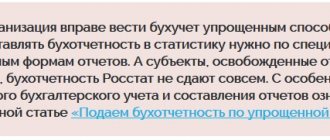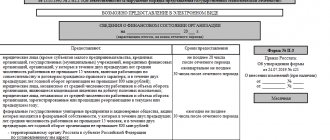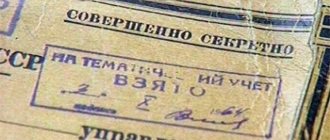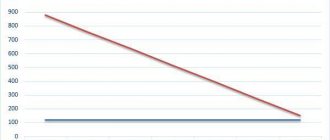Until April 1
inclusive, organizations must submit a report on fixed assets to Rosstat for 2021.
It is necessary to report on the updated “Information on the availability and movement of fixed assets (funds) and other non-financial assets”
, approved by Rosstat order No. 382 dated 07/04/2019.
Statistical Form 11 is submitted by all companies, except small businesses and non-profit organizations, as well as branches and divisions of foreign firms operating in Russia. The document must be submitted to the Rosstat office at your location in any of the following ways: by mail, in person or in electronic format.
Fixed assets (FAs), data on which are included in Form 11, are understood as produced assets that are used repeatedly for the production of goods and services and for use for a fee over a long period (at least 1 year). Fixed assets include buildings, transport, equipment, construction in progress, assets acquired for rental, assets associated with intellectual property, tangible and intangible exploration assets, research and development results.
According to paragraph 5, the following do not apply to fixed assets:
- land plots and environmental management facilities;
- intangible non-produced assets - negotiable contracts, leases and licenses, as well as trademarks and goodwill of the company;
- assets worth no more than RUB 20,000. per unit (for those put into operation from January 1, 2011 - no more than 40,000 rubles per unit), if they are not indicated in accounting as part of the operating system.
If the company did not have any financial assets during the reporting period, a “zero” report
according to Form 11, filling out only the title page.
The procedure for filing Form 11 is different for organizations with separate divisions
:
- the parent organization and “separate units” are located in the same subject of the Russian Federation: sections 1-4 are filled out as a whole for the entire company, section 5 – separately for the head office and each division;
- the parent organization and the “isolations” are located in different constituent entities of the Russian Federation: the form will be filled out for each division and separately for the main organization without taking into account the “isolations”. The report on separate divisions is submitted to Rosstat authorities at their location.
If the company operates at a location other than its location, a report must be submitted to the statistical authorities at the place of actual activity.
Form 11 (transaction) 2021 – who submits and in what time frame
Report in Form No. 11 (transaction) includes information on transactions carried out with fixed assets on the secondary market, as well as on their lease.
The form is submitted by legal entities, regardless of what types of activities they conduct. Only businesses classified as small (including micro-enterprises) are not required to file a report.
The report includes data for the legal entity as a whole, taking into account data for all its separate divisions and assets located in other constituent entities of the Russian Federation.
The need to submit Form No. 11 (transaction) depends on the availability of fixed assets in fixed assets accounts and profitable investments in assets. There is no requirement to report unfinished assets and intellectual property.
The form is submitted once a year and only if there is an observable event, i.e., if in the reporting year there was a sale/purchase of used fixed assets, as well as when renting such fixed assets.
Completed form No. 11 (transaction) for 2021 should be submitted to the territorial office of Rosstat within the established time frame: no later than June 30, 2021.
You will find a list of reporting forms sent to Rosstat here.
Who takes Form 11 (statistics)
All legal entities report on their fixed assets and other non-financial assets using Form No. 11. In this case, the type of activity, form of ownership and legal form do not matter. Even when working on the simplified tax system you will have to report.
Only non-profit organizations and small businesses fall under the exception. Also, consumer cooperation organizations, whose work is mainly costly, submit a report in Form No. 11 (short).
Submit electronic reports via the Internet. The Kontur.Extern service gives you 3 months free of charge!
Try it
Organizations subject to bankruptcy proceedings submit the form in the general manner until they are liquidated.
Statistics - Form 11 (transaction): what has changed
The new report form was approved by Rosstat Order No. 382 dated July 4, 2019 (Appendix No. 3). It includes a title page and two sections:
- Section I reflects fixed assets sold and acquired in the reporting year;
- in section II - fixed assets taken or leased.
You can download the new Form 11 (transaction) at the end of this article.
There are few changes in the new form, in particular:
- Line numbers have been changed in both sections;
- a new column “Object serial number” has been added to each section;
- object status codes have been changed: instead of “1” for sold OS you need to indicate “6”, for purchased objects the code “5” is indicated instead of “2” (Section I), for leased OS you now indicate code “3” instead of “1”, and for leased ones - “4” instead of “2” (section II);
- The column “Time remaining until the liquidation of the facility” was removed from section 2.
Filling out form No. 11
Form 11 consists of the following sections:
- Title page;
- I “Availability, movement and composition of fixed assets”;
- II “Availability and movement of fixed assets by type of economic activity”
- III “Availability and average age of fixed assets”
- IV “Fixed assets that are not subject to depreciation”;
- V “Average annual total accounting value of the organization’s fixed assets.”
Title page
contains general information about the company:
- name (full and short);
- address;
- OKPO code (if the company does not have separate divisions or they are all located in the same municipality);
- identification number – for separate divisions.
Section 1
“Availability, movement and composition of fixed assets” reflects the relevant information for the reporting year. In the table you need to indicate all fixed assets (field 01) and distribute the indicators by their types. Data on changes in the full accounting value of the PF over the past year are entered in columns 3-8.
Columns 9 and 10 respectively indicate the presence of PF at the end of the year at the full book value and at the residual book value, taking into account the revaluation carried out at the end of the reporting year and the impairment of assets. Information about the accounting depreciation of fixed assets accrued for the reporting year is reflected in columns 11-13.
To section two
you need to enter data on the availability and movement of fixed assets by type of economic activity in which they are used. Line 15 contains generalized information for all PFs, which must be detailed by type of economic activity according to OKVED2 in subsequent lines.
Section 3
“Availability and average age of fixed assets” is filled in with relevant data on assets by type. In fields 19-22 indicate information about the full accounting value of certain types of fixed assets (data from column 9 of line 01). To fill out line 23 “Investments in fixed assets made in the reporting year,” information must be taken from column 4 of line 01.
Lines 25-26 provide information on sold OF and work in progress of equipment and vehicles intended for internal use. Lines 29-32 serve to reflect the average age of fixed assets by type. Below you should indicate the year, the prices of which take into account fixed assets at the end of the year.
Fourth section
reflects information about fixed assets that are not subject to depreciation. In field 38, column 3, the total cost is indicated, then this information is disclosed by type. Column 4 is intended to display the cost of completely worn-out fixed assets.
Procedure for filling out section 5
“The average annual total accounting value of the organization’s fixed assets” depends on the location of the organization’s separate divisions:
- if the legal entity does not have territorially separate divisions or the parent organization and separate divisions are located in the same municipality, the OKPO code is indicated. The section is filled out separately for the head office and each “office”.
- for separate divisions located in constituent entities of the Russian Federation other than the parent organization, an identification number is indicated. Data on isolated units in one municipality that are engaged in the same activity are given as a whole, with generalized values. Divisions with other types of economic activity are allocated separately.
Form 11 (transaction): instructions for filling out – 2021
Instructions for filling out the form are given in Appendix No. 3 of Order No. 382.
Filling out Form 11 (transaction) begins with the design of the title page. Here it is indicated:
- the full name of the reporting company (as in the constituent documents), and its short name in brackets;
- postal address - zip code, name of the subject of the Russian Federation, legal address (if it does not coincide with the actual one, the actual location of the company is indicated);
- OKPO code.
Statistical Form 11 (Transaction): Instructions for completing Section I
Section I takes into account data on fixed assets purchased and sold on the secondary market at current market prices during the reporting year. In this case, each individual building, structure, individual machine, etc. is taken into account. If a part of an object (building, plot, etc.) was bought/sold during the year, the transaction report indicates the corresponding part of the fixed assets.
The number of objects reflected in the report is limited: for companies that are not SMEs - up to 25, for medium-sized businesses - up to 15, for non-profit organizations - up to 8. More details about the number of objects included in the report are stated in paragraph. 2 Instructions for filling out the form.
The section does not reflect new objects acquired/transferred free of charge, sale/purchase of fixed assets not at market prices, or for the purpose of their disposal.
Let's look at filling out the section line by line:
- in column 1 indicate the names of OS objects in accordance with the breakdown by type;
- Column 3 includes the OKOF code (at least 9 characters);
- column 4 reflects the number of the depreciation group from 1 to 10 (according to Government Decree No. 1 of 01.01.2002);
- Column 5 – year of initial commissioning (according to the OS-6 inventory card). This does not indicate the year the reporting organization began using the OS, but rather the year of initial commissioning. If the company does not have such data, indicate the year of construction - for buildings and structures, the year of manufacture - for machinery, equipment, computers, household equipment and other objects;
- Columns 6 and 7 indicate, respectively, the full accounting and residual book value of the object (from the seller) at the time of the transaction; if such data could not be obtained from the seller, the object is not included in the form;
- column 8 – the year in the prices of which the seller took into account the object at its full book value;
- Column 9 takes into account the actual cost of the sale/purchase of the object (the cost at which the asset is registered);
- column 10 – object code (“5” - acquired, “6” - sold);
- Column 10 reflects the area of the building in square meters. m.
Forms N 11 and N 11 (short)
Similar amendments have been made to forms N 11 and N 11 (short), since the reports themselves are filled out according to the same logic. Let's look at the main changes using the first form as an example.
Please note that the submission deadline for updated reports is April 1, 2021.
General instructions for filling
The fact that a company does not have indicators can only be reported by sending a “blank” form. The corresponding information letter will not be sent from the 2021 report. Please note that this clarification has not yet been included in the special instructions for the form. We believe that the instructions will be adjusted soon, since such a change is common to Rosstat forms.
If the company has separate divisions, it will be possible to submit a form for each division separately or a consolidated report for all. When submitting the report for 2021, only the second option is possible. In this part, the special instructions have also not yet been adjusted.
Another clarification has been made for separate divisions. If they operate outside the Russian Federation, then information about them is not included in the form.
Section I
For Section I, the general instructions for filling out the statistical form were supplemented with a table of correspondence between OKOF codes and the type structure of funds. Now it will be easier to monitor the correct distribution of objects among the rows of the section: the correspondence of OKOF to the name of the indicator (column A) and the line number (column B) is indicated.
Added a footnote for column 4. She clarifies that completion, modernization, and reconstruction are reflected regardless of the amount of costs incurred.
A new control ratio has been introduced: if the indicator in column 6 “Reduction in the full accounting value for the reporting year (disposal) due to the liquidation of fixed assets” is greater than 0, then the indicator in column 13 “Accounting depreciation for liquidated fixed assets” should be greater.
Section II
For column D “VED code according to OKVED2”, a table of correspondence between the alphabetic and numeric codes of types of economic activity was added to the general instructions for filling out.
Section II will now be filled out only for fixed assets by type of economic activity. Starting from the 2020 report, there is no need to reflect general indicators for all objects. The special instructions for filling out this part have not yet been changed. We believe that clarification will be made in the near future.
The control ratios have been added: if the indicator in column 6 “Reduction in the full accounting value for the reporting year (disposal) due to the liquidation of fixed assets” is greater than 0, then the indicator in column 13 “Accounting depreciation for liquidated fixed assets” should also be greater.
Section V
The table in Section V has been redone. Essentially nothing has changed, but it looks different. Column 3 “Average annual total accounting value” of the old form was made into line 45 “Average annual total accounting value of fixed assets.” And the column with the OKPO code was moved from the beginning of the table to the end.
Form 11 (transaction): how to fill out section II
This section includes objects that are leased as of the end of 2021, and at the same time are on the balance sheet of the reporting company. If no rent was accrued for the property in the reporting year, it is not included in the report.
The main part of the columns in Section II is filled in by analogy with similar indicators in Section I. In this case:
- in column 1 you need to indicate the type of OS (as in section I) and its name;
- the cost of the object in columns 7 and 8 and the year in column 9 are reflected as of the end of the reporting year. When a building is partially leased, the cost of the corresponding part is indicated;
- Column 4 – object code (“3” for rented, “4” for rented);
- column 10 – rent (received or paid for the entire reporting year); if the property has not been rented for a full year, the payment is still reflected in annual terms (the actual payment is divided by the number of months of rent and multiplied by 12);
- column 11 – rental period (in full months).
After filling out the report, you need to check that the data entered in Form 11 (transaction) is correct. The filling instructions contain special control ratios that will help identify possible inconsistencies and errors in the report. They are located in paragraph 4 of the Instructions for filling out the form from Rosstat Order No. 382 (Appendix No. 3).
Below is an example of filling out Form 11 (transaction) for 2019:
Zero form No. 11
If the organization did not have fixed assets during the reporting period, then for 2021 the respondent must send either a blank report on the form or an official letter.
In the zero type form, you need to fill out only the title page, and do not write any values, including zeros and dashes, in the remaining sections. The reports must be signed in the general manner.
If the organization did not work for part of the year, then the form must be submitted. Those who stopped working in 2021 indicate the date they stopped working. And those who started working in 2021 show a lack of funds at the beginning.