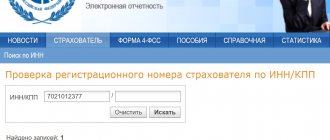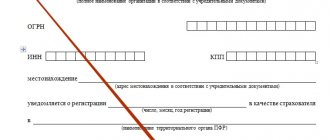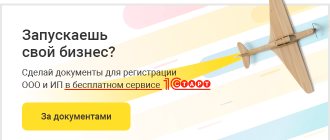The Social Insurance Fund of the Russian Federation (FSS RF) is one of the state extra-budgetary funds created to provide compulsory social insurance for Russian citizens. Created on January 1, 1991 by a joint resolution of the Council of Ministers of the RSFSR and the Federation of Independent Trade Unions of the RSFSR No. 600/9-3 dated December 25, 1990. The activities of the fund are regulated by the Budget Code of the Russian Federation and the federal law “On the Fundamentals of Compulsory Social Insurance,” as well as other legislative and regulations.
Moscow
Moscow region
Who may need sick leave verification
We can talk about checking:
- a regular paper sick leave certificate. The check here will be carried out, first of all, for the authenticity of the document. The main stakeholders in this are the employer and the employee for whom the sick leave is issued;
- innovative electronic sick leave.
Since July 2021, electronic sick leave began to operate at the federal level (before that in several regions). Unlike paper ones, which are handed out to patients, they are stored on the FSS servers. If necessary, they can be accessed by:
- FSS;
- medical organization that issued the document;
- employer;
- employee-patient.
Each of them can request access to sick leave for different purposes.
Let's take a closer look at how to check sick leave in the two indicated varieties when using the FSS website and other available resources. Let us agree that such a check is required to be carried out by the employer, a representative of the medical institution and the patient himself.
How to find out the FSS branch number - Name of the territorial body of the FSS by registration number
Individual entrepreneurs and organizations receive their FSS registration number in different ways. Companies receive it without contacting social insurance authorities, and individual entrepreneurs in some cases must take the initiative. Why do you need a FSS registration number? What do you need to do to get this number, and how do you find it? We'll talk about this in this article.
Policyholders must submit quarterly reports to the Fund. Moreover, from 2021, reporting on contributions to VniM is submitted to the tax authorities, and on contributions to injuries - to the Fund. The Federal Tax Service and the Social Insurance Fund have approved new forms of reports submitted starting in 2021. The FSS registration number will be required to fill out reports to the Fund.
How to check an electronic sick leave on the FSS website for an employer
To check the sick leave on the FSS website (and at the same time add the necessary information to it for subsequent sending to the department), the employer needs:
- First obtain an electronic signature for document flow with the Social Insurance Fund and create an enterprise account on the State Services website. The signature is issued at an accredited certification center for the head of the organization. Creating a profile.
- Receive from the employee a unique electronic sick leave number, which is communicated to him by the medical organization after his appointment with the doctor.
- Log in to the “Policyholder's Account” on the page https://cabinets.fss.ru.
- Select the “Electronic sheets” tab, then “Request a sheet”.
- Enter the number of the certificate of incapacity for work and SNILS number of the employee.
- If necessary, select a certificate certifying the organization’s rights to make a request to the Social Insurance Fund.
- Wait for the found sheet to appear in the “List of Sheets”.
- If necessary, select the “To be completed by the employer” option.
- Fill in the appropriate area of the sick note and click “Save”.
After these steps, the completed sick leave will be sent to the Social Insurance Fund for processing of compensation for disability benefits.
From 01/01/2021, all regions joined direct payments to the Social Insurance Fund.
To make it easier to search for sick leave, an employer can use the filters provided in the web interface. For example, sick leave can be found:
- by full name patient;
- SNILS;
- sick leave number;
- document status;
- date of registration.
If necessary, you can generate a sick leave file in XML format in order to subsequently process it in a cryptographic program if it is used by the employer for electronic document management with government agencies.
A representative of the medical institution that issued the certificate of incapacity for work may also need to check the sick leave certificate online.
How to get started
You may have access to one of the services.
If not, among the proposed programs there is a quick and free search option. A registration number in the Social Insurance Fund is assigned after registration of a legal entity or individual entrepreneur. The registration authorities themselves transmit information about the newly formed company or entrepreneur to the fund.
The fund assigns a combination of numbers and sends it by mail to the policyholder. Often, information is lost during transmission, and you have to find out your own data or the counterparty number.
By assigning the details, the FSS enters it into the Unified State Register of Legal Entities (USRLE) or the Unified State Register of Individual Entrepreneurs (USRIP). After assignment, it is contained in the database and does not change even if the company’s registration address or individual entrepreneur’s place of residence changes.
To find out the FSS registration number using the TIN of a company or individual entrepreneur, you can:
- request an extract from the Unified State Register of Legal Entities or Unified State Register of Individual Entrepreneurs;
- come to the branch of the Social Insurance Fund and find out in person;
- call the fund branch;
- use online services to check information about counterparties (and your own data).
How to check sick leave for a doctor
To check the sick leave certificate of interest, a representative of a medical organization will also use the familiar resource https://cabinets.fss.ru. At the same time, he selects the “MTU Office” item and uses the digital signature issued in the manner prescribed by law for a medical institution.
To check a sick note, a doctor needs:
- Log in to the ITU Account.
- Select the required sick leave from the list, which will open immediately after logging in.
- The required sheet can be found using various filters - as is the case when the employer uses the web interface.
The institution’s personal account on the FSS website has a wide range of functions and, in particular, provides for:
- supplementing the discharged sick leave with various data, adjusting the information on the certificate of incapacity for work - in the prescribed manner;
- removal of sick leave - on certain grounds.
When using web interfaces on the FSS website, checking sick leave by number online may also be interesting for a patient who is a recipient of disability benefits.
FSS subordination code
Registration and accounting of policyholders - payers of insurance premiums and individuals for compulsory social insurance will be carried out by the insurance premium administration department tel..
— Assignment of monthly, one-time insurance payments, payment of additional expenses for medical, social and professional rehabilitation of insured persons who have suffered health damage as a result of industrial accidents and occupational diseases, acceptance of applications for financing the provision of preventive measures to reduce industrial injuries and occupational diseases of workers and sanatorium and resort treatment of workers engaged in work with harmful and dangerous production factors will be carried out by the professional risk insurance department, telephone (4722) 23-59-66.
How to check sick leave for an employee
To check the sick leave, the employee himself uses the same web interface https://cabinets.fss.ru. But in this case, the interested person selects the “Insured Account” option.
By that time, a person, as in the case of an employer, must have a profile on State Services. At the same time, it is not necessary to issue a qualified digital signature from a certification center. You just need to go through the identity verification procedure at an authorized center for registration on State Services. The most accessible of them are Russian Post branches, city MFCs, Rostelecom offices, SberbankOnline. Their services are free.
The functionality of the “Insured Person’s Account” allows, in particular:
- review certificates of incapacity for work issued to the employee;
- print these sheets;
- view data on accrued and paid sick leave;
- print out calculation certificates.
If necessary, the user can:
- view and clarify information about yourself;
- view and clarify contact information.
And this is only a small part of the functions available to the insured person.
As for viewing the data on the sick leave, they are given in full and correspond to the data that is reflected in the regular sick leave. To find the required certificate, a person, like an employer or a doctor at a medical institution, can use special filters for various details of a certificate of incapacity for work.
Let's now consider how to check the authenticity of a sick leave certificate in regular paper form.
How to obtain and how to find out the FSS registration number
Things are different with entrepreneurs. If an entrepreneur does not have employees, then registration of an individual entrepreneur as an insurer is not carried out. The obligation of an individual entrepreneur to register as an insurer arises after hiring the first employee. An entrepreneur must submit an application for registration to the Fund within 30 days from the date of concluding an agreement (labor or civil law). In this case, a package of documents is submitted to the Fund, including:
The need to register a company may arise when opening a separate division located in another area. In this case, the company will need to register with the Fund’s branch and at the location of the corresponding separate division. The order of the Ministry of Labor dated April 29, 2016 No. 202n regulates the registration procedure. To do this, the company submits an application to the Fund’s branch within 30 days from the date of creation of a separate division.
We recommend reading: How a Large Family Can Get an Apartment from the State in Moscow
Decoding the code and its significance
The subordination code is indicated in the registration form as an insurer of a legal entity at the location of the unit in the territorial body of the FSS of the Russian Federation. The combination of numbers is assigned during the registration of a legal entity or individual entrepreneur.
Reading the code characters, from left to right, means the following:
- 4 digits – code of the branch or the branch of the regional Social Insurance Fund with which the policyholder interacting with him was registered;
- The 5th character is the reason for registration.
The fifth character, in turn, has several meanings:
- Legal entity (LE) as the policyholder.
- Legal entity as a private division.
- An individual (individual) as an insured.
Having the above data, it is easy to find out the meaning implied by the FSS subordination code. The same applies to the name of the FSS by code.
Detailed advice on how to find out the subordination code can be obtained from the FSS employees themselves. But those sending documentation must know the code for individual entrepreneurs and enterprises in advance - before sending the reports. Without knowledge of the code, the files sent will be compiled incorrectly, and this is punishable by significant penalties from the law. The fine amount ranges from 5 to 10%. Therefore, the amount of payment varies depending on the staff of the enterprise that made the mistake.
Find funds by tax number
We can choose exactly the tax office you need or for an existing company.
No. Federal Tax Service No. FSS, address and telephone number of the Pension Fund of Russia No. of the Pension Fund of the Russian Federation Service area.
PFR Address and telephone number of the Pension Fund of the Central Administrative District Federal Tax Service No. 1 Branch of the Social Insurance Fund No. 6 Address: 105120,
Moscow, 3rd Syromyatnichesky lane, 3/9, building 2 Phone: (495) 917-49-31; 916-81-98; 917-20-40; 917-96-14 E-mail: Pension Fund No. 10 Department 1 Tverskoy Krasnoselsky Meshchansky Address: 115114, Moscow, Shlyuzovaya embankment, 8, building 2 Tel.: 8-499-235-10-39 Federal Tax Service No. 2 Branch of the Social Insurance Fund No. 7 Address: 105120,
Moscow, 3rd Syromyatnichesky lane, 3/9, building 2 Phone: (495) 917-49-31; 916-81-98; 917-20-40; 917-96-14 E-mail: Federal Tax Service Inspectorate No. 3 FSS Branch No. 36 Address: 115054, Moscow, Ozerkovskaya embankment, 50, building 1 Telephone E-mail: Federal Tax Service Inspectorate No. 4 FSS Branch No. 11 Address: 109147 , G.
Moscow, st. Marksistskaya, 34, bldg. 7 Telephone E-mail: Pension Fund No. 10 Office 2 Tagansky Basmanny Yakimanka Address: 115114, Moscow, Shlyuzovaya embankment, no. 8, bldg.
1 Tel.: 8-499-678-30-36 Federal Tax Service Inspectorate No. 5 FSS Branch No. 31 Address: 125047, Moscow, 1st Brestskaya, 13/14 Telephone E-mail: Federal Tax Service Inspectorate No. 6 FSS Branch No. 31 Address: 125047,
Moscow, 1st Brestskaya, 13/14 Telephone E-mail: Federal Tax Service No. 7 Branch of the Federal Tax Service No. 7 Address: 115419, Moscow, 2nd Verkhniy Mikhailovsky proezd, 9.str.2, office 108 Telephone, (495) 531-21-10 E-mail: Federal Tax Service No. 8 Branch of the Federal Tax Service No. 36 Address: 115054, Moscow, Ozerkovskaya embankment, 50, building 1 Telephone E-mail: Pension Fund No. 10 Office 3 Presnensky Khamovniki Zamoskvorechye Address: 115114,
Moscow, Shlyuzovaya embankment, 8, bldg.
1 Tel.: 8-499-678-30-54 Federal Tax Service No. 9 Branch of the Federal Tax Service No. 21 Address: 115088 Moscow, 2nd Yuzhnoportovy proezd, 20A, building 4 Telephone: (495) 995-25-94 E- mail: Federal Tax Service No. 10 Branch of the Federal Tax Service No. 6 Address: 105120, Moscow, 3rd Syromyatnichesky Lane, 3/9, building 2 Telephone: (495) 917-49-31; 916-81-98; 917-20-40; 917-96-14 E-mail: SAO Inspectorate of the Federal Tax Service No. 13 Branch of the Federal Tax Service No. 35 Address: 127287,
Addresses and telephone numbers of branches of the Social Insurance Fund (FSS) in Moscow
On this page you will find the addresses and telephone numbers of all branches of the Social Insurance Fund of the city.
Moscow Search for a FSS branch by the branch number in which the organization or individual entrepreneur is registered in the city of Moscow Pay attention to the quick search for the Moscow regional FSS branch by branch number.
Search for a FSS branch by the number of the tax inspectorate in which the organization or individual entrepreneur is registered. Please note the quick search for the FSS branch of the Moscow regional branch by the number of the tax inspectorate (IFNS).
Opening hours of branches of the Moscow regional branch of the Social Insurance Fund of the Russian Federation for policyholders: For registration of policyholders and during the reporting period From the 1st to the 15th day of the month following the reporting one: Monday - Thursday 10.00 - 17.00 Friday 10.00 - 16.00 break for rest and food 13.15 - 14.00 B other working periods: Monday - Thursday 10.00 - 17.00 break for rest and food: 13.15. — 14.00. Addresses and telephone numbers of branches of the Social Insurance Fund of the city.
Moscow Branch Address, metro Telephones Email.
mail, website of the Federal Tax Service Moscow regional branch of the Federal Tax Service of the Russian Federation Head Sidorova Natalya Sergeevna 127006, Moscow, Strastnoy Boulevard, no.
7, building 1, 650-25-45,650-04-51,650-23-46 https://mrofss.ru - Branch 1 Mayakovskaya metro station Rechnoy Vokzal metro station 125047,
Moscow, Triumfalnaya Square, 1, building 1, entrance from 1st Brestskaya Street 13/14 125565, Moscow, Leningradskoye Shosse, no.
84, p. 1 For policyholders Tel.: 452-04-06 For beneficiaries (san/kur) Tel.: 708-08-39 For beneficiaries (TSR) Tel.: 452-04-06 ext. 115 For victims of industrial accidents and occupational diseases Tel.: 452-04-06 ext.
118 43 Branch 3 m. Dubrovka m.
Nagornaya 115088, Moscow, 2nd street Mashinostroeniya, 11 127473, Moscow, Elektrolitny proezd, building 9, building 1, 4th floor (499) 613-30-83; For policyholders
It’s easy to find out your Federal Tax Service, Pension Fund and Social Insurance Fund
Wait until the Pension Fund sends you a Notice of registration of a legal entity in the territorial body of the Pension Fund at its location in the Russian Federation. However, as practice shows, you can wait a very long time for it. Therefore, I believe that option 1 is the best way.
By the way, if you need such a notification immediately, you should use option 1 to contact the Pension Fund of Russia so that the employee can manually perform the necessary actions. You can view the list of documents on the Pension Fund website using this link.
Name of the territorial body of the Federal Social Insurance Fund of the Russian Federation at the place of registration of the policyholder
(sent no later than 7 days from the date of opening/closing of the account)
Payer ______________________________________________________________________________________________ ___________________________________________________________________________________________________________
INN____________________ KPP ________________________ OGRN ________________________________________
BIC _________________________ Account number_________________________________________________________________
How to find out the FSS registration number: what actions to take
If an individual entrepreneur has hired employees, he is obliged to contact the Social Insurance Fund for registration a maximum of 30 days from the moment at least one employment contract was concluded. After registration is successful, the entrepreneur can easily find out his number.
When submitting reports, one of the mandatory requirements is to indicate the registration number. The number is written in one or another column. Typically, policyholders remember and know their details after they have completed the procedure. But if the need arises, you can find out the designation using several methods: