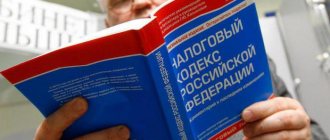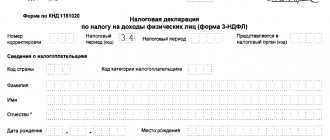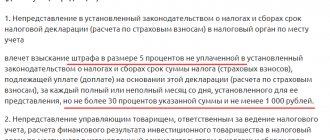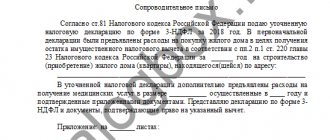25.11.2020
Declaration form 3-NDFL for 2021 in Excel (Excel), PDF (PDF) and latest edition formats, recommendations for filling out: download, fill out, print.
Anyone who received taxable income in 2021 on which tax was not withheld is required to submit a declaration. First of all, this is income from the sale of personal property: apartment, car, house, garage, land, etc. You will need to submit a declaration if you want to receive tax deductions: standard, social or property. For example, if in 2021 you paid the costs of education, treatment, purchase of an apartment or other real estate (house, cottage, room, shares in them). For information on how to receive deductions, see:
- How to get a deduction for treatment;
- How to get a tuition deduction;
- How to get a deduction when buying an apartment (or other real estate).
The detailed procedure for filling out the 3-NDFL declaration for 2021 is set out in the article “3-NDFL Declaration”.
Updated form 3-NDFL for 2021
Declaration form 3-NDFL was approved by order of the Federal Tax Service of the Russian Federation dated December 24, 2014 No. ММВ-7-11/671, and by order dated October 25, 2017 No. ММВ-7-11/822 changes were made to it, which from 2021 are valid for declaration income received in 2021.
How does the new form 3-NDFL 2021 differ from the previously valid one? The main innovations of the declaration are as follows:
- Page barcodes have changed.
- The “title page” of the declaration no longer contains a field for entering the address of an individual; now only his contact telephone number is indicated.
- On sheet “D1”, intended for property tax deductions, the cadastral number of the property is indicated instead of the address.
- In sheet “E1”, the declaration in form 3-NDFL 2021 (calculation of standard and social deductions) now does not contain a line to reflect the number of months, based on the results of which income from the beginning of the year did not exceed 350 thousand rubles. A new line has also been added here for the amount paid for undergoing an independent assessment of one’s qualifications - this is a new social deduction approved by law dated July 3, 2016 No. 251-FZ.
- In connection with the introduction of a new type of investment tax deduction (law dated December 28, 2013 No. 420-FZ), sheets “Z” (calculation of income from transactions with securities and derivatives) and “I” (calculation of income from participation in investment partnerships).
- In the 3-NDFL declaration, the form for filling out 2021 has been supplemented with a completely new application “Calculation of income from the sale of real estate”. It must be filled out only for objects registered as ownership after 01/01/2016, taking into account that the income from the sale must be at least 70% of the cadastral value of the object (clause 5 of Article 217.1 of the Tax Code of the Russian Federation).
In addition to the form, the same order of the Federal Tax Service of the Russian Federation also updated the electronic formats of the declaration, since it can be submitted not only in “paper” form, but also electronically.
When to take it
The deadline for filing 3-NDFL in 2021 has not changed. Based on Article 229 of the Tax Code of the Russian Federation, you must report your income for 2021 until April 30, 2021 inclusive. But since this will be a day off due to the postponement, the deadline according to the official production calendar falls on May 03, 2021. The first working day after the traditional May holidays will be Thursday:
If you want to declare one or more required deductions in your declaration (i.e., without income), then the specific deadline for submitting such a 3-NDFL is not established by law.
Also see 2021 Production Calendar.
Read also
21.02.2018
Tax return in form 3-NDFL 2021: requirements for registration
The rules, taking into account which the 2017 tax return should be filled out, are contained in the above-mentioned order of the Federal Tax Service of the Russian Federation No. ММВ-7-11/671, as amended on October 25, 2017.
The updated 3-NDFL declaration form for 2021 can be filled out manually, on a computer, or using specially developed programs. In this case, you cannot use colored ink, but only black or blue. The declaration can only be printed on one side of the sheet. It is prohibited to staple sheets together, as this may damage the barcode and other document data.
When filling out the 3-NDFL certificate (new form for 2021), you should avoid mistakes, since corrections in it are unacceptable.
All monetary indicators are indicated in rubles with kopecks, but this does not apply to personal income tax amounts, which must always be reflected in full rubles, remembering that values are less than 50 kopecks. are discarded, and 50 kopecks. and more are rounded to the nearest ruble.
Text fields are filled in capital block letters from left to right, only one character is displayed in each cell, and dashes are inserted in empty cells.
If all the information reflected does not fit on one page of the 3-NDFL declaration sheet of the new form-2017, the form can be supplemented with the required number of pages of this sheet.
When the declaration is completed, it is necessary to number all its pages in order in the “page” field. and indicate their total number on the title page, as well as the number of sheets of supporting documents. For supporting documents, you can draw up and attach a register.
Where to begin
Find the following icon on your desktop and launch it:
As a rule, filling out 3-NDFL in the “Declaration 2017” program does not cause much difficulty, since its interface is quite simple and understandable. For example, the main screen you will have to work with looks like this:
To understand how to correctly fill out 3-NDFL in the program, it is important to understand the general principle: first enter individual information, and then this application from the Federal Tax Service will collect it together. It's almost impossible to miss anything. After all, if some required data is missing, the program simply will not generate your 3-NDFL for 2017.
Our instructions on how to fill out 3-NDFL in 2021 in the program from the Federal Tax Service would be incomplete if we did not tell you about the main options that you will have to work with when filling out the report.
Toolbar
It looks like this:
This is access to various main menu functions. You just need to click on the desired button once. If anything, a hint under the mouse arrow will help you figure it out. Essentially, these are step-by-step rules for filling out 3-NDFL in the program.
Main menu
It looks like this:
When you select “File”, a submenu with the following content will appear:
Here the rules for filling out the 3-NDFL declaration in the program from the Federal Tax Service of Russia allow you to:
| Possibilities of the “File” submenu | |
| Option | What gives |
| Create | Generates a new declaration. At the same time, if another declaration is open at the same time and changes are made to it, but not saved, a proposal to save them will appear. According to the instructions, the 3-NDFL program begins each start with the creation of a new declaration. That is, you can enter and change data. |
| Open | Makes it possible to open a file with 3-NDFL, which was previously entered and saved. At the same time, if another declaration is open at the same time and changes are made to it, but not saved, a proposal to save them will appear. |
| Save | Allows you to save the active declaration to a file |
| Save as… | Prompts for the name and location of the file to save |
| Exit | Allows you to leave the program |
Please note: all these options are duplicated on the toolbar.
Important instructions when filling out 3-NDFL in the program: if, after selecting the Create/Open/Save/Exit options, the request to save changes was confirmed, but you did not enter a file name, a dialog will still appear asking for the name and location of the new file. That is, the entered data will not disappear anywhere.
When you select the “Declaration” item, the following submenu will appear:
| Possibilities of the “Declaration” submenu | |
| Option | What gives |
| View | Preview of the generated declaration in the form and volume in which it will be printed if “Print” is selected |
| Seal | Printing the selected 3-NDFL |
| Export | Moves the data of the current declaration to a file in the format approved by the Federal Tax Service (xml) for sending to the Federal Tax Service |
| Check | Analysis of the generated declaration for completeness and compliance of the entered data |
Please note: all these options are duplicated on the toolbar.
When you select “Settings” you will see:
It allows you to enable or disable:
- show toolbar;
- displaying labels under buttons on the toolbar.
When you select Help, a submenu will appear:
Here:
- “Help” – call up comments to the program (can also be opened with the F1 key);
- “About the program” – its version and technical support contacts.
Navigation bar
It shows the topic section you are completing. Just click on it once.
Please note that according to the instructions for the 3-NDFL “Declaration” program, some buttons may not be available. This depends on what conditions you initially set (“Set Conditions”).
Main window
It is here that you need to enter and edit the basic information that will go into the 3-NDFL report:
Please note that compared to last year’s version of this program, in 2021 a field for indicating OKTMO has appeared (see above).
Also see “Which OKTMO to indicate in 3-NDFL”.
The internal instructions for filling out the 3-NDFL declaration in the program indicate that when launched, the application automatically generates an “empty” declaration. And at any time you can:
- save the entered data to disk;
- load a previously saved declaration;
- create a new one.
The title will show the name you gave to the file with 3-NDFL.
What is needed to fill out the 3-NDFL declaration
First, you need to download the 3-NDFL 2021 declaration form, print it if filling it out manually, or fill out the form on a computer. The declaration using the new form can also be filled out using a special program already posted ]]>on the Federal Tax Service website]]>.
You can download form 3-NDFL 2021, current in 2021, below.
Data should be entered into the declaration after all necessary supporting documents have been collected. Information to be filled out is obtained from “2-NDFL” income certificates issued by the tax agent, from payment, settlement and other supporting documents, as well as from calculations that are made on the basis of these documents.
How to fill?
TIN: you need to enter it only on the main page, on the rest it will be added automatically.
Taxpayer category codes: Code 720 - individual entrepreneur; Code 730 - notary; Code 740 - lawyer; Code 760 - other individual; Code 770 - individual entrepreneur head of a peasant (farm) enterprise
Country code: Code 643 - Russia.
Document type code: Code 21 - passport.
Tax period (code): 34 (year).
Sample of filling out the declaration 3-NDFL Title
Sample of filling out the declaration 3-NDFL R.1
Sample of filling out the declaration 3-NDFL R.2
3-NDFL new form 2021: sample filling
Regardless of the purpose of submitting the declaration to the tax authorities, it must contain:
- title page,
- section 1 - total personal income tax amounts to be paid or refunded,
- Section 2 – calculation of the tax base and personal income tax for each tax rate.
The remaining sheets and a new appendix to the 3-NDFL declaration are filled out if necessary, depending on the type of declared income and declared deductions.
The sample form 3-NDFL 2021 we present is filled out for an individual to receive social deductions for personal income tax for treatment and education. In addition to the mandatory sections of the declaration 1 and 2, in this case it was necessary to fill out sheet “E1” with the calculation of such deductions.
Form 3-NDFL in 2021 - sample
Basic mistakes when drafting a document
Many years of experience of inspectors in accepting declarations allowed us to consolidate the main errors that applicants make when filling out.
Table 1. Errors when filling out the document
| Error | Description |
| Mistake #1 | When preparing the title page, the correction number is not indicated. When submitting a declaration for the first time, for example, you should enter the number “0”. |
| Mistake #2 | The tax resident category code is entered incorrectly. An individual who opened an individual entrepreneur must enter the code “720” in any case, even if he was deregistered during the reporting period or did not receive profit from commercial activities. |
| Mistake #3 | Incorrect OKATO code. Most applicants transfer it from the 2-NDFL certificate, but it is necessary to indicate the code at the place of residence. |
| Mistake #4 | Incorrect interpretation of the “Place of residence” column. You need to enter data at the place of registration, and not at your actual location. |
| Mistake #5 | Lack of signature on each page of the declaration. |
| Mistake #6 | Section 6 does not always indicate KBK, OKATO and the amount of tax to be paid additionally or refunded. |
The text of the declaration contains tips, and if you carefully fill it out, you can achieve success in this difficult field the first time.
Sample application for personal income tax refund
To better understand the description of the rules for completing the application KND 1150058 in accordance with the Legislation of the Russian Federation, tax authorities recommend studying a sample application for reimbursement of funds.
Page 2 “Account Information”
Page 3 “Information about the payer who is not an entrepreneur”
Before applying for an overpaid duty or a deduction, the tax office recommends that you familiarize yourself with the list of those groups of people who are allowed to do so. Under some circumstances, tax authorities will deny the deduction.
In order to return part of the tax funds, it is important to fill out the application correctly, complying with the requirements of the Federal Tax Service.
conclusions
Thus, individuals - both ordinary citizens and private entrepreneurs - fill out 3-NDFL and submit it if they have income (earnings) in the reporting period from which personal income tax has not yet been withheld.
In addition, drawing up the form in question is mandatory if an individual reasonably claims to receive a personal income tax deduction.
You should know that in the current year 2021, individual taxpayers form and submit this declaration for the past 2021 using an updated documentary template approved by the relevant order of the tax department.