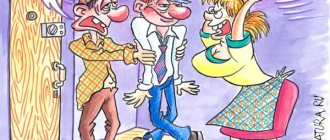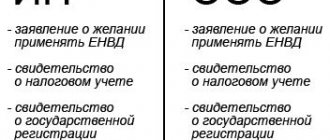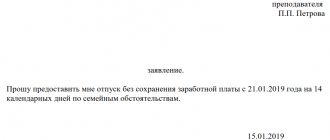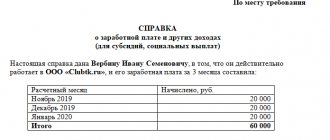Based on the invoice, the company has the opportunity to receive VAT deductions. In this case, several conditions must be met under which receiving a tax deduction is considered legal. There are three such conditions:
- The acquisition of goods (services) is carried out for the purpose of production or subsequent resale.
- All purchased goods must be reflected on the balance sheet of the enterprise.
- The invoice is properly executed and is available at the enterprise (electronic or paper format).
Despite the fact that the 1C program greatly simplifies working with taxes, the user must follow certain procedures.
Accounting for incoming VAT in the 1C program is possible in two ways:
- In the process of processing the receipt of goods;
- Through the document “Creating purchase ledger entries”.
What to do if for some reason the invoice does not end up in the purchase book.
Correct accounting of VAT in the purchase ledger
Below are examples of creating a goods receipt document and receiving an invoice for it from a supplier. If everything is done correctly, then there should be no problems with creating an entry in the purchase book.
When registering an invoice through a receipt document, the procedure is automated. The main thing is that the date and time fields are filled in.
Bug fix
BOO
An omission in the reflection of the FHJ is not an error (clause 2 of PBU 22/2010). The accounting will correct the estimated value in accordance with PBU 21/2008.
If the accountant did not know about the occurrence of the FHJ, then on the date of detection of the FHJ, the estimated value will be changed prospectively from 0 to the actual estimate (Recommendations of the National Standard of Budgetary Accounting Regulations “BMC R-18/2011-KpR”):
- the reflection of the cost of the supplier’s services is reflected in the Dt of the settlement account with Kt account 91.01 “Other income” under the article “Profit of previous years identified in the reporting year.”
More details How to reflect a missed expense document for supplier services if the reporting has already been submitted?
WELL
Omitting a primary document is equivalent to an error. The error resulted in underpayment of income tax in the previous reporting period.
The tax base is recalculated during the period when the error occurs (Q4 2019) and an updated declaration for this period is submitted (paragraph 2, clause 1, article 54 of the Tax Code of the Russian Federation)
VAT
If the amount of calculated VAT is underestimated, you must:
- in add. sheet of the Sales Book in the period when the sale took place (IV quarter): register the “forgotten” SF;
Errors when accounting for incoming VAT in 1C
Despite the fact that the process seems extremely simple, errors during registration are not excluded. For example, provided that the dates do not match in cases where documentation is created retroactively. In cases where the “Reflect VAT deduction in the purchase ledger by the date of receipt” checkbox is checked. Discrepancies in numbers will result in the invoice not being reflected in the purchase ledger.
Moreover, in some cases, a situation does occur when there are different dates between two documents. This is possible if the time of receipt of the goods and documents for it is different.
The second mandatory point relates to the need for goods to be entered into the balance sheet. There are situations in which the receipt and receipt of goods (most often equipment) occurs on different dates. In this case, the document “Creating purchase ledger entries” is created. If you remove o, then the record will be created only after the goods are accepted for accounting. Accordingly, if there is no posting Debit 01 Credit 08, the invoice will not appear in the book.
Another common mistake is the presence of the “VAT included in price” checkbox. This checkbox is appropriate in a situation where it is necessary to separate VAT, for example, provided that the purchased goods will be used to create goods sold at a zero VAT rate. Acceptance of VAT for deduction is possible if the checkbox is turned on.
Platform: 8.2, 8.3 Forms: Regular, Managed Configuration: any Release: any Page updated: 11/29/2016
A little general, but necessary, theory of accounting in 1c.
Most of the problems with preparing a VAT return in particular and with regulatory reporting in general stem from one misconception. Many accountants who keep records in 1C believe that if the postings are correct, then everything else should be correct. Alas. It's not like that at all. This is where questions arise like: “Why does everything seem to be fine based on turnover and account analysis, but it doesn’t show up in the declaration?” So here it is. Wiring isn't everything. Most of the reporting is generated from a mass of other 1c registers. Strictly speaking, postings are just one register - the “self-supporting” accounting register. It generates reports such as Turnover, Account Turnover, Account Analysis, Account Card, Subconto Analysis and some more. However, other reports, declarations and books are formed from completely different registers.
VAT – two registers.
Two registers are used to prepare the VAT return, purchase and sales books. The accumulation register “VAT accrued” (in some configurations “VAT Sales”) and the accumulation register “VAT presented”. Accordingly, if you somehow made movements on account 68.02 or 19, but no entry occurs in these registers, that’s it - you won’t see the correct declarations and books. If everything is correct with your account turnovers, but something does not appear in the purchase (sales) book or VAT return, first of all, look where you have postings for accounts 68.02 and 19, but there are no similar movements in the above-mentioned registers VAT. These are, first of all: - manual Accounting transactions, - documents with manually adjusted movements, - documents unusual for VAT accounting in which accounts 68.02 or 19 are selected, for example “Debt Adjustment”. In 99% of cases the error is in these three places. Sometimes (1%) technical failures occur when a normal document such as “Sales of Goods and Services” generates transactions, but does not generate movements in VAT registers (or vice versa). As a rule, this is treated by re-posting the document. Therefore, before preparing reports, I recommend a complete re-examination of all documents of the reporting period, and not just those that are out of sequence.
Formation of records of purchase and sales books. Nuances.
The documents “Creating purchase book entries” and “Creating sales book entries” are automatically filled in based on the above-mentioned VAT registers. But documents such as “Adjustment of sales” and “Adjustment of receipts” do not create records in these documents. They go straight into the VAT return.
The document “Return from the buyer” is considered a purchase and goes into the “Creation of purchase ledger entries”, and does not reverse VAT in the sales ledger, as one might assume. Similarly - “Return of goods to the supplier”.
If for some reason you decide to manually add records to these documents, you need to fill out all the fields very clearly. Especially the “invoice” field. 1C is done differently in different configurations. Somewhere you need to indicate an invoice, and somewhere you need to indicate a document.
How to quickly and easily find a mistake?
Despite the fact that everything seems to be quite simple and clear, looking for the problem is sometimes very tedious and time-consuming. A good 1C programmer can help here, who in 20 minutes will write a request comparing movements across accounts and VAT registers and showing the difference. I hope you have one.
The main causes of accounting errors of the simplified tax system in 1C Accounting 3.0
In fact, there are not many reasons and they are all related to a misunderstanding of the operation of the 1C cost accounting mechanism. Comrade users, entries in the book of income and expenses are formed not according to the data of the accounting register (turnover balance sheet), but according to data from completely different registers.
Therefore, I want to write in bold letters once again that
the amounts included in KUDiR are not taken from the accounting register or balance sheet, but are formed in separate registers 1C Accounting 3.0
We will look at all these registers below. And I pay so much attention to this issue because
When maintaining the simplified tax system in 1C Accounting 3.0, by introducing a manual operation with adjustments only to the accounting register (amounts in the balance sheet) without adjusting the simplified tax system registers, you are 100% making a mistake!!!
After entering a manual transaction, the data becomes correct in the balance sheet, but the expense offsets are carried out incorrectly! Therefore, if you want to correct something in wages, taxes, goods, consult with people who know how to do it correctly in 1C Accounting 3.0. By doing this, you will ultimately benefit from saving your time and nerves in the future when submitting reports.
The problem is further aggravated by the fact that accounting periods are closed after the reporting period, and correcting errors in the closed period can lead to discrepancies between the submitted reports and 1C data. Therefore, when KUDiR in 1C Accounting 3.0 is filled out incorrectly, the only correct solution is to correct the data at the beginning of the open period and do a general re-posting of documents, as a result of which a correct book of income and expenses should be formed.
I will show you how to do this yourself below in this article. And now we will look at the accounting policy settings according to the simplified tax system, since sometimes KUDiR in 1C Accounting 3.0 is filled out incorrectly due to incorrect accounting policy settings.
Setting up accounting policies according to the simplified tax system in 1C Accounting 3.0
The accounting policy settings according to the simplified tax system are set before the start of accounting and, in theory, do not change during the year.
To correctly change the accounting policy under the simplified tax system in the middle of the year, after the change, it is necessary to re-post all documents from the beginning of the year.
To study the method of correcting accounting under the simplified tax system, when KUDiR in 1C Accounting 3.0 is filled out incorrectly, we will create a new organization in the “Organizations” directory - individual entrepreneur - with a simplified tax system of 15%. In the card, we will fill in the basic details manually or using the TIN if the 1C Counterparty service is connected. After filling out, we proceed to setting up the taxation system, indicating that the organization has a Simplified taxation system (income minus expenses) .
The most important settings of the simplified taxation system in 1C Accounting 3.0 are located on the second tab “STS”.
In this tab, for each type of simplified tax system expense, you can set the recognition order. Events of recognition of expenses enshrined in law are specified by check marks, without the possibility of removal. Each organization decides whether or not to take into account events with the possibility of change when recognizing expenses by checking or unchecking the appropriate boxes. That's why,
if there are no expenses in KUDiR, when the necessary conditions for recognizing expenses are met, look in the settings for recognizing expenses of the simplified tax system for the presence of additional events for recognizing expenses.
Updated VAT return
If an updated declaration is submitted after the tax payment deadline, the taxpayer can avoid a fine of 20% of the amount of unpaid tax if (Clause 4 of Article 81 of the Tax Code of the Russian Federation, Article 122 of the Tax Code of the Russian Federation):
- will pay the tax arrears and the corresponding penalties before submitting an updated declaration.
Learn more:
- Payment of VAT
- Cheat sheet for calculating and accounting for penalties
- Calculation and payment of VAT penalties
On the cover page: PDF
- The adjustment number is 1 , i.e. the number of the updated declaration in order.
- Tax (reporting) period (code) – 24 “IV quarter”, i.e. the numeric code of the period for which the updated declaration is submitted.
In Section 3 page 010 “Implementation...”: PDF
- correct amount of revenue;
- the correct amount of calculated VAT.
In Section 9 Appendix No. 1 “Information from additional. sales book sheets": PDF
- with a minus - canceled primary invoice, transaction type code "";
- with a plus - corrected invoice, transaction type code "".