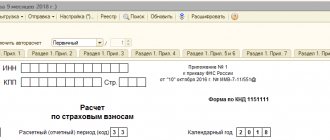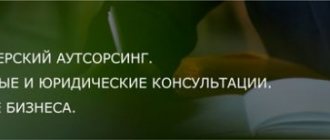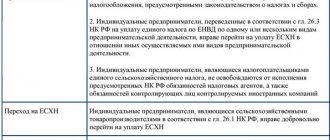Order of the Federal Tax Service of Russia dated July 16, 2020 No. ED-7-2/448, effective August 30, 2021, approved a new procedure for electronic document management with the tax office. Let’s look at its main provisions and what has changed in the EDF with the Federal Tax Service, the Federal Tax Service and the Federal Tax Service.
Also see:
- New 2021 regulations for electronic document management with the Pension Fund for accounting
- We are entering the era of EDI
What regulates
Order No. ED-7-2/448 dated July 16, 2020 approved the procedure:
- sending and receiving documents provided for by the Tax Code of the Russian Federation and used by tax authorities;
- submission of documents at the request of the tax authority in electronic form via telecommunication channels (TCS).
At the same time the following were declared invalid:
- Order of the Federal Tax Service dated December 29, 2010 No. ММВ-7-8/781 with the Procedure for transmitting the act of joint reconciliation of payments for taxes, fees, penalties and fines in electronic form via TKS;
- Order of the Federal Tax Service dated February 17, 2011 No. ММВ-7-2/168 with the Procedure for sending a request for the submission of documents (information) and the procedure for submitting them at the request of the tax authority in electronic form via TKS;
- Order of the Federal Tax Service dated November 7, 2011 No. ММВ-7-6/735 with the Procedure for submitting applications, notifications and requests in electronic form for the purposes of accounting with the tax authorities of organizations and individuals;
- Order of the Federal Tax Service dated April 15, 2015 No. ММВ-7-2/149 with the Procedure for sending documents used by tax authorities;
- a number of federal laws and regulations.
To be more precise, the new order essentially combined the provisions of the listed acts into one document.
Multi-page documents
Officials in Letters of the Federal Tax Service of Russia dated September 13, 2012 N AS-4-2/ [email protected] and the Ministry of Finance of Russia dated August 7, 2014 N 03-02-RZ/39142 (sent by Letter of the Federal Tax Service of Russia dated August 29, 2014 N AS-4-2 /17341) explained the procedure for certification of multi-page documents. In this case, it is possible to certify each individual sheet of a copy of a document, or to stitch a multi-page document and certify it as a whole.
When flashing a multi-page document, you must:
- ensure the ability to freely read the text of each document;
- eliminate the possibility of mechanical embroidering of the hem;
- provide the ability to freely copy each individual sheet of a document;
- carry out sequential numbering of all sheets in the binder and, when certified, indicate the total number of sheets in the binder (except for a separate sheet containing the certification inscription).
On the reverse side of the last sheet (or on a separate sheet) the following details must be indicated:
- certification inscription “True”;
- position of the person who certified the copy;
- personal signature;
- decryption of signature (initials, surname);
- date of certification;
- the inscription “Total numbered, laced, sealed __ sheets” (the number of sheets is indicated in words).
General rules
To exchange documents with the tax office under the TKS, you need to use an enhanced qualified electronic signature (ECES):
In the process of electronic interaction when sending and receiving documents, the following technological electronic documents also appear:
- confirmation of dispatch date;
- acceptance receipt;
- notification of refusal of admission;
- notification of receipt (generated for each document and technological electronic document);
- information message about representation in tax relations (if signed by a representative of the payer).
Participants in electronic interaction are required to ensure storage of :
- all sent and received documents and technological electronic documents (except for notification of receipt of an electronic document) from UKEP;
- qualified certificates of electronic signature verification keys.
at least once a day .
The date of sending the document in electronic form via TKS is the date recorded in the confirmation of the sending date.
Upon receipt of a receipt for acceptance of an electronic document, the date of its receipt is the date of acceptance indicated in the receipt of acceptance.
We certify copies
A certified copy of a document is a copy on which, in accordance with the established procedure, details are affixed that ensure its legal significance (clause 25 of GOST R 7.0.8-2013). When certifying compliance, copies of the document are placed below the “Signature” requisite (clause 3.26 of GOST R 6.30-2003 “State Standard of the Russian Federation. Unified documentation systems. Unified system of organizational and administrative documentation. Requirements for document preparation” approved by the Resolution of the State Standard of Russia dated 03.03.2003 N 65-st (hereinafter referred to as GOST R 6.30-2003):
- certification inscription “True”;
- position of the person who certified the copy;
- personal signature;
- decryption of the signature (initials, surname);
- certification date.
Please note: tax authorities cannot require notarization of copies of documents (paragraph 2, paragraph 2, article 93 of the Tax Code of the Russian Federation).
Sending the document via TKS
In general, it includes the following steps:
| 1 | The sender generates a document in electronic form, signs it with UKEP and sends it via TKS to the EDI operator. In this case, the sender records the date of sending. |
| 2 | sends the sender a notification of receipt of the electronic document within 1 hour , no later than the next business day , a confirmation of the sending date. The sender, having received confirmation of the date of dispatch, sends a notification to the operator about receipt of the electronic document within 1 hour . |
| 3 | The EDF operator, no later than the next business day after the day the sender transferred the document to him, sends the recipient the document and confirmation of the date of dispatch, signed by the operator’s UKEP. The recipient, having received the document and confirmation of the date of dispatch, within 1 hour sends 2 corresponding notifications to the operator about receipt of the electronic document. |
| 4 | Upon receipt of a document and there are no grounds for refusal to accept it, the recipient generates an acceptance receipt, signs it with the UKEP and sends it to the operator. The recipient sends the receipt to the sender via TKS within 6 working days from the date the document was sent by the sender. |
| 5 | The EDF operator, having received an acceptance receipt or notification of refusal, within 1 hour sends the recipient a notification of receipt of the electronic document. EDF operator no later than next business day after transmitting the receipt of acceptance or notice of refusal of acceptance to him, sends the receipt of acceptance or notice of refusal of acceptance to the sender. sends a notification of receipt of the electronic document to the operator within 1 hour |
If there are grounds for refusal to accept a document, the recipient generates a notification about this, signs it with the UKEP and transfers it to the operator for forwarding to the sender.
The grounds for refusal may be (exhaustive list):
- wrong direction to the recipient;
- absence (inconsistency) of the sender's ECID;
- sending the document not according to the format approved by the Federal Tax Service of Russia.
Upon receipt of a notification of refusal of acceptance, the sender corrects the errors indicated in it and repeats the procedure for sending the document.
If the sender has not received an acceptance receipt from the recipient, he sends the document to the recipient on paper . But there is an exception. This is when the tax authority has not received from the payer, who is obliged to submit an electronic tax return (calculation), an electronic receipt of acceptance:
- requirements for the submission of documents;
- requirements for providing explanations;
- and/or notification of a summons to the tax authority.
The Federal Tax Service does not send the listed documents on paper.
Read also
07.02.2020
Algorithm for responding to a requirement in Kontur.Extern
The form of explanation in the service depends on what type of discrepancies are identified. But initially the procedure is the same. “New” menu item , then go to the “Requirements” and click the “All requirements” :
A list with requirements will open, from which you should select the one you need:
The next window will provide detailed information about the selected requirement. To answer it, in the drop-down menu at the bottom of the screen you need to select “Fill out a response to the requirement” :
If you need to upload a prepared response or explanatory documents, you need to select the menu item “Send requested documents” .
When you select “Create a response to a request,” a form will open in which some of the fields will be filled in automatically. The service takes this information from received requests.
This is what the response form looks like in Kontur.Extern :
an updated declaration is sent , then the information on the invoices that will be included in it will not be filled out in the response to the request.
There may be nuances in the response form that depend on the format in which the request is sent. This can be pdf and/or xml . If you receive a pdf file, the response will contain the following fields:
- "Invoices not included";
- "Unfulfilled control ratios";
- "Explanatory letter".
If the request is sent in xml format, then the last two fields will not be present. The bottom line is that textual explanations cannot be submitted for requirements received in xml format. This is due to the peculiarities of processing responses by the ASK VAT-2 system - it cannot read text messages.
The following image shows what information about possible errors that require clarification looks like. In some sections, data may be missing - this means that such information is not in the request.
Discrepancies with counterparties
To draw up an explanation of discrepancies with counterparties, you need to compare the data from the received request with existing invoices , as well as with information from purchase and sales books and invoice journals. The next steps depend on whether there is an error and on whose side.
There is no error in the data. There is no need to change the line in the response.
The information remained unchanged - there are no discrepancies according to the taxpayer’s data
The invoice was sent incorrectly. The actions are:
- Place a check mark, as shown in the image below, on the line containing the details of this invoice. The Federal Tax Service will receive information that this line should be deleted.
- Submit an updated VAT return.
The mark means that this information should be excluded from the declaration.
The primary document contains correct information, but an error was made when filling out the declaration. The correction can be made directly in the response to the request in the column where the erroneous data is indicated. There is no need to file an adjustment report.
The invoice details in the response to the request should be corrected
Error in tax amount. If such an error is detected, the user should:
- Mark a line, thereby indicating the need to delete it.
- Submit an updated VAT return.
It is not possible to correct an error in the response to a claim, as this must be accompanied by the filing of a new return. Therefore, the data in column 19 is not edited.
You need to delete all requirement lines. In this case, there is no point in answering it; you need to immediately submit an updated declaration. After this, all information in the Federal Tax Service database will be corrected.
Missing invoices
Actions to correct errors depend on the format in which the request was received.
In PDF format
You need to compare the data from the requirement with the source document and find out where the error is.
If there is an error in the declaration, but not in the invoice , then explanatory information is entered into table 1. You need to enter the data specified in the request, as well as the correct information (column “with me” ).
Table 1. Information explaining the discrepancies
If information about the invoice is indicated in the declaration, but in reality there was no transaction, table 2 is filled in. It indicates information on transactions not confirmed by the taxpayer, which must be taken from the request itself.
Information about records for which operations are not confirmed
Is it necessary to submit a cover letter?
Such a letter is not a necessary document submitted when submitting a declaration, but it is often attached to the main list of papers. This is done only when submitting a declaration directly at the inspection office or when sending it by mail. When sending electronically, it makes no sense to attach a letter.
The letter is written in free form, but it must contain:
- full name of the organization to which it is submitted;
- contact details of the person submitting the declaration;
- the deadlines for which it is submitted;
- full list of attached documents;
- signature and date.
Reference! The covering letter should be drawn up in two copies, on one of which the tax service will affix a stamp and a mark on acceptance of the documents.
Document filing
The Tax Code of the Russian Federation does not provide for the submission to the inspection of a binder of documents certified on the back of the last sheet of the last document. Officials believe that every copy of a document should be certified, and not the filing of these documents. This conclusion was made in Letters of the Federal Tax Service of Russia dated 02.10.2012 N AS-4-2/16459 and the Ministry of Finance of Russia dated 29.10.2014 N 03-02-07/1/54849, dated 11.05.2012 N 03-02-07/1- 122, dated October 24, 2011 N 03-02-07/1-374.
Arbitration practice on this issue is contradictory. Some judges believe that the certified filing of documents is legal.
Arbitrage practice. The arbitrators came to the conclusion that the timely submission by the company of copies of documents requested by the inspection, drawn up in the form of a binder containing the certification signature of an authorized person, does not constitute a refusal to submit them and cannot be regarded as a failure to provide documents at all. This conclusion was made in the Resolutions of the Federal Antimonopoly Service of the Central District dated November 1, 2013 in case No. A54-8663/2012 and the West Siberian District dated August 30, 2012 in case No. A75-10187/2011.
At the same time, we found judicial acts that say that every copy of a document must be certified, and not the filing of these documents.
Arbitrage practice. The court found that the applicant submitted to the Federal Tax Service a binder of documents containing the following entry on the reverse side of one of the documents: “In total, 270 (two hundred seventy) sheets are numbered, laced, and sealed. Copy. Right. Representative of Trivium-XXI LLC, economist Lazutkina E.G. 08/05/2008″. The arbitrators decided that this fact indicates that the company submitted copies of documents that were not properly certified (Resolution of the Federal Antimonopoly Service of the Moscow District dated November 5, 2009 N KA-A41/11390-09 (Determination of the Supreme Arbitration Court of the Russian Federation dated February 17, 2010 N VAS-946/10)) .
Stapling errors
The three most common mistakes are:
- Cover the knot with plain paper. To do this, there must be a special certification paper - tissue paper. It allows you to see the presence and integrity of the nodule.
- Documents are not drawn up according to the rules. An experienced person should prepare documents for submission by the tax authority; incorrect preparation will cause the papers to be returned.
- Use of any glue: pencil, PVA, etc. Mandatory conditions for filing for tax authorities is to use office glue for gluing the certification paper.
Multi-page documents must meet the following requirements:
- the contents, visas, dates are easy to read;
- Copies can be easily made from all sheets;
- the firmware does not fall apart when read;
- the pages are numbered sequentially from the first sheet, their total number is indicated;
- on the back of the last sheet or a separate sheet there is a certification signature and a stamp.