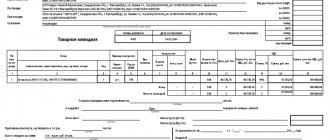Receipt adjustment is in many ways similar to Sales Adjustment, which is similar in purpose (see the article on working with Sales Adjustment). In fact, the reflection of the document in accounting differs due to legal requirements.
The document also has the ability to select two types of operations:
• Correction in primary documents • Adjustment by agreement of the parties
We can fix:
• downward or upward, • documents of the current year and previous years.
At the beginning of the article there is a step-by-step description of the work - the sequence is similar for all situations. In the second part of the article we will look at the details in more detail.
Adjustment of receipts in 1s UPP and KA 1.1 step-by-step instructions
Step 1: Create a Receipt Adjustment based on the Receipt of Goods and Services document that needs to be corrected. We make the necessary changes and carry out. The second part of the article will describe in detail how to make corrections.
Entering in 1C Receipt adjustments based on Receipt of goods and services
Step 2: Enter the invoice using the hyperlink from Receipt Adjustment. The invoice must be recorded so that the correction is correctly reflected in accounting and reporting in subsequent steps.
Step 3: After making any adjustments, you need to start processing Posting documents to VAT registers.
Processing Carrying out documents according to VAT registers
This is usually done at the end of the month. This must be done before generating purchase or sales ledger entries, since Receipt Adjustments do not perform movements in the VAT registers themselves. If you do not start processing, the corrections will not end up in the required sections of the sales or purchases book. Posting documents through VAT registers is launched from the Account Manager interface:
Carrying out documents according to VAT registers in 1C
Step 4: For different transactions, the receipt adjustment can be taken into account in additional sheets of the purchase ledger or sales ledger. Therefore, in the next step we need to make the documents Formation of purchase ledger entries and Formation of sales ledger entries. This is also a mandatory procedure when closing the month. To create these documents, it is convenient to use the processing Formation of VAT documents:
Formation of documents for VAT accounting in 1C UPP and KA 1.1.
To start processing, you must specify the setting for generating VAT documents. In fact, this setting determines whether documents should be generated manually or on a schedule. You can set up an automatic schedule in it. But now we will not do this and start processing manually:
Formation of purchase book and sales book entries in 1C UPP and KA 1.1
Step 5: Let's see how our adjustments were reflected in the books of purchases and sales.
All!
Now let's look at the details of the options:
Selecting an adjustment method (example)
Accountant P. A. Khristoforov keeps records simultaneously for Realizator Optima LLC and T. R. Vodonaev Individual Entrepreneur. Both companies use the traditional taxation system and pay VAT.
P. A. Khristoforov forms VAT declarations in the order of priority:
- On 10/19/20XX, he sent the VAT declaration to the Federal Tax Service for IP Vodonaev T.R.
- On 10/24/20XX he planned to send a VAT return for Realizator Optima LLC.
10/20/20XX Khristoforov P.A. decided to reconcile all the invoices for both companies in a continuous way and discovered errors:
- in the purchase book of Realizator Optima LLC - when reflecting an invoice in the amount of 357,997 rubles. (incl. VAT = 59,662.83 rubles) one digit was doubled (incl. VAT = 599,662.83 rubles).
- Errors were also identified in the purchase book of IP Vodonaev T.R.
Since the VAT return for individual entrepreneur T.R. Vodonaev had already been sent, the errors had to be corrected by submitting an updated return.
An error in the purchase book of Realizator Optima LLC was identified before submitting the declaration to the inspectorate, so the accountant limited himself to corrections in the purchase book - incorrect data was reflected in the purchase book with a minus sign, and then an invoice with the correct numbers was registered in the usual manner .
In what period to register a corrected invoice received after submitting a VAT return in the purchase book, find out in ConsultantPlus. If you do not have access to the K+ system, get a trial online access for free.
Find out how to properly cancel an invoice from this material.
Downward adjustment of current year revenue
We need to reduce the Receipt of goods and services issued in the previous quarter:
Receipt of goods and services in 1C UPP and KA 1.1
VAT reporting has already been submitted.
1.1. Adjustment of receipt with correction in the purchase book
Based on the Receipt of goods and services, we will enter the document Receipt Adjustment. 1C creates it with the default operation type Correction of primary documents. Let's reduce the price one line at a time:
Adjustment of receipts in 1C UPP and KA 1.1.
1C by default puts the Restore VAT flag in the sales book. I'll take it off. The document generates transactions:
Adjustment of receipts in 1C - postings
Fill in the details of the corrected supplier invoice using the hyperlink in the footer of the document.
Where to enter a correction invoice in 1C
We carry out the regulatory procedures for VAT specified in steps 3 and 4. Posting documents to VAT registers adds a reversal of the VAT deduction to the postings of the Receipt Adjustment document.
Adjustment of receipts in 1C UPP and KA 1.1 - postings
In Creating a purchase book, we will create a record:
Formation of purchase book entries in 1C UPP and KA 1.1.
Now we can look at the results obtained in the Purchase Book. Check the box Generate additional. sheets for the adjusted period. There is a new entry in the Main section:
Purchase book in 1C - main section
In the Additional sheet, a complete adjustment of the entry for the adjusted receipt:
Purchase book in 1C UPP and KA 1.1 Additional sheet
An adjustment with the transaction type Correction in primary documents reverses the amounts on the basis document and creates a new entry in the period in which the adjustment is created.
How does the error detection period affect the way VAT is adjusted?
A taxpayer may discover an error in the purchase book at different times:
- before the end of the reporting quarter and submission of the VAT return;
- in subsequent periods.
How tax authorities advise correcting VAT in such situations, see the figure:
This algorithm was proposed by tax authorities in a letter from the Federal Tax Service dated December 29, 2016 No. SD-4-3/25440. We will explain how to use it using an example below.
Adjustment of sales and invoices from the seller
Situations when it is necessary to adjust the primary document up or down, carried out in previous periods, may also arise when selling goods. In such a situation, you can safely use the instructions described above.
An implementation adjustment in 1C 8.3, just like a receipt adjustment, is created on the basis of a primary document. The set of fields is quite similar. Only the movements created in the program differ.
Now you can check the result of mutual settlements by making a reconciliation report with the counterparty.
See also video instructions:
Algorithm for correcting errors in NU
Learn more about correcting errors in tax accounting for income taxes
An error in the current year does not result in an understatement of tax.
According to the 1C algorithm, corrections are made in tax accounting (TA) in the current period according to the rules of paragraph. 3 p. 1 art. 54 Tax Code of the Russian Federation:
- There is no need to open a “closed” period, since transactions in the NU will be generated by the date the error was discovered: in correspondence with accounts and sub-accounts, which are indicated on the Products - as in the primary document;
- in correspondence with accounts and subcontos that are indicated on the Services , or in Dt 90.02 - switch in the section Reflection of income and expenses ;
Read more Workshop on correcting an error in the current year in NU, which does not lead to an understatement of income tax
An error in the current year results in an understatement of tax.
According to the 1C algorithm, corrections are made to the NU in the current period. But this is not true!
If the tax is understated, we must submit an updated declaration for the period the error occurred - for the previous reporting period. Therefore, there are two options for correcting the error.
Option 1. Manually adjusting the posting date in the document NC
- in the transactions of the Receipt Adjustment , select the Manual adjustment ;
- change the posting date in tax accounting to the date the error occurred.
The date changes only for posting income/expenses to NU:
- repeat the Month Closing for the previously closed period; income tax will be calculated automatically.
Advantages of the option:
- all expenses in NU in the period of error will be posted correctly;
- income tax will be recalculated automatically;
- the updated income tax return for the period of error will be automatically filled in by the program.
Disadvantages of the option:
- you will have to re-close the previously closed period.
Learn more Workshop on correcting an error in the current year in NU, which leads to an understatement of income tax, when manually adjusting the entries of the Receipt Adjustment document
Option 2. Manually filling out the updated declaration
When posting the Receipt Adjustment , you do not need to adjust anything:
- we leave the entry for correcting income/expenses in the NU with the date the error was discovered and there is no need to “get into” the NU of the previous period.
Pros of the option
- there is no need to reschedule a previously closed period - everything will remain as it was;
- income tax will be automatically calculated in the correction period.
Disadvantages of the option
- the amount of expenses in NU for the previous reporting period will not be reflected correctly. It will become correct only during the period of correcting the error on an accrual basis;
- an updated income tax return for the period of error will have to be generated manually;
- in the transactions of the Receipt Adjustment , select the Manual adjustment ;
- change the posting date in tax accounting to the date the error occurred.
The date changes only for posting income/expenses to NU. In the BU you need to leave everything as is:
- repeat the Month Closing for a previously closed period: income tax will be calculated automatically.
Read more Workshop on correcting an error in the current year in NU, which leads to an understatement of income tax, when manually filling out an updated declaration
Last year's mistake does not result in underestimation of tax
According to the 1C algorithm, corrections of errors from previous years in 1C are entered into the NU in the current period according to the rules of paragraph. 3 p. 1 art. 54 Tax Code of the Russian Federation.
- There is no need to open the “closed” period, because postings to NU will be generated by the date the error was discovered: in correspondence with account 91;
- article Other income and expenses on the tab Main should be like Profit (loss) of previous years:
Based on the results of the current year, make sure that the declaration shows profit (Letter of the Ministry of Finance of the Russian Federation dated April 13, 2016 N 03-03-06/2/21034), otherwise you cannot use the rules of paragraph 1 of Art. 54 of the Tax Code of the Russian Federation and take into account the error of previous years in the current period. If the declaration turns out to be unprofitable, then the error can be corrected only by submitting an amendment for the previous period.
Read more Workshop on correcting last year’s error in NU, which does not lead to an understatement of income tax
Last year's mistake leads to understatement of tax
According to the 1C algorithm, corrections of errors from previous years in 1C are entered into the NU in the past period:
- it is necessary to open a “closed” period, because postings to NU will be generated by the date of the error;
- in the transactions of the document Adjustment of receipts , select the Manual adjustment : Kt 90.01.1 - increase in the tax base as part of sales income - not correct! It is necessary to adjust the posting in correspondence with accounts 90.02, 90.07, 90.08 (91.02) - there should be an account for current expenses, not revenue.
- Dt 90.09 Kt 99.01.1 – financial result of the adjustment.
The posting to the NU will be made in a “closed” period, but the sequence boundary is not violated - a feature of the Implementation Adjustment document.
In this case, a balance will appear in NU on subaccounts 90 (91) and account 99, which needs to be closed:
- run Balance Sheet Reformation in the Month Closing for December last year;
- additionally charge income tax for the previous year using the document Transaction entered manually by the date the error was discovered - according to accounting rules.
- an updated income tax return will be generated automatically.
Read more Workshop on correcting last year's error in NU, which leads to an understatement of income tax
Display of sales of the previous period
Instead of having banal errors, the accountant may, for various reasons, fail to record the sale. Paper that is lost and not posted must be reflected through the use of the implementation command (acts, invoices) on the date when you discovered it. At the same time, mark the date of the adjustment on the invoice and enter it in the line issued (transferred to the counterparty).
Along with the forgotten primary item, it is also worth reflecting the amount of tax. Why put yes in the additional list entry, and in the period being adjusted, put the date of the original paper. The VAT Sales team will help you enter information manually.
You have the opportunity and the right to send an update on the income tax for the previous period to your Federal Tax Service, but this is only possible if there is no fact that the tax amount has been understated. However, before that, you will have to correct your tax records in manual format.
How to correct a receipt in a closed period
It is always easier to study any question that concerns you with examples. That's what we'll do. Let's say the company made a mistake and overstated its expenses due to a technical glitch. Received services from external suppliers were registered using the receipt option (acts, invoices) from the purchase section. At the same time, the accountant registered the invoice:
The supplier issued an invoice for its services, the VAT amount was accepted for deduction.
For the accepted services, the accountant created a corrective document for adjustment of receipts. The important point is to understand and identify the reason why the accounting data was adjusted. I decided to present the reasons in the form of a table.
| No. | Type of action | Description |
| 1 | Primary correction | What is listed in your accounting and what is indicated in the incoming primary statement may not coincide. The supplier himself may simply make a mistake by incorrectly indicating the item in the invoice |
| 2 | Correcting your mistake | You received the correct primary product, but you made a mistake yourself or there was a technical failure, but it’s already in your company and the counterparty has nothing to do with it |