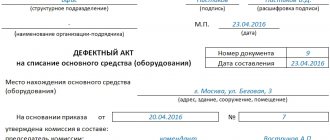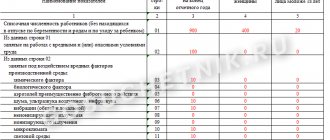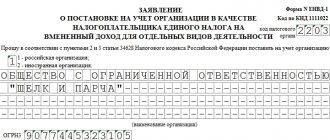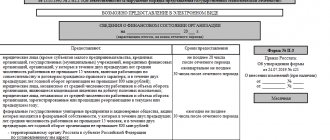Form KM-7 is a daily filled out document that records the readings of cash registers. Refers to the primary documentation of the enterprise. Reporting is carried out by the senior cashier on the basis of certificates like KM-6 (report of cashier-operator). Data in the fields should be entered at the end of each trading day after the Z report is submitted. If you follow the letter of the law, then the finished form, as well as the reports attached to it, must reach the accounting department no later than the next business day .
KM-7 does not have to be filled out manually. The main thing is that the report is printed on 2 sides and certified by the signatures of the responsible persons.
Regardless of the number of cars, only 1 report is issued per day using this form.
To avoid confusion, it is recommended to maintain different KM-7 for the main legal entity and separate divisions.
Who should use forms KM-7 and KM-6
Form KM-7 is a document that is directly related to the use of a cash register system that has an ECLZ.
The obligation to use it has been abolished since July 2016 with amendments to the Law “On the Application of CCP” dated May 22, 2003 No. 54-FZ. And from July 2021, this form becomes unnecessary altogether due to the cessation of the use of cash registers equipped with ECLZ. However, this does not prevent the continued use of the KM-7 form only insofar as it concerns information about the amount of revenue received per shift. Read about what equipment has replaced cash registers with EKLZ in the article “Procedure for switching to online cash registers since 2016” .
At the time of the use of cash registers equipped with EKLZ, the KM-7 form was a mandatory attachment to another unified form - KM-6, which the cashier-operator had to draw up. But with the introduction of amendments to the law “On the Application of Cash Register Machines”, form KM-6 is filled out only at the request of the business entity.
See here for details.
The report on form KM-7 contains columns for indicating the factory and registration numbers of all used cash registers. Moreover, it was required to create it for any number of available cash registers, including for a single cash register.
The KM-7 form was approved by Decree of the State Statistics Committee of the Russian Federation dated December 25, 1998 No. 132. You can download it on our website.
The procedure for filling out the “Cashier-operator’s certificate-report”
The certificate-report is drawn up in a single copy, for each operating cash desk of the company separately. At the end of the shift, or at the end of the day, the cashier transfers the received proceeds to the bank, or according to the receipt order, to the senior cashier (or to the manager, if there is no senior cashier in the organization), attaching the cashier’s report, completed in form No. KM-6. The report form can be found in the album of unified forms approved by Decree of the State Statistics Committee of the Russian Federation No. 132.
The cashier fills out the form in the following order:
- The name of the organization is entered in the very top line of the form, and the address and telephone number of the company are also indicated there. If necessary, enter the name of the structural unit of the organization. In the tabular part on the right, the company’s tax identification number and the type of activity code according to OKVED are indicated.
- The line “Cash register” indicates the model of the cash register used - its class, type, brand. The KKM registration number and manufacturer's serial number must be entered in the corresponding cells of the table on the right. You can specify the software you are using in the Application Program line.
- The surname and initials of the cashier are entered in the “Cashier” cell, and the number of the corresponding shift is indicated in the “Shift” cell.
Next, you should fill in the serial number, the date of compilation, the beginning and end of the working hours - these are the details of the cashier’s report (the form can be downloaded below):
The main part of the “Cashier-Operator Certificate Report” is a table of ten columns.
- Column 1 “Sequential number of the fiscal memory report at the end of the shift/day” must contain the serial number of the Z-report.
- Columns 2 and 3 – indicate the number of the department and section (if any).
- Column 4 does not need to be filled out.
- Column 5 contains the readings of the summing cash counter at the beginning of work (beginning of the day or shift) and must coincide with the data in column 6 of the KM-4 “Cashier-Operator Journal” for that day or shift.
- Column 6 – readings of the same meter at the end of the working day/shift, which correspond to column 9 of the KM-4 log.
- Column 7 – the amount of revenue received per working day/shift, according to the counter. This indicator is calculated as the difference between columns 6 and 5 and must correspond in amount to column 10 of the “Cashier-Operator Journal” for that day/shift.
- Column 8 – the amount of refunds to customers for unused cash receipts. Here you need to indicate the total amount of all money returned to customers and checks punched by mistake. In the “Cashier-Operator Log” this column corresponds to column 15 for the same shift. If there are no returns, this column is crossed out.
- In columns 9 and 10, the head of the department/section puts his last name, initials and signature. In the absence of the manager, your full name. and the cashier signs.
- The “Total” line of the table separately summarizes the indicators for columns 7 and 8.
The line “Total revenue in total” should be filled out as follows: rubles in words, kopecks in numbers. This indicator is calculated as the amount of revenue minus returns (the total line of column 7 minus the total of column 8).
Next, indicate the date and number of the cash receipt order (PKO), according to which the proceeds, and the cash report attached to it in the KM-6 form, are transferred to the accounting department of the company, or its head. You must indicate the details of the bank to which the proceeds are subsequently deposited. If the organization is small, with no more than two cash desks, the cashier-operator can immediately hand over money to bank collectors. This is also reflected in the cashier's report indicating the bank that accepted the proceeds, the number and date of the receipt received from the collector.
“The cashier-operator’s certificate-report” is signed by the senior cashier, the cashier-operator and the head of the organization with transcripts of their signatures.
What are the features of filling out a report on form KM-7
Form KM-7 had to be generated daily in 1 copy and submitted to the accounting department before the start of the next work shift together:
- with form KM-6;
- PKO, RKO;
- acts in the KM-3 form (for the return of funds to customers).
The table, which is the main element of the KM-7 form, indicated and summarized the indicators for all fiscal counters of cash register systems, as well as for cash revenue for the trading entity as a whole or broken down by department (in this case, the figures were certified by the signatures of the heads of the relevant departments).
The amounts reflected in the acts in the KM-3 form, that is, returned to the company’s buyers, were indicated in words in a special column located under the table.
The information recorded in the KM-7 form was certified by the head of the trading entity, as well as by the senior cashier.
Read about the KUM-3 form in the material “Unified form No. KM-3 - form and sample” .
Design nuances
When independently developing a template for a consolidated cash document similar to the KM-7 form, you must adhere to the requirements for including the following set of data in it:
- name of the form;
- date of its completion;
- name of the business entity;
- the essence of the transaction with funds during the working day;
- meters and volume of received and issued banknotes;
- listing the positions of responsible persons;
- fields for affixing signatures and indicating their transcripts.
In the unified form KM-7 of the cashier-operator report, all this data is provided in the corresponding columns. The document must be completed every day. The senior cashier or the person performing his functions is responsible for filling it out.
The finished sample KM-7 report must be submitted to the accounting service for reflection in the accounting registers before the cashier’s next shift begins.
When entering revenue data, the amount of funds received for each cash register must have documentary evidence. The numerical data reflected in the form must be supported by the results at the beginning and end of the shift in the context of cash register. Be sure to record the meter readings for all involved cash register devices.
Revenue is indicated both as a total amount and as separate results for the company’s divisions. All data is considered approved after it has been endorsed by the head of the company and the senior cashier.
Also see “Form KM-6”.
Read also
29.09.2018
Filling out a line help topic
For the convenience of presenting information, we will reflect the order of filling out this section in the table.
| Help column | How to fill it out |
| Organization | In this column you must write down the name of the company or entrepreneur. The full name must be indicated. In addition, you also need to enter your phone number here. |
| TIN | In this field we indicate the identification number of the organization or entrepreneur |
| Structural subdivision | Not all organizations have such divisions. However, if they exist, then you need to record this information in the report, that is, indicate the structural unit where the revenue was received for the day |
| Information about CCP | In this column we indicate which cash register model is used. Such information is presented both in the documents for the cash register and in the cashier’s journal, on page 1 |
| Cash desk number | This information is usually provided by the senior cashier (it is recorded on page 1 of the cashier's journal). If you cannot obtain information in this way, you will have to look for the cash register number in the documents for it |
| Application program | Application programs are not always used with cash registers. If such programs are not used when using a cash register, then the column is not filled in |
| Cashier | This column is not filled in if there are several cashiers. If there is 1 person working, then you need to write down his last name, first name and patronymic |
| Change | In this column we indicate the number of the Z-report. As a rule, it starts with the letter Z and is written like this: Z00012 |
| IMPORTANT! When drawing up a certificate report, we must indicate its serial number, date, start and end time of preparation |
The report form has been completed. What's next?
After drawing up the document, the cashier must transfer it to the senior cashier, and in the absence of such a position, to the accountant or head of the organization.
The period of storage of such a certificate in the company is 5 years.
An individual entrepreneur submits a certificate to the bank.
Many people ask the question: what will happen if the certificate is not drawn up? But nothing will happen. There is no such obligation to draw up a certificate, and therefore there is no responsibility. However, during an audit, the tax office usually requests such reports, and its absence will be considered a negative point for the company.
Filling out the help table section
Here is a breakdown of the columns in the table.
| Help column | How to fill it out |
| Column 4 | As mentioned above, this column is filled out quite rarely, only when using very old cash registers. If the cash register used in the organization was released no earlier than 2004, then the data is not entered in the column |
| Column 5 | Here you need to enter the amount of cash at the beginning of the shift. This data can be taken from the cashier's journal or in the report that was compiled in the morning. We will be interested in the line GROSS - TOTAL |
| Column 6 | In this column we enter data from the Z-report, along the line GROSS - TOTAL |
| Column 7 | This column indicates the total amount from the Z-report, taking into account the refunds made |
| Column 8 | We fill in if there are returns (we take them from Z-reports). We will not fill out this column if there have been no returns. |
| Column 9 | In this field you need to indicate the name of the cashier who is preparing the report |
| Column 10 | The cashier - the preparer of the report puts his signature, thereby certifying that the information contained in it is correct |
| Total line | In this column we reflect the total amount that was obtained based on the results of columns 7 and 8 |
Completing the final help section
Let us show the completion of the third, final part in the table.
| Field value | How to fill it out |
| Total revenue | Here we reflect the amount of revenue received per day. The value of the indicator is written in words |
| The amount that is accepted and entered into the cash register | This field is often left empty, however, if a receipt order is issued, you will have to fill it out. This happens quite rarely in life |
| Amount deposited in the bank | As can be seen from the name of the line, it is filled in only when the proceeds are delivered to the bank or when transferred to a collector. In this case, information about the details of the bank where the proceeds are deposited is entered into the settlement certificate. Otherwise the line remains empty |
| Receipt number | The line with the receipt number is mutually linked with the line about accepting the amount of money at the cash register, so in most cases it is also not filled in |
After filling out all the necessary lines, we write down who is the senior cashier, cashier and head of the company. These persons must sign the report and indicate the transcript of the signature.