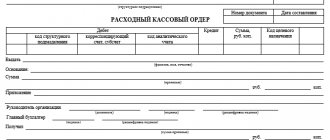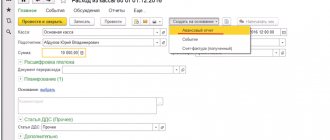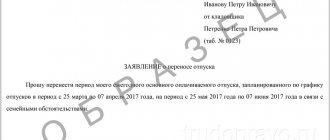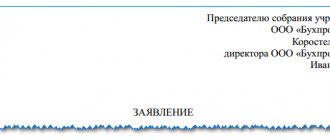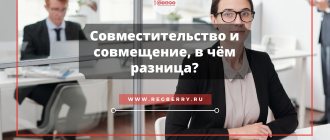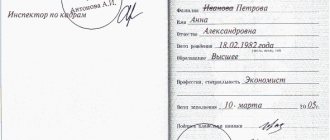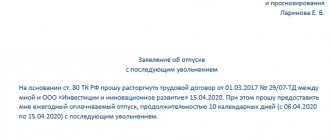Astral
November 22, 2021 10541
Taxes
The company may disclose information that is protected under tax secrecy. This may be necessary to participate in tenders or enter into a contract with a supplier.
The company may disclose all information that is classified as tax secret. To do this, enter code 1 in the consent to disclose data.
Is it possible to disclose only the information that the bank or counterparty needs, while leaving others protected? Yes. We’ll look at how to do this in the article.
The Federal Tax Service will be able to accept more documents electronically
Orders of the Federal Tax Service of Russia dated March 24, 2016 No. MMV-7-15/ [email protected] and dated April 13, 2016 No. MMV-7-15/ [email protected] approved new formats for invoices with expanded details and adjustment invoices with expanded details. details.
The format for submitting a document on the transfer of goods during trade operations in electronic form and the format for submitting a document on transfer of work results (a document on the provision of services) in electronic form have also been approved (Orders of the Federal Tax Service of Russia dated November 30, 2015 No. ММВ-7-10 / [email protected] and dated November 30, 2015 No. ММВ-7-10/ [email protected] ).
Despite the approval of these formats, organizations could not send them to the tax authority due to the lack of codes. This problem will be resolved soon.
In a letter dated July 29, 2016 No. AS-4-15/13968, the Federal Tax Service of Russia reports that work is currently underway to amend the Order of the Federal Tax Service of Russia dated June 29, 2012 No. ММВ-7-6/ [email protected] “On approval of the format of the inventory of documents sent to the tax authority electronically via telecommunication channels” and assigning codes to documents.
In particular, the documents will be assigned the following codes: 2937 - Document on the transfer of goods during trade operations; 2939 — Document on the transfer of work results (on the provision of services); 2441 - Invoice and document on the transfer of goods (work, services), property rights, including an invoice; 2943 — Adjustment invoice and document on changes in the cost of shipped goods (works, services), property rights, which includes an adjustment invoice. Assigning codes will allow organizations to send these documents to the tax authority electronically.
Let us remind you that currently organizations can send 10 electronic documents to the Federal Tax Service, which are assigned codes:
- 0924 - Invoice;
- 0925 - Purchase book;
- 0926 - Sales book;
- 1004 — Journal of received and issued invoices;
- 2181 — Certificate of acceptance and delivery of works (services);
- 2232 ——Additional sheet of the Purchase Book;
- 2233 — Additional sheet of the Sales Book;
- 2234 — Consignment note (TORG-12);
- 2772 — Adjustment invoice;
- 8888 - Response to Request for Explanation.
Now there will be 14 such electronic documents.
Codes of information constituting tax secrets
So, the company itself decides which part of the tax secret to reveal. To do this, you need to draw up a consent to disclose data with code 2 on the first sheet of the form.
On the second sheet, the taxpayer needs to clarify each information that he wants to disclose. One category of information - one code.
Codes of information that constitute a tax secret:
- 0100 - information about an individual;
- 0200 - information about the organization;
- 0300 - information from accounting (financial) statements;
- 0400 - information about bank accounts and personal accounts, cash flows through bank accounts;
- 0500 - information obtained as a result of tax control;
- 0600 - information about the amount of tax (advance payment), fee, insurance premiums calculated by the organization;
- 0700 - information about the amount of tax (advance payment), fee, insurance premiums calculated for an individual entrepreneur;
- 0800 - information on the amount of tax (advance payment), fee, insurance premiums calculated for an individual who is not an individual entrepreneur;
- 0900 - information about the amount of tax to be reimbursed from the budget;
- 1000 - information about taxable objects;
- 1100 - information from tax returns (calculations);
- 1200 - information on the income of individuals;
- 1300 - information about insurance premiums;
- 1400 - other information.
The codes of information that constitute a secret are contained in the reference book as part of the Federal Tax Service order No. ММВ-7-17/ [email protected] The composition of the information that each category includes is indicated in detail here.
Thus, code 1100 means the disclosure of information contained in tax returns (calculations) that the company submitted to the Federal Tax Service at the end of each tax (reporting) period.
The codes are indicated in the cells of the second sheet one after another. If the taxpayer indicated, among others, information code 1400, below you need to clarify what information he wants to open.
It is worth remembering that not any information that a tax inspector or employees of other government agencies have at their disposal due to their official duties is a tax secret. Some of the information is publicly available and is even posted on official portals on the Internet.
Name of the tax authority and its code
According to Article 65 of the Constitution of the Russian Federation, the entire territory of the country is divided into regions. Each subject of the Russian Federation has its own code. For example, 01 is the code of the Republic of Adygea. Since each region has more than one tax office, they all also have their own numbering - coding. Thus, the tax office code consists of 4 digits:
- the first two are the region code;
- the second two are the code of a specific tax office.
For example, code 0101 designates Interdistrict Inspectorate of the Federal Tax Service of Russia No. 2 for the Republic of Adygea.
How to find out the tax office code at your place of residence
- select the type of person applying (legal entity, individual, including individual entrepreneur);
- Enter the legal address of the organization or the registration address of the citizen.
When you enter your address, a special form will open in which you fill in:
- The subject of the Russian Federation;
- city, district, other populated area, street;
- house number, household number;
- case, letter (if available);
- apartment, office, room number.
A new window will open, which will display the previously filled in address, as well as the name and code of the tax authority at the place of residence of the individual or the legal address of the organization.
What is the Federal Tax Service code?
The tax authority code is a combination of four Arabic digits. The first two are the code of the subject of the Russian Federation (for example, 72 is the Tyumen region, 77 is the city of Moscow), and the last two are the number of the tax office in the region. It must be remembered that the last two digits were assigned to inspectorates a long time ago and may not coincide with the current names of tax authorities. For example, Interdistrict Inspectorate of the Federal Tax Service of Russia No. 12 for the Tyumen region has code 7205.
There are several ways to find out the code you need:
- according to the taxpayer's TIN;
- his place of residence;
- upon a personal visit to the tax authority.
Next, we will tell you how to find out the tax authority code.
Document code 2626 invoice
The economic situation forces people to move in search of work. To get a job legally, you need to apply for a patent or enter into an employment contract.
Important
Citizens of Russia, hired workers - migrants who arrived in the Russian Federation from other countries, from time to time have to fill out official certificates and submit tax returns.
At the same time, the question often arises - how to correctly enter the code of a document - a passport of a foreign citizen or a residence permit. In order not to be mistaken, we recommend that you look at the website “newforms.rf”. Here in the plate you will find the main designations and numbers that are used to encode this or that document presented when filling out the declaration. The list of digital designations given is quite long. For example, the passport code of a foreign citizen is 10. And a citizen of the Russian Federation will need to enter the number 21 when filling out the column.
This means that employers who pay their employees at the minimum wage must raise their salaries from May 1. <... Absence from work is not always absenteeism. The employee fell ill, but did not warn the employer about it and does not get in touch.
In such a situation, can an employer count absenteeism to an employee with all the ensuing consequences? < ... Salary for April: do not make a mistake in the date of personal income tax transfer due to the May holidays This year, the first “portion” of the May holidays will last 4 days (from April 29 to May 2 inclusive). If your company's payday is the 1st or 2nd, you will have to pay the April salary early - on April 28th. On the same day, personal income tax must be withheld. <...
Document type codes
Federal Tax Service regulations clearly indicate which document type code must be entered in the declaration. In this case, it is necessary to distinguish between numbers
Form 14001
This code is used when submitting an application to change the information about the founders of the enterprise. It does not matter in what way the founder of the company changed: through the sale of a legal entity or through leaving the leadership.
Form 13001
This code is used to submit information about changes in registration data not related to the replacement of founders. For example, on such a form an entrepreneur reports the new address of his company.
Other codes
To better understand the document codification system, it is recommended that you familiarize yourself with the data given in the table:
| Code | Name |
| 21 | General passport of the Russian Federation |
| 03 | Birth certificate |
| 12 | Resident card |
| 14 | Temporary ID |
| 07 | Military ID |
| 15 | Temporary residence permit |
| 10 | Foreign citizen's passport |
Having come across a type of document with code 21 or 07 in tax reporting, you can easily determine which one we are talking about - a passport or a military ID, respectively.
What is a tax authority code
The Federal Tax Service code is a code assigned to the tax office and allows it to be identified.
The code consists of 4 digits, of which the first two are the code of the subject of the Russian Federation in accordance with Article 65 of the Constitution of the Russian Federation, and the second two are the number of the inspection itself. For example, code 7724 is inspection of the Federal Tax Service of Russia No. 24 for Moscow, where 77 is the Moscow city code, 24 is the inspection number.
Each tax office has its own unique code. There are no two inspections with the same code.
Organizations are required to pay taxes and submit reports to the inspectorate at their place of registration, and entrepreneurs - at their place of residence. When filling out any tax reporting form, you must indicate the code of the inspectorate to which it is being submitted.
Newforms.rf
International passport of a citizen of the Russian Federation│Passport certifying│ │││the identity of a citizen of the Russian Federation│ │││within the Russian Federation, model 1997│ │││year│ ├───┼───────── ───────── ───────────┼───────────────────────────── ─┤ │26 │Sailor's passport│Passport seaman (identity certificate of a citizen working on ships traveling abroad or on foreign ships) of the 1997 model ──────── ────────────────────┼──────────────────── ───────── ─┤ │27 │Military ID of a reserve officer │Military ID of a reserve officer│ ├───┼─────────────────────── ──────┼ ──────────────────────────────┤ │91 │Other documents issued by│Other issued by authorities│ ││organs of the Ministry of Internal Affairs│Internal Affairs of the Russian Federation documents,│ │││identification│ │││citizen│ └───┴──────────────────────── ─────┴───── ─────────────────────────┘ In the fields “Series”, “Number” of the document, the details of the identity document are indicated.
For a foreign citizen
Representatives of other states who are in the Russian Federation legally, if they have permits (residence permit or temporary residence permit), have the right to engage in entrepreneurial activities. It follows from this that they need to indicate the foreign citizen’s passport code for the tax authorities. It is designated by the number 10.
For hired workers who come to Russia for only a few months, providing a document code such as a foreign citizen’s passport is not required. Their taxes are withheld from their salaries, and the reports are filled out by the accountant of the company they work for.
How to find out the tax authority code by TIN
There are several ways to find out the code for a specific inspection. All of them are free and allow you to quickly obtain information.
So, to find out the tax code, you can:
- View the code in the documents issued upon registration of the company/individual entrepreneur in the inspection;
- Request a code on the official website of the Federal Tax Service;
- Call the Tax Service helpline at 8-800-222-2222.
- Contact the Federal Tax Service in person.
The easiest way is to find the code in the registration documents. To do this, you do not need to visit the Federal Tax Service, call inspectors and search for information on the Internet. All necessary information is available in the TIN - individual taxpayer number.
The TIN consists of several numbers. The first three numbers are the code of the tax authority that registered the company/individual entrepreneur. The first two digits in this number are the region code, and the second two digits are the Federal Tax Service number. For example, an entrepreneur is registered in St. Petersburg, he is assigned a TIN - 772063. Accordingly, the tax authority code is 7720.
Why is encoding required for identity documents?
In recent years, many areas have been firmly associated with maximum automation of all systems. This allows you to significantly simplify the processes of processing various documentation, eliminate long queues and thereby increase the efficiency of enterprises and institutions.
The tax office was no exception, especially since the document flow of this institution is quite significant.
For the full operation of new automated systems aimed at processing incoming documentation, it was customary to use special encoding of identity documents according to their type.
A certain code is assigned to a personal document of an individual in accordance with accepted designations, and then used when filling out accepted tax reports based on the current instructions.
Scan images
First of all, you should select the type of document - depending on this, fields will appear in which you will need to specify information. However, in any case, you will need to fill out the column “Item tr.” (requirement point) - it is highlighted in the following image:
Editing a document as a scan
In the section "Item tr." you should indicate the number of the item under which the downloaded document is indicated in the request. number format is 1.XX or 2.XX. In this case, “1” is indicated when sending a document that is specified in the request, and “2” is indicated when sending information (not a specific document) that is requested in it. XX is the serial two-digit document number.
Multi-page documents must be joined by clicking the appropriate button. If the document contains extra pages, then you need to click the “Split” .
When the file is ready, it's time to move on to the next one ( Next Document ). You can also return to the list of downloaded files by clicking the cross in the upper right corner or clicking on the gray background.
Deadline and method of fulfillment of the requirement
The deadlines within which you need to comply with the Federal Tax Service’s requirement to submit documents, information or explanations, see Table 2.
table 2
| What do they require? | Submission deadline |
| Documents (information) about the counterparty in respect of whom a desk or on-site inspection is being carried out | 5 working days from the date of receipt of the request to submit documents (clause 5 of Article 93.1 of the Tax Code of the Russian Federation) |
| Documents (information) about a specific transaction | |
| Documents for conducting a desk or field inspection against you | 10 working days from the date of receipt of the request for the submission of documents (clause 3 of Article 93 of the Tax Code of the Russian Federation) |
| Explanations or corrected (clarified) declaration and documents confirming the accuracy of the information in the declaration during a desk audit | 5 working days from the date of receipt of the request for explanations (clause 3 of Article 88 of the Tax Code of the Russian Federation) |
If you do not have enough time to complete your request, you can ask for an extension. To do this, no later than the next day from the date of receipt of the request, send a notification to the Federal Tax Service Inspectorate, in which you indicate (clause 3 of Article 93, clause 5 of Article 93.1 of the Tax Code of the Russian Federation):
- reasons why you cannot provide the requested data on time;
- the deadline within which you undertake to submit documents.
The Federal Tax Service must make a decision regarding the deferment within two working days from the date of receipt of the notification (clause 3 of Article 93, clause 5 of Article 93.1 of the Tax Code of the Russian Federation). Inspectors make this decision entirely at their own discretion. Therefore, you should start preparing the requested documents immediately after receiving the request.
You can send the collected documents to the Federal Tax Service in three ways:
- personally or through a representative;
- by registered mail;
- in electronic form via telecommunication channels or through the “Taxpayer’s Personal Account”.