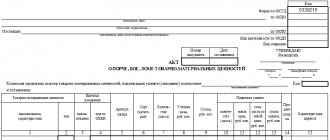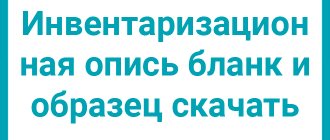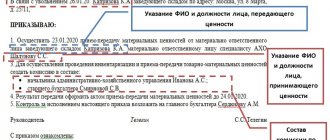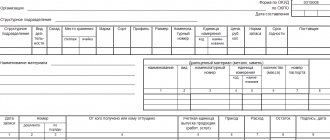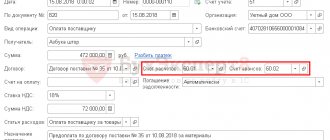An act on the return of goods and materials deposited for storage is generated in the case when it is necessary to document the return of goods and materials deposited for storage by the custodian company. This is a primary accounting document, a unified form MX-3. The form is filled out by the financially responsible person of the company that accepted the goods and materials for storage. We’ll figure out how to correctly enter all the data into a document in this article.
- Form and sample
- Free download
- Online viewing
- Expert tested
FILES
Conditions for using the MX-3 form
When returning goods, equipment and other goods and materials that were in safekeeping, the custodian company draws up an appropriate act indicating the transfer of the property back to the depositor.
Since 2013, this document can be drawn up either in a unified form or in the form of an independently created form of a similar purpose. The main thing is that such primary documents are drawn up while maintaining the mandatory requirements for them set out in paragraph 2 of Art. 9 of the Law “On Accounting” dated December 6, 2011 No. 402-FZ. Nevertheless, many accountants and entrepreneurs believe that the unified MX-3 form is much easier to use, since it takes into account all the necessary nuances of the relevant procedure.
For more information about the requirements for primary documents, read our article “Primary document: requirements for the form and the consequences of violating it .
The act of return of property from storage is signed by financially responsible persons of both the custodian and the bailor. The fact of signing this form of document is the basis for:
- write-off of inventory items from warehouse accounting, carried out using off-balance sheet accounts;
- charging the cost of storage services.
To find out whether property recorded in off-balance sheet accounts is taken into account in the calculation of net assets, read the article . ”
ConsultantPlus experts explained in detail how to correctly reflect in accounting the transfer of goods for safekeeping from the seller and the acceptance of such assets from the custodian. Get trial access to the system and check out the Ready-made solution for free.
What is important to remember
When filling out the document, you need to remember the following rules:
- The form must be filled out by the financially responsible person of the custodian organization.
- The document must be prepared in two copies. The first will be held by the custodian company, and the second by the bailor.
- The document storage period is 5 years.
- Errors must be corrected in the standard way: by carefully crossing them out, writing the correct version at the top, and affixing the o and signature of an authorized employee.
Where can I download the MX-3 act
The form of the primary document recording the return of property from storage was approved by Decree of the State Statistics Committee of Russia dated 08/09/1999 No. 66. The OKUD form code is 0335003. You can download the form of this document on our website.
Also on our website there is a completed sample act in form MX-3, by editing which you can create your own document with your original data.
When accepting goods for safekeeping, draw up a report in form MX-1. Upon return - MX-3.
The forms of these documents and the procedure for filling them out are given in ConsultantPlus. Get free trial access to the system and proceed to samples.
How to draw up an act of acceptance and transfer of material assets
Keeping in mind two things: firstly, that there is no single form of registration, which means there is a certain freedom in decision-making, and secondly, that there are still mandatory details, without which the document will not be have legal force.
Taking into account both of these points, we propose to act according to the following algorithm:
- Take MX-1 as a basis - understandable, standard and already containing fields for indicating the necessary information.
- You add data that is relevant specifically to your transaction, for example, evidence of product quality, an addition to the contract, the exact number of pieces in the shipment, existing complaints, etc.
- Remove unnecessary (outdated) information.
With this approach, you get the most concise and easy-to-check primary documentation.
Results
The unified form MX-3 is used when returning goods from safekeeping to the seller. The taxpayer has the right to use a form developed independently. Draw up the document in 2 copies, one for each of the parties to the transaction.
Sources:
- Law “On Accounting” dated December 6, 2011 N 402-FZ
- Resolution of the State Statistics Committee of Russia dated 08/09/1999 No. 66
You can find more complete information on the topic in ConsultantPlus. Free trial access to the system for 2 days.
General provisions
Storage of inventory items can be carried out by professional custodians (specializing in the provision of these services) and non-professional ones (who carry out storage not as their main activity). Despite this, the transfer of inventory items for storage is formalized in the same way in both cases.
A storage agreement is concluded between the parties, the specifics of which are provided for in Chapter 47 “Storage” of the Civil Code of the Russian Federation. As an annex to the contract, a document form may be provided that confirms the fact of the transfer of inventory items.
Resolution of the State Statistics Committee of Russia dated 08/09/99 N 66 approved the unified form MX-1, which is called “an act of acceptance and transfer of inventory items for storage.” Since January 2013, this form, like other forms included in the albums of unified forms of primary accounting documentation, is not mandatory for use. An organization can develop and approve its own form, but it must contain the details required by law (in particular, the Federal Law “On Accounting” dated December 6, 2011 N 402-FZ, Art. 9).
In this article we will look at the features of filling out the unified form MX-1, since it is quite complete, includes all the necessary columns and does not need additional modification.
Transfer of materials to production in 1C 8.3
We will produce something from previously received materials. To do this, the program needs to reflect the transfer of materials to production and write them off as costs. The document “” performs these actions. You can find it in the “Production” or “Warehouse” menu.
In the header of the document we will indicate our organization and warehouse. In the tabular part on the “Materials” tab we list three items: boards, varnish and nails. If you want cost accounts to be different for items, check the “Cost account on the “Materials” tab” flag. In this case, the “Cost Account” tab in the document will disappear and this tab will display columns in which you indicate this data, but for each specific item separately. In this example, all materials will have a single account.
Let's move on to the next tab, on which we will indicate a single account for all transferred item items: 20.01. We will also indicate here that the costs will be attributed to the production department and indicate the cost item.
In this example, we will not fill out the last tab – “Customer Materials”. Let's assume that we produce only from our own materials without involving third parties.
After posting the document, we can open its postings and verify that they are formed correctly.
See also the video on the example of stationery:
Accounting in 1C:UPP for goods in safekeeping
FOR PROCESSING on the side” marinochka_19 6 - 08/03/12 - 06:55 and we simply transfer it for storage, without the right to process vvp91 7 - 08/03/12 - 06:57 Too lazy to use 10.07, then use Dt 45.03 - Kt 10.01 dBrazhelon 8 - 03.08 .12 - 06:58 oh my god, well, take another subaccount. sergeev-ag-1977 9 - 08/03/12 - 06:59 (8) then the balance will then be finished so that it gets there... sergeev-ag-1977 10 - 08/03/12 - 06:59 such a situation is possible Advertising space is empty sergeev -ag-1977 11 — 08/03/12 — 06:59 It’s easier to use 10.07 dBrazhelon 12 — 08/03/12 — 07:00 Well, they’re not looking for easy ways. sergeev-ag-1977 13 - 03.08.12 - 07:00 and make signs for the contract: processing or storage and group them according to them. sergeev-ag-1977 14 - 08/03/12 - 07:01 Well, if the chief accountant can’t tell the wiring, the chief accountant needs to be fired... dBrazhelon 15 - 08/03/12 - 07:02 I wouldn’t be very sure of such a GB, for example...
What papers can be replaced
It is interesting that in itself it is not a complete equivalent to a purchase and sale or lease agreement, but can only act as an annex to it. But the act of moving material assets, an example of which we gave above, is not the only thing that can be used. You have the right to draw up anything that confirms the need for a decision to transfer an asset and contains mandatory information.
This could be a delivery note - with information about the product, parties to the transaction and other relevant data.
But there are also cases in which the alternative is unacceptable. Typically, these are situations where it is necessary to leave the possibility of making claims (or asserting their absence), for example, when concluding a contract for the purchase of large industrial equipment or expensive property.
Do you want to implement Warehouse 15? Get all the necessary information from a specialist.
Thank you!
Thank you, your application has been accepted!
Receipt of materials in the 1C Accounting 3.0 program
The very first action when organizing materials accounting in 1C 8.3 is to reflect their receipt. You can find this document in the “Purchases” menu by clicking on the “Receipts (acts, invoices)” hyperlink.
Our receipt document will have the type of transaction “Goods (invoice)”. In the header we indicate that our organization “Roga LLC” purchases materials from . We will take into account all purchased goods in the main division.
Next, fill out a table where you need to list all purchased goods with their prices and quantities. This can be done either manually or in semi-automatic mode (with display of balances) using the “Selection” button.
In our case, the accounting account was entered correctly everywhere - 10.01 due to the fact that all these positions are in the corresponding nomenclature group. This document allows you to manually edit accounts in the table itself if necessary.
Let's go through the document and look at the postings. Here everything was formed correctly. All materials went to account 10.01 with the corresponding subaccounts.
What is contained in the act
First of all, the mandatory details that have already been repeatedly mentioned, and secondly, important details that are relevant for a particular case, for example, about existing defects or the rental period. It is simply necessary to provide a place (point) for indicating claims - so that later there will be somewhere to enter your demands for compensation for damage suffered. If the subject of the transaction is not one object, but a whole group of them, different in type, value, character, this fact also needs to be reflected.
It should be filled out in at least 2 copies - for each party, so that there is an opportunity to subsequently go to court and resolve the controversial issue in their favor.
Transfer for safekeeping
Your own counterparty is selected from the list of “Counterparties” registered in the database;
- Storage duration – indicates the shelf life of goods (in days) or the storage option “on demand”;
- Conditions for storing goods – additional comments entered in free form.
It should be noted that an order scheme should not be used in a secure storage warehouse. An additional condition is also important - if the warehouse details “Print prices” = “At cost”, then the cost must be calculated.
You can use the option “Calculate preliminary cost by routine task”. To do this, go to the section “Research data and administration” → “Financial results and controlling”. Set the flag “Calculate preliminary cost using routine task”. There are standard printed forms for secure storage warehouses.
Reflection of goods in storage in accounting entries
Responsible storage is a service that allows the client to place goods, cargo and other tangible property in the modernly equipped warehouse areas of the supplier company. The main advantages of responsible storage are the reduction of costs for the purchase, rental or construction of your own warehouse, as well as activities related to logistics, cargo acceptance, maintenance and security of this territory.
Attention
First of all, responsible storage allows such companies to completely distance themselves from warehousing, focusing directly on business. The benefit lies in the absence of the need to attract qualified specialists and investments in the construction and equipment of a warehouse.
This action eliminates the possibility of accidental shipment of this product from the warehouse during sale. In the future, in the process of maintaining warehouse accounting, you can always monitor the situation using standard reports.
For example, using the “Analysis of product availability in warehouses” report, you can clearly see how much product is in storage. True, these reports often display information not only about the goods in storage, but also about the goods reserved during the purchasing process.
The “Items in reserve in warehouses” report will help clarify the situation, where you can see which goods have been accepted for storage. However, items reserved during the sales process will not be displayed. Expenditure of goods When goods in storage need to be returned to the owner, you simply need to create a Disbursement Order for goods. If a company does not have its own warehouse, then it uses the services of a third-party organization (counterparty) for warehouse processing. If the company has its own legal entity engaged in warehouse processing or a separate division - a warehouse, then the goods are transferred to the storage of its own organization. Go to the “Warehouse” card. Follow the hyperlink “Set up safekeeping.” Set the flag “Goods are transferred for safekeeping.” In the form “Filling out the conditions for responsible storage”, you must indicate the following parameters:
- Custodian organization is its own organization (or its own counterparty) responsible for storing goods in a warehouse. Your own organization is selected from the “Organizations” list registered in the database.