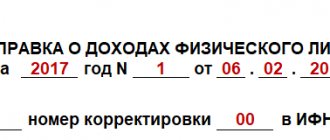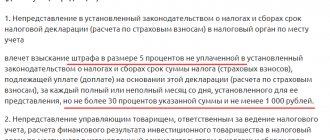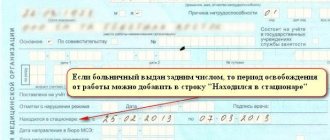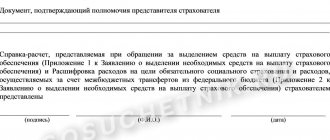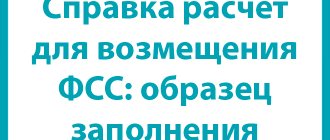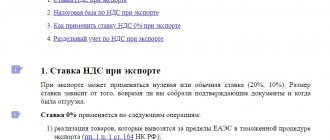When the amount of input VAT subject to deduction is greater than the amount of calculated VAT tax that must be paid to the budget, the difference between them can be reimbursed to the taxpayer. VAT refund to the taxpayer is regulated by Article 176 of the Tax Code of the Russian Federation.
To simplify the refund procedure, the Federal Tax Service has created a special program for us - “VAT Refund: Taxpayer”. The taxpayer has the right to independently decide whether to use the program or use other methods of filling out documentation.
Contract details
The section is filled out by exporters for all international contracts within the framework of which goods were sold for export during the reporting period and reflected in the VAT return.
To fill out contract information, you must add a contract. Then, by clicking on it, the following data is indicated:
- date and number of the international export contract concluded by the exporter with the foreign buyer;
- code of the type of activity of the exporter to which the contract relates;
- details of the foreign buyer (recipient) according to information from the contract: name, tax identification number (if available), address;
- transaction passport number (if available), which is issued in the bank where the exporter’s account is opened, to which the buyer should receive proceeds for goods under the contract;
- contract amount - the total amount of the transaction in the contract currency. If the value of exported goods is determined in several currencies, then it is converted into the prevailing currency;
- delivery amount - the cost of a specific delivery in the contract currency, subject to its stage-by-stage execution and stage-by-stage reimbursement of VAT amounts to the exporter. If the value of exported goods is determined in several currencies, it is recalculated into the prevailing currency;
- delivery terms according to INCOTERMS standards;
- form of settlements with the taxpayer: cash, non-cash, etc. When specifying the cash form of settlements, the total amount of revenue for all receipts is also reflected;
- details of the bank from whose account the export proceeds were received (subject to non-cash payment): name, BIC and bank account number;
- details of the exporter's bank (commission agent), into whose account the proceeds from the foreign buyer were received: BIC and bank account number;
- information about cash receipt orders (subject to cash payment) - the number and date of each PCO;
- details of the application for the import of goods and payment of indirect taxes: number and date of registration of the application with the tax authority.
Attention! Details of the application for the import of goods are filled in only when selecting an activity code «06»
.
In the "Advanced"
information about the receipt of revenue, as well as about contracts with other persons, is indicated.
Subsection “Information on bank statements on receipt of revenue”
is intended to reflect information about the receipt of revenue from export supplies of goods based on bank statements.
Attention! This subsection is required to be filled out if in the field “Form of settlements with the taxpayer”
cash or non-cash form selected.
In the subsection “Information on bank statements on receipt of proceeds”
are indicated:
- the date of actual crediting (in accordance with the bank statement) of export proceeds to the taxpayer’s account from a foreign buyer;
- the amount of export proceeds received by a Russian bank in rubles and foreign currency.
This is interesting: Bank commission for currency control of transactions in 2021
Subsection “Information about other documents (IPD)”
is intended to reflect data on the termination of the right of mutual claims between the exporter and the foreign buyer on the basis of other receipt documents (except for bank statements and PKO).
Attention! This subsection is required to be filled out if in the field “Form of settlements with the taxpayer”
a form other than cash or non-cash is chosen.
In the subsection “Information about other documents (IPD)”
are indicated:
- the name of the document submitted by the exporter to the tax authority (including an order agreement for payment for goods concluded between a foreign person and the organization (person) that made the payment);
- number and date of the document submitted to the tax authority.
Subsection “Agreements with other persons”
filled in if the exporter (commission agent) concludes an agreement with another person, incl. and with the carrier.
This subsection specifies:
- number and date of conclusion of an agreement by the exporter (commission agent) with another person;
- the subject of the contract, which is selected from the proposed list;
- name (full name) of the other person, his tax identification number and checkpoint (if available);
- the cost of goods (work, services) including VAT under an agreement with another person and separately VAT.
Attention! When choosing an activity code «04»
Additionally, the subsection
“Certificate of registration of a person as a SEZ resident”
in, which indicates the number and date of the certificate, as well as the name of the federal executive body authorized to carry out the functions of managing the SEZ, which issued the registration certificate.
Section “Information about the commission agent”
is filled in subject to the conclusion of a commission agreement (order, agency agreement) for the commissioner (attorney, agent) to carry out a foreign trade transaction in the interests of the exporter.
Attention! Section “Information about the commission agent”
not filled in when selecting an activity code
«05»
.
This section reflects the following data:
- name (full name) of the commission agent (attorney, agent), his tax identification number and checkpoint (if any);
- date of conclusion and number of the agreement between the exporter and the commission agent (attorney, agent), type of agreement;
- BIC of the Russian bank of the exporter, to whose account the commission agent (attorney, agent) transferred export proceeds when implementing an international contract through the commission agent.
In the "Supplier Information"
information about Russian (including Eurasian) suppliers of goods used for the production or resale of export goods is indicated.
Attention! Section "Information about suppliers"
not filled in if the supplier is a resident of another state (except for EAEU member countries). In this case, information about imported customs declarations is filled in.
This section contains the following information:
- number and date of conclusion by the exporter (commission agent) of the agreement with the supplier of inventory items (inventory);
- sign of a supplier selling goods and materials to an exporter (manufacturer, reseller, etc.);
- name (full name) of the supplier, his tax identification number and checkpoint (if available), address;
- bank details (BIC and account number) that received payment from the exporter (commission agent) for goods and materials purchased from the supplier (in the case of non-cash payments);
- information about goods in the contract with the supplier: name of goods and materials, form of payment between the exporter (commission agent) and the supplier, quantity and value of goods and materials recorded on invoices, cost of goods and materials according to invoices issued by the supplier and the amount of VAT.
Section "Product Information"
is intended to reflect information about the goods specified in the international export contract. This section also contains information about export and import customs declarations, as well as shipping documents (TCD).
In the "Product Details"
the name and volume of supply of the exported goods are indicated in accordance with the contract and the Commodity Nomenclature of Foreign Economic Activity.
Information about export customs declarations includes: customs declaration number; total invoice value of goods and currency code; data on the marks of the customs authority through which the goods were exported outside the customs territory of the Russian Federation.
Attention! Information about export customs declarations is not filled in when selecting an activity code «06»
.
Information on import customs declarations reflects: the customs declaration number and the amount of VAT claimed by the taxpayer for deduction under the import declaration.
The information on shipping documents (TSD) contains the following data:
- type, number and date of registration of transport, shipping and (or) other document;
- data on the marks of the customs authority through which the goods were exported outside the customs territory of the Russian Federation;
- carrier details: name (full name), tax identification number and checkpoint (if available).
Attention! After entering information on the contract, all necessary sections will be generated automatically.
Refund procedure
- If the established decision confirms the offset of the amount, then the Federal State Treasury makes a refund of the funds on the basis of an order issued by the tax office, which is transmitted on the day following the day the decision was made and approved.
- The Treasury is obliged to transfer funds within up to five working days, notifying tax authorities of the date and established amount of the refund.
- The Tax Committee undertakes to notify the taxpayer of the outcome of the consideration of the issue within five days from the date of adoption and approval of the decision.
- This decision is provided personally to the manager or in digital format in the form permitted by law.
- If the repayment deadlines are violated, starting from the twelfth day from the date of the established decision, interest is accrued within the framework of the refinancing rates of the Central Bank of the Russian Federation.
- If the VAT payer wishes to attribute the due refund amount to future VAT payments or payment of other government fees and taxes, he is required to fill out a corresponding application.
PIK "VAT"
The software and information complex “VAT” (PIK “VAT”) is intended to form a unified database that reflects detailed information about the export operations of taxpayers, as well as about the control measures carried out by the INFS in relation to the exporter. For example, the PIK “VAT” contains information about the exporter himself, about the contract concluded with a foreign partner, whether tax audits were carried out against the exporter and what their results were, whether the exporter was previously reimbursed for VAT from the budget, etc.
VAT refund, how it happens - conditions
Taxpayer VAT refund: latest version 2021 is available to all users and citizens of the Russian Federation. When exporting from the budget, the taxpayer returns the amount declared in the declaration. If the user has some tax debts, the territorial authority can collect an amount equal to the amount. Objections in this case will not be accepted.
In practice, returning the amount is a complex science that requires time and effort. Of course, very often people may encounter incorrect amounts, an incorrectly structured process and the actions of certain authorities. If for any reason you do not agree with the tax decision, you have the opportunity to appeal it to the arbitration court, according to the order. A range of taxation services is provided to all who contact the service.
The named supplier may charge fees for services provided. Exceeding calculus is something anyone can do.
Application for VAT refund to the current account,
In practice, reimbursement occurs to any bank account. In order to carry out this procedure, you must fill out a sample application, which must indicate the card account number. When concluding an exchange agreement, the export conditions are somewhat different from the usual ones. The customs procedure for leasing has a number of organizations that monitor the reimbursement of VAT amounts. What's happened? What to do when buying an apartment? Is there a bank guarantee?
VAT refund from the budget
A bank guarantee for the return of certain amounts of VAT has a period. Most often this is three years. Transferring to the next month when importing is possible with early agreement. The acceptance procedure will not take much time. An explanatory note about the reasons for non-return is required. How does a refusal occur? The reasons for the delay in refunding the amount must be stated in writing.
VAT refund on export
In case of compensation upon export, a declaration with the designation export is submitted. In this case, the fee may be slightly higher than the established one. Payment is made to the bank account within the established time frame. It is highly undesirable to exceed the specified days, as an additional percentage of the amount may be charged. Once a year, a desk audit of the enterprise's activities is carried out. Payment can be made through third parties, but with the indication of the head of the enterprise. If disputes arise, it is highly advisable to resolve them in court. You can also go to court if unresolved issues arise regarding one or another payment of VAT upon export.
VAT refund when importing goods
The most difficult procedure is a tax refund from the import of a particular product. Most often, the specifics of the service itself are somewhat complex and require effort and time. In addition to submitting the appropriate application, a special package of documents for the organization is submitted. The money transfer takes place through a current account. This year, sometimes there are problems with application refusal. In this case, judicial practice comes to the rescue, which can provide answers to all unfinished questions.
Desk audit of VAT for refund
A desk audit of an enterprise means a thorough study of materials and packages of documents provided by a particular organization. In practice, the entire process takes about 3 business days. Afterwards, reporting is provided indicating all obvious errors. These corrections must be corrected within the time limit established by the territorial tax authority. Electronic submission is not possible.
The Tax Service conducts audits of all declarations filed by an organization for a certain tax period. If no inconsistencies or violations were found, the tax office to which the declarations were submitted makes a decision on VAT refund within 7 working days. If any violations are discovered, the tax office will draw up a report, which is reviewed by the head of the tax service. Based on the results of the review, a decision is made whether any sanctions will be taken due to the violations committed.
In addition, the tax office may consider the amount of the taxpayer’s recoverable amount. In some cases, a decision may be made to partially refund VAT. So, if there are previously unpaid fees, state duties and other obligatory payments, their amount will be deducted from the amount of the restored VAT.
To reflect information on export transactions of taxpayers and tax audits carried out in relation to them, a software and information complex PIK VAT has been developed. This module reflects information about what contracts the company has concluded with foreign counterparties, whether control measures were carried out in relation to it, and whether it was previously reimbursed for taxes from the budget. Entering information into a common database is the right of a legal entity, not its obligation.
Russian companies have the right to download the VAT PIK for free on the website of the Federal Tax Service or the State Scientific Research Center of the Federal Tax Service. If you use the module autonomously, the accountant will be forced to enter information about export-import transactions twice: the first time this must be done in the enterprise’s accounting program. To avoid unnecessary work, you can integrate the module with 1C or other systems.
It is not difficult to understand which version of the program is currently the latest. This information is posted on the Federal Tax Service portal. There is also information about which systems the module is compatible with, what modifications were made to it compared to previous versions.
The exporter can help the inspectors
To optimize the process of conducting a desk audit of a VAT return, exporters can provide information of interest to tax authorities in a special electronic form. To do this, you need to download the “VAT Refund: Taxpayer” software package. After all, as the Federal Tax Service said back in 2006, submitting information through the “VAT Refund: Taxpayer” PC facilitates a more efficient desk audit of the VAT return and speeds up the process of deciding on the legality of applying the zero VAT rate and on the refund of input tax from the budget ( question 7 Letters of the Federal Tax Service of the Russian Federation dated 08/09/2006 No. ШТ-6-03/ [email protected] ).
The whole point is that inspectors will not have to waste time manually entering data on the export operation into the VAT PIK, and they will quickly transfer the information they need from the VAT Refund: Taxpayer PC.
How to check the declaration
To control the declaration, use the button
. This will produce:
1. Control of Sections 1-7 according to the control ratios of the declaration.
2. Control of Sections 8-12 is similar to control of these sections separately.
3. Control between sections.
Also see “The Federal Tax Service has published new control ratios for VAT for 2019.”
If an updated declaration is submitted, the program does not control sections that indicate the relevance of previously submitted information.
Also see “Printing a declaration from the “Legal Taxpayer” program: how to do it and features.”
Read also
13.05.2019
Accountant's Directory
Accounting articles and background information
Peak VAT program
VAT Taxpayer is a program created by the Federal Tax Service of Russia in order to simplify the filling out of tax reports for private entrepreneurs and accountants at enterprises. The software will relieve you of the need to work with ordinary text editors and search for filling samples on the Internet. There are ready-made forms for different types of documents. After selecting the required form, the user only needs to enter the required data in the fields, after which the VAT Taxpayer will automatically create a ready-made report.
Clarified
If the declaration has updated calculations, you can go to the required calculation by selecting the appropriate item. In this case, only the declaration with the maximum adjustment number is available for editing, and the remaining calculations are only for viewing.
If an updated declaration is submitted, an indication of the relevance of the previously submitted information reflected in this section of the declaration becomes available. When adding an updated declaration calculation, this attribute is automatically set to the “current” state. If you change the section information while working, this flag will be removed automatically.
Also see “How to download a declaration (document) from the “Legal Taxpayer” program.”
Purpose
The program will be especially useful to individuals and legal entities faced with the need to maintain records for individual entrepreneurs, individual entrepreneurs and legal entities. It also makes it possible to draw up the documents necessary to justify VAT refunds on exports and all related acts. It is important to note that when creating a list of export transactions, it is possible to indicate transaction amounts in any currencies around the world. In addition, when drawing up a justification for reimbursement, you can work with directories of goods and invoices. In general, the form provides quite a few selectors for specifying information provided for in current legislative acts. VAT The taxpayer constantly receives updates with new filling rules.
This is interesting: Water tax 2021 coefficient 2021
It will create a finished report, which can be saved to a computer disk or sent to print.
Key Features
- automates the completion of tax reporting for VAT refunds on exports;
- contains ready-made forms for different types of documents;
- allows you to save and print the finished document;
- has a very pragmatic interface;
- is an official decision from the Federal Tax Service of the Russian Federation.
Where to download and how to work with the PIK VAT program?
PIK VAT is the name of the program that allows you to summarize and generate information on desk audits carried out on VAT claimed for refund. Using this information complex, the processed data is subsequently transported from the local tax level to higher ones - regional and federal.
Is it possible for a taxpayer to download the VAT PIK?
When was the latest version of the program released?
Purpose of PIK VAT
Should a taxpayer use the VAT PIK?
Confirmation of a zero tax rate using PIK VAT
Comments and clarifications
Are taxpayers required to submit information from documents to confirm export VAT electronically to the tax authority?
Currently, the Tax Code of the Russian Federation does not impose such an obligation on taxpayers. However, the tax authorities ask to provide the specified information in order to carry out more prompt and effective control in relation to the amounts of VAT declared for reimbursement from the budget (letters of the Federal Tax Service of Russia dated June 20, 2006 No. 03-2-03 / [email protected] , 08.09.2006 No. ShT -6-03/ [email protected] ). In this regard, VLSI users can generate the specified information in the VLSI program in the form “VAT Refund”, which is similar to the Federal Tax Service PC “VAT Refund: Taxpayer” (https://www.nalog.ru/rn76/program//5961282/).
Is it possible for a taxpayer to download the VAT PIK?
Despite the fact that the PIK VAT program
It is declared as an official tool for tax authorities; even a simple taxpayer can download it. Moreover, the Federal Tax Service provides such an opportunity not only on its official website, but also on the resource of the Federal Tax Service State Research Center. Modern versions of the information complex are constantly present in the relevant sections. The program is called “VAT Refund: Taxpayer”.
In addition to the program itself, a large number of special services are offered. They allow you to transfer data from already used accounting databases to the described complex. This saves the accountant’s working time - he just needs to send the information stored in electronic accounting to the complex and send it to the tax office. No unnecessary copying or printing on paper.
When was the latest version of the program released?
All information about which version of the “VAT Refund: Taxpayer” program is relevant right now can be found on the sites mentioned above.
When searching for information, pay attention to the following subtlety. The text editor contains a file called Readme. It contains information about what services are included in the software package. This is where information is located about the version number of the program available for download, and about what adjustments have been made to the previous version of the complex.
How to delete a declaration
To delete a declaration with the maximum adjustment number, select the item “ Delete 1st updated calculation ” (the name of this item indicates the adjustment number of the declaration with the maximum number).
When deleting a declaration, you can copy the data of the calculation being deleted to the declaration with the previous clarification number. To do this, you need to answer affirmatively to the corresponding question in the window that appears by clicking on the “ Yes ” button. To delete without copying, click the “ No ” button; to refuse deletion, click “ Cancel ”.
This menu item is not available if there is only one VAT return calculation.
Purpose of PIK VAT
Primary user of PIK VAT
- This is the Federal Tax Service. Using this program, tax officials analyze all information received from taxpayers to determine whether VAT is calculated and paid correctly. This is done by comparing the declaration data with information taken from the primary documents and from the responses received from the counterparties of the company being audited. Everything is done within the framework of tax control.
Features the program has,
are such that the complex is almost instantly able to compare all information coming from different sources and information available in the database. This is done automatically and avoids
errors caused by human factor.
Should a taxpayer use the VAT PIK?
Not a single legislative norm contains any indication that the taxpayer is obliged to create the PIK VAT
. However, the Federal Tax Service, represented by its local authorities, constantly asks you to fill out the columns of this program. What should a taxpayer do: ignore the requests of tax officials or not spoil his authority and provide the requested data?
It seems to us that it is right to meet the inspection halfway and create the required data block. The tax authorities' arguments in favor of this decision are as follows:
PIK VAT
you can download without any problems.
This program is easy to use.
The data entered into it will allow tax authorities to reduce the time required for desk audits and to better examine the information provided. As a result, it is possible to avoid refusals of VAT refunds due to technical inaccuracies and lack of data.
However, a greater role here is played by the issue of diplomacy and reluctance to receive a “black mark” from the Federal Tax Service. Accountants believe that the use of PIK VAT in an organization leads to double control by the tax service.
Program “VAT Refund: Taxpayer”
According to tax authorities, when using this program, VAT
during export operations it is easier to register, that is, with the help of
PIK VAT
it is successfully possible to confirm the zero rate for exports.
However, in order to confirm your right to this rate, you must submit the following documents to the tax office:
customs declaration (or list of declarations) with appropriate customs marks;
shipping documents for export operations.
All these documents can be sent electronically, if the copy format allows tax authorities to identify them.
Organizations and individual entrepreneurs are given the right to determine for themselves whether they need the PIK VAT
and whether information should be included in it. Nevertheless, for tactical reasons it should still be used. Using this program, you can reduce the time for a tax audit, but most importantly, the taxpayer will improve his position in the ranking of tax authorities.
Adjustment of the declaration
When created for the first time, the declaration is created as a main calculation. Use the button
(in the context menu that appears, select the appropriate item):
- to submit a corrective VAT return;
- changes in the declaration adjustment number;
- deleting the declaration with the maximum adjustment number;
- viewing declaration data of previous payments
To submit a corrective declaration, select the “ Add updated calculation ” item. In the window that appears, specify the clarification number (by default, the next one after the maximum number from the available calculations will be offered). When adding an updated calculation, the data from the previous calculation will be copied to the added calculation.
To change the number of the VAT declaration adjustment with the maximum number, select the item “ Change Main Calculation Number ” (the name of this item indicates the number of the declaration adjustment with the maximum number). In the window that appears, enter the new clarification number.