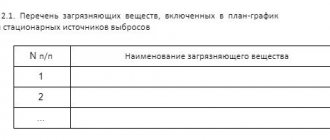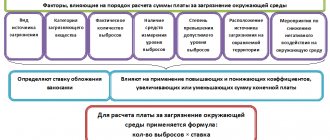Who submits the declaration
Order of the Ministry of Natural Resources of the Russian Federation No. 1043 dated December 10, 2020 introduced changes to the current reporting procedure: a new form of declaration of payment for the NVOS in 2021 and instructions for filling it out were approved.
The document is provided by those who are obliged to pay according to the requirements of Federal Law No. 7-FZ “On Environmental Protection” dated January 10, 2001. The following reports to Rosprirodnadzor:
- legal entity;
- IP.
Such entities conduct economic activities (or other types) that negatively affect the environment. Types of negative impacts on the environment are:
- air emissions;
- discharge of pollutants;
- storage, burial, disposal of industrial and consumer waste.
The report is generated by legal entities and individual entrepreneurs, provided that their activities negatively affect the state of nature. That is, those organizations that must ensure payment of fees for negative impact.
IMPORTANT!
If an enterprise does not pay fees for the NVOS, then it does not file a declaration.
Owners of objects belonging to category IV and having minimal impact on the environment do not provide a report and do not pay a fee. Categories of objects are presented in Decree of the Government of the Russian Federation No. 1029 dated September 28, 2015. To assign category IV, the organization applies to Rosprirodnadzor.
Time frame for developing and approving a declaration for objects of category II
Due to the absolute novelty and unprecedented nature of this environmental documentation, it is difficult to predict the deadline for drawing up the SEIS. Since the declaration consists of three sections (“air”, “water”, “waste”), accordingly, you can build on the timing of the inventory of emission sources and the calculation of dispersion and determination of the BEV (up to 3 months), adding to this the obtaining of permission to use of a water body (up to 40 calendar days) and determination of VAT (about 1 month).
In addition, it is necessary to fill out the declaration forms directly (about 2 weeks), and also submit them for sanitary and epidemiological examination and then for consideration by the Rospotrebnadzor technical specifications (about 2 months). Thus, the approximate period of work on drawing up the DVOS with annexes and its approval reaches 8 months.
When to take it
The declaration is submitted no later than March 10 of the year following the reporting period. The deadline for submitting the document cannot be postponed. If the due date falls on a weekend, you will have to submit the report earlier.
Date when the report is accepted by regulatory authorities:
- on paper - the date of affixing the mark of the territorial body of Rosprirodnadzor about the fact of receipt of the document or the date of mailing;
- for electronic exchange of documents - the date of registration with Rosprirodnadzor.
In 2021, the instructions for filling out the ENVOS declaration have changed: in simple words, the new procedure allows for adjustments, additions of information, and correction of errors. But clarification must be provided within the same period - before March 10.
Use free instructions from ConsultantPlus experts to correctly calculate the fee for the NVOS.
to read.
Results
The declaration of payments for the NVOS for 2021 is submitted on the form from the order of the Ministry of Natural Resources dated December 10, 2020 No. 1043. In this case, payment calculations must be made at the changed rates. The inspection body prefers to receive reports electronically. The deadline for its submission is no later than 03/10/2021.
Sources:
- Order of the Ministry of Natural Resources of Russia dated December 10, 2020 No. 1043
- Decree of the Government of the Russian Federation dated September 13, 2016 No. 913
You can find more complete information on the topic in ConsultantPlus. Free trial access to the system for 2 days.
What is the procedure for submitting a declaration
The new declaration form is enshrined in Order No. 1043 of the Ministry of Natural Resources. Users have the opportunity to report online using an electronic service. On the official websites of Rosprirodnadzor and its terrestrial agencies, in the “Electronic Services” sections, free access to the platform for document generation is provided. Here's how to fill out a declaration on the Rosprirodnadzor website for organizations and individual entrepreneurs:
Step 1. Go to the official website of Rosprirodnadzor. Select the natural resource user account (for authorized users) or the “Services and public services” section.
Step 2. Unauthorized users: register through the State Services portal and log in to the natural resources user account.
Step 3. Log in to your personal account and go to the “My Applications” section in the main menu. Create a new application and in the window that opens, click “Declaration of payment for negative environmental impact.” Fill in all required fields: they are highlighted in red.
The completed document is signed with an electronic signature and sent electronically. If a company or individual entrepreneur does not have an electronic signature or access to the Internet, the report is submitted on paper.
Important point:
- the document must be submitted in electronic form to the Rosprirodnadzor website;
- The paper document must be sent to the territorial RPN department.
| Declaration of payment for NVOS | |
| Electronic signature, no internet connection | Electronic signature available |
| Done on paper | Issued electronically |
| The document is submitted to the territorial agency of Rosprirodnadzor | The document is submitted to the Rosprirodnadzor website |
IMPORTANT!
A paper declaration is submitted by organizations and individual entrepreneurs whose fee for a negative does not exceed 25,000 rubles (clause 6 of the Procedure for submitting a declaration from Order No. 1043). The report is sent on paper in 1 copy, if possible duplicated in electronic form.
A paper document on payment for negative environmental impact is required:
- number;
- stitch;
- seal (if available).
The declaration can be:
- send by mail;
- provide the head of the enterprise personally;
- provided by an authorized person.
Filling out the NVOS declaration: sample filling (facility cards)
Next, you need to fill out cards for the object of negative impact on the environment (for each source of pollution). First of all, you should select the type of facility (this could be a production area, site / workshop / emission source, outlet, waste disposal facility). After the type of object is selected, a card form will be displayed on which you will need to clarify information about the selected object. To add information about a new object, click the “Add object card” button at the very bottom of the page.
The “Permits and Limits” tab should only be completed if the enterprise has any of the following documents:
- License to carry out activities related to waste.
- Limits on waste disposal.
- Permission to discharge waste into a water body.
- Permit for air emissions.
If there are several permissions, a separate sheet is drawn up for each document (the “Add limits and permissions” button). The “Pollutant” fields are filled in using the reference book.
Important!
If, having permissions or limits, the organization does not fill out information about these documents, the declaration is considered to be completed incorrectly. Moreover, increasing factors will be applied (5 for waste disposal, 25 for water discharges and air emissions).
Next, we proceed to filling out the “Technical Report”. Information is entered only by those enterprises that have a current limit on waste disposal. The page must be completed for each year the limit is renewed.
How to fill
The organization must include in the declaration sections on the types of fees for which reporting is generated.
IMPORTANT!
All numbers (except TIN and KPP) are written by filling in the cells from right to left (counting from the minimum digit of the number). Zeros are not written in empty cells. When filling out a 10-character TIN in the 12-cell registration area for this data, you must enter “00” in the initial 2 cells. The amount must be indicated in rubles (accuracy - up to one hundredth). Rounding is done according to the rules of mathematics.
Step-by-step instructions on how to fill out a declaration on payment for negative environmental impact in 2021 (submit by 03/10/2021):
Step 1. Design the title page.
The title page of the document is filled out in the following way:
- In the reporting type cell, you must indicate whether the organization or individual entrepreneur submits the primary or corrective report. The mark is made strictly in the designated area.
- The section with information about the report requires the indication of the authorized body - Rosprirodnadzor.
- The next block includes information about the organization’s details: name, OGRN, OKVED, addresses in fact and according to documents.
- Next, information about the number is entered into the Unified State Register of Legal Entities.
- The part concerning the generation, use, neutralization, and disposal of waste is completed by those SMEs that submitted a report in the previous year.
- The contact information part includes telephone, fax, and email information.
- Information about the boss and chief accountant contains their personal data, telephone numbers, and positions.
Other sections are completed depending on the availability of responsibilities and information to be included in the report. If an enterprise emits pollutants into the air, Section 1 is drawn up; if water bodies are polluted, Section 2 is drawn up. If a company or individual entrepreneur disposes of industrial waste and municipal solid waste, Section 3 is formed.
Step 2. We indicate the amount of payment for the negative impact on nature in the budget.
Step 3. We calculate payments for different types of pollution. Budget classification codes are already included in the reporting form.
Step 4. Indicate whether advances have been made. We determine the method for calculating the advance payment.
Step 5. We fill out section 1. It reflects the procedure for calculating payment for emissions of pollutants into the air from stationary sources. In section 1.1 we calculate the payment for pollution emissions from flaring or dispersion of associated petroleum gas without exceeding the permissible volume of the combustion indicator, in section 1.2 - with exceeding the permissible volume of this indicator.
Step 6. We create section 2. We calculate the payment for the discharge of substances into water bodies.
Step 7. Fill out section 3 and section 3.1. We calculate the amount of payment for the disposal of industrial waste. We calculate payments for the disposal of municipal solid waste.
IMPORTANT!
The list of harmful substances for which it is necessary to pay is determined by Decree of the Government of the Russian Federation No. 1316-r dated 07/08/2015, and tariffs are determined by Decree of the Government of the Russian Federation No. 913 of 09/13/2016 (as amended by RF Government Decree No. 39 of 01/24/2020).
Tax Fee Rates for Reporting in 2021
The amount of rates used to calculate the payment for the tax assessment for 2021 in 2021 is determined by the Decree of the Government of the Russian Federation dated September 13, 2016 No. 913 (as amended by Decree No. 39 dated January 24, 2020).
The rates in this document are divided into 3 groups according to the types of polluting objects:
- stationary, producing emissions into the atmosphere;
- carrying out discharges into water bodies;
- producing production and consumption waste.
For the first 2 types, the rates are given in relation to the name of a specific pollutant, and for waste - in relation to hazard classes. Each bet is shown in 3 of its values.
The same decree for territories and objects under special protection under federal law prescribes the mandatory application of an increasing factor of 2 to the given values of rates.
NOTE! When filling out the declaration for 2021, use the fee rates for 2021 using an additional coefficient of 1.08 (Resolution of the Government of the Russian Federation dated January 24, 2020 No. 39). And the rate of payment for the NVOS for municipal solid waste is “frozen” at around 95 rubles. until the end of 2023 (Government Decree No. 156 dated 16.02.2019).
Common mistakes
Error:
The payer of the fee for causing harm to the environment, when filling out the declaration, chose “Industrial territory” as the type of object, whereas we are talking about his own facility for disposal of industrial waste.
A comment:
If the essence of harm to the environment is the disposal of industrial waste, the type of facility in the declaration must be listed as “Waste disposal facility,” even if we are talking about industrial waste, and the own waste disposal facility is located not far from the production workshop.
What objects belong to category IV
Objects of category IV (Resolution of the Government of the Russian Federation of September 28, 2015 No. 1029) are considered objects where:
- there are stationary sources of pollutant emissions, but the amount of pollutants released into the environment does not exceed 10 tons per year;
- there are no releases of radioactive substances;
- there are no discharges of pollutants that are formed when using water for domestic needs into sewers and into the environment.
Category IV objects include, for example, offices.
In a letter dated April 26, 2017 No. AS-09-01-36/8824, Rosprirodnadzor explained how to determine the hazard class of pollutants. To do this, it is necessary to use hygienic standards for the quality of atmospheric air - in particular, “Maximum permissible concentrations (MPC) of pollutants in the atmospheric air of populated areas (GN 2.1.6.1338-03)” (approved by Resolution of the Chief State Sanitary Inspector of the Russian Federation dated May 30, 2003 No. 114).
Filling out the NVOS declaration: sample filling (sections of the declaration)
We proceed to directly filling out the sections of the declaration. First, it is proposed to enter data in the section “Calculation of OKTMO fees”. Here you need to fill out a separate sheet for each OKTMO. Next, you will need to record information about previously paid advances for all BCCs (SMEs enter “0”). Then the form prompts you to provide data on payments for each BCC, which should be transferred to the budget.
When filling out information on air emissions, you must remember that information is provided for each emission source (on separate sheets). The reference book will help you figure out the name of the source of pollution (the information from the previously completed cards is taken as the basis for the hint). There is no need to fill out OKTMO and permit data - they will automatically appear in the cells.
In "Add. coefficient 2" you need to enter:
- 2 – for enterprises located in specially protected natural areas;
- 1 – other.
The names of the pollutants, again, can be found in the reference book. Now you will need to specify the following:
| Column | Information |
| 3, 4 | Established standards (VSV, MPE) |
| 5 | Actual emission of substance (in tons) for the reporting period |
| 6 | Actual release of a substance within the maximum permissible limit |
| 7 | Actual release of substance within the UES |
| 8 | Actual emission is over limit |
Filling out the section “Discharges and water bodies”
The section “Discharges into water bodies” is filled out in the same way, you just need to enter the indicators for the permissible increase in the content of suspended substances:
| Type of water body | Indicator of permissible increase in suspended solids content |
| Fishery category I, for domestic and drinking water supply. | 0,25 |
| Fishery category II, for objects within populated areas. | 0,75 |
Filling out the sections “Waste Disposal” and “Municipal Solid Waste Disposal”
The “Waste Disposal” section is filled out in the same way as the following “Municipal Solid Waste Disposal” section, with the only difference being that information about municipal waste is filled out only by the regional MSW management operator.
First you need to select “By production area” from the directory, then select the waste location coefficient:
| Waste disposal location | Coefficient |
| Within the limit on our own ORO (everything meets the standards) | 0,3 |
| Waste is transferred to third party waste management companies | 1 |
For each type of waste movement (in-house ORO or third-party), fill out a separate sheet. The waste disposal facilities and names are in the directory. Next you need to write about the type of industry and enter the values:
| Column | Data |
| 4 | Hazard Class |
| 5 | Placement limit |
| 6-14 | Movement of waste during the reporting period |
Full detailed instructions for filling out the declaration and sending it, as well as free software for entering data into an electronic form, are published on the official website of Rosprirodnadzor.
You can view a sample of filling out the NVOS declaration by following the ⇒ link.