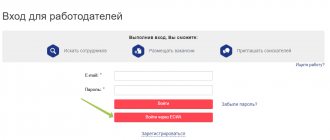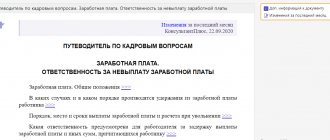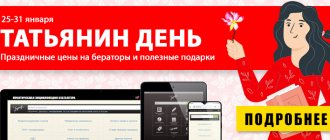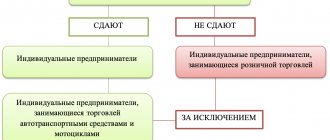Form P-4 is a form for statistical accounting of enterprises and organizations, in which information about the number of their employees and wages is entered. The document is regular and must be submitted to the territorial office of Rosstat:
- once a month , provided that the enterprise employs more than 15 people (until the 15th day of the month following the reporting month),
- or once a quarter if there are less than 15 employees on staff (in a similar mode).
Normative base
Rosstat Order No. 404 dated July 15, 2019
Rosstat Order No. 711 dated November 27, 2019
Order of Rosstat No. 412 of July 24, 2020
Letter of Rosstat No. 07-07-2/3061-TO dated 07/08/2020
Letter of Rosstat No. 1540/OG dated 07/08/2020
in Excel
to Word
Filling out table No. 1 of report P-4: information about the number
On the second page there are two tables dedicated to the reflection of data regarding the number of employees, accrued wages and hours worked. In column “A” of the first table, in lines 02 to 11, the types of activities carried out are entered, indicating the code according to OKVED2. Column 1 contains the sum of the values in columns 2, 3 and 4.
Column 2 is intended to indicate the average number of employees. To find out this indicator, you need to add up the number of employees for each calendar day of the month, and then divide by the number of days in the month.
Column 3 indicates the average number of external part-time workers. The average number of employees carrying out activities under GPC agreements is entered in column 4.
Form P-4: what kind of report is this and who submits it?
For the last few years, employers have been submitting information about the number of employees and their wages to Rosstat. This year, companies are required to use the form provided by Rosstat Order No. 404 dated July 15, 2019, and instructions for filling out the new P-4 statistics form are contained in Order No. 711 dated November 27, 2019.
Reporting on the number of employees and their wages is submitted by:
- legal entities involved in medium and large businesses, including each branch of the company;
- state organizations;
- temporarily non-working organizations - on a general basis, indicating from what time they have not been working;
- bankrupt organizations until a liquidation entry is made in the Unified State Register of Legal Entities.
There are organizations that do not need the P-4 statistical form for 2020. The document is not submitted to the statistical accounting service:
- firms engaged in small business;
- public organizations;
- cooperatives;
- IP.
IMPORTANT!
The possibility of not submitting a report must first be agreed upon with Rosstat.
Features of report design
Form P-4 is a standard unified form that is mandatory for use. The use of any other samples or your own document developments to provide this type of reporting is not permitted.
Form P-4 can be divided into three parts:
- title page,
- main sections,
- certification block.
The main sections are presented in the form of tables into which individual digital values are entered. The form provides some explanations in the form of short comments below the tables. In order for fewer questions to arise when filling out the document, the specialist involved in this matter must first familiarize himself with the various types of all-Russian classifications, as well as know exactly the information about the number of employees at the enterprise and the internal payroll data.
It must be said that when filling out the tables of form P-4, inexperienced specialists often have questions about how to determine the average number of employees. It’s very simple: the average number of employees per month is calculated by adding the number of employees for each day of the month (according to the calendar) and dividing the result by the number of days of the month (also according to the calendar). The average number of employees for the quarter is calculated by adding the average number of employees for each month of the quarter and dividing the result by three.
As for the very concept of “headcount”, these are all those employees who are included in the organization’s time sheet.
When and where to go
Form P-4 “Information on the number and wages of employees” is submitted to the territorial offices of Rosstat at the following frequency:
- If the organization employs less than 15 employees, then P-4 is submitted quarterly by the 15th day of the month following the previous quarter.
- If the company has 15 or more workers, then the report is submitted monthly, before the 15th day of the month following the previous one. Every month, information is expected from legal entities that hold a license for the extraction of minerals, and companies registered (reorganized) in the current or previous year. For subsoil users and newly registered organizations, the frequency of delivery is not affected by the average number of employees.
| P-4 delivery dates in 2021 | |
| Number of employees more than 15 | Number of employees less than 15 |
| January 15 | |
| February, 15 | They don't rent |
| March 15th | They don't rent |
| April 15 | |
| May 17 | They don't rent |
| June 15 | They don't rent |
| July 15 | |
| August 16 | They don't rent |
| September 15th | They don't rent |
| October 15 | |
| 15th of November | They don't rent |
| December 15 | They don't rent |
What has changed in the reporting form
Form P-4, which you can download in the current version at the end of our review, does not contain any special innovations. Almost all changes made to the P-4 report form for 2021 are of a technical nature. So, in particular:
- In the “Provide” section of the form title, Rosstat specified the list of respondents for whom submission of the report is mandatory;
- In the first part of the table “Number of employees, accrued wages and hours worked,” the definition of “with up to 15 people” is replaced by the definition of “providing information quarterly”;
- The comment to group 4 regarding the format of the indicated values has been changed. If previously the average number was calculated and indicated exclusively in whole units, now this information is calculated and indicated in values with one decimal place;
- The second part of the table now does not contain instructions on the use of OKEI codes. In addition, it also changes the definition of legal entities with up to 15 employees, now they are designated as “providing information quarterly.”
Design rules
Employers use only a unified form to submit reports. The use of forms independently developed by the enterprise is not permitted. Let's look at how to fill out the P-4 report.
Title page
On the first page indicate:
- the reporting period for which information is submitted;
- full and short name of the enterprise; on the form containing information on a separate division of a legal entity, the name of the separate division and the legal entity to which it belongs is indicated;
- actual and postal addresses of the organization;
- OKPO code;
- identification number - for the head and separate divisions of the legal entity.
Filling out the tables
The second page of the document contains two tables that reflect information about the number of employees, the wages accrued to them and the time they worked.
First table by columns:
- A (lines 02 to 11) is intended to indicate the types of activities of the enterprise;
- B - code according to OKVED2;
- 1 is the sum of the values of columns 2, 3 and 4;
- 2 - average number of workers; to calculate this indicator, we add up the number of employees for each calendar day of the month and divide by the number of days in the month; when submitting the report for the 4th quarter, we first count the number of employees for each of the 12 months (information is transmitted to Rosstat from the beginning of the year), then we divide the result by 12, and write down the final figure; if the report is submitted for the 2nd quarter, calculate the number of employees for each of the 6 months and divide by 6; in our example, the report is for a month, so we don’t enter anything;
- 3 - average number of external part-time workers (use the calculation method described in the Rosstat instructions);
- 4 - the average number of employees who performed work under civil contracts (a similar algorithm is used for calculation).
Second table of the form:
- 5, 6 - the number of man-hours actually worked by payroll employees and external part-time workers; This does not take into account the time a worker is on vacation, on off-the-job training courses, or during periods of illness, but it is necessary to take into account employees who perform job duties remotely (see Rosstat letter No. 07-07-2/3061-TO dated 07/08 .2020);
- 7–10 - data on the accrued salary fund, which is taken from accounting documents; include in columns 7, 8 and 9 incentive payments that employees are paid for special working conditions in the fight against coronavirus (see letter of Rosstat No. 1540/OG dated 07/08/2020);
- 11 - social payments.
There are small exceptions to the rules. Companies employing more than 15 people and which are not small businesses:
- in the monthly report for columns 1, 2, 3, 4, 7, 8, 9, 10, columns 5, 6, 11 are omitted;
- in the quarterly P-4, all columns are filled in, but the indicators in columns 5, 6, 11 must reflect data for the period from the beginning of the year.
Even if the company is not a small business, but it employs less than 15 people, all fields must be filled out. But the data in columns 5–11 is needed not for the quarter, but for the period from the beginning of the year.
Instructions for filling out the form
The report in question to the statistics service includes a title page and a large table.
Filling out the title page
The title book is standard; it includes information that the organization indicates in any statistical report. To begin, enter the reporting period in the format “April 2021.”
Next, in the appropriate line, indicate the full name of the organization, as it is given in the registration documents, and indicate the short name in brackets. In the “mailing address” line, enter the name of the subject of the Russian Federation, city, street and house, do not forget to indicate the postal code that corresponds to the legal address. If you actually work in another location, then indicate the current address where you operate.
Filling out the table section
In the tabular section, all indicators of the organization’s performance are broken down by type of activity. Types of activities and OKVED codes must be indicated in columns A and B, respectively. Their number is individual for each organization.
If you are not a small business and submit the form monthly, you must fill out all columns except 5, 6 and 11 monthly. Fill out these three columns once a quarter with a cumulative total from the beginning of the year.
Line 01 is the resulting line, it represents the sum of all indicators divided by type of activity. Accordingly, line 01 in columns 1–11 should be equal to the sum of lines 02–11. Be sure to check this ratio before submitting.
How to calculate the average number of employees
Data on the average number of employees is given in column 1. Next, in columns 2–4 from it, you need to highlight the number of payroll employees, external part-time workers and GAP workers.
Depending on the period for which you submit the form, the data in the columns will change. Those who submit the form monthly indicate the number for the past month. And those who submit the form every quarter - for the period from the beginning of the year.
The following categories of employees do not need to be included in the indicator:
- on maternity leave, including in connection with the adoption of a newborn;
- on parental leave;
- in training;
- taking entrance exams.
All data for calculations can be obtained in working time sheets. At the same time, the number of external part-time workers is determined in proportion to the time they actually worked. The number of employees according to the GPA is calculated for each day of the contract period.
The procedure for calculating the average number per month is as follows:
Sum of number of employees for each day of the month / Number of days in the month
If you report quarterly and must calculate the indicator on an accrual basis, then the procedure is almost identical:
Sum of number of employees in each month / Number of months in the reporting period
How to calculate man-hours worked
All respondents fill out columns 5 and 6 once a quarter and on a cumulative basis: first quarter, six months, 9 months and a year.
The number of man-hours includes all hours worked by employees. Including overtime, work on holidays and weekends, business trips. The data is also in the timesheet.
Does not need to be included in the calculation:
- period of advanced training;
- time on sick leave;
- downtime;
- strike times;
- reduced hours for certain categories;
- other cases of absence from work, even while maintaining salary.
Filling out salary fund data
Data on payroll is given in column 7, then they are detailed in columns 8–10 depending on the category of the employee who received the payment.
The fund includes the amounts accrued by the organization for salaries, compensation, additional payments, bonuses, one-time incentives, payment for food and accommodation of employees. The calculation includes both cash and in-kind payments in the form of goods and services. The full list is given in clause 84.1, clause 2.4.1 of Rosstat Order No. 711 dated November 27, 2019.
Indicate the data taking into account personal income tax, deductions on writs of execution, and others.
What to include in social benefits? character
All respondents enter information in column 11 once a quarter on an accrual basis.
This column includes the amounts of social benefits provided to employees, including for rest, travel, treatment, and employment. More details about the payments that are included in the column are stated in paragraphs. 88 clause 2.4.1 of Rosstat Order No. 711 dated November 27, 2019.
After completing the form, check the control ratios and submit the report to the manager or authorized person for signature.
- Blank form P-4
- Sample filling
How to make changes to reporting
In order to clarify the data previously submitted to the territorial department of Rosstat for January - December of the reporting year, you should send changes in an official letter no later than January 15 of the year following the reporting year to generate final data on the number and salary of employees.
If you need to change information for July, November or another month, you should officially notify the territorial department of Rosstat. This can be done no later than the 15th day of the month following the reporting month.
Deadlines and methods for submitting P-4 to statistics
Depending on the average number of employees, the statistical form P-4 in 2021 is:
| Report frequency | Conditions |
| Quarterly | If in the company over the previous two years the average number of people does not exceed 15 people, including part-time workers and those working under civil contracts, and the turnover for the specified period did not exceed 800 million rubles, then submit the report quarterly by the 15th day of the month following the reporting quarter . |
| Monthly | The remaining companies from the list established by Rosstat in Order No. 404 dated July 15, 2019 are required to submit P-4 monthly. For example, if the company has more than 15 employees over the previous two years, then the form is submitted monthly before the 15th day of the month following the reporting month. |
IMPORTANT!
If the deadline for submitting P-4 falls on a weekend or holiday, the submission date is postponed to the next business day.
They submit the P-4 statistical form in one of three ways:
- In person or through a representative in the regional office of Rosstat.
- By registered letter with a list of documents.
- Via the Internet using an electronic signature.
Organizations with separate divisions must submit a report for the entire company and for each division. The document is submitted at the place of registration of the company, except in cases where the activity is carried out at a different address. Then it is served at the place of work of the enterprise.
Form P-4 (NZ)
In contrast to the procedure for filling out P-4, which is submitted both monthly and quarterly, the instructions for filling out form P-4 (NZ) state that it should be submitted once a quarter. The report form on underemployment and movement of workers for 2021 was approved by Rosstat order No. 404 dated July 15, 2019.
Information is submitted by commercial and non-profit organizations (except for small companies included in the Unified Register of Small and Medium-Sized Enterprises) whose average number of employees exceeds 15 people, including those who perform part-time work or under GPC agreements. The type of activity and form of ownership do not play a role. Information is also expected from all organizations created in the reporting year (except for small businesses), regardless of the number of employees.
Companies report quarterly, and the reporting deadlines for P-4 (NZ) statistics in 2021 and in 2021 are as follows:
- for the 4th quarter of 2021 - until 01/11/2021;
- for the 1st quarter of 2021 - until 04/08/2021;
- for the 2nd quarter of 2021—until 07/08/2021;
- for the 3rd quarter of 2021 - until 10/08/2021;
- for the 4th quarter of 2021 - until 01/10/2022.
Responsibility for late delivery
For violations of the delivery procedure, which may be expressed in lateness, failure to provide information, or provision of false information on the form, a fine is imposed under Article 13.19 of the Administrative Code. The punishment for the organization will range from 20 to 150 thousand rubles, depending on the type of violation and the number of similar precedents. An additional fine may be imposed on an official in the amount of 10 to 50 thousand rubles.
Keep in mind that Rosstat expects reports even from those companies that did not operate in the reporting year and did not have any indicators to report: employees and salary payments.
How to fill out form P-4 (NZ)
The same Rosstat instructions from Order No. 404 contain instructions for filling out P-4 (NZ) statistics in 2021; officials have not developed any other recommendations.
Like the P-4 form, the P-4 (NZ) form consists of two pages and has a similar structure. View the completed sample quarterly report P-4 (NZ) based on the results of the 4th quarter of 2021.
Title page
Here they indicate:
- the reporting period for which information is submitted;
- full and short name of the enterprise;
- actual and postal addresses of the organization;
- OKPO code.
Table
The table consists of three columns and 22 numbered lines; they record information about employees who:
- work part time;
- are involved in the watch;
- scheduled to be released;
- are on vacation at their own expense;
- provided to other organizations or sent by other organizations.
Each row of the last column contains data corresponding to the information in the first column.
Results
Conducting routine statistical observations, Rosstat collects information about staff and salaries in employing companies operating as legal entities. For this, form P-4 is used. Information on it is submitted to Rosstat monthly or quarterly (depending on the number). The P-4 form for 2021 is new, approved by Rosstat order No. 412 dated July 24, 2020. For the first time, you need to report on this form for January 2021.
You can learn more about reporting to Rosstat from the articles:
- “Procedure and sample for filling out form No. 1-Enterprise”;
- “Form P-service - filling out and submission procedure.”
You can find more complete information on the topic in ConsultantPlus. Free trial access to the system for 2 days.
If there are no indicators
Rosstat emphasizes that everyone is required to submit reports. If the company has not worked for some time or there is no data that should be entered, for example, there are no employees who work part-time, it is acceptable to submit the forms with zeros. It is also possible to submit a blank report if the organization did not operate during the reporting period.
IMPORTANT!
Previously, Rosstat asked to send an official letter stating that the P-4 (NZ) or P-4 report was not submitted because there were no indicators in the reporting quarter. But by order No. 412 of July 24, 2020, this rule was canceled; it is enough to submit only the zero form with a completed title page.
Important: the report form for 2021 has been changed
By Rosstat Order No. 404 dated July 15, 2019, new forms were approved: statistical form P-4 and report P-4 (NZ). The key change in the form is that officials have clarified the list of accountable persons. In 2021, categories of legal entities that:
- have an average number of employees over the previous two years of more than 15 people, including part-time workers and civil servants, and (or) annual turnover during this period exceeds 800 million rubles;
- hold a license to extract minerals, without any connection to the average number of employees and turnover;
- registered in the current or previous year, without reference to the average number of employees and turnover;
- underwent reorganization in the current or previous year, regardless of the average number and turnover.
Please note that the requirements for submitting statistical reporting fall on all listed entities, regardless of type of activity and form of ownership, but except for representatives of small and medium-sized enterprises.
In addition, officials made technical changes to the form itself. For example, the names of some lines on the title page and in the tabular part of the reporting have been adjusted. The rest of the main positions remained the same. The filling procedure remains unchanged.
Detailed instructions from ConsultantPlus will help you fill out and submit the form correctly according to the new rules.
to read.
Continuation of table No. 1: information on wages
In the second table, columns 5 and 6 indicate the number of man-hours actually worked. The only time not taken into account is when the employee was on vacation, on off-duty training courses, or on a temporary sick leave certificate. Columns 7 to 10 are intended to indicate information about the accrued wage fund. Social payments are reflected in column 11.
An example of filling out the monthly form P-4 for December 2021:
IMPORTANT!
By Order of Rosstat dated July 24, 2020 No. 412, starting with the monthly report for January 2021, a new form P-4 was introduced.