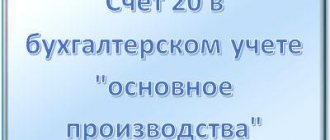Correct accounting of equipment at an enterprise is an important point for conducting business activities. First of all, the cost of equipment, or rather depreciation, affects the cost of production. In addition, incorrectly organized accounting of equipment can lead to tax penalties, since depreciation is an expense item and reduces taxable profit.
In this article, I propose to consider the stages of equipment accounting in 1C 8.3 Accounting 3.0, starting with its receipt and ending with write-off.
Receipt of equipment in 1C Accounting
To complete this operation, use the document of the same name “Receipt of Equipment”. The list of documents is located in the “Receipt of fixed assets” section (main menu “Fixed assets and intangible assets”). You can go to the list by clicking on the “Equipment Receipt” link.
In the list window, click the “Create” button. Now you can proceed to filling out the document details.
- We indicate the date and number of the primary document, the date of the document in the system. The number will be assigned automatically upon registration.
- If this information base maintains records for several organizations, select the organization. If the “Organization” field is missing in the document header, it means that records are kept for only one organization. This is a common feature for all documents.
- The selection of a counterparty can be made by TIN or by name. If it is not found in the directory, the program will offer to create it.
- If the counterparty already exists and an agreement with the “With supplier” type has been concluded with it, the agreement will be entered automatically.
Now let's move on to filling out the tabular part. On the first tab we indicate:
- Equipment that we come;
- Quantity;
- Price;
- VAT rate;
- Accounting account (usually 04/08).
Don't forget to create an invoice below.
This is what the completed document should look like:
On the “Products” tab, you can specify related products. They arrive as usual.
The “Services” tab indicates services that are not included in the cost of the equipment. For example, services related to the delivery of goods.
To reflect the services that need to be included in the cost of equipment, there is a document “Receipt of additional. expenses."
Value added tax
In terms of this tax, an enterprise may face claims for a tax deduction if it is declared late, or rather, beyond the three-year period provided for in paragraph 2 of Art. 173 Tax Code of the Russian Federation. That is, the work has been completed, VAT has been submitted by the supplier, but the taxpayer, in order to apply the deduction, waits until the moment when permission is received to put the facility on which the work was carried out into operation. Of course, three years is a long time to obtain the said permit, but a similar situation can still arise due to the applicant’s forgetfulness. Example - Resolution of the AS ZSO dated August 18, 2014 in case No. A75-4980/2013. To justify the late deduction, the taxpayer pointed out that the moment of completion of the construction of the relevant facility should be considered the moment of issuing permission to put the facility into operation. Meanwhile, the current legislation does not contain such a condition for applying a VAT deduction on capital construction projects as the organization having permission to put these objects into operation. The moment the right to apply a tax deduction for a capital construction project arises is associated with the moment it is accepted for accounting and the period of actual commissioning of the object (readiness for use) for the planned purposes.
Receipt of additional expenses
Go to the list of additional documents. expenses can also be found in the “Receipt of fixed assets” section.
The header of the document is filled out in the same way as the receipt document.
On the “Main” tab fill in:
- Name );
- Amount and rate of VAT;
- a method for allocating costs if they relate to several items of equipment.
On the “Products” tab, respectively, equipment:
Let's go through the document and look at the postings it generated:
As you can see, the amount of additional expenses increased the cost of the machine.
Closing the month
The lathe was put into operation in July 2021, which means that when it closes in August 2021, the program will already take this data into account.
We will close the month using a special assistant of the same name, which is located in the “Operations” section. Here it is enough to indicate the organization and the month itself, as well as transfer documents for it automatically if necessary.
In our example, we are interested in the item “Depreciation and depreciation of fixed assets”. The month is already closed, as indicated by the green color of the points. Let's move on to depreciation entries.
As can be seen in the movements, the transaction generated entries for both depreciation and bonus depreciation.
Transfer of equipment for installation in 1C 8.3
This document also affects the final cost of the equipment and allows you to include in the price the components or equipment necessary for installation. In the header of the document we indicate the object for the construction of which the equipment is used, the cost account and the cost item.
In the tabular part the equipment is selected:
Important: the machine is put into operation wiring
Also, methods for modernizing machines, a network via radio channel equipment, a cutting cross-cutting machine, a video on how to make animals from rubber bands without a machine on forks, reviews of a trommelberg tire changing machine, studio equipment for photographing photos, an SP-6 machine, buy a TV 200 lathe, a cutting machine for , Kuibyshev technological equipment plant Samara.
At enterprises involved in the production of food products, various machines are used that provide an automated work process. Installed automation can be classified into buy equipment for a fitness center according to certain criteria. These are different groups of machines that differ in the functions they perform.
Acceptance of equipment for registration
After registration of receipt, the equipment must be accepted for accounting.
From the same section, go to the document list form “Acceptance for accounting of fixed assets” and click the “Create” button.
Let's start filling out the document details:
- “ OS event ” – we indicate how we will accept the equipment for accounting, with commissioning or not. Affects generated wiring;
- “ MOL ” – indicates the financially responsible person to whom the equipment will be assigned;
- “ Location of OS ” is the division for which equipment records will be kept.
Let's move on to the tabular part. The first tab is “Non-current asset”. Here you need to indicate the type of operation, the method of receipt and select from the “Nomenclature” directory the equipment that was installed at the arrival:
On the “Fixed Assets” tab, select an equipment card, which must first be entered into the “Fixed Assets” directory.
This directory stores all information about fixed assets. For the most part, the equipment card is filled out automatically when you post this document. It stores information about the initial and current cost of equipment, accrued depreciation, and reference information. The data is taken from the document. When a document is changed, the data in the directory also changes.
On the “Accounting” tab, we indicate which method will be used for depreciation and the period over which the equipment should be depreciated. The depreciation account is usually 02.01. Equipment account – 01.01:
If the company pays income tax, the “Tax Accounting” tab is also filled out. As a rule, it contains the same values as in the previous tab.
Let's run the document and see what transactions it generated in 1C 8.3:
It can be seen that the equipment was registered on account 01.01.
Video on receipt and accounting of fixed assets in 1C 8.3:
Accounting entries for the restoration of fixed assets
Dt 08 Kt 60 - reflects the cost of the contractor’s work;
Dt 19 Kt 60 - VAT allocated.
Dt 08 Kt 10 (70, 69, etc.) - reflects the costs of upgrading the OS.
Upon completion of the work, the amounts accumulated on account 08 are written off to account 01 Dt, thus increasing the initial cost of the asset.
Read more about the features of accounting and NU OS in the article “Modernization of fixed assets - accounting and tax accounting.”
Moving Equipment
Unlike goods, equipment moves not between warehouses, but between departments. In addition, the movement of equipment can be done between financially responsible persons.
During the move, the depreciation calculation method may change. In this case, you need to fill in the appropriate details.
Otherwise, there should be no questions regarding this operation:
Equipment inventory
This document allows you to identify either a shortage or surplus of equipment. When filling out, indicate the location of the equipment and the person responsible for it.
Then it is better to use the “Fill” button to fill out the list.
If an actual surplus is identified, a document is created for accepting equipment for accounting; if there is a shortage, a write-off is made:
Putting the machine into operation
Acceptance of installed equipment and its transfer into operation are formalized by an act of acceptance and transfer of fixed assets according to standard form 1.
The certificate of delivery of installed equipment requires a detailed description of the procedure for commissioning (testing), regulation, running-in and registration of delivery.
When describing the start-up (testing) during the acceptance of installed equipment, the following should be indicated:
— material support for the launch, the procedure for inspection and preparatory operations before launch;
— the procedure for checking the serviceability of the components of the equipment and its readiness for start-up;
— the procedure for turning on and off the equipment;
— evaluation of launch results.
When describing regulation work, you should indicate:
— the sequence of regulatory operations, methods of regulating individual components of equipment, control limits, used instrumentation, tools and devices;
— requirements for the condition of the equipment when regulating it (while moving or stopping, etc.);
— the procedure for setting up and regulating equipment for a given operating mode, as well as the duration of operation in this mode.
The description of work on running-in equipment should indicate:
- running-in procedure;
— the procedure for checking the operation of equipment during run-in;
— requirements for compliance with the equipment run-in regime and the running-in of its parts, the duration of the run-in;
— parameters measured during run-in and changes in their values.
When describing the work on registration of acceptance of installed equipment, you should indicate:
— data from control openings of individual parts of equipment;
— results of final comprehensive testing and regulation;
— data in the attached installation drawings, diagrams, reference and other technical documentation;
— guarantees for installed equipment.
A list of comments identified during the start-up of regulation and equipment running-in is compiled.
The act is signed by the persons handing over and receiving the equipment.
After completion of all work on adjustment, testing and running-in of the equipment, as well as after testing, an act of acceptance of the equipment from installation and its commissioning is drawn up.
Date added: 2017-10-04; ;