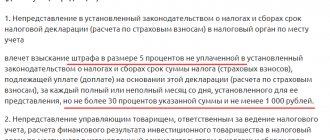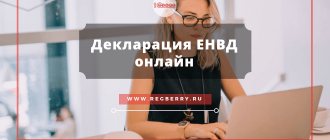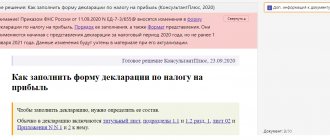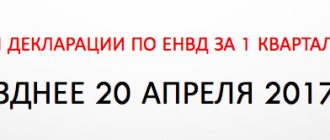Payers of this tax and tax agents are required to report on VAT (Article 143 of the Tax Code of the Russian Federation).
You must submit your VAT return electronically, regardless of the number of employees. Only in exceptional cases is it possible to submit a declaration on paper (clause 5 of Article 174 of the Tax Code of the Russian Federation).
The deadline for sending the declaration is the 25th day of the month following the reporting quarter.
VAT accrued for the quarter must be transferred in equal parts within three months. The tax payment deadline is until the 25th day of each of the three months following the expired tax period (clause 1 of Article 174 of the Tax Code of the Russian Federation). If for the first quarter of 2021 it is necessary to transfer VAT in the amount of 6,000 rubles to the budget, the taxpayer must make the following payments:
- until 04/26/2021 - 2,000 rubles;
- until 05.25.2021 - 2,000 rubles;
- until June 25, 2021 - 2,000 rubles.
Some organizations transfer VAT in one amount in the first month following the reporting quarter, without breaking it down into months - this is the right of the taxpayer.
The declaration form and the procedure for filling it out were approved by Order of the Federal Tax Service of Russia dated October 29, 2014 No. ММВ-7-3/558. The latest edition of the form and instructions for filling out was made in accordance with Order of the Federal Tax Service of the Russian Federation dated August 19, 2020 No. ED-7-3 / [email protected]
View the filling procedure
New report form for the 4th quarter of 2021
The Federal Tax Service of Russia, by order No. ED-7-3/ [email protected] dated August 19, 2020, changed the form of the value added tax declaration, the procedure for filling it out and the formats for submitting certain documents in electronic form. Updates are effective as of Q4 2021 reporting. Main changes in VAT reporting:
- new barcodes;
- The field for indicating the OKVED code has been removed from the title page;
- new lines in section 1 - for information in connection with the agreement on the protection and promotion of investments;
- new transaction codes for the transfer of real estate to the treasury of the Russian Federation and into the ownership of the Russian Federation for organizing and conducting scientific research in Antarctica;
- The operation code for the IT sector has changed.
Instructions for filling out the main sections
Title page
The first sheet of the VAT return contains basic information about the subject, the report being submitted and the tax authority :
- INN and KPP (for organizations);
- correction number - for the initial submission it is set to “0—”;
- tax period - code from Appendix No. 3 to the procedure for filling out the declaration (from the Order);
- reporting year;
- tax authority code;
- code of the place of submission of the declaration to the tax authority (values are in the table below);
- name of the legal entity or full name of the entrepreneur;
- code of the reorganization (liquidation) form from Appendix No. 3, as well as the TIN and KPP that were before the reorganization - the line is filled in by the legal successors;
- telephone number for contact;
- number of report pages.
Who is required to submit a VAT return in 2021
In accordance with paragraph 5 of Article 174 and paragraphs. 1 clause 5 of Article 173 of the Tax Code of the Russian Federation for VAT the following are reported:
- organizations and individual entrepreneurs - VAT payers (firms and individual entrepreneurs who have switched to the simplified tax system, UTII, PSN, Unified Agricultural Tax or initially use these regimes do not pay this tax: there is no point in worrying about how to make a VAT report, for them this report does not exist);
- tax agents;
- intermediaries who are not payers, who allocate VAT amounts in issued invoices.
It is handed over at the place of registration of the company or registration of the place of residence of the individual entrepreneur.
To fill out the 6-NDFL declaration, use free instructions from ConsultantPlus experts. It contains a selection and analysis of the filling of each section.
Section 8 and Section 9
These sections were added to the declaration when taxpayers were required to provide the Federal Tax Service with data on invoices that were issued or received.
Section 8 corresponds to data from the purchases ledger, and section 9 corresponds to data from the sales ledger.
In each of them you need to indicate the type of transaction, the number and date of the invoice.
For section 8, additionally indicate the number and date of the document confirming payment of the tax. Additionally, indicate the date the goods were accepted for accounting. Line 190 records the final calculated VAT.
In section 9, on lines 230 - 280, the total amounts of sales and tax are written down at the appropriate rates.
Try submitting your reports through the Kontur.Extern system. 3 months free use all features!
Try it
Due in 2021
In 2021, the deadline for submitting tax reports for value added tax is as follows:
| Period—reporting quarter | Deadline for submission |
| 4th quarter 2021 | 25.01.2021 |
| 1st quarter 2021 | April 26 (postponed from April 25 - Sunday) |
| 2nd quarter 2021 | July 26 (rescheduled from July 25 - Sunday) |
| 3rd quarter 2021 | the 25th of October |
| 4th quarter 2021 | January 25, 2022 |
In 2021, all due dates fell on the weekend and were moved to the coming Monday. The deadline for submitting the VAT return for the 4th quarter of 2021 is 01/25/2021. This is a regular Monday, there are no transfers.
Responsibility
For failure to submit a VAT return on time, liability is provided under Art. 119 of the Tax Code of the Russian Federation. For each full or partial month of delay in the declaration, a fine of 5 percent of the tax not paid on time is collected. The maximum penalty is 30 percent of the tax not paid on time on a late return. If the company did not pay the tax on time or violated the deadline for submitting the “zero” declaration, then the fine will be collected in the minimum amount - 1 thousand rubles.
Do not forget that if the taxpayer submits a return on paper, it will be considered unsubmitted. In this case, a sanction will follow under Art. 119 of the Tax Code of the Russian Federation.
Please note: an error in the VAT return format is not punishable by a fine. In the Resolution of the Arbitration Court of the North Caucasus District dated December 2, 2016 No. F08-9002/2016, the judges noted that clause 1 of Art. 119 of the Tax Code of the Russian Federation provides for a fine for failure to submit a declaration as such. Violation of the declaration format does not fall under this rule.
Declaration form
Order of the Federal Tax Service of Russia No. ММВ-7-3/ [email protected] dated October 29, 2014 approved the procedure for filling out a VAT tax return; in the 4th quarter it must be filled out taking into account the changes made by Order of the Federal Tax Service No. ED-7-3/ [email protected] dated 08/19/2020. Please note that the VAT return form for the 4th quarter of 2021 has changed.
The report consists of a title page and 12 sections. It is necessary to fill out only the first sheet and section 1. The remaining parts are filled out if the necessary conditions are met.
Since 2014, taxpayers and tax agents have been filing returns electronically. Previously, the report was submitted on paper if the number of employees did not exceed 100 people. This opportunity cannot be used again.
But in special cases, paper reports on value added tax in 2021 are still submitted. It is submitted on paper:
- tax agents - non-payers of VAT (special regimes) or who have received exemption from its payment;
- organizations and individual entrepreneurs that do not pay VAT or have received an exemption from paying it, if the following conditions are simultaneously met: they are not the largest taxpayers;
- the number of employees is not more than 100;
- they did not issue VAT invoices;
- did not work on the basis of agency agreements (in the interests of other persons) using invoices.
It is possible to obtain an exemption from the obligation to pay tax if, over the previous three months, sales revenue does not exceed 2 million rubles.
Section 3
This section collects all the data for tax calculation. It includes transactions subject to VAT at regular and estimated rates, as well as deductions.
Line 010 of column 3 corresponds to the amount of revenue reflected on the credit of account 90.1 for the reporting period. Line 010 of column 5 corresponds to the amount of VAT reflected in the debit of account 90.3.
Line 070, column 5 corresponds to the amount of advance VAT reflected in the debit of account 76 “VAT on advances” (VAT accrued on prepayment received).
Line 090 of column 5 corresponds to the amount reflected in the debit of account 76 “VAT on advances” (VAT on advances issued).
Line 118 of column 5 corresponds to the amount reflected in the credit of account 68 “VAT”. In addition, this line can be checked against the total VAT amount in the sales book.
Line 120 of column 3 corresponds to the amount reflected in the credit of account 19.
Line 130 of column 3 corresponds to the amount reflected in the credit of account 76 “VAT on advances” (VAT on advances issued).
Line 170 of column 3 corresponds to the amount reflected in the credit of account 76 “VAT on advances” (VAT accrued on the received prepayment).
Line 190 of column 3 corresponds to the amount reflected in the debit of account 68 “VAT” (excluding VAT transferred to the budget for the previous tax period). In addition, this line can be checked against the total VAT amount in the purchase book.
Line 200 indicates the tax accrued for payment to the budget.
General rules for preparing a report
Follow these rules:
- Use only the approved form, as in the filling example. When submitting in paper form, it is acceptable to fill it out by hand or on a computer; print it only on one side of A4 sheet, do not staple it.
- Enter one indicator in each line, starting from the left edge, and put dashes in the remaining empty cells.
- Indicate amounts in full rubles, round up anything more than 50 kopecks, discard anything less than 50 kopecks.
- Fill out text lines in capital block letters (if by hand, then in black, purple or blue ink, if on a computer, in Courier New font, size 16–18).
Regulations for submitting reports
According to the current tax legislation, all VAT returns must be submitted via TKS channels. When generating a report, it is necessary to monitor changes made by the Ministry of Finance to the electronic format of the document. To submit the declaration correctly, you should use only the current version of the report.
The VAT payer or tax agent is given 25 days after the end of the quarter to prepare a report.
Keep in mind: the use of a paper version of the VAT return is allowed only for those business entities that are legally exempt from tax or are not recognized as VAT payers and certain categories of tax agents.
OKVED
In the field “Code of the type of economic activity according to the OKVED classifier”, indicate the code of the type of activity. This code can be viewed in the extract from the Unified State Register of Legal Entities (USRIP), which is issued by the Federal Tax Service. If there is no such extract, then the code can be determined independently using OKVED classifiers. In 2021, two OKVEDs are in effect in parallel (approved by Decree of the State Standard of Russia dated November 6, 2001 No. 454-st and approved by Order of Rosstandart dated January 31, 2014 No. 14-st), so you can be guided by any of them.
Results
General regime employees are required to send a VAT return to controllers at the end of each quarter.
Its form is quite voluminous; it contains 12 sections and appendices to them. However, not all of them must be submitted to the inspectorate. Section 3 is one of the main ones; it calculates the tax, which is subsequently paid/reimbursed. In the article we talked about the purpose of all the lines in this section and some of the features of filling them out. You can find more complete information on the topic in ConsultantPlus. Free trial access to the system for 2 days.
Step 4. Check your VAT accounting status
You can check the correctness of filling out the purchase and sales books in another way - using the Express check of accounting processing.
Processing will allow (section
Reports - Accounting Analysis: Express Check
) to test:
- compliance with general accounting policies;
- state of accounting;
- correctness of cash transactions;
- correct reflection of transactions related to maintaining the sales book;
- correct reflection of transactions related to maintaining the purchase ledger.
To run a check in the Express accounting check
you need to select the period in in the
Period from... to...
and the organization, then click on the
Show settings
and use the checkboxes to mark the sections to be checked. By default, the check is performed for all sections and the entire list of checks.
The express check includes two blocks - checking the maintenance of the sales book and checking the maintenance of the purchase book.
Who is obliged to take
The declaration is submitted to the territorial tax inspectorates (IFTS) at the place of registration. The following categories of taxpayers must submit it (clause 5 of Article 174 of the Tax Code of the Russian Federation):
- Business entities paying value added tax. These include legal entities and individual entrepreneurs on the main taxation system. Filling out is also mandatory for persons on the Unified Agricultural Tax, with the exception of those who are exempt from paying value added tax.
- Organizations that are tax agents.
- Legal entities are intermediaries that do not pay value added tax, but indicate the amount of this tax in invoices.
Taxpayer
In the “Taxpayer” field, enter the full name of the organization. It must comply with the constituent documents (for example, charter, constituent agreement).
If the declaration is submitted by an entrepreneur, then you must indicate your last name, first name, patronymic in full, without abbreviations, as in your passport.
This is stated in paragraph 24 of the Procedure, approved by order of the Federal Tax Service of Russia dated October 29, 2014 No. ММВ-7-3/558.
In the section “I confirm the accuracy and completeness of the information specified in this declaration,” indicate information about the person who signs the report. There are four options.
Option 1. The declaration is signed by the manager. That is, someone who has the right to represent a company without a power of attorney. Then indicate code 1 and write down the last name, first name and patronymic of the manager in accordance with the data recorded in the Unified State Register of Legal Entities. Even if the manager has changed his last name, information about him must be the same as in the Unified State Register of Legal Entities. Otherwise the declaration will not be accepted. There is no need to indicate information about the power of attorney and the name of the representative organization - put dashes in these fields.
Option 2. The document is signed by an employee or a third-party individual by proxy. Then indicate code 2, last name, first name and patronymic according to the passport and the name of the document certifying the rights of the representative of the power of attorney. Send a copy of the document to the Federal Tax Service of Russia simultaneously with the declaration. In addition, you must fill out and send along with the declaration a statement of power of attorney. This is a separate document and file.
Advice: if the accounting program does not provide the ability to fill out and send a message about the power of attorney, then use the “Legal Taxpayer” application. You can download the program for free on the Federal Tax Service website. Install the application on your computer, generate a power of attorney message file and send it along with your VAT return. The format and procedure for submitting a power of attorney message is prescribed in the order of the Federal Tax Service of Russia dated November 9, 2010 No. ММВ-7-6/534.
Option 3. The declaration is signed by the representative’s employee. This happens when tax reporting services are provided by a representative - a third-party organization (for example, an audit company). In this case, enter code 2, indicate the last name, first name and patronymic of the employee of the representative organization and its name, indicate the data of the power of attorney for the signatory. A copy of the power of attorney and a message about it are sent in the same way as in option 2.
Option 4. The document is signed by an individual entrepreneur for himself. In this case, simply write down code 1. In the fields provided for full name, information about the representative company and the name of the document confirming authority, dashes are placed.
All this follows from paragraph 31 of the Procedure from Appendix 2 to the order of the Federal Tax Service of Russia dated October 29, 2014 No. ММВ-7-3/558.