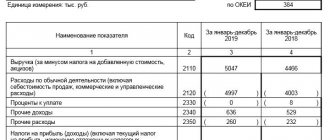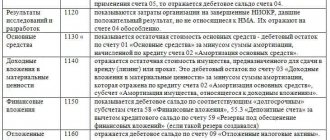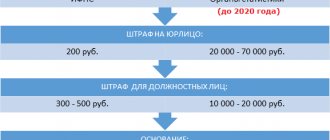In 2021, accountants are offered at least three ways to submit reports to regulatory authorities in order to report with maximum comfort.
In 2021, reporting will be accepted by the Federal Tax Service, Rosstat, as well as extra-budgetary funds. Organizations and individual entrepreneurs are required to submit the following types of reporting:
- the Federal Tax Service will need to submit tax returns, calculations of insurance premiums, as well as a copy of the financial statements for 2017;
- reports are submitted to the Pension Fund of the Russian Federation on forms SZV-M (monthly) and SZV-STAZH for 2017, as well as upon employee retirement;
- calculations of contributions for injuries are submitted to the Social Insurance Fund;
- They submit statistical reports to Rosstat, as well as one copy of the financial statements for 2021.
The legislation allows organizations and individual entrepreneurs to use one of the following reporting methods:
- in electronic form (for example, using the 1C-Reporting service from 1C programs);
- by registered mail via Russian Post;
- personally at a personal reception at the Federal Tax Service inspection, branches of Rosstat, Pension Fund and Social Insurance Fund.
When choosing one or another reporting method, be sure to take into account legal restrictions on submitting documents on paper.
So, if the number of employees of a company exceeds 25 people, it will not be possible to report on paper and it is necessary to submit reports in electronic form. This applies to submitting 2-NDFL
and 6-NDFL (clause 2 of article 230 of the Tax Code of the Russian Federation).
SZV-M and SZV-STAZH must be submitted to the Pension Fund in electronic form if the number of employees is 25 or more people (Clause 2, Article 8 of the Federal Law of 01.04.1996 No. 27-FZ “On individual (personalized) accounting in the mandatory system pension insurance").
In the case of tax returns, it is necessary to pay attention to the average number of employees of the organization for the previous calendar year. If this number exceeds 100 people, declarations need to be submitted only in electronic form (clause 3 of Article 80 of the Tax Code of the Russian Federation). The VAT return is submitted exclusively through the electronic reporting system, regardless of the number of employees of the company (clause 5 of Article 174 of the Tax Code of the Russian Federation).
At the same time, the law provides for fines for non-compliance with the electronic reporting form. For example, failure to comply with the procedure for submitting a tax return in electronic form entails a fine of 200 rubles (Article 119.1 of the Tax Code of the Russian Federation). For failure to comply with the electronic form for submitting reports to the Pension Fund of Russia, a fine of 1000 rubles is provided (Article 17 of the Federal Law of 01.04.1996 No. 27-FZ).
Submitting reports to the Federal Tax Service
You can submit tax returns on paper or electronically. Let's talk about the pros and cons of each method.
What do they submit to the Federal Tax Service?
Individual entrepreneurs and organizations submit tax and accounting reports to the Federal Tax Service.
With the help of tax reporting, organizations and individual entrepreneurs report to the Federal Tax Service about their income, expenses, tax benefits and main sources of profit. This is necessary to calculate the amount of mandatory taxes and fees for the next year.
There are two types of tax reporting:
- Tax return;
- Tax calculation of advance payment.
Accounting statements are information about the property and finances of an organization, as well as the final results of its economic activities in the reporting period. In addition, employers report to the tax authorities on behalf of employees. They provide:
- Average number of employees;
- Certificate in form 2-NDFL;
- Calculation according to form 6-NDFL;
- Calculation of insurance premiums
Important
: from 2021 the NSR report is cancelled. Information on the number of employees will be included in the calculation of insurance premiums.
How to submit reports to the Federal Tax Service
Paper reports can be sent by mail or come to the tax office in person. Electronic reporting is downloaded on the Federal Tax Service website or through a special operator.
When sending reports by mail, you need to make an inventory of the attachment and save the receipt with information about the shipment. In this case, the date of submission of reports is considered to be the day when the documents were accepted by postal employees. This method has two disadvantages: the shipment can take a very long time, and there is always a risk that it may be lost.
Personal visit
If you don’t want to wait for the letter to reach the tax office, you can go there yourself or send an authorized employee. The date of the visit will be considered the date of reporting. The advantage of this method is that the Federal Tax Service specialists will immediately check all the documents and point out possible errors.
Federal Tax Service portal
Reports can be submitted electronically in the taxpayer’s personal account on the Federal Tax Service website. Like a personal visit to the tax office, this method is free and safe. However, to work on the portal, the user needs an electronic signature - ES - and a crypto provider. The user must configure the software for operation himself - there are no consultants or technical support on the portal.
EDF operator
The most convenient way to submit reports is through an EDF operator. By connecting to the reporting service, you receive an electronic signature embedded in it and all the necessary software. A specialist sets up your work computer - you don’t have to install programs yourself. In the service, you send reports to the tax office and see at what stage the documents are.
Who submits only electronic reports?
Organizations that pay VAT provide the declaration only in electronic form. This applies to all organizations on OSNO, as well as those special regimes that indicate VAT on invoices.
They also report to the tax authorities via the Internet, organizations that:
Have the status of the largest taxpayer;
They have more than 100 employees.
The limitation on the number of employees also applies to newly created and reorganized LLCs. All other companies can choose between electronic and paper reporting.
How to submit reports online
Creating a report
Reporting services have all forms of reports. They are constantly updated and brought into compliance with legal requirements. This form can be filled out in the service or uploaded a ready-made document created in another program.
The report editor will check the document for errors and suggest what needs to be corrected. The finished report is sent to the tax office using the “Submit” button.
Statuses
In the service you can check at what stage of processing the report is. Statuses will help with this:
- Created
– the report has been generated or downloaded and saved in the system. - Sent
– the report has been sent to the regulatory authority. Confirmation of the dispatch date has been received from the electronic document management operator. - Accepted
– notification of receipt of the document has been received from the regulatory authority. - Processed
– an entry notification or protocol has been received.
Transaction information, that is, processing status, can be printed or sent by email.
"Astral.Report 5.0" is a simple and convenient service for submitting reports online. Fill out forms quickly and without errors, submit reports and respond to tax requirements on time. Switch to electronic reporting easily and conveniently.
How to connect to the Astral Report 5.0 service
To work with secure document flow, a qualified electronic signature is required. It is created when connecting to the service and is included in the license price. Even if you already have an electronic signature, you won’t be able to use it to work in the service - it requires other settings.
To connect to Astral Report 5.0:
Why was it necessary to change accounting forms?
There are 2 reasons why the forms needed to be changed:
- New forms of forms will allow the Federal Tax Service to timely generate and maintain GIRBO - a state information resource for accounting (financial) reporting.
- The new forms take into account the norms of the new edition of PBU 18/02 “Accounting for calculations of corporate income tax.”
To solve these problems, Order of the Ministry of Finance dated April 19, 2019 No. 61n amended Order of the Ministry of Finance dated July 2, 2010 No. 66n “On the forms of financial statements of organizations.”
What is new to expect when filling out the 3-NDFL declaration?
Today, 3-NDFL is filled out according to the form that was introduced by order of the Federal Tax Service on December 24, 2014.
Presumably, adjustments will be made to the legislative act in accordance with the provisions of the draft dated May 11, 2017 No. 02/08/05-17/00065969. Today the project is at the adoption stage.
Changes will be made to the following points:
- The order of data presentation (sheet E).
- The procedure for providing information (sheet 3) regarding deductions within securities.
- Lines about data on real estate, upon the sale of which there is a need to pay personal income tax, will be added to sheet K.
It is likely that amendments will be made to the order related to updated provisions on the procedure for filling out the declaration. The changes will also affect document barcodes.
Interesting material: Increase in personal income tax in 2018 for individuals.
Let's sum it up
In order for a handwritten declaration to be accepted without problems by the Federal Tax Service, you need to follow the rules for filling out this document. They are separately stated in each Federal Tax Service instruction for filling out each declaration, which can be submitted on paper.
The rules are repeated in different instructions because they have the same goal: so that the submitted declaration can be processed efficiently by machine, with minimal manual labor.
Filling out a declaration in MS Office programs (Word, Excel, etc.) is equivalent to filling it out manually . When using samples from the Internet, do not forget to check your resulting declaration for compliance with the established filling rules.
Read also
03.01.2020
How to fill out tax return fields manually
When filling out a paper declaration manually:
- Text and number fields are filled from left to right, starting from the leftmost cell (field). If there is no indicator, a dash is placed in all cells of the corresponding field.
If there are not enough characters for all the cells of the corresponding field, a dash is placed in the unfilled cells on the right side of the field.
- Numerical values, including fractions, are filled in according to the same rule: any field is filled out from the leftmost cell, and dashes are placed in the remaining free cells. The characters between cells are considered to separate one field from another. Let's look at this using the example of filling out a fraction in the 3-NDFL declaration:
- To record the date, 3 fields are used in order: day (two cells), month (two cells) and year (four cells). The fields are separated by a dot.
- Numerical data that forms the tax base (income, expenses, cost of something) can be entered into the declaration in rubles and kopecks.
An exception is income and expenses received or incurred outside the Russian Federation in foreign currency. Such amounts must be recalculated into rubles at the exchange rate of the Central Bank of the Russian Federation established on the date of receipt of income or incurrence of expenses.
- The tax amount is stated in the declaration only in full rubles. If the calculated amount is in kopecks, then a single rounding method is used: less than 50 kopecks are discarded, and 50 kopecks or more are rounded to the full ruble.
- If you enter too many indicators, exceeding the number of fields on the page, you need to fill out the required number of pages of the corresponding sheet. In this case, the final results are summarized only on the last of the added sheets.
- After filling out all the necessary pages, they must be numbered consecutively from the title page (the title page is the first page). There are 3 cells at the top of each sheet for the page number. And they are filled in according to slightly different rules than other numerical values.
So, the alignment of the numerical indicator is to the right. In unfilled cells, enter a zero. For example, the first page is numbered 001, the second - 002, and so on.
- At the bottom of each page (except for page 001 of the Title Page), in the field “I confirm the accuracy and completeness of the information indicated on this page,” the signature of the taxpayer or his representative, as well as the date of signing, is affixed.
New rules for submitting amended reporting
The reporting sent to tax authorities forms the GIRBO information resource. In order for the data in it to be reliable, it is necessary to send corrected financial statements to the tax authorities (if there is a need to change the original reports).
It is prohibited to make changes to the accounting statements after their approval, if such approval is provided for by federal laws and (or) the constituent documents of the organization (Law of July 26, 2019 No. 247-FZ “On Amendments...”).
For example, the reporting of a JSC is approved by the general meeting of shareholders (Article 48 of the Law dated December 26, 1995 No. 208-FZ “On Joint Stock Companies”), and the reporting of an LLC is approved by the general meeting of participants (Article 33 of the Law dated February 8, 1998 No. 14-FZ “ About LLC").
How to submit corrected statements, see the instructions:
Depending on the legal form of the company, the deadlines for submitting adjusted financial statements are limited to the following periods of time:
- for LLC ─ 10 working days after April 30;
- for JSC ─ 10 working days after June 30.
If you send corrected reports later than the specified deadlines, they will not be posted in GIRBO.
Inventory of attachment
If the declaration is sent by mail, there must be a special inventory of the attachment. This is stated in paragraphs 1 and 3 of paragraph 4 of Art. 80 NK!
There are several rules for how to correctly compose an inventory:
- Information must be entered on letterhead.
- At the top is written the full name of the company or the name of the entrepreneur, as well as checkpoint codes, INN, OGRN, official bank details and legal address.
- In the middle part the name of the paper is written, that is, Inventory of the Attachment.
- Next, the list contains all declarations and documents enclosed in the registered letter.
- After the list, responsible and management persons put their signatures.
This type of inventory is suitable for enterprises. If the declaration is submitted by an individual, you can use standard forms drawn up in Form 107. You can obtain a sample of such a form at the post office itself.
The paper with the inventory must be prepared in two copies. One is placed in the envelope with the declaration. The second sender keeps it for himself. It must be accompanied by a receipt that the letter has been sent and a special notification with a postmark has been issued.