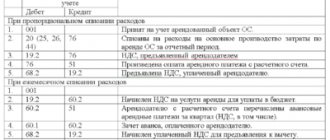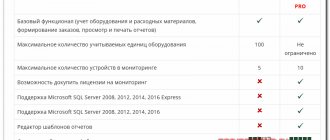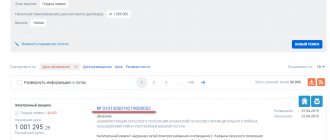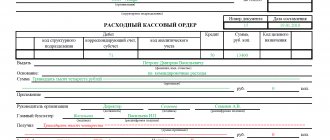Registering a computer (laptop) has its own characteristics. This consultation addresses the issue of how to capitalize (register) a computer.
Also see:
- Furniture in organizational accounting
- Is the computer the main tool
Why keep records of computer equipment in IT?
Suddenly it turns out that some of the equipment was moved, some was written off, and the other part is unknown where it went.
The accounting department is furious, the IT manager is confused, and the Enikey people are running circles around the company and hastily looking for where this or that office equipment is. This happens because accounting is important to accounting, and in the IT structure, management accounting is often important. The main task of management accounting is to answer the question of what state the organization is in and how it is necessary to distribute available resources in order to increase operational efficiency. Those. Is it beneficial for this equipment to stand there? Great, we'll move it. The director said that we would provide a workplace for a new employee, and the free equipment is listed in another company of the holding? This is management accounting, which often does not coincide with accounting and especially tax accounting. Indeed, how to resolve the issue with accounting? This is actually a good question. Obviously, no one will allow the IT department to reflect in the accounting department everything that concerns accounting. Accounting departments generally don’t care where and how the equipment works, the most important thing for them is that they can show where it is at any time, promptly submit information about the write-off of office equipment, cartridges, keyboards and mice, and the rest is completely unimportant to them. This is the first.
Secondly, what will we do when we urgently need to find out where this or that equipment is located? According to accounting, the UPS is assigned to Ivanov, and where this Ivanov is located is completely unclear. It seems that our IT specialists transferred and configured it, but no one will immediately remember when and where.
Third point. We were given the task of adding memory to a specific ancient computer so that it would work faster. Even accounting won’t help here; they can keep records of complete sets, but they don’t even know what’s “inside.” To understand where we can get extra memory, we need to use a brute force method, open each computer or run a monitoring program on the computer and determine what is inside, and only after that we will find what we need. We come to an obvious solution. We need a separate program in which we could keep track of equipment. At the same time, it is necessary that it covers all IT needs in terms of inventory accounting; the program must not only keep records of each component, but also take into account the parameters (characteristics). The goal is clear and most importantly, we found out why all this is needed.
What technology are we talking about?
From the school curriculum in computer science, we remember that there are such concepts as “internal” devices (RAM, processor, motherboard, etc.), “external” devices (they are sometimes also called “peripheral”), as well as inter-peripheral devices . As for internal devices, their distinguishing feature is that without them the computer cannot operate. As a rule, they are all located in the system unit. Peripheral devices, accordingly, can be turned on or off - this will not affect the operation of the equipment. Why are we telling all this? The fact is that the methodology for accounting for equipment, in this case, will largely depend on how much a “general” computer costs, whether it was purchased assembled or purchased as components, how much equipment was purchased, what taxation regime the organization applies, and How much does the sum of all purchased computers cost?
In general, there are plenty of interesting nuances here. Let's figure it out:
- As the client told us, if the computer is purchased assembled, i.e. immediately with the system unit, monitor, keyboard and mouse (and this is reflected in the delivery note as a single item), then it is due in full. If the invoice computer is divided into components, then each of them must be assigned an inventory number and then accounted for separately. Moreover, if the total cost of all purchased computers exceeds 100 minimum wages, then they are taken into account as part of fixed assets.
- You should pay attention to what is specified in the accounting policies of the organization. According to 5 PBU 6/01 and paragraph 7 PBU 1/2008, if fixed assets worth up to 40 thousand rubles are taken into account as material and production costs, then the acquired property (in our case, a computer) is reflected in account 10 and written off on the credit of accounts 20.44 or 26.
- If this is not provided for in the accounting policy, then each object is reflected as a fixed asset on account 08 “Investments in non-current assets”, credited with account 60 “Settlements with suppliers and contractors”, and then transferred to account 01 “Fixed assets "
- A computer costing less than 40,000 rubles can be perceived as material expenses, according to paragraph 1 of Article 256 of the Tax Code of the Russian Federation;
- If there is a need to use a computer as a fixed asset, then it is necessary to resolve the issue of depreciation, in particular, its service life and wear and tear. Based on these standards, the amount of depreciation charges is determined and they are written off to the debit of account 20,44 or 26 and the credit of account 02.
In the first case, the computer is “broken down” into components and the costs for it are classified as material costs. In the second - as a fixed asset with the assignment of an inventory number for one “solid” device.
BASIC: income tax
The order of reflection when calculating computer income tax depends on its initial cost. When forming the initial cost, consider the following.
The initial cost of a computer includes pre-installed software, which is necessary for the full operation of this property (paragraph 2, paragraph 1, article 257 of the Tax Code of the Russian Federation). An organization should not list such software separately.
A computer purchased without the minimum software cannot be used. Therefore, include the costs of purchasing and installing such programs in the initial cost of the computer as expenses for bringing it to a state suitable for use (paragraph 2, paragraph 1, article 257 of the Tax Code of the Russian Federation).
Such clarifications are contained in letters of the Federal Tax Service of Russia dated May 13, 2011 No. KE-4-3/7756, dated November 29, 2010 No. ShS-17-3/1835.
A computer, the initial cost of which is more than 100,000 rubles, should be included in fixed assets (Clause 1, Article 257 of the Tax Code of the Russian Federation). When calculating income tax, write off its value through depreciation (Clause 1, Article 256 of the Tax Code of the Russian Federation).
According to the Classification approved by Decree of the Government of the Russian Federation of January 1, 2002 No. 1, computers belong to the second depreciation group. Therefore, for these fixed assets, the useful life can be set in the range from 25 to 36 months inclusive (paragraph 3, paragraph 3, article 258 of the Tax Code of the Russian Federation). The organization determines the specific useful life of the computer independently. If an organization purchased a used computer, then the useful life when calculating depreciation using the straight-line method can be established taking into account the period of actual use of this object by the previous owners (clause 7 of Article 258 of the Tax Code of the Russian Federation). With the non-linear method, a previously used computer must be included in the depreciation group in which it was included by the previous owner (clause 12 of Article 258 of the Tax Code of the Russian Federation). For more information about this, see How to calculate depreciation of used fixed assets in tax accounting.
A computer whose initial cost does not exceed 100,000 rubles should be included as part of material costs. With the accrual method, the organization has the right to independently determine the procedure for its write-off, taking into account the period of use of the computer and other economic indicators. For example, at a time or evenly over several reporting periods (subclause 3, clause 1, article 254 of the Tax Code of the Russian Federation). If the organization uses the cash method, reduce the tax base after transferring the computer into operation and paying it to the supplier (subclause 1, clause 3, article 273 of the Tax Code of the Russian Federation).
Organizations that are engaged in activities in the field of information technology have the right to take into account the purchased computer as part of material costs, even if its initial cost exceeds 100,000 rubles. (clause 6 of article 259, subclause 3 of clause 1 of article 254 of the Tax Code of the Russian Federation). Such organizations do not have to write off the cost of a computer through depreciation.
To obtain this opportunity, the organization must simultaneously meet the following conditions:
- engage in the development and implementation of computer programs, databases or provide services (perform work) for the development, adaptation, modification, installation, testing and maintenance of computer programs and databases;
- have a document on state accreditation of an organization operating in the field of information technology;
- have an average number of employees for the reporting (tax) period of at least 50 people;
- receive income from activities in the field of information technology in the amount of at least 90 percent of all income of the organization based on the results of the reporting (tax) period, including from foreign entities - at least 70 percent.
In this case, foreign buyers are recognized as organizations that:
- place of state registration is the territory of a foreign state;
- in the absence of registration in the territory of a foreign state, the place indicated in the constituent documents, the place of management of the organization, the location of the permanent operating executive body or permanent representative office (if programs, works, services were purchased through it) are located outside of Russia.
In addition, foreign buyers are recognized as individuals whose place of residence is in a foreign country.
Documents confirming receipt of income from foreign buyers are:
- contract;
- documents confirming the provision of services (performance of work), or a customs declaration with customs marks.
Such rules are provided for in paragraph 6 of Article 259 of the Tax Code of the Russian Federation.
Situation: is it possible to reflect the components of a computer (system unit, monitor, etc.) in tax accounting as separate objects of fixed assets?
No you can not.
The components of a computer are a monitor, system unit, keyboard, mouse, etc. According to regulatory agencies, it is impossible to account for a computer in parts. This is explained by the fact that the monitor, system unit, keyboard and printer cannot perform their functions separately. Therefore, these items must be taken into account as part of a single fixed asset item. This point of view is reflected in letters of the Ministry of Finance of Russia dated June 2, 2010 No. 03-03-06/2/110, dated September 4, 2007 No. 03-03-06/1/639 and the Ministry of Taxes of Russia dated August 5, 2004. No. 02-5-11/136.
Advice : there are arguments that allow you to take into account the computer in parts in tax accounting. They are as follows.
When taxing, computer components can be taken into account as independent objects in two cases:
- if the organization plans to operate the components as part of various sets of computer equipment. For example, the monitor is supposed to be connected to different computers. Or information from two or more computers will be printed via a printer. Do the same if the printer simultaneously performs the functions of a copier, fax, etc.;
- if the useful life of the components of the fixed asset differs significantly (paragraph 2, paragraph 6 of PBU 6/01).
In these two cases, computer equipment, the useful life of which exceeds 12 months, and the cost of which is more than 100,000 rubles, is considered as a separate fixed asset item. Consider the rest of the computer equipment as part of the materials. This procedure follows from subparagraph 3 of paragraph 1 of Article 254 and paragraph 1 of Article 256 of the Tax Code of the Russian Federation.
The correctness of this point of view is confirmed by arbitration practice (see, for example, the rulings of the Supreme Arbitration Court of the Russian Federation dated June 28, 2010 No. VAS-7601/10, dated May 16, 2008 No. 6047/08, decisions of the Federal Arbitration Court of the Ural District dated February 17, 2010 No. Ф09-564/10-С3, dated June 18, 2009, No. Ф09-3963/09-С3, dated June 7, 2006, No. Ф09-4680/06-С7 and dated April 19, 2006, No. Ф09-2828/ 06-C7, Volga District dated January 26, 2010 No. A65-8600/2009, dated April 15, 2009 No. A55-12150/2008, dated February 12, 2008 No. A12-8947/07-C42, dated January 30 2007 No. A57-30171/2005, Moscow District dated December 8, 2008 No. KA-A40/10120-08, West Siberian District dated November 30, 2006 No. F04-2872/2006(28639-A27-40) , Northwestern District dated March 20, 2007 No. A21-2148/2006, dated February 22, 2007 No. A05-7835/2006-9). However, if you follow this point of view, there is a risk of disputes with inspectors.
An example of reflection in accounting and taxation of a computer as a single object of fixed assets
In January, Alpha LLC purchased a personal computer with the following configuration:
- system unit – 94,400 rub. (including VAT – RUB 14,400);
- monitor – 31,860 rub. (including VAT – 4860 rub.);
- keyboard – 708 rub. (including VAT – 108 rubles);
- mouse – 295 rub. (including VAT - 45 rubles).
The cost of all computer parts is 127,263 rubles. (94,400 rubles + 31,860 rubles + 708 rubles + 295 rubles), including VAT – 19,413 rubles. (RUB 14,400 + RUB 4,860 + RUB 108 + RUB 45).
The useful life of a computer is set by order of the head of the organization to be 3 years (36 months).
When registering the receipt of the computer, the acceptance committee filled out an act in form No. OS-1, after which it was approved by the head of the organization and handed over to the accountant. For accounting and tax accounting purposes, depreciation on office equipment is calculated using the straight-line method.
For accounting purposes, the annual depreciation rate for a computer is 33.3333 percent (1: 3 × 100%), the annual depreciation amount is 35,950 rubles. ((RUB 127,263 – RUB 19,413) × 33.3333%), monthly depreciation amount – RUB 2,996/month. (RUB 35,950: 12 months).
For tax accounting purposes, the monthly depreciation rate for a computer is 2.7778 percent (1: 36 months × 100%). The monthly amount of depreciation charges is 2996 rubles. ((RUB 127,263 – RUB 19,413) × 2.7778%).
Alpha uses the accrual method and pays income tax quarterly. The organization does not perform operations that are not subject to VAT.
In January, Alpha’s accountant made the following entries in the accounting records:
Debit 08-4 Credit 60 – 107,850 rub. (RUB 127,263 – RUB 19,413) – the cost of the computer is taken into account;
Debit 19 Credit 60 – 19,413 rub. – VAT is taken into account on the cost of the computer;
Debit 01 Credit 08-4 – 107,850 rub. – the computer is taken into account as part of fixed assets;
Debit 68 subaccount “Calculations for VAT” Credit 19 – 19,413 rub. – VAT is accepted for deduction;
Debit 60 Credit 51 – 127,263 rub. – funds were transferred to the supplier to pay for the computer.
Since February, the accountant has reflected depreciation with the following posting:
Debit 26 Credit 02 – 2996 rub. – the monthly amount of depreciation charges on the computer is taken into account.
From the same month, Alpha’s accountant began to take into account the monthly amount of depreciation deductions when calculating income tax.
An example of reflection in accounting and taxation of a computer assembled from components on its own as a single object of fixed assets
Alpha LLC purchased computer components in January. Their cost was:
- motherboard, processor, RAM, video card, hard drive – RUB 94,400. (including VAT – RUB 14,400);
- monitor – 31,860 rub. (including VAT – 4860 rub.);
- keyboard – 708 rub. (including VAT – 108 rubles);
- mouse – 295 rub. (including VAT - 45 rubles).
In January, a computer was assembled from these components using our own resources.
The cost of the computer was 127,263 rubles. (94,400 rubles + 31,860 rubles + 708 rubles + 295 rubles), including VAT – 19,413 rubles. (RUB 14,400 + RUB 4,860 + RUB 108 + RUB 45).
The useful life of a computer is set by order of the head of the organization to be 3 years (36 months).
When registering the receipt of the assembled computer, the acceptance committee filled out an act in form No. OS-1, after which it was approved by the head of the organization and handed over to the accountant. For accounting and tax accounting purposes, depreciation on office equipment is calculated using the straight-line method.
For accounting purposes, the annual depreciation rate for a computer is 33.3333 percent (1: 3 × 100%), the annual depreciation amount is 35,950 rubles. ((RUB 127,263 – RUB 19,413) × 33.3333%), monthly depreciation amount – RUB 2,996/month. (RUB 35,950: 12 months).
For tax accounting purposes, the monthly depreciation rate for a computer is 2.7778 percent (1: 36 months × 100%). The monthly amount of depreciation charges is 2996 rubles. ((RUB 127,263 – RUB 19,413) × 2.7778%).
Alpha uses the accrual method and pays income tax quarterly. The organization does not perform operations that are not subject to VAT.
In January, Alpha’s accountant made the following entries in the accounting records:
Debit 10-2 Credit 60 – 107,850 rub. (RUB 127,263 – RUB 19,413) – computer components have been capitalized;
Debit 19 Credit 60 – 19,413 rub. – VAT is taken into account on the cost of computer components;
Debit 60 Credit 51 – 127,263 rub. – funds were transferred to the supplier to pay for computer components;
Debit 08 Credit 10-2 – 107,850 rub. (RUB 127,263 – RUB 19,413) – the cost of the assembled computer is taken into account;
Debit 01 Credit 08-4 – 107,850 rub. – the computer is taken into account as part of fixed assets;
Debit 68 subaccount “Calculations for VAT” Credit 19 – 19,413 rub. – VAT is accepted for deduction.
Since February, the accountant has reflected depreciation with the following posting:
Debit 26 Credit 02 – 2996 rub. – the monthly amount of depreciation charges on the computer is taken into account.
From the same month, Alpha’s accountant began to take into account the monthly amount of depreciation deductions when calculating income tax.
An example of reflection in accounting and taxation of a computer in parts as independent objects
In January, Alpha LLC purchased a computer with the following configuration:
- system unit – RUB 122,720. (including VAT – 18,720 rubles);
- monitor – 10,620 rub. (including VAT – 1620 rub.);
- keyboard – 708 rub. (including VAT – 108 rubles);
- mouse – 295 rub. (including VAT - 45 rubles).
The organization decided to account for the computer in parts as independent objects. The order of the head of the organization established the following terms of useful use of computer equipment:
- system unit – 36 months;
- monitor – 25 months;
- keyboard – 18 months;
- mouse – 10 months.
Alpha's accounting policies set the materiality level at six months. Since the useful lives of computer equipment differ significantly, they should be considered separately. The accounting policy of the organization for accounting purposes sets a limit for accounting for fixed assets as part of materials equal to 40,000 rubles.
When registering the receipt of computer equipment, the acceptance committee filled out:
- for the system unit - an act in form No. OS-1;
- for the monitor, keyboard and mouse - a receipt order in form No. M-4 and a demand invoice in form No. M-11.
For accounting and tax accounting purposes, depreciation on office equipment is calculated using the straight-line method.
For accounting purposes, the annual depreciation rate for the system unit is 33.3333 percent (1: 3 × 100%), the annual depreciation amount is 34,667 rubles. ((RUB 122,720 – RUB 18,720) × 33.3333%), monthly depreciation amount – RUB 2,889/month. (RUB 34,667: 12 months).
For tax accounting purposes, the monthly depreciation rate for the system unit is 2.7778 percent (1: 36 months × 100%). The monthly amount of depreciation charges is 2889 rubles. ((RUB 122,720 – RUB 18,720) × 2.7778%).
Alpha uses the accrual method and pays income tax quarterly. The organization does not perform operations that are not subject to VAT.
In January, Alpha’s accountant made the following entries in the accounting records:
Debit 08-4 Credit 60 – 104,000 rub. (RUB 122,720 – RUB 18,720) – the cost of the system unit is taken into account;
Debit 19 Credit 60 – 18,720 rub. – VAT is taken into account on the cost of the system unit;
Debit 01 Credit 08-4 – 104,000 rub. – the system unit is taken into account as part of fixed assets;
Debit 10-9 Credit 60 – 9850 rub. (10,620 rub. – 1,620 rub. + 708 rub. – 108 rub. + 295 rub. – 45 rub.) – the cost of the monitor, keyboard and mouse as part of the materials is taken into account;
Debit 26 Credit 10-9 – 9850 rub. – the cost of the monitor, keyboard and mouse was written off when they were put into operation;
Debit 19 Credit 60 – 1773 rub. (1620 rub. + 108 rub. + 45 rub.) – VAT is taken into account on the cost of the monitor, keyboard and mouse;
Debit 68 subaccount “Calculations for VAT” Credit 19 – 20,493 rub. (RUB 18,720 + RUB 1,773) – accepted for VAT deduction;
Debit 60 Credit 51 – 134,343 rub. – funds were transferred to the supplier to pay for computer equipment.
Since February, the accountant has reflected depreciation on the system unit with the following posting:
Debit 26 Credit 02 – 2889 rub. – the monthly amount of depreciation charges for the system unit is taken into account.
When calculating income tax for the first quarter, the accountant took into account the cost of computer equipment in the amount of 9,850 rubles as part of material costs.
Since February, when calculating income tax, the accountant has taken into account the amount of depreciation charges for the system unit (RUB 2,889).
New or used equipment? What is more profitable to buy?
As part of our duties, we from time to time visit various organizations, communicate with people, and resolve some work issues with them. It’s clear that when communicating with a client, we cannot help but notice, excuse me, what chair he sits on, how high-quality and aesthetically pleasing the renovations are in his office, and, ultimately, what type of computer he has installed at his workplace. According to our modest observations, a considerable number of employers do not give much preference to the purchase of “powerful” equipment, opting for fairly “simple” technical solutions. Whether this is right or wrong is largely a subjective question, the answer to which everyone can give themselves.
But there is one problem here that concerns our long-suffering colleagues among accountants - they too often complain that their 1C is “buggy”, that the program “works very slowly” and that they constantly have to restart it. This is partly due to the fact that rather “heavy” software is installed on not very “strong” computers, in the form of “boxed” 1C.
Dear friends... Let's completely forget about this atavism in the form of installing Odeneski on the hard drive. Why is this necessary when many have been successfully using 1C 8.3 in the cloud for a long time - a fast, convenient and intuitive service that allows you to solve production problems without any problems. The most important thing is that it does not take up space on your hard drive and its speed does not depend on the newness or obsolescence of the computer. Take advantage of free access for 14 days and appreciate all its benefits! As they say, it is better to see once than to hear a hundred times!
Used equipment also has its advantages
They say that when buying a used car, a person buys another person’s problems along with it. Probably the same statement can be applied to computer technology. And yet this also has its undeniable advantages. Let's imagine a situation where a group of students who do not have much money as initial capital decided to open their own business. It is assumed that the staff of the future company will consist of five people. Of course, if they are going to be in an office, they will need computers. The question is, where can I get them? The answer is very simple - buy somewhere on Avito. By the way, we once talked about this site...
What will they get in return? That's right - inexpensive equipment that seems to work. As they say, it will work for the first time. And here the question arises: “How to reflect used computers in accounting”?
This is actually very interesting. What is sold on similar sites is not subject to any documentation, because The sale of goods on them is primarily carried out by individuals. As if later there would be no problems with the inspection authorities, who would become very interested in where the computers came from, even if they were old... Young entrepreneurs should be prepared for this.
Upgrading your computer
1. Accounted for in parts - it is necessary to liquidate obsolete equipment, and assign underwritten depreciation to non-operating expenses. And in accounting, write off the residual value to 91 accounts as other expenses. Accept the new computer part as usual.
2. Accounted for as a single object - obsolete parts must be liquidated and the remaining cost written off. If the original cost has already been written off, there will be no expenses in the form of residual value.
Example 1: Upgrading a computer that has not been fully expensed.
Prima LLC upgraded the computer for 6,000 rubles. The useful life has not changed. The initial cost of the OS is 72 thousand rubles, the period of use is 30 months. The company uses the straight-line method of depreciation. Depreciation rate = 3.33% (100%: 30 months) The amount of depreciation charges is 40,759.20 rubles. Residual value—RUB 31,240.80. (72,000 - 40,759.2),
Remaining useful life = 30-17 = 13 months. New depreciation rate = 100%: 13 months = 7.69%. The monthly deduction amount will be equal to 2,863.82 ((31,240.8 + 6,000)*7.69%).
In tax accounting, officials believe that modernization costs should continue to be written off according to the old norm. (letter of the Ministry of Finance of Russia dated October 3, 2013 No. 03-03-06/1/40974).
How to account for computer equipment?
Let's try to select criteria. The ITIL methodology in terms of IT asset management (ITAM) comes to our aid. ITAM
– methodology for accounting for IT assets and managing IT resources throughout their life cycle. IT assets themselves are divided into two types: tangible (computers, laptops, monitors, etc.) and intangible (software, licenses, subscriptions, etc.)
Develop an accounting model
At the first stage, we need to understand whether we need to take into account all computer equipment? In accounting there is such a thing as low-value inventory items. Often, this accounting inventory is written off as soon as it arrives to us. Yes, and in IT this is often used, only with a different sauce. For example, all kinds of mice and keyboards are low-value inventory items. Accounting departments generally don’t care about this equipment. This is a consumable item. Those. the fact that this equipment has arrived is recorded and immediately written off. It turns out that we need to select groups of equipment that we will maintain and control. We must ask ourselves just one question: What should we control and what should we not?
Having written out the categories of equipment, we will develop an accounting model. We enter these categories into the accounting system, and each individual position within them. In IT Department Management 8, we solved this issue by introducing two item entities and an item card. A card is a specific equipment, and a nomenclature is a grouping or category of a specific equipment.
Equipment life cycle
Great. We have categories or equipment in these groups. Monitors, memory, printers, etc. Here we come to the second stage. Each position has its own life cycle
. Equipment is born, lives, breaks, is repaired and ultimately dies. This is warehouse accounting + repairs. The equipment has a status that changes. Think about the life cycle. It’s not a fact that you immediately need to take into account all the states of the equipment. For example, the statuses: “in reserve for replacement” and “new” can be combined into one as “new” and not torment yourself with such detailed accounting.
Accounting for characteristics (parameters)
For assets, we need to know about their characteristics, as we found out earlier. Moreover, not only tangible assets can have characteristics, but also non-material ones. For example, ITS 1C subscription
– this is also our asset that we can use. This subscription has an expiration date, which is a characteristic that we need to know so as not to forget to pay on time. For tangible assets, these are the characteristics of equipment. For example, for a hard drive, this is the type (SATA, SAS, SSD), size (512 GB, 1 TB), etc. Moreover, the characteristics can be expandable. Those. Today we only need this, and tomorrow we can add something of our own.
Identification of computers and office equipment
At this stage we need to think about how we will identify the equipment. Suppose we have two absolutely identical monitors, but one was repaired and the other was not. You need to choose one of them and deliver it to the director. Which? Obviously one that has not broken before. Which one didn't break? Of course, we need some kind of sign by which we can clearly point to the equipment and understand for sure that this is what it is. Those. they must be distinguished from each other and each must have a history of repairs, movements, where and when it was located, etc. Options for solving this problem: 1. Label with serial/inventory number
.
There may not be a serial number, but we must assign an inventory number when we begin accounting. There is only one downside - it takes a lot of effort to cover all the equipment, and besides, the paper can fade over time. Of course, it all depends on the paper itself, but still. 2. Label with barcode
.
It’s simpler here, but essentially it’s a variation of the option above. The barcode is universal and can be of any type. 3. Workplace passport.
Similar to point 1, but the piece of paper is too large.
Recycling of computer equipment
To recycle equipment, you must hand over the decommissioned computer and its components to a company that recycles such items.
This is due to the fact that computer and office equipment contains a small amount of precious metals and harmful substances that are hazardous to the environment.
IMPORTANT!
Computers cannot simply be thrown away. Independent removal of equipment to places where waste accumulates without further disposal is a violation of a number of regulatory documents. For example, the federal laws “On waste”, “On scrap metal”. These violations imply administrative liability and possible financial compensation if the removal of equipment has become a threat to the safety of people and the environment.
Disposal is carried out by specialized companies. The costs of disposing of decommissioned PCs are reflected similarly to other costs for third-party services:
Debit 91.02 – Credit 60 (76)
MPZ or OS?
This is the first question an accountant asks when picking up an invoice for purchased equipment. A computer can be accounted for both as part of inventories and as part of fixed assets.
According to PBU 6/01 “Accounting for fixed assets, clause 1 of Art. 256, paragraph 1, art. 257 of the Tax Code of the Russian Federation, and Letter of the Ministry of Finance dated February 17, 2016 N 03-03-07/8700, in order for the purchased equipment to be classified as fixed assets, the following requirements must be simultaneously met:
- The computer must be used for administrative needs or for the provision of paid services or production of products.
- Not intended for further resale.
- Will be used for at least one year.
- Brings economic benefit (income) in the future.
- The initial cost of purchased office equipment must be over 40,000.00 rubles for accounting purposes, and 100,000.00 rubles for tax accounting.
The cost limit at which acquired assets are included in fixed assets for accounting purposes is established in the accounting policy of the organization and can be below 40,000.00 rubles, but not higher.
BASIS: VAT
Input VAT presented when purchasing a computer should be deducted (Clause 1, Article 172 of the Tax Code of the Russian Federation). Exceptions to this rule are cases, for example, when:
- the organization enjoys VAT exemption;
- the organization uses a computer in non-VAT-taxable transactions.
In these cases, include input VAT in the cost of the computer. This follows from paragraph 2 of Article 170 of the Tax Code of the Russian Federation.
If an organization carries out both taxable and non-VAT-taxable operations and the computer is used in both types of activities, the input tax on the cost of the computer must be distributed (clause 4 of Article 170 of the Tax Code of the Russian Federation).
Accounting as a common block or separately?
That's the next question. The basic equipment of the computer includes:
- system unit;
- uninterruptable power source;
- monitor;
- keyboard;
- mouse.
Since these components cannot function independently, they should be taken into account as a single inventory object. But the printer, especially if it is an MFP, can be taken into account separately, because it can work independently of the computer.
To determine whether in this case an object should be classified as fixed assets, the total cost of the purchased equipment is taken into account. To make it clearer, let's look at an example.
Example 1.
The following equipment was purchased:
| Name | price, rub. |
| System unit | 25 000,00 |
| monitor | 11 000,00 |
| uninterruptable power source | 3 500,00 |
| keyboard | 1 000,00 |
| mouse | 500,00 |
| Total | 41 000,00 |
- In the accounting policy, the maximum value of objects at which they are accepted for accounting as fixed assets is set at 40,000.00 rubles.
- The computer was purchased for the head of the sales department; therefore, it will be used for management needs and is not intended for resale.
- All components will be collected into one computer.
Thus, the purchased equipment should be taken into account as a single inventory item; moreover, if a third-party programmer is invited to set up the computer and will be paid for the services, these costs should also be included in the final cost of the computer. These services are considered “bringing to serviceable condition.”
As you can see, the total cost is 41,000.00 rubles, which means these are fixed assets.
To document receipt, the following standardized document forms are used:
- act of acceptance and transfer of fixed assets (except for buildings, structures) (form N OS-1);
- an inventory card for recording a fixed asset item is filled out (Form N OS-6);
- inventory book for accounting of fixed assets (form N OS-6b).
Accounting entries for accounting for a computer as a fixed asset:
| Account correspondence | the name of the operation | Amount, rub | A document base |
| D 08 - K 60 | The cost of components is included in the initial cost of the computer | 41 000,00 | Invoice/invoice |
| D 01 - K 08 | The computer is registered as an operating system | 41 000,00 | Certificate of acceptance and transfer of fixed assets (except for buildings, structures) (Form N OS-1) |
| D 20 (26) - K 02 | Depreciation on the computer was accrued and included in expenses | 684.70 rubles | Depreciation statement |
*Service life 5 years. The annual depreciation rate is 20% (100%/5 years). The monthly rate is 1.67% (20% / 12 months).
Example 2.
Another computer was purchased for the same thing, but with lower performance and therefore cheaper:
| Name | price, rub. |
| System unit | 15 000,00 |
| monitor | 8 000,00 |
| uninterruptable power source | 2 500,00 |
| keyboard | 1 000,00 |
| mouse | 500,00 |
| Total | 27 000,00 |
- In the accounting policy, the maximum value of objects at which they are accepted for accounting as fixed assets is set at 40,000.00 rubles.
- The computer was purchased for an accountant, will be used for management needs and is not intended for resale.
- All components will be collected into one computer.
Despite the fact that at first glance the situation is the same as with the first computer, the mandatory conditions for classification as fixed assets do not include the cost - it is below the established threshold. Therefore, the computer must be taken into account as part of inventories.
In this case, the following standardized forms of documents are used to document receipt:
- act of acceptance and transfer of fixed assets (except for buildings, structures) (form N OS-1);
- an inventory card for recording a fixed asset item is filled out (Form N OS-6);
- inventory book for accounting of fixed assets (form N OS-6b).
Accounting entries for accounting for a computer as a fixed asset:
| Account correspondence | the name of the operation | Amount, rub. | A document base |
| D 10 - K 60 | Components purchased | 27 000,00 | Invoice/invoice |
| D 20 (26) - K 10 | The cost of computer components is included in the costs upon commissioning | 27 000,00 | Request-invoice, statement of issue of material assets for the needs of the institution |
Accounting: use of old components
After replacement, old components may be suitable for further use. For example, an organization can sell them or use them to repair other computers. In this case, upon receipt of replaced components, an invoice is filled out in form No. M-11 (clause 57 of the Methodological Instructions, approved by Order of the Ministry of Finance of Russia dated December 28, 2001 No. 119n).
Situation: how to reflect in accounting the receipt and use of components replaced when upgrading or repairing a computer. Are the components suitable for further use?
Receive receipt of dismantled components as part of other income. Old components may be suitable for further use, for example, for repairs.
The organization can be guided by the provisions of paragraph 79 of the Methodological Instructions, approved by Order of the Ministry of Finance of Russia dated October 13, 2003 No. 91n. It states that usable parts, assemblies and assemblies of disposed fixed assets are accounted for at current market value. Receive receipts of such components as part of other income. In this case, market value refers to the amount of money that can be received by an organization as a result of the sale of computer components (clause 9 of PBU 5/01).
When computer components arrive at the warehouse, make the following wiring:
Debit 10-5 Credit 91-1
– used computer components were capitalized (based on the invoice requirement in form No. M-11.
Sometimes, in order to bring replaced components into a usable condition, organizations repair them. In this case, the cost of refurbished components must include repair costs (clause 11 of PBU 5/01).
If the components are sold in the future, make the following entry in accounting:
Debit 91-2 Credit 10-5
– the cost of components sold is written off as selling expenses.
If in the future the components will be used to repair other computers, make the following entries in accounting:
Debit 20 (23, 26, 25, 29, 44...) Credit 10-5
– components written off for computer repairs.
Repair or modernization?
Sooner or later, a situation arises when it is necessary to either repair or improve existing equipment.
If components are purchased that are intended to replace computer equipment already in the organization, these are clearly inventories and do not need to be assigned inventory numbers.
The question then arises: “What is the difference between renovation and modernization?” (in terms of accounting). The difference is that modernization increases the cost of fixed assets that are subject to improvement, but repairs do not.
It is necessary to clearly define the nature of the expenses, since the residual value of fixed assets is subject to property tax of the organization, therefore, if you unreasonably classify repair as modernization and increase the cost of the computer, the cost of paying property tax will increase .
So, repair is the replacement of a failed component of a computer with one with similar characteristics (power supply, monitor with the same ones).
If components are accounted for as separate objects, then when replaced, those that have become unusable are written off. It will be necessary to draw up a Write-off Certificate. If parts of a computer that is on the balance sheet as a fixed asset are replaced, then the cost of the installed components is written off.
Costs are written off in the month they are incurred.
Example 3.
The computer's uninterruptible power supply, which is the main means, has burned out.
| Accounting entry | Contents of operation | Amount, rub. | A document base |
| Dt 10 – Kt 60 | Purchased a new UPS | 2 000,00 | Invoice or check (if purchasing through an accountable person) |
| Dt 20 (23,26,25) – Kt 10 | The UPS is installed and its cost is expensed | 2 000,00 | Write-off act |
Modernization is the improvement of something. If, during computer repair, they replace, for example, the processor, hard drive, motherboard, etc. with more powerful ones, this will already be a modernization and it will be necessary to increase the cost of the computer as an inventory item.
Accounting for computer equipment during its modernization affects the 08 account, the costs incurred are collected on it. Upon completion of the work, the amounts from the 08 account are transferred to the debit of the 01 account to form a new initial cost
Postings are made:
| Accounting entry | Contents of operation | Amount, rub. | A document base |
| Dt 10 – Kt 60 | Components for modernization were purchased | 15 000,00 | Invoice or check (if purchasing through an accountable person) |
| Dt08 – Kt 10 | Components installed | 15 000,00 | Requirement - invoice |
| Dt 01 – K 08 | Increased cost of an upgraded computer | 15 000,00 | Accounting certificate-calculation |
Information about the modernization performed is reflected in the OS-3 act and the inventory card.
fixed assets inventory accounting policy
OSNO and UTII
A computer can be used in the activities of an organization subject to UTII and in activities for which the organization pays taxes under the general taxation system. In this case, the amount of expenses for its acquisition must be distributed. If the computer is included in fixed assets, then for the purposes of calculating income tax, you need to distribute the monthly amount of depreciation charges. And for the purposes of calculating property tax - the residual value of the fixed asset. This procedure follows from paragraph 9 of Article 274 and paragraph 7 of Article 346.26 of the Tax Code of the Russian Federation.
If the computer is included in the materials, then you need to allocate the costs of its acquisition (clause 9 of Article 274 of the Tax Code of the Russian Federation). The costs of purchasing a computer used in one type of activity of the organization do not need to be distributed.
The VAT allocated in the invoice for the purchase of a computer also needs to be distributed (clause 4 of Article 170 of the Tax Code of the Russian Federation).
Purchase of components that will make up the fixed asset
The preparatory work consists of creating an item group with account 07. Initially, the components for the computer are capitalized as equipment. To do this, you need to use a document in the program called “Receipt of goods and services”, selecting the type of operation “Equipment”. Since components are purchased for the purpose of their further use for assembling a fixed asset, they must be capitalized to account 07 “Equipment for installation.” Cards for components are filled in sequentially. To create a card, you need to click the “Create” button, enter all the necessary details (group, name, manufacturer, article, importer, etc.) and confirm the “Record and close” action. All purchased components must be entered into the group called “Equipment for installation” in the “Nomenclature” directory. In the item accounting account settings, the account for this item group is indicated under number 07 “Equipment for installation”. After a directory element has been selected in the tabular part of the document, the details “VAT Account” and “Account Account” will be filled in automatically according to the previously specified settings.
Fig.1
During the document processing, the following accounting entries were generated:
Fig.2 If mice, keyboards and system units were purchased from another supplier, this is reflected in the database with a similar document. Incoming documents for each individual counterparty, as well as a set of goods, are entered separately in this case.
How to install purchased equipment
The assembly of a fixed asset should also be displayed in the 1C Enterprise Accounting program 8.2. This must be done through a document entitled “Transfer of equipment for installation.” After entering the necessary details into the document form, such as the name of the organization, warehouse, number, date, construction object and cost item, the actions are confirmed by pressing the “Post and Close” button.
Fig.3 Such a document can form the initial cost of a personal computer as a fixed asset. To show costs you need to use account number 08.03, the name of which is “Construction of fixed assets”. On this account, the accountant maintains analytical accounting in the context of construction projects. In this case, as a construction object, we enter a computer to be assembled, this will be the object of analytical accounting for account number 08.03. Where the tabular part of the document is located, the components of the future computer will be added, and do not forget to indicate the correct amount of equipment required for one unit of a fixed asset object. Account 08.03 does not involve maintaining quantitative records, so it will not be possible to enter several pieces of equipment with one document. After the document “Transfer of equipment for installation” is completed, a posting is generated to the debit of account 08.03, credit to account 03.
Fig.4
How are the costs of installation (assembly) of equipment reflected?
The costs incurred to assemble a personal computer can be recorded using a document called “Receipt of Goods and Services.” To create this type of document, you need to click “Purchases and Sales”, then “Receipt of goods and then “Equipment”. In the newly created document, you need to select the type of operation “Equipment”, and among the tabs “Equipment”, “Goods”, “Services”, “Returnable packaging”, “Settlement accounts”, “Additional”, select the option called “Services”. When all the required fields are filled in and checked, the creation of the document is confirmed with the “Post and Close” button.
Fig.5 After completion, this document will generate the necessary transactions.
Fig.6 From these accounting entries it is clear that the cost of services for assembling a computer was also included in the initial cost of a fixed asset called “Computer”.
How is installed equipment accounted for?
Since the debit of account 08.03 has collected all the costs for purchasing equipment and assembling it (installation), it is now necessary to put the personal computer into operation. Commissioning is carried out using the document “Acceptance for accounting of fixed assets”. If a fixed asset object requires assembly work performed taking into account additional costs, then such an action should also be formalized using the document “Acceptance for accounting of fixed assets”. To do this, click the hyperlink “Acceptance for accounting of fixed assets”, which is located in the section “Fixed assets and intangible assets” below the link “Transfer of equipment for installation.” So, we create a new document. In the “Type of operation” cell, select “Construction objects”. To the right there is a cell with the table of contents “OS Event”, there we find “Acceptance for accounting with commissioning”.
Fig.7
Where you need to enter a construction project, select “Computer”, and to the right of it is the “Calculate amounts” button. After clicking on it, the program will automatically generate the initial cost of the fixed asset for tax and accounting purposes. This cost will be written off from the debit of account number 08.03, the object of analytical accounting is “Computer” (you can check the balance sheet for account 08.03). The next step is to create a new fixed asset in the “Fixed Assets” directory with the name “Computer”. For this purpose, you need to add a new line in the tabular part of the “Fixed Assets” directory, and in the form of a list that opens in the same directory, we add a new element interactively. In the process of entering a new element into the directory, it is not at all necessary to immediately enter all the necessary details, because most of them are recorded using the “Acceptance for accounting” document. At the initial stage, you can enter only the most necessary details, that is, those without which the entry of a directory element will not be carried out - the name of the fixed assets and their accounting group.
Fig.8 In the “Name” field you should indicate “Computer”, and if you click on the button to select the line “OS accounting group”, then you need to look for the definition “Office equipment” there. Thus, the “Fixed Assets” tab will only be partially filled. That is, fields such as “Group”, “Manufacturer”, “Serial number”, “Passport number (registration)”, “Date of production (construction)” remain blank. Next, you need to go to the “Accounting” tab. In the “Accounting procedure” field, select “Depreciation calculation”, after which the details that must be filled out will become available on the tab in order for depreciation to be calculated adequately. These are “MOL”, and “Method of receipt”, and “Accounting account”, “Depreciation account”, “Method of calculating depreciation”, “Methods of reflecting depreciation expenses”, how long is the useful life of the fixed asset in months.
Fig.9 The “Tax Accounting” tab is filled in in a similar way so that tax depreciation can be entered for this fixed asset.
Fig. 10 After all the details have been entered, we post the document. When conducting, the following transactions will be generated:
Fig. 11 From this document you can print the OS-1 form “Act of acceptance and transfer of fixed assets.” To do this, at the top right there is a button “Act of acceptance and transfer of OS (OS-1).
Fig. 12 As you can see, the 1C Accounting program reflects the acquisition, installation, and acceptance for accounting of a fixed asset, which consists of several components. The considered case of purchasing a monitor, system unit, mouse, keyboard in different places, as well as taking into account the assembly and cost of the software, is just one of the possible options for purchasing a fixed asset by purchasing and assembling components. Often, in this way, an organization decides to purchase, for example, air conditioners or specialized equipment, because management is, first of all, interested in saving the budget. The responsibility of the accountant, in turn, includes the correct execution of all accounting transactions.
Installation and write-off of office equipment in accounting and tax accounting
Office equipment usually means office machines and equipment, except computers and peripheral equipment.
Office equipment can be accounted for as fixed assets or inventories, depending on cost and other factors. The write-off procedure depends on the accounting procedure and the reasons for disposal.
Rationale : According to the All-Russian Classifier of Fixed Assets OK 013-94 (approved by Resolution of the State Standard of Russia dated December 26, 1994 N 359) (valid until 01/01/2017), code 14 3520586 corresponded to office equipment, however, in the current All-Russian Classifier of Fixed Assets OK 013-2014 ( SNA 2008) (approved by Order of Rosstandart dated December 12, 2014 N 2018-st) (hereinafter - OKOF 013-2014) this type of fixed assets is absent, while the transition key approved by Order of Rosstandart dated April 21, 2016 N 458 “On approval of direct and reverse transitional keys between the editions of OK 013-94 and OK 013-2014 (SNA 2008) of the All-Russian Classifier of Fixed Assets”, it is proposed to select the appropriate code from the range 330.28.23 “Office machines and equipment, except computers and peripheral equipment” (330.28.23.1 – 330.28 .23.23).
Office equipment can be accounted for not only as fixed assets, but also as inventory.
The most common reasons for writing off office equipment are sale or liquidation (dismantling) due to the impossibility of its further use (breakage, damage, etc.).
simplified tax system
If a simplified organization pays a single tax on income, the costs of replacing computer components do not reduce the tax base (clause 1 of Article 346.14 of the Tax Code of the Russian Federation).
If an organization pays a single tax on the difference between income and expenses, then how to reflect the replacement of components in expenses depends on the cost of the computer.
Computers are recognized as fixed assets if they cost more than 100,000 rubles. (clause 4 of article 346.16, clause 1 of article 257 of the Tax Code of the Russian Federation). Therefore, if components are used to repair such a computer (fixed asset), their cost reduces the tax base on the basis of subparagraph 3 of paragraph 1 of Article 346.16 of the Tax Code of the Russian Federation.
To learn how to take into account the costs of replacing components when upgrading a fixed asset, see How to reflect the modernization of fixed assets in accounting.
The Tax Code of the Russian Federation does not provide for a special procedure for accounting for expenses for repairing (upgrading) a computer, which is not a fixed asset. Therefore, the organization has the right to write off the costs of repairing (modernizing) such property according to the expense items provided for in paragraph 1 of Article 346.16 of the Tax Code of the Russian Federation. Provided that all the requirements imposed by Chapter 26.2 of the Tax Code of the Russian Federation for the procedure for recognizing these costs are met (expenses are economically justified, documented, paid, etc.) (clause 2 of article 346.16, clause 2 of article 346.17, Clause 1 of Article 252 of the Tax Code of the Russian Federation). The cost of devices purchased to replace failed elements of computer equipment can be taken into account as part of material costs (subclause 5, clause 1 and clause 2, article 346.16, subclause 1, clause 1, article 254 of the Tax Code of the Russian Federation). This conclusion can be drawn from the explanations of the Ministry of Finance of Russia, given in letter dated November 14, 2008 No. 03-11-04/2/169.
Reduce the tax base as components are replaced and paid for (clause 2 of Article 346.17 of the Tax Code of the Russian Federation).
Situation: how to reflect in a simplified form the receipt and use of components that had to be replaced when upgrading or repairing a computer? The components are suitable for further use.
When calculating the single tax, include the cost of components received as a result of repairing (upgrading) a computer as part of non-operating income (Article 250, paragraph 1 of Article 346.15 of the Tax Code of the Russian Federation). The fact whether the computer is a fixed asset or is accounted for as inventory does not matter.
Income must be reflected at the time the spare parts arrive at the warehouse (when drawing up an invoice in form No. M-11) at market prices (clause 1 of article 346.17, clause 4 of article 346.18 of the Tax Code of the Russian Federation).
If in the future such spare parts are reused (sold), they cannot be taken into account in expenses.
Organizations that pay a single tax on income do not take into account any expenses when calculating the tax base (clause 1 of Article 346.14, clause 4 of Article 346.18 of the Tax Code of the Russian Federation).
Organizations that pay a single tax on the difference between income and expenses recognize any expenses only after they are actually paid. Payment is recognized as the termination of obligations to suppliers by transfer of funds or otherwise. This procedure is provided for in paragraph 2 of Article 346.17 of the Tax Code of the Russian Federation.
When receiving components replaced when upgrading or repairing a computer, the organization does not have any obligations. Moreover, identifying such materials does not incur any costs, since the economic benefits of the organization are not reduced. Further use in production or sale of used components will also not affect the calculation of the single tax. After all, the condition for repaying the debt in relation to the received property will remain unfulfilled.
Thus, organizations that use the simplification have no reason to include in expenses the cost of components replaced during modernization (repair).
Accounting for office equipment
Basically, office equipment corresponds to the concept of a fixed asset, which is accepted for accounting at historical cost, established by clause 4 of the Accounting Regulations “Accounting for Fixed Assets” PBU 6/01 (approved by Order of the Ministry of Finance of Russia dated March 30, 2001 N 26n) (hereinafter referred to as PBU 6/01).
The initial cost of fixed assets acquired for a fee is recognized as the amount of the organization's actual costs for acquisition, construction and production, with the exception of value added tax and other refundable taxes (except for cases provided for by the legislation of the Russian Federation).
To accept a fixed asset item for accounting, a commissioning act is drawn up. An organization may approve in its accounting policy the use of Form N OS-1 or another independently developed form containing the mandatory details established by Part 2 of Art. 9 of the Federal Law of December 6, 2011 N 402-FZ “On Accounting” (Part 4 of Article 9 of the Federal Law N 402-FZ).
When an item of fixed asset is accepted for accounting, depreciation is subject to accrual, which begins on the first day of the month following the month of acceptance of this item for accounting, and is carried out until the cost of this item is fully repaid or the item is written off from accounting (clause 21 PBU 6/01).
Depreciation is accrued in accordance with the method chosen by the organization in its accounting policy, regardless of whether the fixed asset item accepted for accounting is used in the organization's activities in the current period or not, with the exception of cases where the object is mothballed for a period of more than three years by decision of management.
According to the Classification of fixed assets included in depreciation groups, approved by Decree of the Government of the Russian Federation dated January 1, 2002 N 1, fixed assets under code 330.28.23 “Office machinery and equipment, except computers and peripheral equipment” OKOF 013-2014 belong to the fourth depreciation group ( property with a useful life of more than 5 years up to 7 years inclusive), with the exception of cases specifically provided for in the specified Classification (for example, fixed assets under code 330.28.23.22 “Offset sheet copying machines for offices” OKOF 013-2014 belong to the third depreciation group ).
The organization has the right in its accounting policies to provide for the possibility of accounting for office equipment costing no more than 40,000 rubles. as inventories, accounting for which is carried out in accordance with the Accounting Regulations “Accounting for inventories” PBU 5/01 (approved by Order of the Ministry of Finance of Russia dated 06/09/2001 N 44n) (hereinafter referred to as PBU 5/01) ( clause 5 of PBU 6/01).
In this case, office equipment used for the management needs of the organization is accepted for accounting at actual cost (the organization's acquisition costs, excluding value added tax and other refundable taxes) (clauses 5 and 6 of PBU 5/01).
The moment of acceptance of inventories for accounting is associated with the moment of transfer of ownership of the acquired inventories. This moment is determined in accordance with the terms of the acquisition agreement, which stipulates the moment of transfer of ownership. If the contract does not contain such conditions, then it is necessary to be guided by the provisions of Art. Art. 223, 224, 458 of the Civil Code of the Russian Federation, regulating the procedure for the fulfillment of obligations and the emergence of ownership rights from the acquirer.
Accounting: repairs
In accounting, reflect repair costs in the reporting period to which they relate. They are included in expenses for ordinary activities (clause 27 of PBU 6/01, subclauses 5, 7 of PBU 10/99). Therefore, reflect the write-off of components when repairing a computer with wiring:
Debit 20 (23, 25, 26, 29, 44...) Credit 10-5
– components written off for computer repair.
This procedure is provided for in paragraph 67 of the Methodological Instructions, approved by Order of the Ministry of Finance of Russia dated October 13, 2003 No. 91n.
Situation: is it necessary to draw up a report in form No. OS-3 when replacing faulty components in a computer?
If the location of the computer does not change during repair, then there is no need to draw up a report in Form No. OS-3.
This is explained by the fact that the preparation of this act is mandatory when accepting and delivering fixed assets from the customer to the contractor (instructions for filling out form No. OS-3, approved by Resolution of the State Statistics Committee of Russia dated January 21, 2001 No. 7). For example, if the computer was handed over to a contractor or an organization's repair service for repair.
If during the repair the location of the object does not change (i.e. it was not transferred to the contractor or to the repair service), then the acceptance and transfer of the fixed asset does not occur. However, in this case, the replacement of components in the computer must be documented (Part 1, Article 9 of the Law of December 6, 2011 No. 402-FZ). To do this, you can draw up an act on the replacement of spare parts in a fixed asset object.
Advice: to simplify document flow, acts on the replacement of computer components can be drawn up at the end of the month for each performer of work.
See also equipment repair in accounting