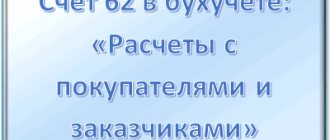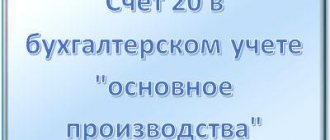Chart of accounts in 1C Accounting 8
The accounting mechanism implemented in 1C Accounting on the chart of accounts is based on the formation of accounting entries for each accounting transaction and necessarily includes a debit account for the transaction, credit and amount.
This is the main fundamental difference between accounting programs and other accounting programs, for example, trading or payroll. To open the chart of accounts in the 1C accounting program, you need to execute through the menu: Enterprise - chart of accounts - chart of accounts . To help the accountant, the chart of accounts form provides sorting by the “Code” and “Account Name” columns, as well as a quick selection based on the first characters entered.
1C Accounting uses a standard chart of accounts approved by the Ministry of Finance of the Russian Federation.
For self-supporting organizations, a self-supporting chart of accounts in 1C is used, and for budgetary organizations, accordingly, a budgetary chart of accounts.
Due to the fact that budget and self-supporting (aka commercial) accounting are very different, the 1C Enterprise programs for budget and self-supporting accounting are also different.
Accounts in the chart of accounts may include subaccounts. If the 1C 8 account contains subaccounts, then in this case transactions are generated only for subaccounts. In this case, the account itself is highlighted with a yellow background, this is an indication that they should not try to use the account in transactions.
In addition to total accounting of accounts, it is possible to maintain quantitative and currency accounting. To do this, the appropriate accounting types for the account or subaccount must be enabled.
Unlike the 1-C Accounting 8.1 program (configuration edition 1.6), Accounting 8.2 (configuration edition 2.0) maintains accounting and tax accounting for profits on one chart of accounts . Therefore, each 1C account is 8.
2 has the NU sign - tax accounting, which allows the account to participate in accounting for income tax calculations.
The amounts of accounting and tax accounting entries (BU and NU) are accounted for separately, although they are maintained on the same chart of accounts, and in principle may differ.
Another fundamental difference in the chart of accounts in 1C 8.2 is that the chart of accounts has a new type of accounting, “Accounting by Division,” which replaced the use of the “Division” subaccount in version 8.1.
Therefore, those accounts that keep records by division (for example, subaccounts of account 20, account 26 and 25) must have the “Accounting by division” attribute turned on.
And in input documents, you should pay attention to the division input, since its input position differs from the usual sub-account input.
Subconto accounts in 1C
The 1C business transaction accounting mechanism can maintain not only quantitative and total account accounting (synthetic accounting), but also analytical accounting for various types of analytics. Analytical accounting objects in 1-C are called subconto.
Subconto accounts are types of analytical measurements for which additional accounting is maintained and for which reports can be obtained. Directories (items, counterparties, cost items, contracts, etc.) are most often used as subaccounts or subaccounts.
), less often - documents (example: materials receipt documents are used to organize batch accounting of goods and materials, when receipt documents participate in the role of a subconto - batch).
In principle, any configuration objects can be used as a subconto, for example, it is possible to use a simple string of text or an enumeration.
For each account or subaccount, a separate subaccount is set. Even several subaccounts of one account can have different subaccounts.
Accordingly, analytical reports of these sub-accounts will be generated using different analytics. Each subaccount has its own settings for quantitative and total accounting.
It is possible to set up a subconto with only quantitative or total measurement.
Separately, it should be noted the sign of the reverse subconto - sign (about). Accounting for the turnover sub-account is carried out only by turnover without calculating the balances for this sub-account. If you create a balance sheet for such a subconto, you can see a slightly strange report: on the lines of the subconto there are debit and credit turnovers, but there is no balance, although the turnovers are not equal to each other.
For some accounts this approach is justified. For example, cost items for subaccounts of the 20th account. Cost items are closed at the end of the month by turnover. If each item is closed individually for each division and product group, then the volume of transactions and the time for calculating the “Month Closing” document will increase significantly.
In the standard configuration of Accounting 1C of a self-supporting organization, the chart of accounts provides no more than three sub-accounts for each account. In budget accounting - no more than five.
A brief or detailed chart of accounts of an accounting account in 1C can be printed using the “Print” button in the upper right corner of the chart of accounts form.
For detailed analytical reports, the “Subconto Analysis” and “Subconto Card” reports are provided.
Off-balance sheet accounts in 1C
In addition to balance sheet accounts, the chart of accounts in 1C uses off-balance sheet accounting accounts. Off-balance sheet accounting is used for auxiliary accounting purposes by the program itself and for maintaining any quantitative and total additional types of user accounting.
For example, work clothes issued to employees are written off as accounting expenses at the time of issue and actually fall out of accounting, but are essentially used by the employee throughout the year. So, on the off-balance sheet account MTs.02 you can track the availability of this workwear.
Off-balance sheet accounts are not required to fulfill the balance condition; they can only be used for debit or only for credit. Receipts and debits from an off-balance sheet account can be carried out using 1C documents, if such an operation is provided, or through manual transactions.
If necessary, you can add any off-balance sheet 1C account and maintain off-balance sheet accounting for your own needs without fear of violating the correctness of accounting in the program.
All standard 1C 8 reports work with off-balance sheet accounts in the same way as with balance sheet accounts. Thus, you can generate any reporting on off-balance sheet accounts using standard 1C tools: on turnovers and transactions, on subaccounts and receive details (transcripts) from report cells.
Important : all accounts of the standard 1C chart of accounts and many sub-accounts are used in the program’s built-in accounting mechanisms, so it is not recommended to delete them or change settings.
A full video lesson on working with the chart of accounts can be downloaded on the trial lessons page.
Chart of accounts 1C
chart of accounts is built on the principle of the chart of accounts approved by Order of the Ministry of Finance of the Russian Federation dated October 31, 2000 N 94n.
After reading the article you will learn:
- how the chart of accounts is presented in 1C;
- about basic settings for accounts;
- Is it worth adding new accounting accounts to the Chart of Accounts ?
The chart of accounts in 1C is valid for all organizations and allows you to maintain accounting, tax and off-balance sheet accounting. It is located in the Main - Settings - Chart of Accounts section.
The chart of accounts is presented in the form of a table of accounts, subaccounts and their characteristics.
By default, accounting accounts (if they are not off-balance sheet accounts) are used to maintain accounting records. For this purpose, both debit and credit must be filled in in the postings: 1C monitors double entry control.
NU in 1C is maintained on BU accounts. For such accounts, the Tax (income tax) , column NU .
Read more about organizing NU in 1C
For off-balance sheet accounting, separate accounts with the Off-Balance Sheet (Ob.)
Unlike accounting, when reflecting transactions for off-balance sheet or tax accounting, only debit or only credit can be filled in.
In 1C there is an auxiliary account that is not used in the regular chart of accounts - 000. It is used to enter initial balances. After all balances have been entered, the amount for this account should be zero.
Account code
The account code has a three-level system and is indicated in the format : ХХХ.ХХ.Х.
For example:
Not all accounts are used in transactions. For hierarchical accounts, for example, 10, 41, etc., you need to use the accounts of the last levels, for example: 10.01, 10.11.1, 41.01.
In the account card for hierarchical accounts, the Account is a group checkbox is selected and cannot be selected in transactions .
For convenience, hierarchical accounts are highlighted in the accounts table.
Analytical accounting
Analytical accounting in 1C is organized using Subconto. You can set no more than 3 types of analytics for each account.
Account type
All accounts in 1C, as in the regular chart of accounts, are divided into active (A), passive (P) and active-passive accounts (AP). The account type is displayed in the Type .
For active accounts, income is reflected as a debit, expenses - as a credit. If the balance is reflected on the loan, it will be an error.
For passive accounts, the opposite is true: we receive credit, we spend debit, and the error will be the final debit balance.
Active-passive accounts can have a balance of both debit and credit.
Currency accounting
Currency accounting involves accounting for settlements both in rubles and in foreign currency.
Find out more How to capitalize imported goods
Total and quantitative accounting
By default, total accounting is kept for accounts, but for some accounts it is necessary to see not only the amount, but also the quantity, for example, for inventory accounts.
Quantitative accounting (column Kol. ) is determined in the account card and allows you to keep records in physical terms for all Subcontos . Total accounting, in contrast to quantitative accounting, is determined separately for each sub-account.
Accounting by department
Accounting for the detailing of costs by department (column Subdiv. ) is established by setting up the chart of accounts and is effective immediately for all costs.
Printing the Chart of Accounts
1C has flexible settings for printing the Chart of Accounts . You can print it:
- Click the Print in the form of: a simple list in the form of a predefined table of accounts;
- list with descriptions of accounts;
- Click the More button - Display a list in the form of: a list of all or only selected accounts with the additional option of choosing to print certain columns of the Chart of Accounts .
Account in 1C
Is it possible to add new accounts (subaccounts) to Chart of Accounts ?
Yes, you can make adjustments the Chart of Accounts Create . However, BukhExpert8 advises to treat the possibility of adding new accounts with caution, as this may cause accounting errors.
It happens that developers add new accounts to the standard Chart of Accounts with the code that the user used. This can lead, at a minimum, to double billing when updating the 1C program. At most, it leads to data loss.
It is safest to add off-balance sheet accounts to the Chart of Accounts .
How to analyze account data in 1C?
For the analysis of accounting, accounting and off-balance sheet accounting, various reports are provided that allow you to analyze data from all sides. You can find them in the Reports – Standard reports section.
See also:
If you are a subscriber to the BukhExpert8 system, then read additional material on the topic:
If you haven't subscribed yet:
Activate demo access for free →
or
Subscribe to Rubricator →
After subscribing, you will have access to all materials on 1C Accounting, recordings of supporting broadcasts, and you will be able to ask any questions about 1C.
Did the article help?
Get another secret bonus and full access to the BukhExpert8 help system for 14 days free of charge
Inventory of materials off balance sheet
Clause 27 of the Accounting Regulations, approved by Order of the Ministry of Finance of the Russian Federation dated July 29, 1998 No. 34n, establishes the mandatory inventory of all property and liabilities before drawing up annual reports and in some other cases. At the same time, the accounting policy may stipulate that it should be carried out more frequently. Mandatory audit applies to both balance sheet and off-balance sheet accounts.
The rules for conducting an inventory of inventories and the documents accompanying them can be found in the article “Inventory of inventories.”
Creating an off-balance account in 1s 8 3
This recording system is called the double entry method, and its use was first described by the Italian mathematician, Franciscan monk Luca Pacioli in 1494.
in a book, one of the parts of which was called “Treatise on Accounts and Records.”
When using the double entry method, a relationship arises between two accounts, which is called correspondence, and the accounts themselves are called correspondent.
An accounting account is a method of current interconnected reflection and grouping of property by composition and location, by the sources of its formation, as well as business transactions according to qualitatively homogeneous characteristics, expressed in monetary, natural and labor measures.
For each homogeneous group of property and the sources of its formation, a separate account is used, which reflects the balance of this group at the beginning of the accounting period and all changes caused by business transactions.
dtpstory.ru
The breakdown is carried out by units at the prices specified in the acts.
Acceptance of equipment is documented in form No. OS-15.
The customer has it on account 07: DT08 CT 07.
If previously recorded property is transferred, then an entry is made: DT 01 subconto “Installation”, KT 01 subconto “In warehouse”.
Fixed assets on the off-balance sheet account appear with the contractor.
When the equipment arrives, posting DT005 is generated.
Accounting for the costs of processing or refining raw materials and supplies is carried out on the accounting accounts for production costs, which show transactions associated with these costs (in addition to the cost of raw materials and supplies of the buyer).
The buyer's raw materials and materials being processed are reflected on account 003 “Materials accepted for processing” at the cost described in the contract.
Analytical accounting for off-balance sheet account 003 “Materials accepted for processing” is formed by customers, classifications, types of raw materials and materials and places of their storage.
Accounting info
For warehouse accounting, you need to choose a method - by quantity and amount or only by quantity. Based on these settings, the “Parts” and “Warehouses” subaccounts can be installed on inventory accounts.
In addition to the predefined parameter “By warehouses”, it is possible to enable accounting by VAT rates and by item (turnover).
The setting controls the subaccount on accounts 42.02 and 41.12. A predefined accounting method has been established – “By current accounts”. It is possible to enable accounting for DS movement items.
At the same time, a new sub-account “Cash Flow Items” will appear on the “cash” accounts (50, 51, 52, 55, 57). You need to choose the required accounting method - consolidated or for each employee.
This setting controls the subaccount on accounts 70, 76.04, 97.01. You can choose how to account for costs – by department or across the entire organization.
In this case, subaccounts are set up on accounting accounts 20, 23, 25, 26.
(also available in the “Salaries and Personnel” section – Directories and settings – Salary settings).
Off-balance account in 1s. How to put materials into an off-balance sheet account - postings
Used when the organization applies PBU 18/02.
If this feature is set, account transactions are reflected not only in accounting, but also in. Sign of off-balance sheet accounting (Zab.). Established for off-balance sheet accounts, such as “Leased fixed assets”, “Inventory and materials accepted for safekeeping” and others.
You can add a subaccount to the chart of accounts 1C 8.3 from the account card. However, please note that in 1C you cannot add additional subaccounts to all accounts.
Chart of accounts in 1C Accounting 8.3 (3.0)
Standard accounting reports for these accounts display the amount and quantity. Accounting by division (Sub.) If this checkbox is checked, account postings are made by division.
Sign of tax accounting for income tax (IT). Used when the organization applies PBU 18/02. If this feature is set, account transactions are reflected not only in accounting, but also in.
Sign of off-balance sheet accounting (Zab.). Established for off-balance sheet accounts, such as “Leased fixed assets”, “Inventory and materials accepted for safekeeping” and others.
Account 001, used for entering initial balances, is also off-balance sheet.
For analytical accounting of accounts, the so-called subcontos are used. Directories or documents act as subcontos.
Analysis of off-balance sheet accounts in the new chart of accounts
material (inventory); 2) conditional rights and obligations; 3) operational control.
The appearance of material (inventory) off-balance sheet accounts is due to the fact that the balance sheet asset, according to some features of the legal theory of accounting, should show the property owned by the organization.
To make it easier for lenders to count, own and “non-own” property was divided.
The first remained in the asset balance sheet, the second began to be shown behind the balance sheet.
Currently
How to put materials into an off-balance sheet account - postings
Paragraph 4 clause 5 PBU 6/01 indicates the need for proper accounting of property written off as expenses as inventories. And paragraph 5 of PBU 1/2008 talks about organizing accounting policies in such a way that assets and liabilities belonging to the organization are accounted for separately from others.
However, to account for material assets, the cost of which has already been written off as expenses, there are off-balance sheet accounts 002, 003 and 004. Instructions for using the Chart of Accounts also provide for the possibility of introducing additional off-balance sheet accounts.
Thus, to account for materials that continue to be in the organization and used in its business activities, it is possible to provide an additional account on the balance sheet, and the regulations for its use can be fixed in the accounting policies. Such an off-balance sheet account may be account 012 “Material assets in operation.” In popular
Accounting on off-balance sheet accounts of non-fiscal assets
Before the amendment to Instruction 157n dated March 31, 2018 comes into force.
accounting of both rented property and property received for free use was kept on the account “Property received for use.” In the latest edition of Instruction 157n, the purpose of the account is interpreted differently:
“The account is intended to account for property received by an institution for use that is not leased”
.
These changes are associated with the introduction of account 111.40 “Rights to use non-financial assets”, which currently accounts for the rights to use non-financial assets in accordance with the terms of lease agreements.
The nuances of working with off-balance sheet accounts
It would seem that since off-balance sheet funds do not directly relate to the company’s assets, maintaining documentation for their accounting is not particularly important. But in reality this is not at all the case
Competent work with off-balance sheet accounts allows you to:
- get a complete picture of the bank’s activities;
- avoid mistakes in audits;
- correctly determine the amount of taxes withheld from the bank.
The most difficult thing is to enter into off-balance sheet documentation information about property rented by the bank or leased. Most often, the accountant performing this operation does not have data on the value of a specific asset, so it is quite difficult to determine at what price it was registered.
This problem can be solved as follows:
- by contacting the supplier of material assets with a request for their value;
- by drawing up a report on the assessment of market value (independently or with the involvement of licensed appraisers);
- by entering objects into the report based on a conditional or quantitative assessment.
Chart of accounts 1C 8.3 (Accounting 3.0)
The computer program 1C Accounting 8.3 is used for accounting. It implements a standard general chart of accounts for accounting, which was approved by the Ministry of Finance of the Russian Federation (Order No. 94n dated October 31, 2000). But its use in the program has its own characteristics. Let's look at them in this article.
The chart of accounts is available in 1C 8.3, located in the “Main” section (subsection “Settings”). The accounts are arranged in the form of a table, which displays the code, name, characteristics of each account, and sections of analytical accounting:
Subaccounts and account characteristics
Many accounts have subaccounts subordinate to them. Thus, account 01 (Fixed assets) is subordinated to the following subaccounts: 01.01 (fixed assets in the organization), 01.03 (Leased property) and others. If an account has subaccounts, then it cannot be used in transactions in the program; only subaccounts subordinate to it can be used. If an account does not have subaccounts, then it is used in postings.
Accounts may have the following characteristics:
- View . The account can be active (A), passive (P) or active-passive (AP).
- Currency accounting (Val.) The attribute is set for accounts on which funds in foreign currency are recorded.
- Quantitative accounting (Qty.) The attribute is established for such accounts on which, in addition to total accounting, quantitative accounting is maintained. For example, account 10 (Materials), account 41 (Goods) and others. Standard accounting reports for these accounts display the amount and quantity.
- Accounting by divisions (Sub.) If this checkbox is checked, account postings are made by division.
- Sign of tax accounting for income tax (IT). Used when the organization applies PBU 18/02. If this attribute is set, account transactions are reflected not only in accounting, but also in tax accounting.
- Sign of off-balance sheet accounting (Zab.). Established for off-balance sheet accounts, such as “Leased fixed assets”, “Inventory and materials accepted for safekeeping” and others. Account 001, used for entering initial balances, is also off-balance sheet.
Get 267 video lessons on 1C for free:
Subconto - analytical accounting
For analytical accounting of accounts, the so-called subcontos are used. Directories or documents act as subcontos. An account can have no more than three subaccounts. For example, account 01.01 has one sub-account - the directory “Fixed Assets”, all movements on this account are made in the context of fixed assets, accounting reports are also generated for fixed assets.
Setting up a chart of accounts in 1C
You can add a subaccount to the chart of accounts 1C 8.3 from the account card. However, please note that in 1C you cannot add additional subaccounts to all accounts. And the correctness of filling in documents must be additionally monitored.
In version 3.0.43.162, the program added the “Chart of Accounts Setup” tool (available from the “Chart of Accounts”). Here you can select analytics parameters for accounting for VAT, inventories, retail goods, cash flow, settlements with personnel, costs:
To configure, you need to click the appropriate link. For example, the image shows that inventory is currently accounted for only by item. If you also need to keep records of batches (receipt documents) and/or warehouses, you should click the link and specify the necessary parameters in the window that opens:
At the same time, the subaccounts “Parties” and “Warehouses” will be added to the corresponding accounts in 1C 8.3:
In earlier versions of the program, setting up analytical accounting is available through the “Accounting Parameters” form (section “Main”, subsection “Settings”).
Predefined accounts
By default, the program has already filled in the chart of accounts; all accounts in it are predefined (i.e., installed during configuration). This is displayed on the icons of the accounts - next to the “airplane” there is a “circle”. Predefined accounts cannot be changed (except for adding subaccounts). The user has the ability to create new accounts.
It is recommended that only an experienced specialist handle creating new accounts or adding subaccounts.
Account settings
In order for accounting accounts to be filled in documents automatically, by default the program has settings for some accounting sections - for example, item accounting accounts, accounts for settlements with counterparties, etc. You can view or change them directly from the Chart of Accounts:
Other accounting account settings are available by clicking the “More” button.
Additional Information. The “Account Description” button is used to view information about this account. By clicking the “Transaction Journal” button, you can view transactions for the selected account:
Unfortunately, we are physically unable to provide free consultations to everyone, but our team will be happy to provide services for the implementation and maintenance of 1C. You can find out more about our services on the 1C Services page or just call +7 (499) 350 29 00. We work in Moscow and the region.
Off-balance sheet accounts in 1s 8 3 where to find
When you check the “Off-balance sheet” checkbox, you will create an account of this type, that is, the funds in this account will not be taken into account on the company’s balance sheet (we will discuss this below in this article). In the “Account Accounting Types” section, in the standard version, only the “Tax (income tax)” line is active.
This allows you to select or exclude turnover on a newly introduced account for tax purposes in this context. The lines “Accounting by division” and “Quantitative” become active only in cases of entering accounts for which accounting for this characteristic is possible, for example, account 10 “Materials”. Subcontos for accounts are established depending on the degree of required analytics for certain accounts.
Where can I find off-balance sheet accounts in 1C?
How to transfer materials to an off-balance sheet account
We will indicate the number of suits, select the recipient - an individual.
For example, we choose the linear repayment method and the period of use is 6 months.
Other possible options for the repayment method are repayment upon transfer into operation or in proportion to the volume of products (works, services). There is also a field for choosing a method for reflecting expenses (you can choose from a directory) in order to correctly write off the cost of inventories to the expense account.
After completion, accounting entries will be generated in 1C 8.3, reflecting the transfer of workwear into operation:
Off-balance account in 1s.
How to put materials into an off-balance sheet account - postings
Account 001, used for entering initial balances, is also off-balance sheet. Get 267 video lessons on 1C for free: So-called sub-accounts are used for analytical accounting of accounts. Directories or documents act as subcontos.
An account can have no more than three subaccounts. For example, account 01.01 has one sub-account - the directory “Fixed Assets”, all movements on this account are made in the context of fixed assets, accounting reports are also generated for fixed assets.
Here you can select analytics parameters for accounting for VAT, inventory, retail goods, cash flow, settlements with personnel, costs: To configure, you need to click the appropriate link.
Chart of accounts in 1C 8.3: where to find and how to set it up
Where to find the chart of accounts in 1C 8.3, and how to set it up for your organization in 4 steps, read this article. Go to the “Main” section (1) and click on the “Chart of Accounts” link (2). In the window that opens, we see table (3), consisting of the following fields:
- "Subconto 3";
- "A". Active
- "AP". Active-passive
- "Account code". In this field we see the account number;
- "P". Passive
- "Subconto 1";
- "Subconto 2";
- "View". The following account characteristics are indicated here:
- "Name…";
- "Sub."
Here the “Accounting by divisions” attribute is checked; - "WELL".
This field indicates whether the account is involved in tax accounting; it is maintained in 1C 8.3 simultaneously with the accounting account on special registers; - "Shaft.". This field is checked in accounts for which accounting is carried out in foreign currency;
- "Col." There is a check mark in this field where there is quantitative accounting;
- "Zab."
Accounting for fixed assets on off-balance sheet accounts in 1C: BGU 8
Let's summarize: - accounting on off-balance sheet accounts is important for control; - subject to inventory, just like balance sheet accounting; — the movement of valuables to off-balance sheet accounts is regulated by instructions and occurs in a strictly limited range of situations.
I would also like to note that in connection with the entry into force of new orders that amend accounting instructions (in particular, order 64n, amending instruction 157n), in terms of off-balance sheet accounts, an important change is necessary in the accounting policy of the institution, in addition to everything else, approve the procedure for inventorying property on off-balance sheet accounts (
“procedures for conducting inventories of assets, property recorded on off-balance sheet accounts, liabilities, and other accounting items”
).
Previously, the most common fixed assets that were subject to accounting on off-balance sheet accounts were: 1. fixed assets worth up to 3,000 rubles, which have already been put into operation and written off from the balance sheet; 2.
Off-balance sheet accounting of property in 1s 8 3. Purpose and use of off-balance sheet accounts
The breakdown is carried out by units at the prices specified in the acts. Acceptance of equipment is documented in form No. OS-15.
The customer has it listed on account 07: DT08 KT 07. If previously recorded property is transferred, then an entry is made: DT 01 sub-counter “Installation”, KT 01 sub-counter “In warehouse”.
Upon completion of the work, these amounts are written off by posting DT90-2 KT 20. The cost of the finished object (construction) is formed as follows: DT62 KT90-1.
The tax is calculated using standard posting: DT90-3 KT68. How to write off off-balance sheet accounts?
They need to be financed.
Low value fixed assets
For low-value property, the chart of accounts does not provide for special off-balance sheet accounts. Therefore, the organization has the right to independently add the corresponding account to its working chart of accounts. For example, you can take into account written-off fixed assets by opening account 012 “Accounting for low-value property.”
It is very important to keep written-off fixed assets off balance sheet while they are still usable. In this case, you can easily monitor the safety of property at the enterprise. When conducting an inventory, the values recorded in off-balance sheet accounts must also be reflected in the inventory lists.
Example of accounting for written-off fixed assets
The accountant of Snezhinka LLC will document business transactions with the following entries:
Debit 10 Credit 60 - 5,700 - photocopier was capitalized as part of inventories/
Debit 25 Credit 10 - 5,700 - cost of the photocopier written off as expenses/
Debit 012 - 5,700 - the photocopier is put on off-balance sheet accounting/
Three years later, the copier broke down and they decided to deregister it due to its unsuitability for work. The accountant made the following entry:
Credit 012 - 5,700.
About setting up accounts in the 1c program: accounting 8.3
Every commercial company, organization and individual entrepreneur is required to carry out accounting on the basis of the chart of accounts established by the Ministry of Finance of the Russian Federation. It is the basis for building an accounting system for any business entity. In the 1C 8.3 software product, the chart of accounts is a pre-installed application configuration object.
How 1C 8.3 implements the ability to expand the chart of accounts
In the process of work of commercial companies and individual entrepreneurs, there is often a need to expand the standard list and create your own working chart of accounts.
The legislation allows for detailed unified accounts for the convenience of users. In the 1C 8 software product.
3, this right is implemented by the ability to create sub-accounts with additional 3-level analytics of each in the form of a sub-account.
Each subaccount is a second-order account.
Let us give an example of the use of subaccounts in relation to account 01 “Fixed Assets”.
You can organize detailed analytical accounting according to the criterion of the structure of fixed assets, assigning each type of object its own subaccount:
- 01.01 – OS for production purposes;
- 01.02 – other production operating systems;
- 01.03 – non-production objects;
- 01.04 – productive livestock;
- 01.05 – perennial plantings;
- 01.06 – plots of land;
- 01.08 – other household equipment;
- 01.09 – leased operating systems;
- 01.10 – other assets classified as fixed assets;
- 01.11 – retired OS;
- 01.12 – fixed assets with unregistered ownership rights and others.
Subcontos in 1C 8.3 are analytical additional reference books necessary to ensure completeness of accounting. Up to three subaccounts can be applied to each subaccount. For example, the “Raw Materials and Supplies” subaccount allows you to set up accounting by batch, item, and storage location.
When setting up accounts, you need to understand that the own working charts of accounts created by a commercial company have a close connection with the settings and settings of the 1C 8 software product.
3 and affect its functionality.
Therefore, frequent and unsystematic changes to pre-installed application configuration objects can lead to its incorrect operation, for example, in closing periods or generating reliable reports.
Where to find and how to set up accounting accounts in 1C 8.3
In the “Main” section there is a “Chart of Accounts” tab.
Step 1: Basic settings for the working chart of accounts
A table appears on the screen with fields available for filling:
- the first columns are the code and name of each account;
- For accounts, 3 subconto columns are available for filling;
- “Type” of account, where one of three characteristics is indicated – active (A), active-passive (AP) or passive (P);
- in the column titled "Val." it is necessary to put a check mark if accounting is maintained in foreign currency (if accounting is kept only in rubles, then there is no need to make a mark);
- if the account provides for quantitative accounting of objects, then you must tick the “Quantity” field;
- to set up accounting by department, you need to make a mark (check the box) in the “Additional” field;
- marked o indicates the need for the account to participate in the generation of data for tax accounting, which in the 1C 8.3 program is maintained in parallel with accounting;
- mark in the form of a tick in the “Zab.” indicates a sign of an off-balance sheet account;
- the special “Quick Select” field is intended for entering text to help the accountant, if necessary, quickly find the required account.
Step 2: Set up accounts
To configure, you need to go to another window in the “Chart of Accounts” section, selecting the “Plan Settings” tab, and check/uncheck the necessary boxes. Here, the available settings include accounting options:
- the amount of value added tax on purchased goods and materials (if the accounting policy of the enterprise provides for separate accounting of this tax, then in the “By accounting methods” field there should be a checkmark; if not, the checkbox should be unchecked; data can be grouped by counterparties and invoices received - invoices);
- inventories (inventory accounting can be carried out by batches and by warehouse; in warehouse accounting, the program allows you to select accounting parameters only by quantity or by quantity and cost);
- retail goods (the software product provides accounting options for turnover by item items and according to value added tax rates);
- cash flow (if the company does not need to analyze itemized DDS, the corresponding mark can be removed);
- settlements with personnel (users are given the opportunity to choose accounting in the context of data for each employee or in the form of a summary for the entire payroll);
- costs (the option allows you to set up accounting by individual divisions or in the format of an enterprise summary).
After finishing setting up each position, you should use the “Record and close” command.