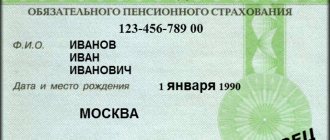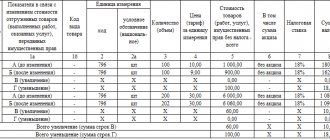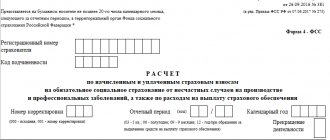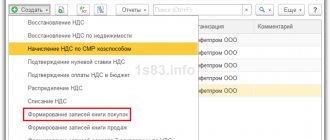You should start filling out the calculation from the title page, which provides general information about the policyholder.
Table 1 calculates the taxable base for insurance premiums in case of injury. Table 1.1 is intended for those policyholders who provide their staff for the work of another organization or individual entrepreneur. If there were expenses for the payment of insurance coverage, then table 3 is filled in. The number of victims, if any, is indicated in table 4. And table 2 reflects the status of settlements with the fund department, and the balance of mutual settlements on insurance premiums in case of injury is displayed.
Table 5 is filled out separately, since its indicators are not related to the information in other tables.
Attention! When filling out the calculation on each page, the fields “Registration number of the policyholder” and “Subordination code” are filled in automatically in accordance with the notice (notification) of the policyholder issued upon registration with the territorial body of the fund. The page serial number is also automatically indicated.
- Title page
- Table 1. Calculation of the base for calculating insurance premiums
- Table 1.1. Information necessary for calculating insurance premiums by policyholders specified in paragraph 2.1 of Article 22 of the Federal Law of July 24, 1998 No. 125-FZ
- Table 2. Calculations for compulsory social insurance against industrial accidents and occupational diseases
- Table 3. Expenses for compulsory social insurance against industrial accidents and occupational diseases
- Table 4. Number of victims (insured) due to insured events in the reporting period
- Table 5. Information on the results of a special assessment of working conditions (results of certification of workplaces for working conditions) and mandatory preliminary and periodic medical examinations of workers at the beginning of the year
- Table 6. Independent qualification units/funding sources
How to fill out the form
The current report form in Form 4-FSS for filling out is approved by Appendix No. 1 to the order of the Social Insurance Fund of Russia dated September 26, 2016 No. 381.
The official name of form 4-FSS is “Calculation of accrued and paid insurance premiums for compulsory social insurance against industrial accidents and occupational diseases, as well as expenses for the payment of insurance coverage.”
This order also approved the procedure for filling out the 4-FSS calculation (Appendix No. 2).
Form 4-FSS consists of several sheets that can be filled out or not depending on the situation:
- Title page.
- Table 1 “Calculation of the base for calculating insurance premiums.”
- Table 1.1 “Information required for calculating insurance premiums by policyholders specified in clause 2.1 of Art. 22 of Federal Law No. 125-FZ of July 24, 1998.”
- Table 2 “Calculations for compulsory social insurance against accidents at work and occupational diseases.”
- Table 3 “Expenses for compulsory social insurance against accidents at work and occupational diseases.”
- Table 4 “Number of victims (insured) due to insured events in the reporting period.”
- Table 5 “Information on the results of a special assessment of working conditions (results of certification of workplaces for working conditions) and mandatory preliminary and periodic medical examinations of workers at the beginning of the year.
Do I need to submit a zero report 4-FSS? It turns out yes. The procedure for filling out the zero 4-FSS has its own characteristics. They can be viewed in ConsultantPlus:
Law No. 125-FZ and the Procedure do not provide for the release of the insurer from fulfilling the obligation to submit a calculation in the event of absence in the reporting (calculation) period of payments in favor of the insured persons, the amount of insurance premiums payable (the so-called “zero” reporting), or other indicators , which must be reflected in the calculation.
Read the complete solution.
Next, we will consider the procedure for filling out each of the parts and tables of form 4-FSS.
But first, the general requirements for completing the calculation.
Technology of filling out calculations - how not to make a mistake?
The above method of filling out the fields is typical only for 4-FSS. When preparing, for example, the calculation of contributions, a different scheme is used (clause 2.20 of Appendix No. 2 to the Federal Tax Service order No. ММВ-7-11/ [email protected] dated ):
- 12 acquaintances of the “TIN” field of a single calculation for insurance premiums must be filled out from the first cells, and with a 10-digit TIN, dashes are entered in the last 2 cells (for example, 8970652349—);
- missing indicators (quantitative and total) are filled with zeros; in other cases, empty cells are crossed out.
For a sample zero-sum calculation for insurance premiums, please follow the link.
Do not confuse these technical features of the design of different reporting forms, otherwise problems may arise with the timely acceptance of the 4-FSS calculation by social insurance specialists. They may not accept the calculation on formal grounds - due to non-compliance with the procedure established by law for filling it out.
How much the policyholder will have to pay if, due to a technical or other error, the calculation is not submitted on time, find out here.
General rules for filling out 4-FSS
4-FSS is filled out on a computer or by hand with a ballpoint (fountain) pen in black or blue in block letters.
one is entered in each line and its corresponding columns . If there are no indicators provided for in Form 4-FSS, a dash is placed in the line and the corresponding column.
The title page, tables 1, 2 and 5 must be submitted by all employers.
If there are no indicators to fill out tables 1.1, 3 and 4, they are not filled out or submitted.
How to fix errors
The following steps need to be taken:
- Cross out the incorrect indicator value.
- Enter the correct one.
- Sign the employer or his representative on the correction, indicating the date of the correction.
- Certify with the seal (if any) of the employer (legal successor) or his representative.
Errors may not be corrected by correction or other similar means.
After completing the filling of 4-FSS, enter the continuous numbering of the completed pages in the “page” field.
At the top of each page to be filled out, the fields “Insured's Registration Number” and “Subordination Code” are filled in in accordance with the notice (notification) of the insured issued during registration (registration) with the territorial body of the Social Insurance Fund.
At the end of each page, the signature of the policyholder (legal successor) or his representative and the date of signing 4-FSS are affixed.
Accepting authority
Social Insurance accepts FSS reporting in three ways.
Electronic report submission
It can be done:
- By contacting the fund in person at the place of registration of the organization. This is the easiest and most convenient way. During the submission process, specialists can check the form and point out errors. If controversial issues arise, they can be resolved immediately on the spot.
- Through the FSS gateway for submitting reports - in order to be able to send papers in this way, you need to enter into an agreement with any territorial branch of the Social Insurance Fund. After signing the agreement, the FSS sends an employee to the enterprise who will set up a program for data transfer. This method has a very big advantage - the report can be submitted at any time online. But when sending reports in this way, you must always keep the situation under control. Sometimes it arrives with errors, untimely due to communication problems.
- Sending by email. The disadvantage of the electronic method is that when processing the form, the FSS employee himself may make mistakes. In addition, problems often occur due to communication failure.
The third method of filing papers is most suitable for entrepreneurs who submit zero reports.
Filling out the title page of 4-FSS
The title page is filled out by the policyholder, except for the subsection “To be filled out by an employee of the territorial body of the Fund.”
| FIELD | HOW TO FILL OUT/WHAT TO INDICATOR |
| Policyholder registration number | Employer registration number in the Social Insurance Fund system |
| Subordination code | Consists of 5 cells and indicates the territorial body of the Social Insurance Fund in which the policyholder is currently registered. |
| Correction number | When submitting the initial payment, indicate code 000. If changes are reflected (updated calculation for the corresponding period), enter a number. It indicates which 4-FSS, taking into account the changes and additions made, is being handed over. For example: 001, 002, 003,…010. In this case, the updated calculation is submitted in the form that was in force in the period for which errors (distortions) were identified. As you can see, filling out the updated 4-FSS has its own peculiarities. ConsultantPlus will tell you how and in what cases to fill it out Depending on the situation, submitting an updated estimate may be your right or obligation. The obligation to submit an updated calculation arises if... (read more). |
| Reporting period (code) | This is the period for which the calculation is submitted, and the number of requests for the allocation of the necessary funds for the payment of insurance compensation. When submitting 4-FSS for 1 quarter, half a year, 9 months and a year, fill out only first 2 cells. When applying for the allocation of the necessary funds to pay insurance coverage, only the last 2 cells are filled out. Reporting periods are 1st quarter, half-year and 9 months of the calendar year. They are designated respectively as “03”, “06”, “09”. The billing period is a calendar year, which is designated by the number “12”. The number of requests for the allocation of the necessary funds for the payment of insurance compensation is indicated as 01, 02, 03, ... 10. |
| Calendar year | For the billing period for which the 4-FSS is submitted (adjusted calculation) |
| Termination of activities | Fill out only in case of termination of the organization’s activities due to liquidation or termination of the activities of the individual entrepreneur. In these cases, the letter “L” is indicated. |
| Full name of the organization, separate division/full name. (the latter if available) individual entrepreneur, individual | Name:
When submitting a calculation by an individual entrepreneur/lawyer/private notary/head of a peasant farm, an individual not an individual entrepreneur, indicate his last name, first name, patronymic (the latter if available). Completely, without abbreviations, in accordance with the identity document. |
| TIN | This is the taxpayer identification number in accordance with the Certificate of registration with the tax authority of a legal entity formed in accordance with the legislation of the Russian Federation at its location in Russia. For an individual, not an individual entrepreneur, as well as an individual entrepreneur, the TIN is indicated in accordance with the Certificate of registration with the tax authority of the individual at the place of residence in the territory of the Russian Federation. When an organization fills out a TIN, which consists of 10 characters, in the zone of 12 cells reserved for recording the TIN indicator, zeros (00) should be entered in the first two cells. |
| checkpoint | This is the reason code for registration at the location of the organization. Indicate in accordance with the Certificate of registration with the tax authority of a legal entity formed in accordance with the legislation of the Russian Federation, at its location on the territory of Russia. The checkpoint at the location of the separate division is indicated in accordance with the Notification of registration with the tax authority of a legal entity formed in accordance with the legislation of the Russian Federation, at the location of the separate division on the territory of Russia. |
| OGRN (OGRNIP) | This is the main state registration number in accordance with the Certificate of State Registration of a legal entity formed in accordance with the legislation of the Russian Federation, at its location in Russia. For individual entrepreneurs (OGRNIP) indicate in accordance with the Certificate of state registration of an individual as an individual entrepreneur. When filling out the OGRN of a legal entity, which consists of 13 characters, in the zone of 15 cells reserved for recording the OGRN indicator, zeros (00) should be entered in the first two cells. |
| OKVED code | Indicated according to the All-Russian Classifier of Types of Economic Activities OK 029-2014 (NACE Rev. 2) according to main type of economic activity of the policyholder. The main OKVED is determined in accordance with:
Newly created organizations indicate the code according to the state registration authority, and starting from the 2nd year of activity - a code confirmed in the prescribed manner by the territorial bodies of the Social Insurance Fund. An employer who has independent classification units, allocated in accordance with Order No. 55, submits 4-FSS, compiled for the organization as a whole and for each division that is an independent classification unit. |
| Public sector entity: 1 – Federal budget 2 – Budget of a constituent entity of the Russian Federation 3 – Municipal budget 4 – Blended finance | The identification of the insured as a budget organization is indicated in accordance with the source of financing. |
| Contact phone number | City or mobile telephone number of the policyholder/legal successor or representative of the policyholder with the city code or mobile operator, respectively. The numbers are filled in in each cell without dashes or parentheses. |
| Fields for specifying the registration address | Legal entities indicate their legal address. Individual, individual entrepreneur – registration address at the place of residence. |
| Average number of employees | Indicate calculated in accordance with the federal statistical observation forms approved by law and instructions for filling them out for the period from the beginning of the year. In a company, for example, there may be a single employee, and that employee is an external part-time worker. How to fill out Form 4 for him - FSS in terms of wages and average headcount, reviewed in ConsultantPlus: Employees hired part-time from other organizations are not included in the payroll (clause 78 of Instructions No. 711). |
| Number of working disabled people Number of workers engaged in work with harmful and (or) hazardous production factors | The payroll number calculated in accordance with the federal statistical observation forms approved by law and instructions for filling them out as of the reporting date. |
| The calculation is presented on With the attachment of supporting documents or their copies on | Information on the number of pages of 4-FSS and the number of attached sheets of supporting documents |
| I confirm the accuracy and completeness of the information specified in this calculation | Fields “1 – policyholder”, “2 – representative of the policyholder”, “3 – legal successor”. If the accuracy and completeness of 4-FSS is confirmed:
In the field “F.I.O. (the latter if available) the head of the organization, individual entrepreneur, individual, representative of the policyholder,” depending on who signs:
|
| Signature date M.P. | Signature of the policyholder/legal successor or his representative, date of signing the Calculation. If submitted by an organization, put a stamp (if any) |
| Document confirming the authority of the representative | Type of document confirming the authority of the policyholder's representative/legal successor |
How to prepare a report if there is no data - zeros, dashes or empty cells?
To correctly fill out the zero calculation in Form 4-FSS, use the algorithm set out in Appendix No. 2 to Order No. 381:
| Clause of Appendix No. 2 to Order No. 381 | Decoding |
| 2 | Dashes are added to table cells if there is no reporting indicator. |
| 5.8 | When filling out the “TIN” field in the 2 initial cells (zone of 12 cells), enter zeros (00) if the TIN consists of 10 characters. How to find out the FSS registration number by TIN in a couple of minutes, see the material |
| 5.10 | In the 1st and 2nd cells of the field “OGRN (OGRNIP) of the legal entity, enter zeros (their OGRN consists of 13 characters with a 15-digit zone to be filled in) |
In addition, individual calculation cells are not filled in at all - neither with zeros nor dashes. For example:
- the field “Cessation of activity” located on the title page - according to clause 5.6 of Appendix No. 2 to Order No. 381, code “L” is entered in this field (if the company or individual entrepreneur is liquidated in the reporting period) or it is not filled in at all;
- field “Budgetary organization” - only state employees work with it (clause 5.12 of Appendix No. 2 to Order No. 381), and in the reporting of other companies and individual entrepreneurs it remains blank.
From these features of the calculation filling technique, the following conclusion can be drawn:
- zeros are entered only in the 1st and 2nd cells of the “TIN” and “OGRN” fields if the value indicated in them consists of 10 or 13 characters, respectively;
- In the cells of the form tables, if there is no data, dashes are inserted;
- individual cells for a specific purpose are left unfilled.
If you generate several different reports in parallel at once, read the next section to protect yourself from errors.
Filling out table 1 “Calculation of the base for calculating insurance premiums”
| Line 1 | The corresponding columns reflect the amounts of payments and other remunerations accrued in favor of individuals in accordance with Art. 20.1 of Law No. 125-FZ of July 24, 1998 (hereinafter referred to as Law No. 125-FZ) on a cumulative basis from the beginning of the billing period and for each of the last 3 months of the reporting period. |
| Line 2 | In the corresponding columns - amounts not subject to insurance premiums (Article 20.2 of Law No. 125-FZ). |
| Line 3 | Base for calculating insurance premiums. This is the difference between lines 1 and 2. |
| Line 4 | In the corresponding columns - the amount of payments in favor of working disabled people |
| Line 5 | The amount of the insurance tariff, which is set depending on the class of professional risk to which the insured is assigned (a separate division). |
| Line 6 | The percentage of discount to the insurance rate established by the territorial body of the Social Insurance Fund for the current calendar year in accordance with the Rules (approved by Decree of the Government of the Russian Federation of May 30, 2012 No. 524 (hereinafter referred to as Rules No. 524). |
| Line 7 | The percentage of the premium to the insurance tariff established by the territorial body of the Social Insurance Fund for the current calendar year (Rule No. 524). |
| Line 8 | Date of the order of the territorial Social Insurance Fund to establish an additional premium to the insurance tariff for the policyholder (separate unit) |
| Line 9 | The amount of the insurance rate taking into account the established discount or surcharge. Fill in with two decimal places after the decimal point. |
An employer can pay not only wages, but also make payments under GPC agreements, contracts, daily allowances, financial assistance, etc. How to reflect various payments in the 4-FSS form and when this does not need to be done, see ConsultantPlus:
Material assistance, with the exception of its individual types, must be reflected in the calculation in the general manner.
Financial assistance not exceeding... Read more.
How to arrange numbers
StroyTransKom LLC registered as an insurer with the Social Insurance Fund in January 2021. Since the company was recently created, the indicators of many lines of the table for the first reporting period are zero - there is no initial debt on contributions, there are no accruals based on the results of inspections, since field and desk inspections by social insurance specialists have not yet been carried out in relation to this company.
For January-March 2021, contributions for injuries are accrued in the following amounts:
- January - 18,900 rubles;
- February - 20,087 rubles;
- March — 21,560 rub.
——————————-
Total for 3 months: 60,547 rubles.
Transfer of contributions:
- p/p No. 23 dated February 10 - 18,900 rubles;
- p/p No. 37 dated March 12 - 20,087 rubles;
- p/p No. 62 dated April 13 - 21,560 rubles.
The last transfer of contributions made in April is not included in this report. It will be reflected in the semi-annual 4-FSS.
Look at how the accountant of StroyTransKom LLC reflected the indicators in Table 2.
When to pay taxes and contributions:
- procedure and deadlines for paying VAT in 2021;
- the procedure for calculating and the deadline for transferring income tax from wages in 2021;
- payment of contributions by self-employed citizens.
Example of filling out 4-FSS: sample
Let's assume that Guru LLC is registered in Moscow. It employs 3 people (including the manager), with whom employment contracts have been concluded. One of the employees is a group 3 disabled person. All employees are citizens of the Russian Federation. During 2021, their numbers did not change.
For the specified period, employees of Guru LLC received payments subject to accident insurance contributions:
- in 9 months 2021 – RUB 945,000.00, of which RUB 315,000.00 – for a working disabled person, RUB 630,000.00. – other employees;
- for October 2021 – 105,000.00 rubles, of which 35,000.00 rubles. – disabled person, RUB 70,000.00. – the rest;
- for November 2021 – 105,000.00 rubles, of which 35,000.00 rubles. – disabled person, RUB 70,000.00. – other employees;
- for December 2021 – 105,000.00 rubles, of which 35,000.00 rubles. – disabled person, RUB 70,000.00. – to the rest.
In total, for 2021, employees were accrued RUB 1,260,000.00. Of these, RUB 420,000.00. – payments to a working disabled person, RUB 840,000.00. – to the rest. The organization did not make any other payments in 2021.
For contributions for injuries, Guru LLC applies a tariff of 0.40%. There are no discounts or surcharges for it.
In relation to payments to a disabled employee, the organization applies a tariff of 0.24%.
For 2021, Guru LLC accrued the following amounts of contributions for accident insurance:
- for 9 months of 2021 – RUB 3,276.00;
- for October 2021 – RUB 364.00;
- for November 2021 – RUB 364.00;
- for December 2021 – 364.00 rub.
A total of 4,368.00 rubles was accrued for 2021.
At the beginning of 2021, the LLC has no debt to the territorial body of the Social Insurance Fund and the latter has no debt to the organization.
During 9 months of 2021, Guru LLC transferred insurance premiums to the budget in the amount of 2912.00 rubles. Contributions for September 2021 in the amount of RUB 364.00. listed in October 2021.
At the end of 2021, the LLC incurred a debt in the amount of RUB 364.00. These are insurance premiums accrued for December 2021, with payment due in January 2021.
A special assessment of working conditions was carried out in 2021. The organization did not identify workplaces with harmful and/or dangerous working conditions.
There were no workplace accidents in the organization in 2021.
At the end of 2021, Guru LLC fills out and submits the title page, tables 1, 2 and 5 of the 4-FSS calculation. There are no indicators for filling out the remaining tables, so they do not need to be filled out and submitted (clause 2 of the Filling Out Procedure).
The following link shows a correct and fully completed sample 4-FSS report for 2021 (sometimes referred to as the 4th quarter). You can watch it, download it for free and use it in your work.
SAMPLE FILLING OUT 4-FSS
Filling out form 4-FSS for six months (6 months) has its own characteristics. about them with an example of filling in ConsulatePlus:
Mandatory calculation sheets: ... (read more).
Read also
26.04.2018
Where can I get the information for Table 5?
Always fill out this table, regardless of whether the indicators are in the other calculation tables or not. It is devoted to the results of a special assessment of working conditions (SOUT) and mandatory medical examinations performed at the beginning of the year.
Please put dashes in all cells if you have registered as an insured this year. Other companies and individual entrepreneurs need to collect information:
- from the personnel service - about the number of jobs (this information is needed for column 3), the number of employees required to undergo medical examinations (column 7) and those who have already passed them (column 8);
- from the SOUT report - on the number of certified workplaces, including those classified as harmful and dangerous working conditions (columns 4–6).
What the law on SOUTH refers to as hazardous working conditions is described here.
For all the details on filling out this table, see our material “4-FSS - Table 5: how to fill out in 2021.”
Due dates
The deadline for submitting the report depends on the method. In the paper version, legal entities that have no more than 20 employees on staff provide it by the 20th day of the month following the reporting quarter. The form can be sent electronically if the company has more than 25 people. In this case, the deadline for submission is the 25th.
Important! If the reporting deadline falls on a weekend, it is moved to the next working day. For example, in 2021, July 20th falls on a Saturday. Thus, the deadline for submitting the document in paper form has shifted to July 22.
Annual reports are due between January 1st and January 20th. If the deadlines are violated, for late provision of information, the organization is subject to a fine of 5% of the amount of insurance premiums paid for the quarter. For each month of delay, the fine will increase by 5%.
Online accounting software makes it easy to fill out the form and calculate your dues correctly. It is important to comply with the deadlines established by law and carefully indicate the data.