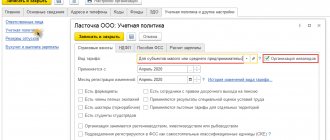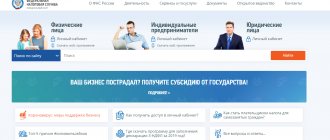- home
- Reference
- Insurance premiums
Insurance premium reporting is required for all employers. It does not matter on the basis of which documents there are deductions in favor of other individuals. To fill it out, it is better to use professional programs; they immediately carry out calculations and give hints. Some of the existing strings are particularly problematic.
In the article we will discuss the nuances of filling out information about the number of insured persons in the report on insurance premiums.
What does “number of insured persons” mean?
In the Russian Federation, insurance activities are strictly regulated by existing legislative acts. For example, Chapter 48 of the Civil Code. According to No. 167-FZ, insured persons are any citizens who permanently reside in the territory of the state. They can carry out activities in accordance with an employment contract or a civil law agreement.
Attention! Only those who carry out official activities according to the relevant documents can apply for an insurance pension. Accordingly, the number of insured persons at an enterprise is the number of citizens whose information is officially recorded. And for whom contributions are paid.
Who reflects reduced insurance premiums in the DAM?
From 04/01/2020, a number of employers can pay insurance premiums at reduced rates.
Because of this, they must fill out the RSV according to special rules. Important! Reduced insurance premium rates have been introduced for SMEs not only for 2021. They are valid indefinitely. We also add that to use them, the subject is not required to work in the affected industries.
The rules for the DAM with reduced tariffs are prescribed in the order of filling out the calculation (approved by order of the Federal Tax Service dated September 18, 2019 No. ММВ-7-11/ [email protected] ) as amended by the Federal Tax Service order dated October 15, 2020 No. ED-7-11/ [email protected] ] , which is valid starting from the annual calculation for 2021. Until these rules are entered directly into the filling procedure (that is, in relation to the DAM for six months and 9 months), they were recommended by the Federal Tax Service by letter dated 04/07/2020 No. BS-4-11/ [email protected]
What information does line 010 of Appendix 2 contain?
Line 010 consists of several sections. Each of them contains certain information:
- Expenses on the part of policyholders for temporary disability benefits. Indications require several facts: expenses, including from the federal budget; the number of days paid, the exact number of cases of illness themselves.
- How many people are in the compulsory insurance system? Information is provided not only for the entire period, but also for the last three months.
- From the payments of how many persons who received insurance, insurance premiums were calculated using an additional tariff.
- Exactly how many citizens participate in the compulsory insurance system?
- The number of people in the compulsory pension insurance system.
Reference! A mandatory part is the presence of the OKTMO code. You can’t do without an adjustment number if the need arises.
Number indicated in the pension insurance system
Line 010 indicates all employees registered in the OPS system. This category includes persons who have an individual SNILS certificate number. You must obtain an insurance number upon first employment or earlier. Enterprises may employ persons who do not receive wages and for whom, accordingly, contributions are not calculated. Employees include:
- Persons caring for a child on special leave.
- Performing civil military duty, while maintaining a job.
- Employees are on leave without pay.
The number of persons specified in subsection 1.1 is duplicated in the section on individual accounting. Persons registered in the OPS system are indicated in line 160 of section 3. The section is filled out for all persons based on the data of the last 3 months. Employees who do not belong to the insured, but are on the payroll, are indicated with characteristic 2.
Rules for filling out line 010 in the calculation
There are several main recommendations issued by tax and other regulatory authorities.
- If a full season has been worked, then the corresponding column is filled out in the document.
- Presence of code The field is required if code 27-6 is present, associated with special working conditions. The main requirement is that the work actually be done in the field.
- Special attention is paid to determining the number of months that are taken into account and the proportion of future length of service is important. To determine the result, the total number of working days is divided by the total number of days in the month, which is calculated as an average for the year. If necessary, the result is rounded to two digits.
- It is necessary to indicate the total number of calendar days and months that were actually worked at the enterprise.
There is also the so-called average number of employees. Here only the payroll composition is taken into account. But not all employees are included in the average headcount.
Records are kept only for full-time employees of the enterprise. This also applies to those who for some reason did not go to the workplace - for example, due to vacation or downtime at the enterprise. The same rule applies to absenteeism and illness, and being in custody due to an investigation.
Other groups of persons are also subject to registration:
- The owners of the enterprise, if they worked, received wages.
- Student interns who had a full-time position.
- Other people's employees from other companies, if their wages remain unchanged.
The following citizens may not be included in the payroll:
- Performers of work with civil contracts.
- Military personnel and prisoners who were involved in duties under the contract.
- Owners who had no wages.
- If a person submitted a resignation letter and stopped working before the notice period expired.
- Those who were sent abroad and to other employers without pay.
- Part-time workers of external order.
Number of persons in the compulsory medical insurance system
Persons registered in the compulsory medical insurance system are indicated in line 010 of subsection 1.2, which simultaneously corresponds to the indicator in line 170 with feature 1 of section on individual registration. If the indicators do not match, the reporting will not be accepted. All employees of the enterprise are included in the compulsory medical insurance system:
- Russian citizens receiving a perpetual policy. The presence or absence of contributions does not limit the rights of employees.
- Foreigners whose duration of insurance coincides with the legal period of stay in the country.
Persons who are absent for good reasons and do not receive remuneration, similar in number to those registered in the OPS, continue to remain insured and must be indicated in line 010. For employees of enterprises who do not pay contributions to compulsory medical insurance and compulsory social insurance, the same procedure remains. If the company has a preferential tariff established in accordance with Art. 427 of the Tax Code of the Russian Federation, the condition of conducting business does not mean the termination of insurance for employees.
What else you need to know when filling out the form
Indicators for payroll numbers are calculated for each day. Each employee who is present at the position and officially accepted is taken as a unit. On weekends and holidays, the number of employees that remained on previous days is taken into account.
Some categories of individuals may not be counted as whole units.
In proportion to the time worked, records are kept in the case of persons who, in accordance with employment contracts, had part-time working days. The same principle applies to citizens who have registered their staffing accordingly or who have been transferred to their current position after giving their consent in writing.
Usually the data indicate as a whole for the specified period at the beginning of the year. But they often use the period of the last three months, compiling reports for each of them accordingly.
The number of employees is set according to the requirements controlled by statistical authorities. They also write about those who were fired. Moreover, if after the termination of the agreements there were payments in favor of the citizen.
Sometimes the financial condition of the employer is such that it is impossible to pay benefits in full and then begin to return from social insurance. Additional projects have been created to address such problems.
It is mandatory to indicate the characteristics of the insured person, including those who quit.
Current regulations provide for two options for transferring documents – electronic and paper. If the average number of people for the reporting period is or exceeds 25 units, this means that an obligation arises to fill out the electronic version of documents. New organizations take annual averages.
If the number is less, management has the right to choose in which form to submit reports; all options will be accepted for consideration.
If a controversial situation arises, it is better to choose an electronic form. Then it is less likely that regulatory authorities will make any claims. The easiest way is to use professional programs. They often allow you to create a complete set of documentation with just one button.
Important! Even correction packages related to personnel changes are automatically generated. With one button, you can easily create clarifying information when the need arises.
Filling out sections of the DAM with a reduced tariff (sample)
Reduced tariffs apply to the part of the salary that exceeds the minimum wage (in 2021 it is 12,130 rubles), and wages within the minimum wage are subject to contributions at regular rates. Therefore, these parts must be shown separately in the RSV.
To do this, fill out Appendix 1 and Appendix 2 to Section 1 of the DAM with tariff code 20 for payments exceeding the minimum wage, and the same appendices with tariff code 01 for payments within the minimum wage.
In Appendices 1 and 2 with tariff code 01 on lines 030 and 020, respectively, you need to indicate payments within the minimum wage (the maximum for 2020 will be 12,130). And in the lines for contributions, reflect accruals at regular rates from this limit.
In Appendices 1 and 2 with tariff code 20, these lines show the part of the salary that is above the minimum wage, and then they show contributions at a preferential rate.
As for the number of insured persons, in the Appendices with code 01 you need to indicate everyone to whom payments were accrued, and with payer tariff code 20 - only those whose salary is more than the minimum wage.
Section 3 will also have to be duplicated. It must be filled out separately for each employee:
- for payments within the minimum wage - with the insured person's codes NR, VZHNR or VPNR;
- for payments above the minimum wage - with codes MS, VZHMS or VPMS.
You can view a sample DAM with a reduced tariff in ConsultanPlus, having received free trial access to the system. Here is a fragment of the DAM for 2021 using reduced insurance premium rates:
More recommendations for filling out the RSV can be found in our special section.
Title page
The title is filled out by all insurance premium payers. This is what it will look like when completed:
Filling out the title page of the RSV in Kontur.Extern
On the title page you need to indicate the following parameters:
- Adjustment number “0” if the form is submitted for the first time for the period. If the Federal Tax Service received a request to clarify the calculation, or it was accepted, but later an error was discovered in it, you need to submit a correction form. In this case, the serial number of the adjustment is given.
- Reporting period — select quarter and year from the drop-down list:
- The tax authority code is selected from the list.
- Code of the place of presentation - if the payment is sent by a Russian organization, then the code “214” .
- Full name of the organization.
- Code of the main activity (OKVED).
- Reorganization (liquidation). If the organization is in the process of closing or reorganizing, you must select the appropriate code from the drop-down menu. In this case, the field value "Reporting period" will change automatically.
Filling out the title page during reorganization or liquidation - Reliability and completeness of information. You need to choose who will sign the calculation - the taxpayer himself or his representative. In this case, the value in the “Last name, first name, patronymic” will be entered automatically if the corresponding details are filled in in the service settings. These records are configured as follows: Information about the director or individual entrepreneur. On the main page you need to select the section “Details and settings” , then go to “Payer details” , then in the “Manager” enter his full name.
- Information about the representative. From the main page you need to go to “Details and settings” , then to “Payer details” , and from there to the “Authorized representative and sender” and enter the full name of the representative.